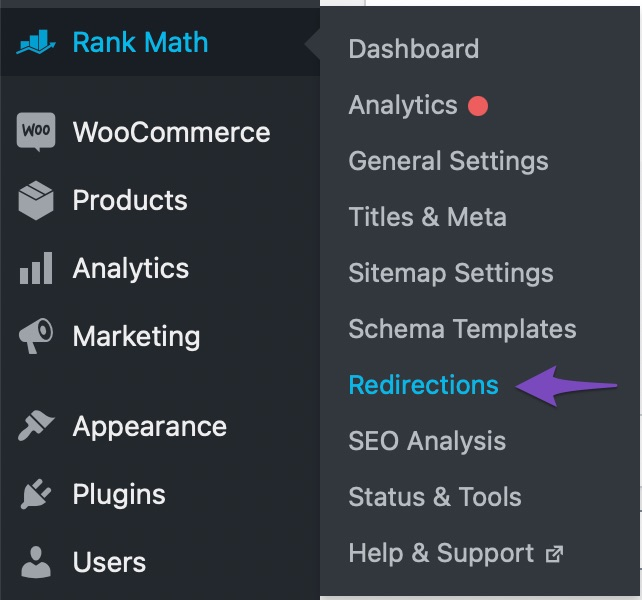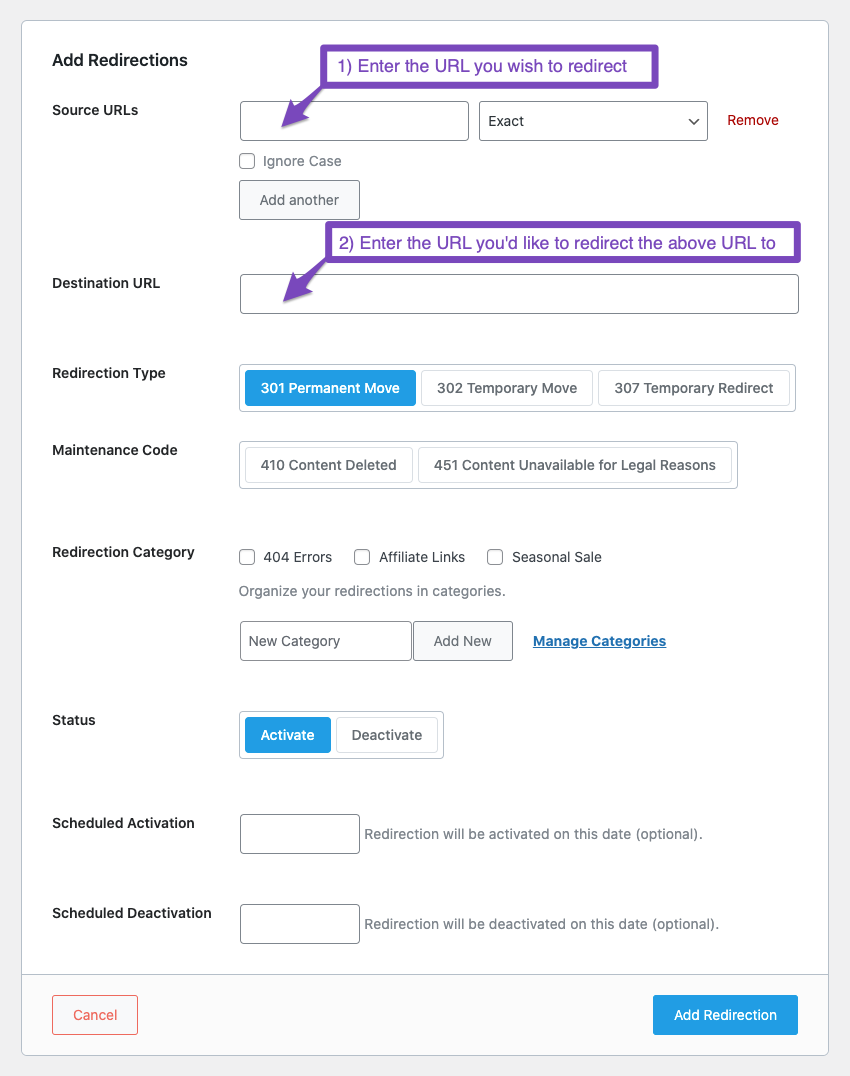Hello,
We apologize for the issue you are facing with the automatic SEO redirect for deleted posts. It seems that the functionality to redirect to a new URL is not working as expected, and instead, it is leading to a 404 error.
To address this, you can manually set up a 301 redirect for the deleted post. Here’s how you can do it:
-
Go to WordPress Dashboard → Rank Math SEO → Redirections.
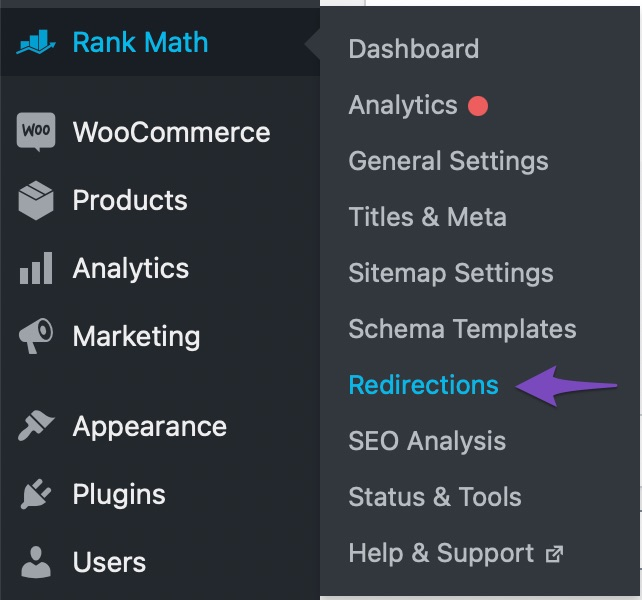
-
In the Redirections section, enter the old URL (the one that was deleted) in the Source URL field.
-
Enter the new URL where you want to redirect the traffic in the Destination URL field.
-
Select 301 Permanent Move as the redirection type.
-
Click on the Add Redirection button to save your changes.
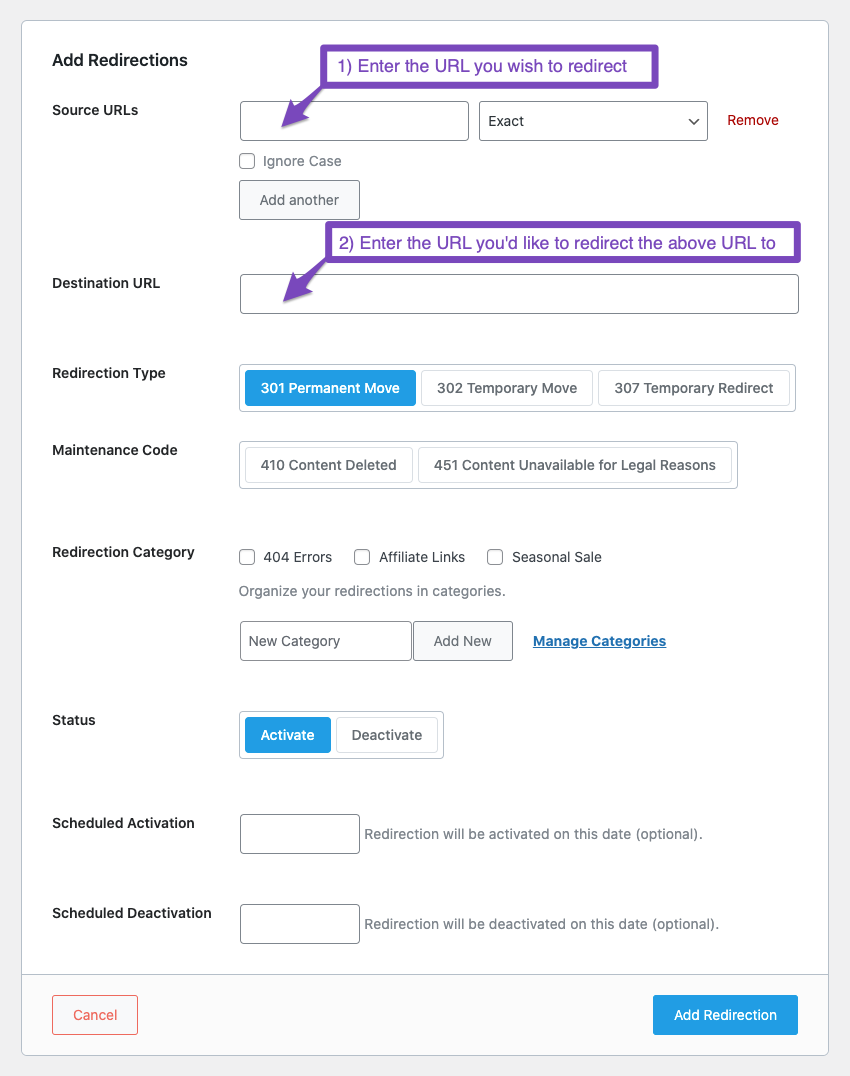
If you have multiple URLs to redirect, you can also set them up in bulk. You can learn more about how to set up bulk 301 redirects in WordPress.
If the automatic redirect feature is still not functioning properly, we recommend replying to this ticket so that a human agent from the Rank Math Support team can assist you further. Thank you for bringing this concern to our attention!
Hello,
This issue could be caused by conflicting plugins/themes on your website. Kindly make sure you are using the latest version of all the plugins and themes, please update if not yet.
Here’s a guide for troubleshooting further if the issue persists:
https://rankmath.com/kb/check-plugin-conflicts/
You can also follow the steps in this video:
https://www.youtube.com/watch?v=FcIWRhcUP2c
Only the site admin would know and your users won’t be affected by this troubleshooting.
Let us know how it goes. Looking forward to helping you.
I disabled all plugins in the site health section. Just when I enabled Rankmath and tried it, Rankmath automatically warned me about the topic I deleted. But when I clicked it, it gave me a 404 error. No plugin conflicts.
Hello,
We might need to take a closer look at the settings. Please edit the first post on this ticket and include your WordPress & FTP logins in the designated Sensitive Data section.
Please do take a complete backup of your website before sharing the information with us.

It is completely secure and only our support staff has access to that section. If you want, you can use the below plugin to generate a temporary login URL to your website and share that with us instead:
https://wordpress.org/plugins/temporary-login-without-password/
You can use the above plugin in conjunction with the WP Security Audit Log to monitor what changes our staff might make on your website (if any):
https://wordpress.org/plugins/wp-security-audit-log/
We really look forward to helping you.
Hello,
I have updated the sensitive data as requested. Can you please check further?
Thank you.
The information was given in the sensitive data section. Thanks
Hello,
I have updated the sensitive data as requested. Can you please check further?
Thank you.
Hello,
We’ve checked your site and there’s no notification of a deleted post.
Please create the post or test post, and let us know the URL so we can delete it and check the issue.
Looking forward to helping you.
I made preparations by deleting a post. There is a redirect warning. Thanks
Hello,
The translation of the plugin on the WordPress repository is setup incorrectly as you can see here:

The person who translated this and the person who approved missed the fact that they switched the parameters in the translation so this will always output incorrectly in the Turkish language.
Given that the translations in our plugin are community-driven, only when the translation is updated in the WordPress translation website, will it also be updated in the plugin: https://translate.wordpress.org/projects/wp-plugins/seo-by-rank-math/stable/tr/default/
Don’t hesitate to get in touch if you have any other questions.
Hello, so now the problem is in the translation? I didn’t fully understand.
Hello,
Yes, the person who translated that particular string put the placeholders wrongly so the output of the URL is incorrect.
The placeholder for the URL should be the 3rd one and in the translation is set as the first one.
Thank you.
I will try it and let you know the result. Thanks for everything
Hello,
Sure, let us know how this goes.
Meanwhile, please don’t hesitate to contact us anytime if you have other questions to assist you further.
Looking forward to helping you.
Thank you.
Everything got better. I took the trouble. Thank you