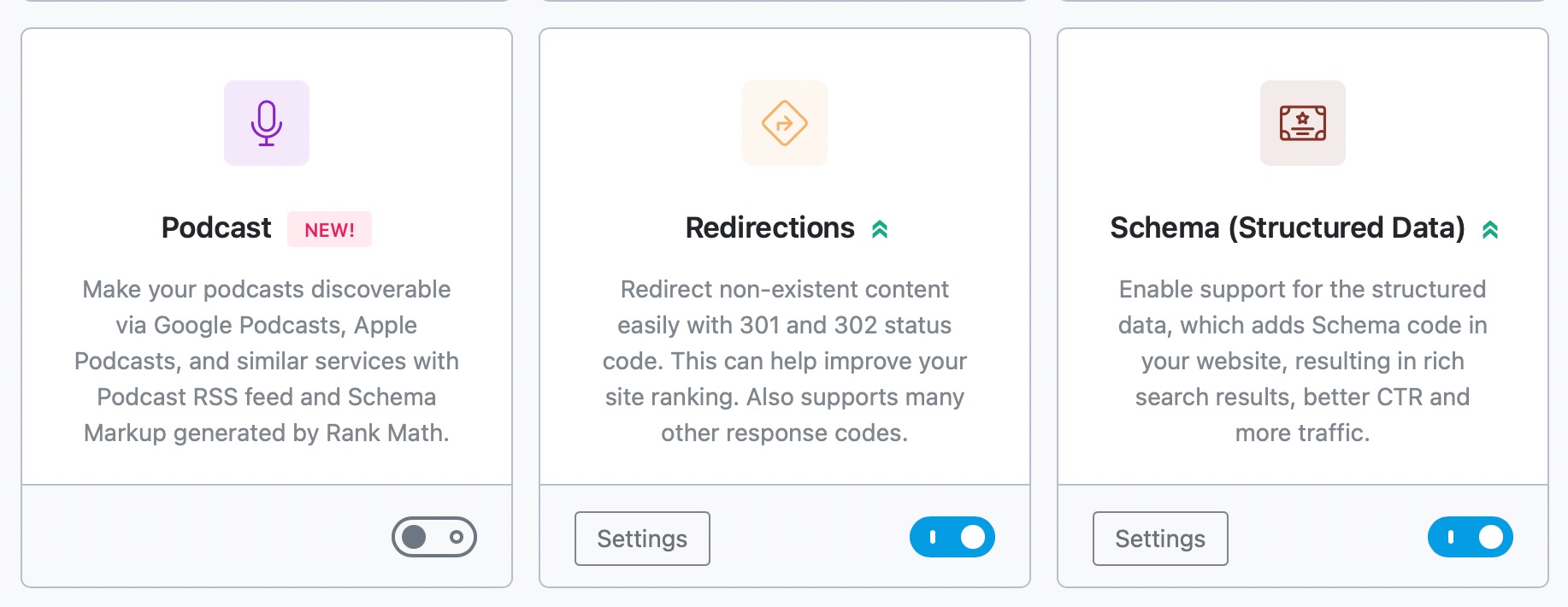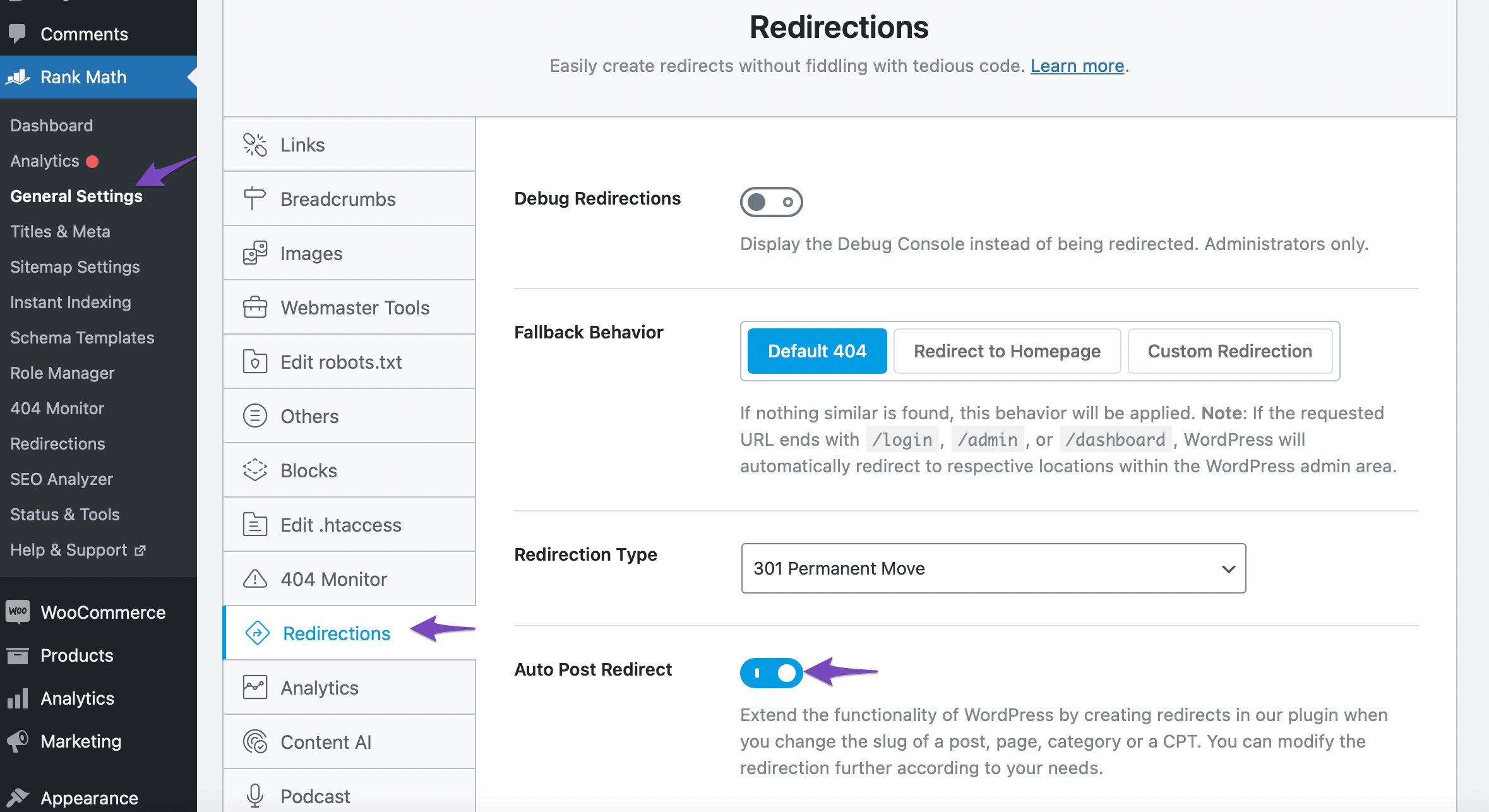Hello,
I’m sorry for the confusion you’re facing regarding the Auto Post Redirect feature in Rank Math. The Auto Post Redirect feature automatically redirects old URLs to new ones when you change them, ensuring that visitors are directed to the correct page without encountering a 404 error.
If you expected automatic redirects after changing the site’s permalink and it’s not happening, you might need to ensure that the Redirections module is activated in Rank Math. You can do this by navigating to WordPress Dashboard → Rank Math SEO → Dashboard and enabling the Redirections module as shown in the screenshot below:
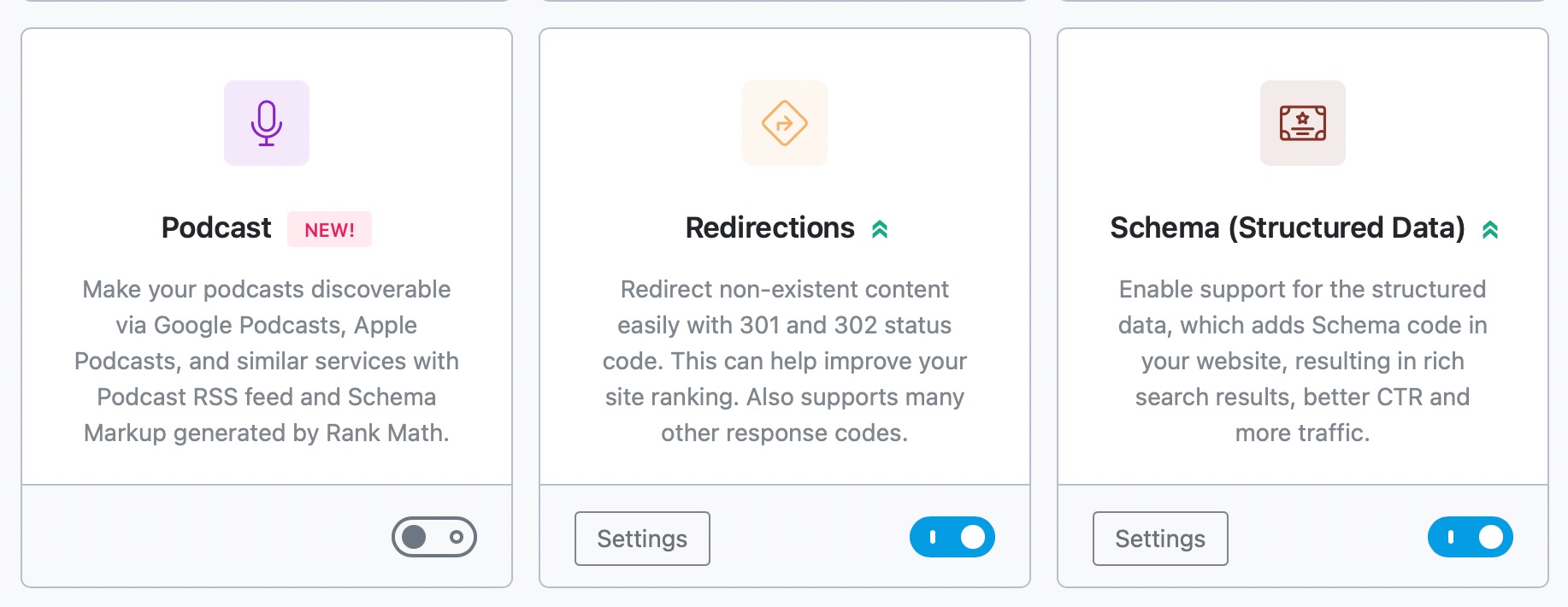
Once the module is activated, go to WordPress Dashboard → Rank Math SEO → General Settings → Redirections → Auto Post Redirect and enable the option as depicted in this screenshot:
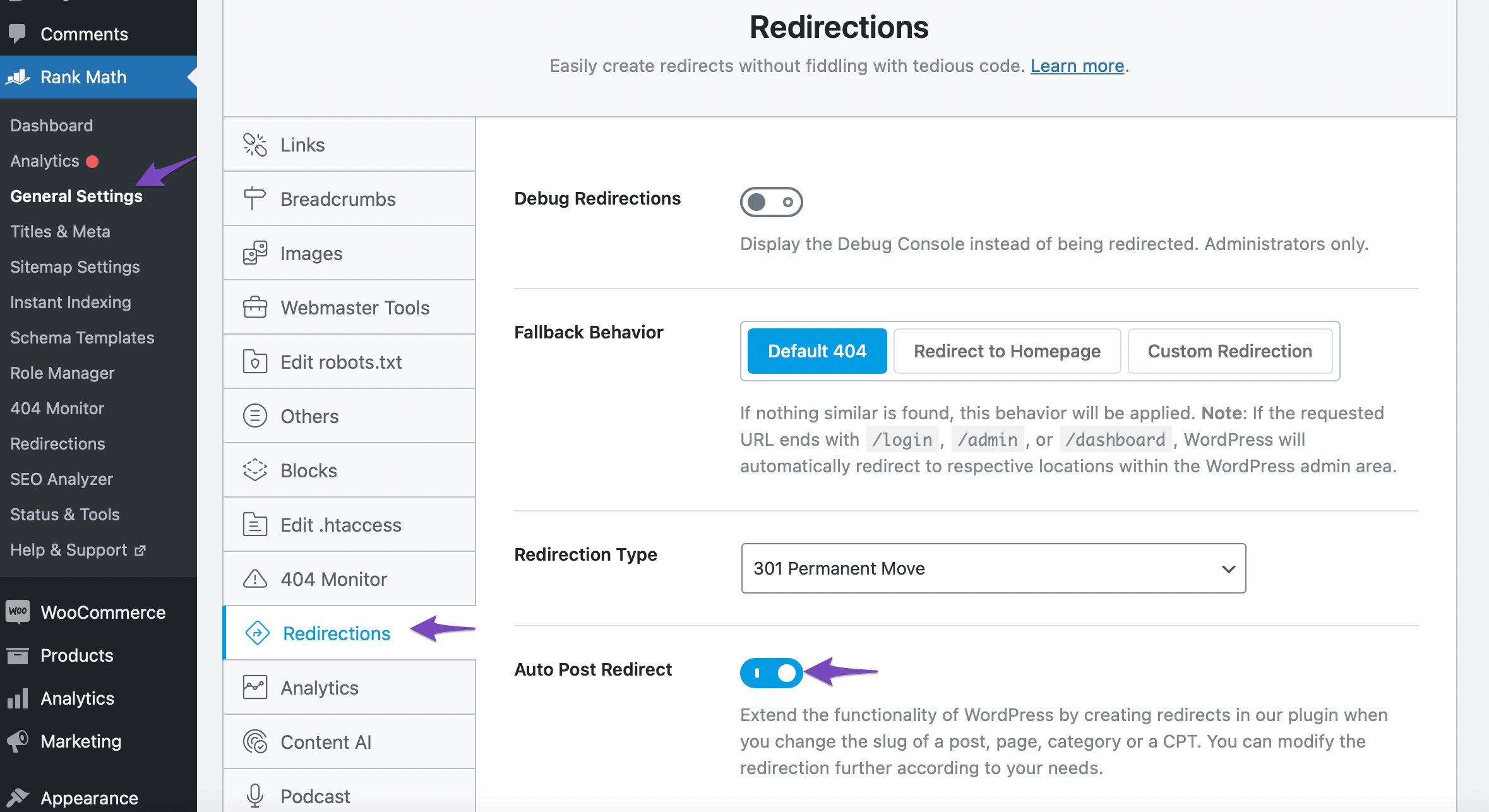
After enabling this option, remember to click the Save Changes button for the configurations to take effect. This feature helps create automatic redirections for posts, pages, taxonomies, and CPTs, ensuring a seamless transition for your visitors.
If you need further assistance or have any more questions, feel free to reach out to our dedicated support team. They are available 24/7, 365 days a year.
Thank you for bringing this to our attention.
Sources:
WordPress Permalink Structure & Changing Individual URLs » Rank Math
How to Redirect Posts After Changing URLs » Rank Math
Hello,
Thank you for contacting Rank Math support.
The Auto Post Redirect option only creates redirects when you change the slug of a post or taxonomy. It will not work for the permalink change.
The Redirect Attachments option redirects the attachment pages to the parent posts. You can learn more about it in this guide and decide if you want to enable it or not: https://rankmath.com/kb/should-you-redirect-attachments/
Please do not hesitate to let us know if you need our assistance with anything else.
Hello,
Since we did not hear back from you for 15 days, we are assuming that you found the solution. We are closing this support ticket.
If you still need assistance or any other help, please feel free to open a new support ticket, and we will be more than happy to assist.
Thank you.