-
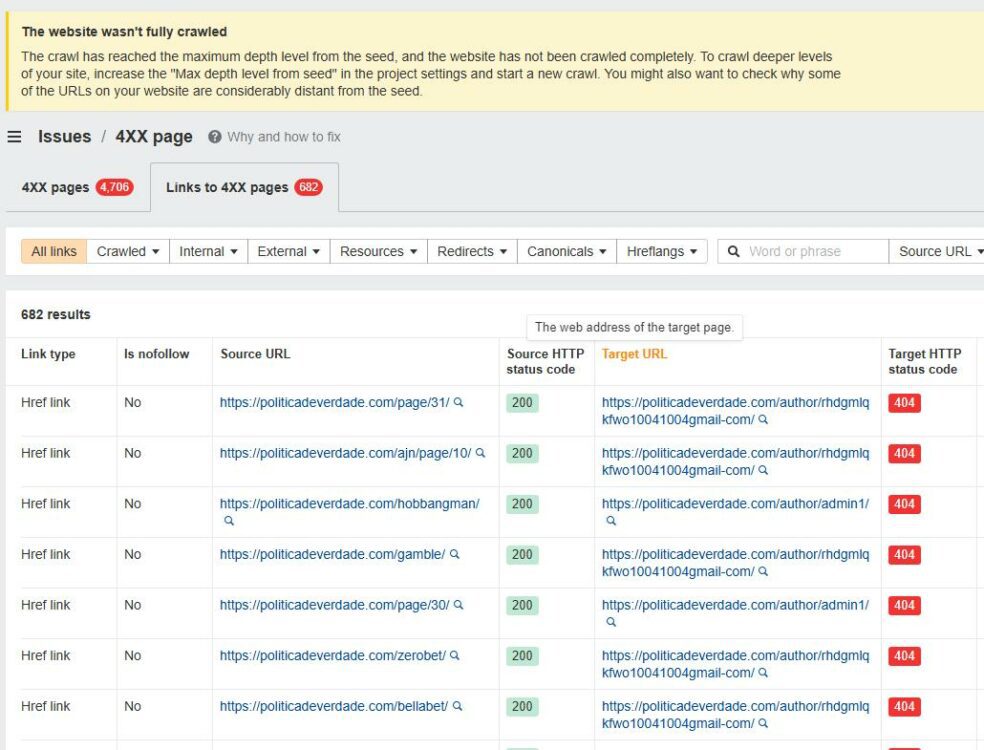
https://politicadeverdade.com/author/rhdgmlqkfwo10041004gmail-com/
https://politicadeverdade.com/author/admin1/
The two author URLs keep giving me a ton of 404 errors. Could you please tell me how to solve this perfectly?
-
Hello,
We apologize for the issue you are facing with the 404 errors on your author URLs. Here are some steps you can take to resolve this issue:
-
Check if the Author Exists: Ensure that the authors associated with those URLs actually exist in your WordPress site. If they have been deleted or not created, that would lead to a 404 error.
-
Permalink Settings: Go to your WordPress dashboard and navigate to Settings > Permalinks. Sometimes, simply re-saving your permalink settings can resolve 404 errors.
-
Check for Redirects: If the authors have been moved or renamed, ensure that you have set up proper redirects from the old URLs to the new ones using a plugin like Rank Math or another redirection plugin.
-
Server Configuration: If the above steps do not resolve the issue, check your web server settings to ensure it is configured correctly to handle author pages. You may need to contact your hosting provider for assistance with this.
-
Check for Conflicts: Sometimes, themes or plugins can conflict and cause issues with author pages. Try disabling plugins one by one to see if any of them are causing the problem.
If you continue to experience issues after trying these steps, please reply to this ticket, and a human agent from the Rank Math Support team will assist you further. Thank you for raising this concern!
Sources:
How to Fix the Submitted URL Seems to Be a “Soft 404” Error » Rank Math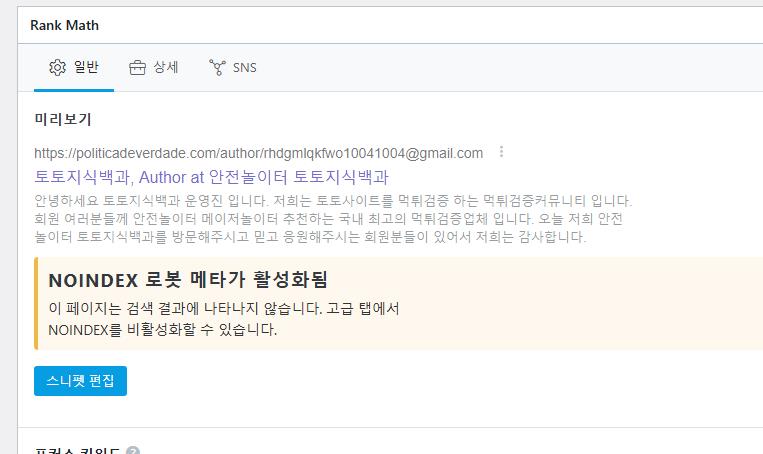
Can’t I delete the author’s account? 404 won’t go away, please help me
Hello,
Thank you for your query and we are so sorry about the trouble this must have caused.
Please head over to your WordPress Dashboard → Rank Math → Titles & Meta → Authors and make sure the Author Archives is enabled and the robots meta is set for index:
If the robots meta is explicitly set to noindex for that particular author, you can set that in the Advanced tab as well:
Please also make sure to flush the permalinks by heading over to WordPress Dashboard > Settings > Permalinks and hitting the save button once.
Let us know how that goes. Looking forward to helping you.
Should I activate the creator?I want to remove because 404 is error, isn’t it right?
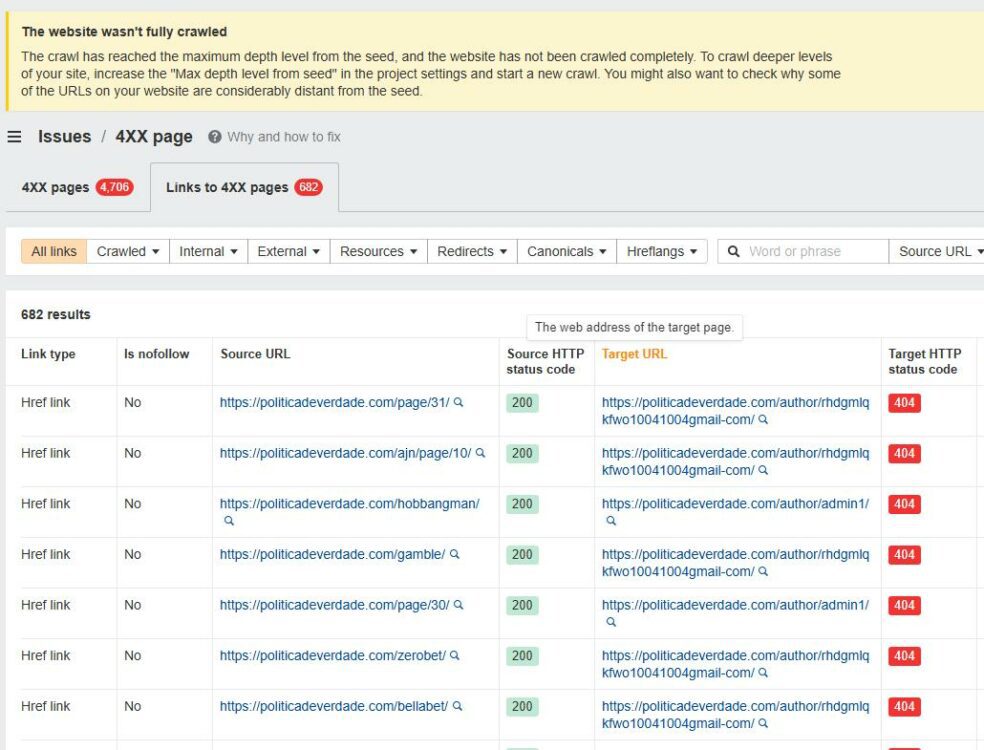
Hello,
In that case, you need to manually remove the mentioned URLs from its source URL. See this screenshot for example:
You can see that the URL in question is still mentioned on your website so to avoid such an issue, you need to remove it from the internal link.
Hope that helps.
Where is that url? Is it on the main homepage?
I see that author url everywhere. And it causes a lot of errors, how can I get rid of it?
Those two writers are the ones I use. But why does url link everywhere appear and cause 404 error? I want to get rid of it, but why are you asking me to say the same thing four times now? Get rid of it
Hello,
Rank Math cannot remove those author URLs as it is coming from your content on this URL:
https://politicadeverdade.com/hobbangman/The author URL link is from your sidebar where your other posts are shown:
If you want to remove that link, you should get in touch with the developer of the plugin you use for the sidebar or your theme if it’s coming from them.
Looking forward to helping you.
Hello,
Since we did not hear back from you for 15 days, we are assuming that you found the solution. We are closing this support ticket.
If you still need assistance or any other help, please feel free to open a new support ticket, and we will be more than happy to assist.
Thank you.
-
The ticket ‘author url 404 error’ is closed to new replies.