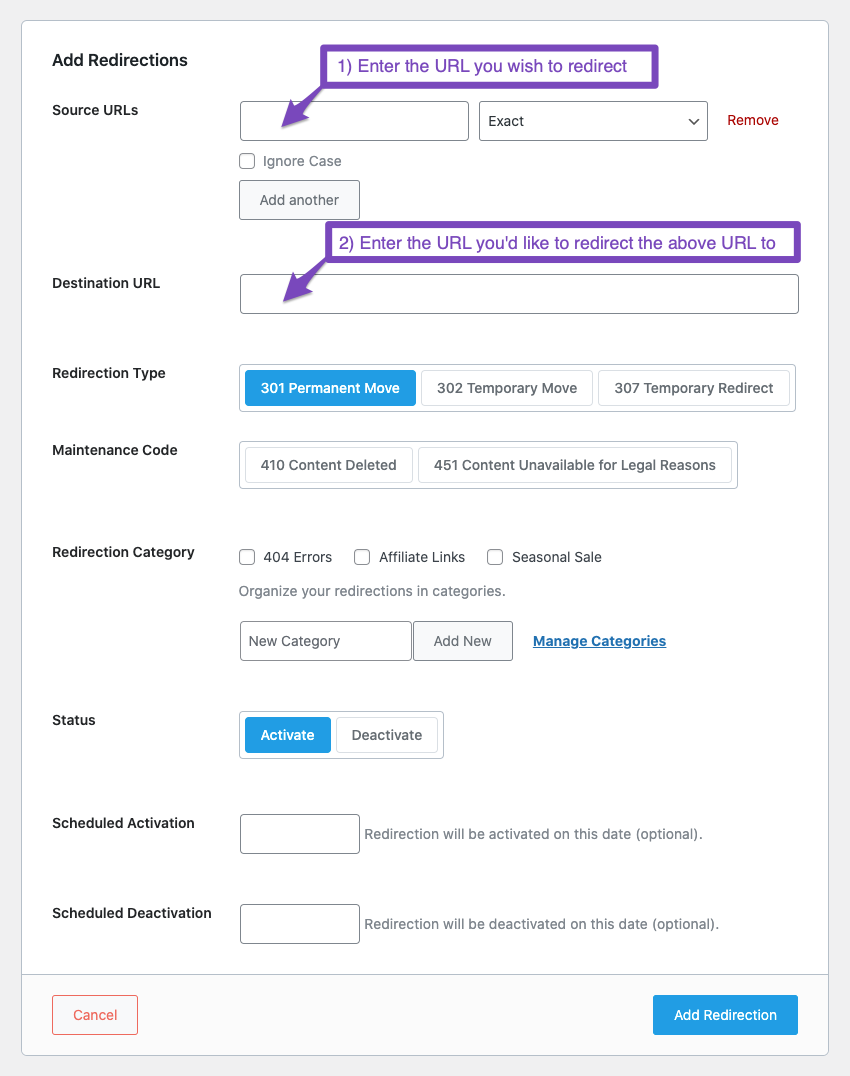-
Hi,
Is there an issue with indexing on Google if I create a different author page from the one created automatically and re-direct the default page link to the one I create.
I’ve done this before and Google did not index the new page but immediately indexed the default page.
Is there a way round this as the author page URL I currently have contains my email addressed bases on my wordpress username which I can’t change. I would obviously like to change this so as not to give out my email address on the author page but if it means the new page then not getting indexed on Google I would then have to leave it.
Any help you can give me would be much appreciated.
Best regards
Graeme
The ticket ‘Author page re-directs’ is closed to new replies.