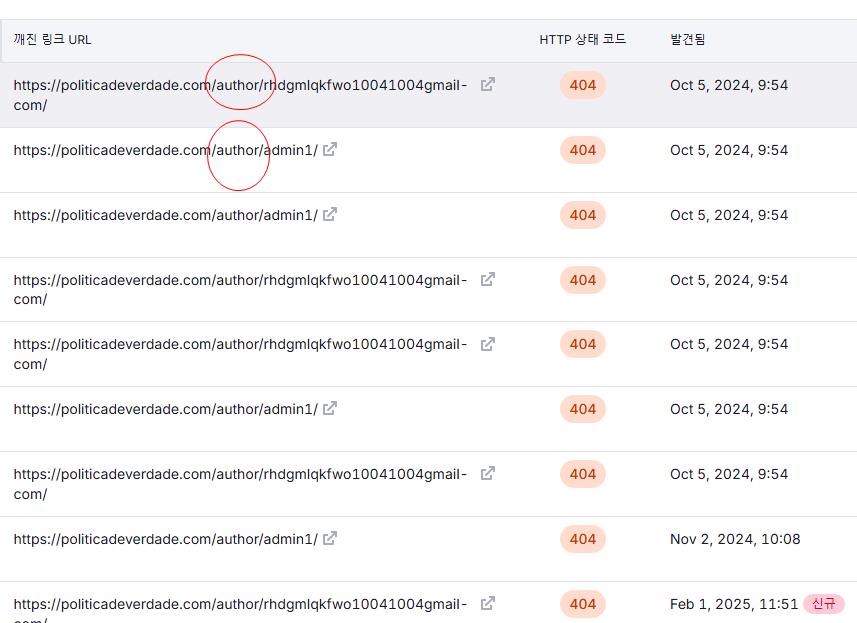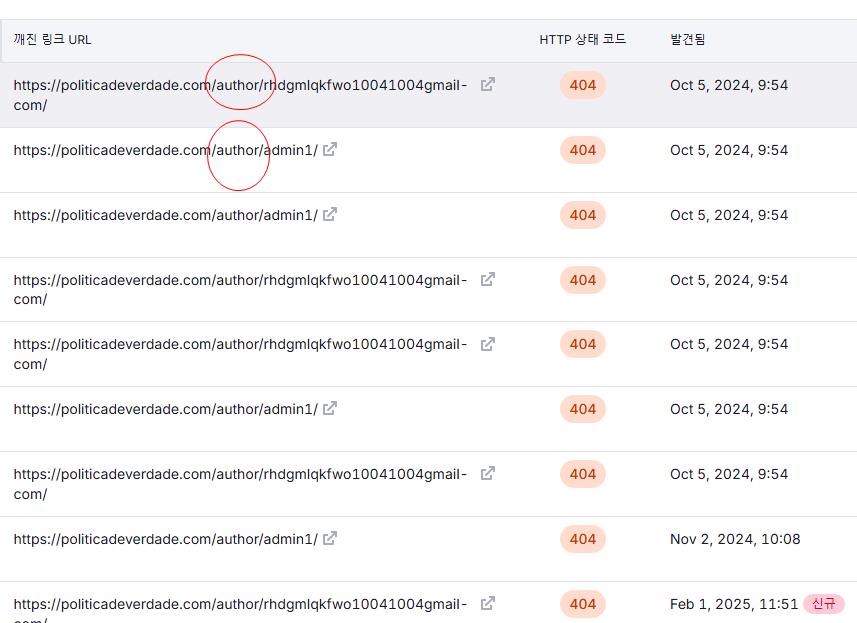Hello,
We apologize for the issue you are facing with the author information. To remove the worksFor property from the Author Schema for guest authors, you can use the following filter in your theme’s functions.php file:
add_filter( 'rank_math/json_ld', function( $data, $jsonld ) {
if ( ! isset( $data['ProfilePage'] ) ) {
return $data;
}
global $post;
$author_id = is_singular() ? $post->post_author : get_the_author_meta( 'ID' );
if ( in_array( $author_id, [ 1, 2, 3 ], true ) ) {
unset($data['ProfilePage']['worksFor']);
}
return $data;
}, 99, 2);
Make sure to replace the $author_id values with the user ID of your guest authors. You can find the user ID by navigating to WordPress Dashboard → Users and checking the URL of the author page, as shown in the image below:
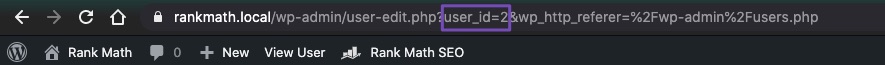
If you need further assistance or have any other questions, please reply to this ticket, and a human agent from our support team will assist you. Thank you for raising this concern!
Sources:
How Does the Author Schema Entity Work? » Rank Math
I asked the theme customer service center. If I just fix this, will the 404 error go away?
Hello,
Please ignore the reply from the RankBot.
Since the pages don’t exist on your website, you can redirect them to a related page.
For more details on how to fix the 404 errors, you can check this URL: https://rankmath.com/kb/fix-404-errors/
Hope that helps and please don’t hesitate to let us know if you have any other questions.
Thank you.
Hello,
Yes, that is correct. Since you’re working on a PHP code, you should select “PHP” type of snippet in the Snippet plugin you’re using.
Don’t hesitate to get in touch with us if you have any other questions.
Hello,
Since we did not hear back from you for 15 days, we are assuming that you found the solution. We are closing this support ticket.
If you still need assistance or any other help, please feel free to open a new support ticket, and we will be more than happy to assist.
Thank you.