-
Hello, I am using free version of your plugin and would like to ask you if there is a chance of deleting “article” schema on my homepage.. When I delete schema and click on save button and refresh the page, its still there. No matter if I cler cache. Thank you so much for your help.
Patrick
-
Hello,
We apologize for the issue you are facing with the Article schema on your homepage. To remove the Article schema using the free version of Rank Math, please follow these steps:
- Navigate to the Post/Page: Go to the post or page where the Article schema is applied.
- Open the Schema Tab: Click on the Schema tab in the Rank Math SEO metabox.
- Delete Existing Schema: You should see the existing schema types listed under Schema in Use. Click the delete icon next to the Article schema and confirm the deletion.
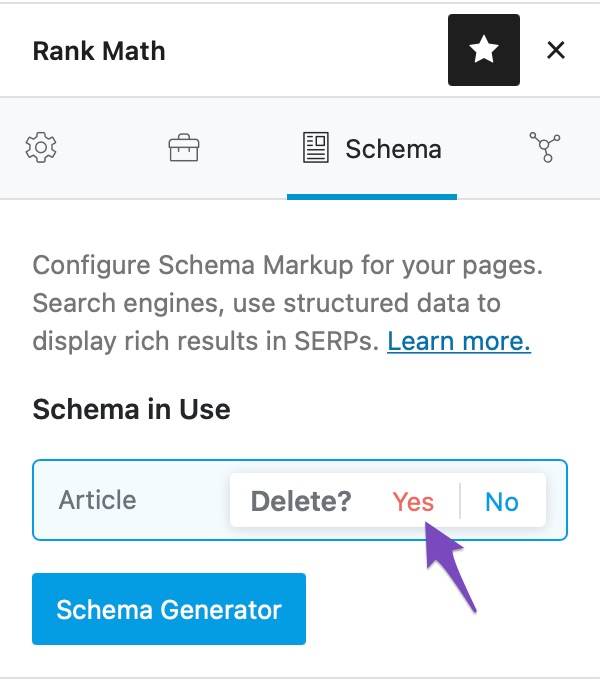
- Update the Post/Page: After deleting the schema, make sure to click on Update to save your changes.
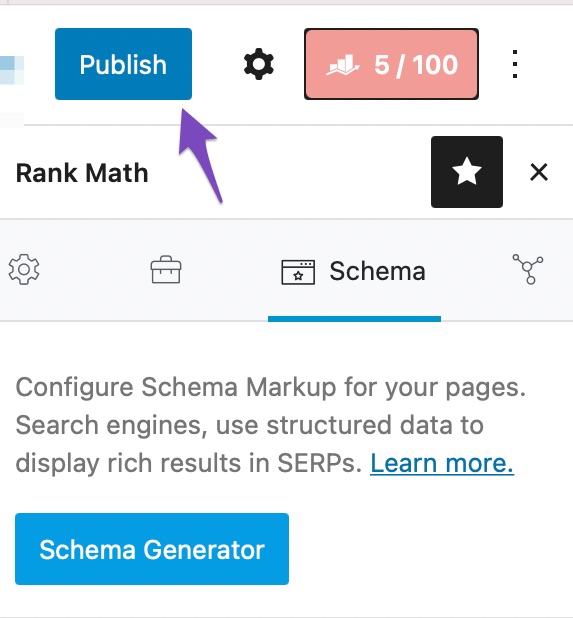
- Verify Removal: You can verify that the schema has been removed using the Schema Testing Tool.
If you have followed these steps and the Article schema still appears after refreshing, please reply to this ticket with your site URL so we can assist you further. Thank you for raising this concern!
Sources:
Removing Schema From Your Posts & Pages » Rank Math
Configuring “Schema Markup” in Rank Math » Rank MathHello,
I literally did everything you mentioned several times, but no success. This is my URL: https://framegame.cz/
Hello,
Please check if you are using a Firewall as it may prevent saving the changes. If you are using a Firewall, please whitelist these routes:
/wp-json/rankmath/v1/updateMeta /wp-json/rankmath/v1/updateSchemasFor more information on this issue, you can follow this guideline: https://rankmath.com/kb/meta-data-not-saving/
If the issue persists, then we might need to take a closer look at the settings. Please edit the first post on this ticket and include your WordPress & FTP logins in the designated Sensitive Data section.
Please do take a complete backup of your website before sharing the information with us.
It is completely secure and only our support staff has access to that section. If you want, you can use the below plugin to generate a temporary login URL to your website and share that with us instead:
https://wordpress.org/plugins/temporary-login-without-password/
You can use the above plugin in conjunction with the WP Security Audit Log to monitor what changes our staff might make on your website (if any):
https://wordpress.org/plugins/wp-security-audit-log/
Let us know how it goes. Looking forward to helping you.
Thank you.
Hello,
I have updated the sensitive data as requested. Can you please check further?
Thank you.
Hello,
The login access you shared is very limited. We could not even access our plugin’s settings.
Please elevate the access level to admin rights.
We look forward to helping you.
Thank you.
Hello, the user rights have been changed to administrator. Thank you.
Hello,
We can see that when the Schema Type is set to ‘Article’ in Rank Math > Titles & Meta > Pages, the schema is automatically added to your homepage.
However, we can’t replicate the issue on our end and that’s why we tried to check the plugin conflict but the Health Check plugin is not working properly on your site.
In this case, you can create a staging site for us where we can directly disable the plugins and check the issue without affecting your live site: https://rankmath.com/blog/how-to-create-staging-site/
Looking forward to helping you.
Thank you.
Hello, sorry for my delay, here is url for staging site (login and pw are the same):
https://framegame.cz/framegame-stagin/
Thank you so much.
Best Regards!
Patrick
Hello,
Thank you for your patience.
We’ve successfully removed the Article schema on your homepage (both staging and live).
Since the default schema for your pages is Article, even if you remove it, the default will still be applied on the page
To bypass the behavior, you can follow these steps for your other sites:
1. Delete the article schema.
2. Click the schema generator and select any schema types (recipe, for example), then save the changes.
3. Refresh the page, and the recipe schema will still be applied. You can now delete the recipe schema and hit the save button.Hope that helps.
Hello,
Since we did not hear back from you for 15 days, we are assuming that you found the solution. We are closing this support ticket.
If you still need assistance or any other help, please feel free to open a new support ticket, and we will be more than happy to assist.
Thank you.
The ticket ‘Article schema’ is closed to new replies.