-
How does the following get fixed? the solutions given here do not work
API Error: HTTP 400 error.
-
Hello,
I apologize for the issue you are facing with the API Error: HTTP 400. This error typically indicates that the server cannot process your API request due to a client error. Here are some common reasons and potential fixes:
-
Website Under Maintenance: Ensure your website is not in maintenance mode. If it is, switch it back to normal mode.
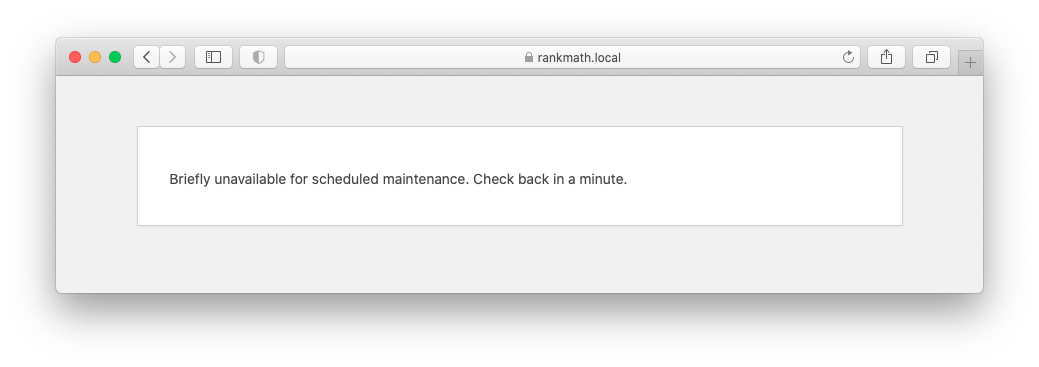
-
Check Website Status: Verify that your website is returning a 200 status code. You can check the status of your website here.
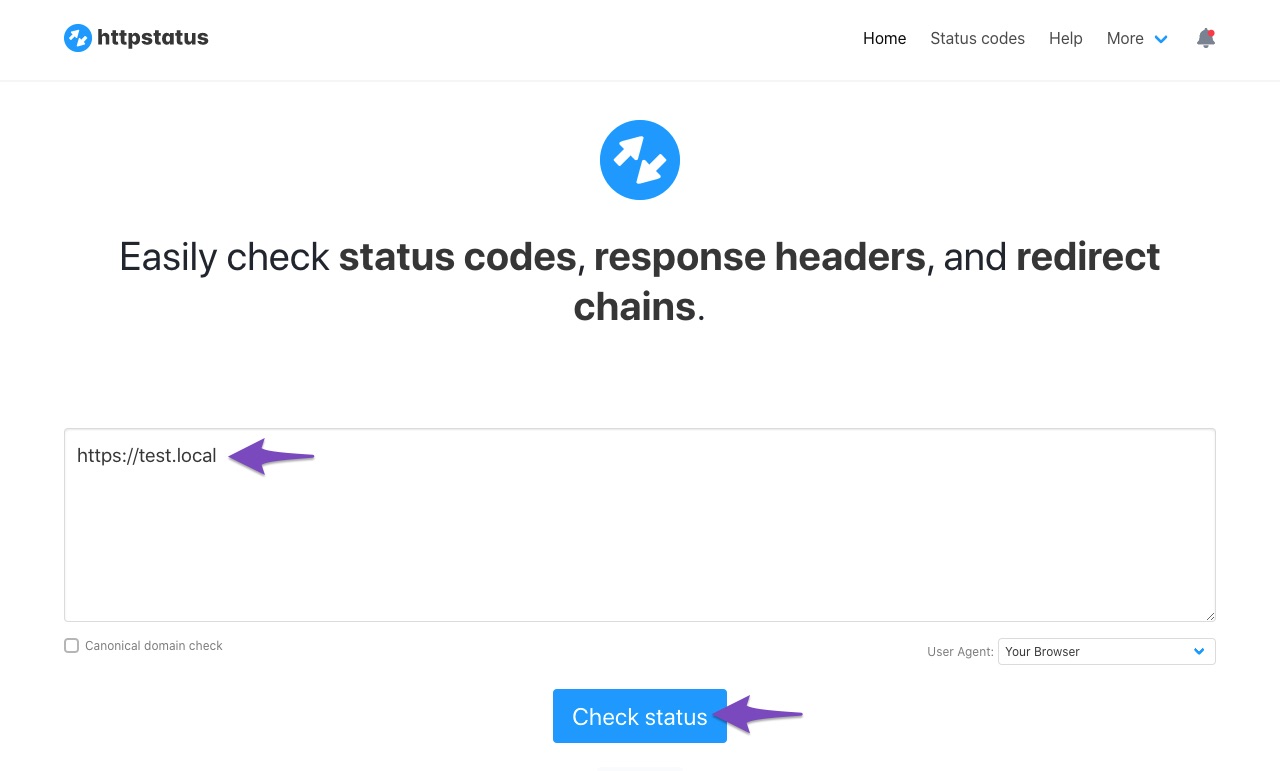
-
API Timeout: If your website takes more than 30 seconds to load, this could cause a timeout error.
-
API Requests Blocked by Firewall: Your server’s firewall may be blocking our API requests. You may need to whitelist the following IP addresses:
46.30.212.200 46.30.212.201 46.30.212.202 46.30.212.203You can do this in your firewall settings or ask your web hosting provider for assistance.
-
Locally Hosted Website: The SEO Analyzer module will only work on a live site that returns a 200 OK status when crawled from an external site. If your site is hosted locally, the SEO Analyzer will not function properly.
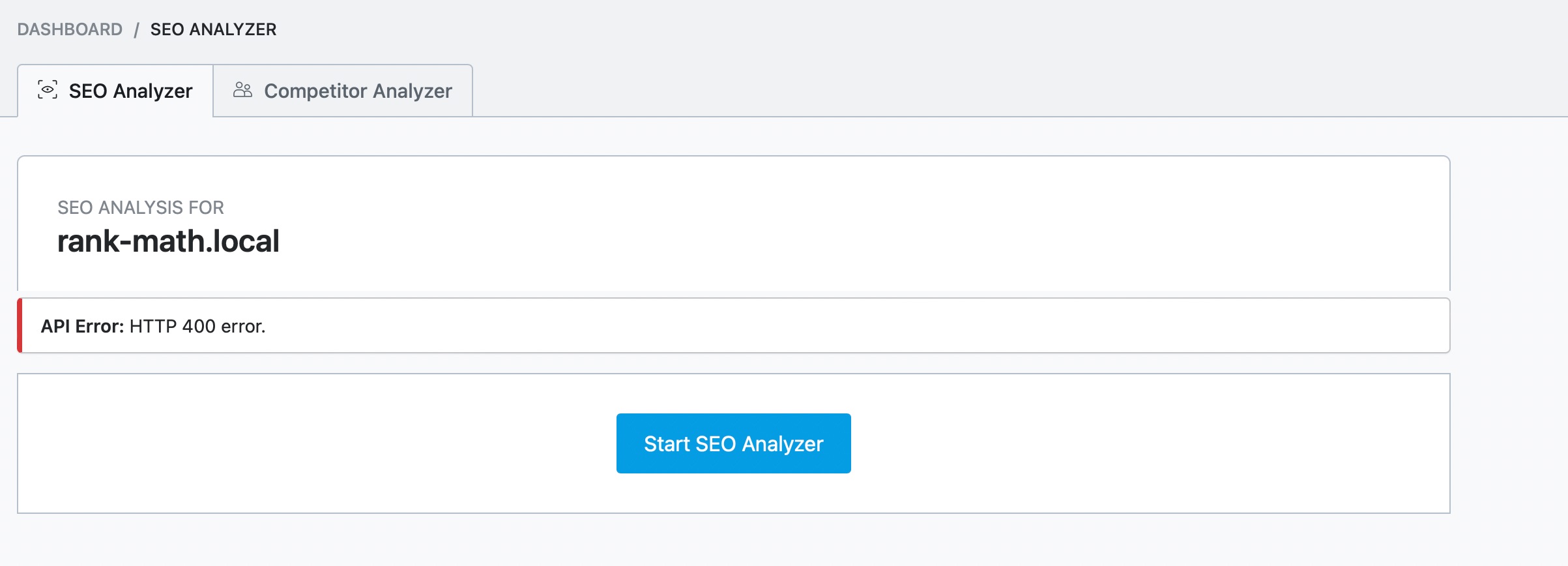
If you have tried these solutions and are still experiencing issues, please reply to this ticket with your website URL so we can assist you further. A human agent from our support team will take over and provide more specific help based on your situation.
Thank you for raising this concern!
These solutions do not work.
Hello,
Thank you for your query, and we are so sorry about the trouble this must have caused.
Please head over to your WordPress Dashboard > Rank Math > Status & Tools > Database Tools and click on the Clear SEO Analyzer button to flush SEO Analyzer data.
Once done, clear your website and any server-level caching on your site before doing the Sitewide analysis again.
If the issue persists then there is something on your server that is blocking the API.
In this case, please get in touch with your host and ask them to whitelist the IP
46.30.211.100and the user-agentRankMathApi/2.0.7;https://rankmath.com.We hope that helps, and please don’t hesitate to get in touch if you have any other questions.
Thank you.
I cannot tell what is gointg on with it. None of the functions are showing up to make changes to accomodate a good SEO planf or a release. By this standard, it is safe to say that this does not work? What happened to the things that help correct and chreck your SEO on a given post or anything? There should be correcdtions listed at the top and its nowhere. I just dont get how this works.
I am able to white list an IP easily in Plesk but this clearing of the user agant is not taking
Invalid ModSecurity configuration: AH00526: Syntax error on line 1 of /etc/apache2/plesk.conf.d/modsecurity.conf: Invalid command ‘RankMathApi/2.0.7;’, perhaps misspelled or defined by a module not included in the server configuration
Input a ModSecurity directive here. It will override the previously specified directives (rule sets, specific rules, the predefined set of values, and so on).
For example: SecDebugLogLevel 6New configuration files for the Apache web server were not created due to the errors in configuration templates: AH00526: Syntax error on line 1 of /etc/apache2/plesk.conf.d/modsecurity.conf: Invalid command ‘RankMathApi/2.0.7;’, perhaps misspelled or defined by a module not included in the server configuration See the details in Configuration Troubleshooter. Detailed error descriptions were sent to you by email. Please resolve the issues and click here to generate broken configuration files once again or here to generate all configuration files.
Hello,
The issue with ModSecurity occurred because the user agent was added directly to the Apache configuration. Please remove the line containing
RankMathApi/2.0.7;from your modsecurity.conf file to fix the syntax error.After that, simply whitelist the IP
46.30.211.100in your Plesk firewall settings and there’s no need to modify ModSecurity for the user agent.If you’re unsure how to do this safely, we recommend contacting your hosting provider for assistance with adjusting the ModSecurity and firewall settings.
Once that’s done, clear your website and server cache, and try running the SEO Analyzer again.
Nothintg you say is working. I have no clue how to make this change. You are not helpful, and this system is shoddy. I have never seen this platform or plugin work properly. It’s unbelievable that you’re trying to sell this thing.
Now, for the last time: TELL ME HOW TO FIX THIS ISSUE FOR REAL, or you’re losing 19 accounts. Enough with the back and forth.
I am using Plesk.
I am using Wordfence.How do you make this change?
You keep pointing me in a direction that makes no sense.
DOES THIS THING WORK OR NOT?
If it works, then prove it — just once — because I’ve tried it 3 or 4 times on 3 different accounts, and they all fail. Not even a fluke success. Nothing.
I’m giving this thing 5 to 8 hours, tops. I have a meeting on Monday with SEM Rush that wants to walk us through that platform and system. If you can’t give me a real fix with clear directions, I’m going to publicly call this product what it is: a work-in-progress with awful API and communication issues. That means trust Pilot and the Hacker news that i run.
Prove me wrong, or I will leave reviews — including on Trustpilot and the Hacker News — detailing the issues and wasted time.
I don’t want my time wasted anymore. Does this work?
If it does, prove it. Get it to work 100% of the time, not just some of the time.
This isn’t a game. These are real businesses, and I’ve wasted days getting nowhere with your broken product.
I let time go by to see if I can undferstand your half instruction here.
Does this work or not? If it works, get mine to work for r5eal. That means indexing and no errors there which there are constant. that function does not work.
And, if an SEO fucking platform cant index shit, do i need to overstate the obvius here?
Fix the issue or not but you have a few hours to get me a real fix or i am deleting it from my servers.
Hello,
We apologize for the inconvenience. We just checked your website in our external SEO Analyzer tool and it seems to work. If your website is working there, it should too in our plugin’s in-built SEO Analyzer tool.
Please head over to your WordPress Dashboard → Rank Math → Status & Tools → Database Tools and click on the button “Clear SEO Analyzer”.
After that, re-run the SEO Analyzer again.
If the issue persists, we might need to take a closer look at the settings. Please edit the first post on this ticket and include your WordPress login in the designated Sensitive Data section.
Please do take a complete backup of your website before sharing the information with us.
It is completely secure and only our support staff has access to that section. If you want, you can use the below plugin to generate a temporary login URL to your website and share that with us instead:
https://wordpress.org/plugins/temporary-login-without-password/
You can use the above plugin in conjunction with the WP Security Audit Log to monitor what changes our staff might make on your website (if any):
https://wordpress.org/plugins/wp-security-audit-log/
We really look forward to helping you.
Hello,
Since we did not hear back from you for 15 days, we are assuming that you found the solution. We are closing this support ticket.
If you still need assistance or any other help, please feel free to open a new support ticket, and we will be more than happy to assist.
Thank you.
-
The ticket ‘API Error: HTTP 400 error.’ is closed to new replies.