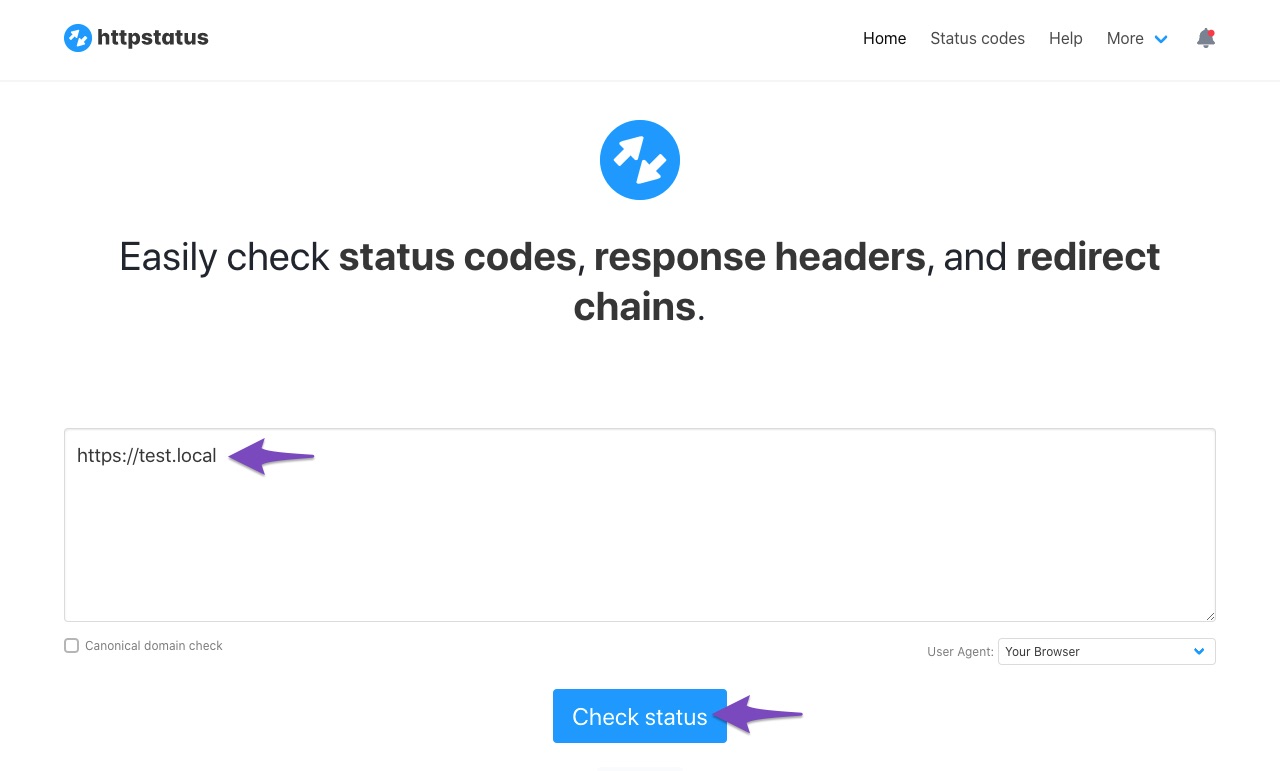Hello,
I apologize for the issue you are facing with the API Error: cURL error 28. This error typically indicates that your website is taking too long to respond, which can be caused by several factors. Here are some steps you can take to troubleshoot this issue:
-
Check Website Status: Ensure that your website is returning a 200 status code. You can check the status of your website using this tool: Check Website Status. Enter your website URL and click Check Status.
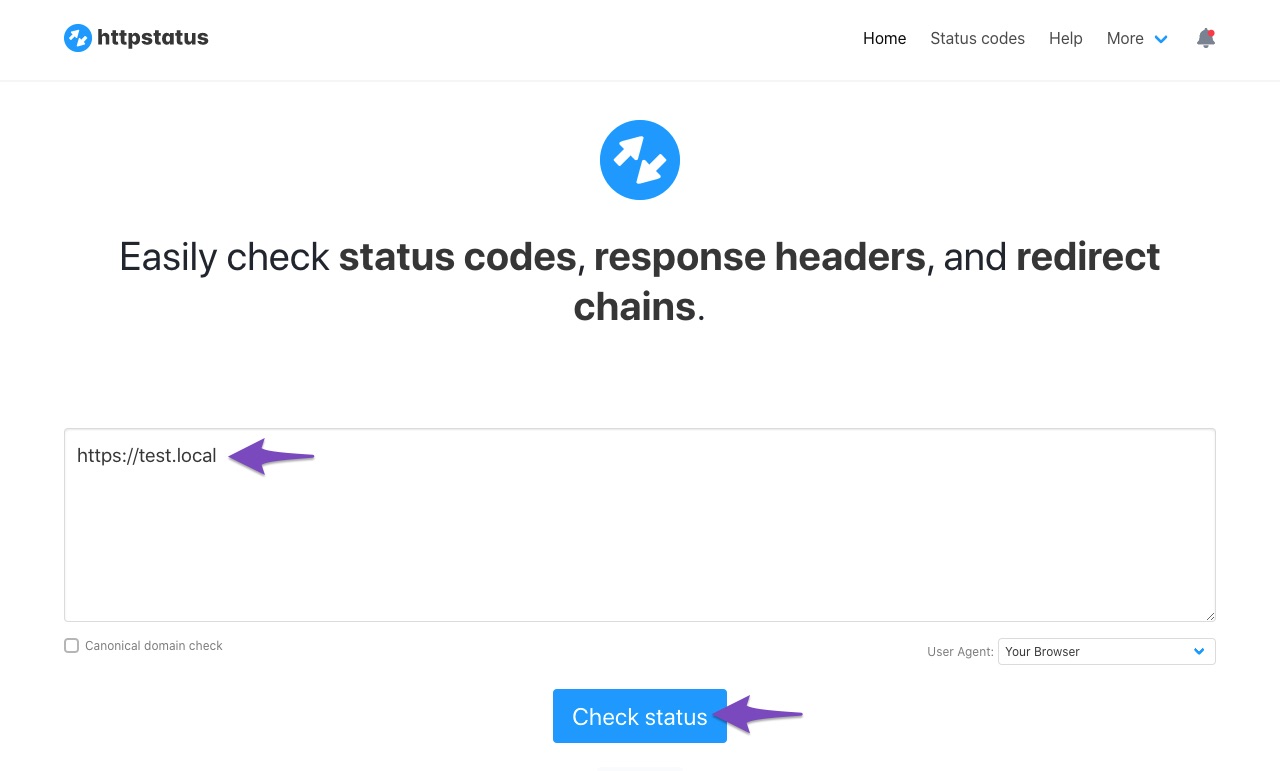
-
API Timeout: If your website takes more than 30 seconds to load, it may result in a timeout error. You might want to optimize your website’s performance to reduce loading times.
-
Firewall Settings: Sometimes, server security or firewall settings can block API requests. Ensure that the IP 46.30.211.100 is whitelisted in your firewall settings.
-
Locally Hosted Website: If your site is hosted locally, the SEO Analyzer module will not work and will return an API error. Make sure your site is live and accessible from external sources.
If you continue to experience issues after trying these steps, please reply to this ticket with your website URL so that a human agent from our support team can assist you further. Thank you for raising this concern, and we’re here to help!
Sources:
Why Am I Getting "API Error: HTTP 400" Error » Rank Math
Why Am I Getting "API Error: HTTP 400" Error » Rank Math
I did all the steps, and my site is returning a 200 status. My website loads faster than 30 seconds.
And the IP 46.30.211.100 has not been blocked by my website host services.
Hello,
Thank you for contacting us. We apologize for any inconvenience this issue may have caused.
Could you please share the affected website URL so we can check as well?
The error is related to the server connection, and not from Rank Math. The issue is with the cURL library (used by the SEO Analyzer) not being able to complete the request due to server-side constraints, often caused by server load or configurations.
Meanwhile, please follow this guide to see if this fixes the issue for you.
https://www.wpbeginner.com/wp-tutorials/how-to-fix-curl-error-28-connection-timed-out-after-x-milliseconds/
If that doesn’t fixes the issue for you, please update this Rank Math file via FTP or CPanel’s file manager:
plugins/seo-by-rank-math/includes/modules/seo-analysis/class-seo-analyzer.php
From there, change the following line (line number 541):
$request = wp_remote_get( $api_url, [ 'timeout' => 30 ] );
Increase the timeout value to 60:
$request = wp_remote_get( $api_url, [ 'timeout' => 60 ] );
Once done, check the SEO Analyzer again.
Please note that you may need to modify the code above each time you update Rank Math.
If the issue persists, please get in touch with your web host to see if they can fix the issue for you. This is because the issue is most likely a server time-out issue.
Let us know how it goes. We are here to assist you.
Thank you.
Hey, this is my website URL: https://www.blackbeard.co.il
It seems that the problem has been solved.
Thank you for your help.
Hello,
We’re delighted to hear that this issue has been resolved. We appreciate your feedback.
This ticket will be closed now, but if you ever have another question or need any help in the future, please don’t hesitate to create a new forum topic. We’ll be more than happy to assist you again.
Thank you.