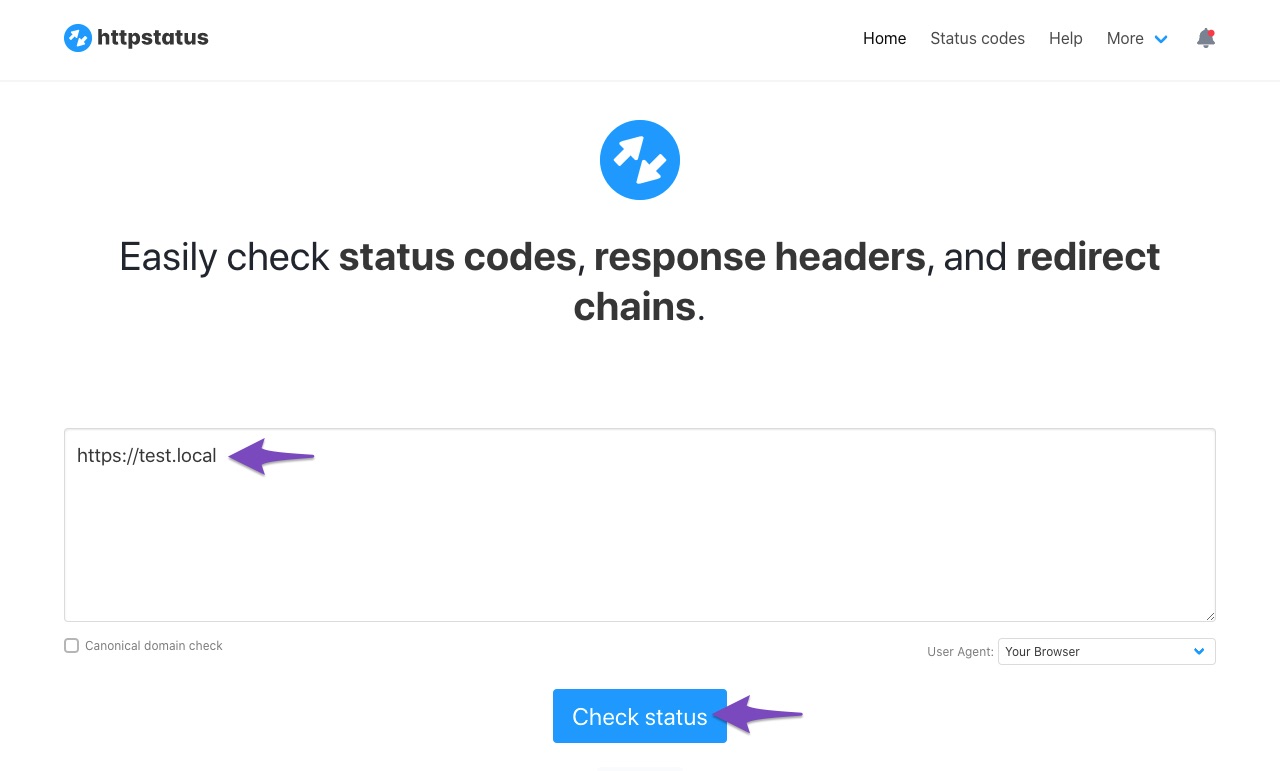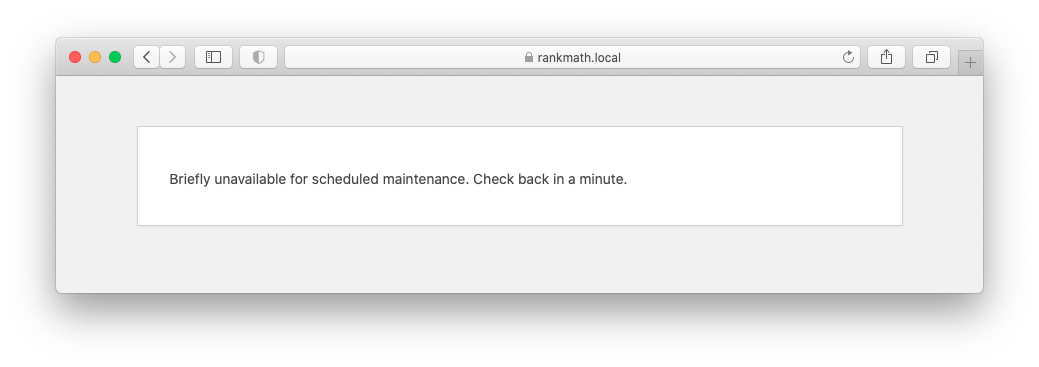Hello,
We apologize for the issue you are facing with the SEO Analyzer. The "API Error: HTTP 400" typically indicates that the server cannot process your request, often because the site is not accessible from the internet.
To resolve this issue, you need to ensure that your website is hosted on a live server that can be accessed publicly. Here are some steps you can take:
-
Check Hosting: Make sure your website is hosted on a live server and not on a local development environment (like localhost).
-
Website Status: You can check if your website is accessible by using a tool like httpstatus.io. Enter your website URL and see if it returns a 200 status code.
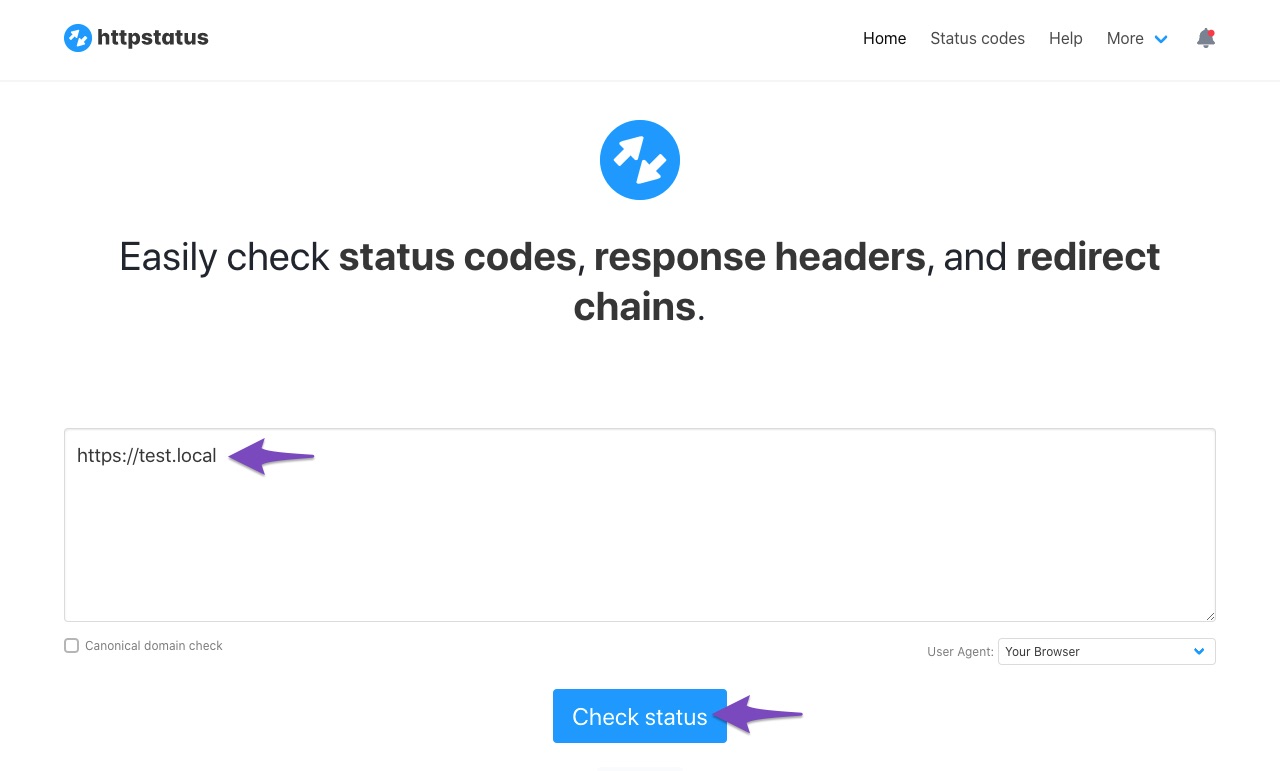
-
Firewall Settings: If your website is live but still showing this error, it could be due to firewall settings blocking Rank Math’s API requests. You may need to whitelist the IP 46.30.211.100 and the user-agent RankMathApi/2.0.2; https://rankmath.com in your firewall settings.
-
Maintenance Mode: Ensure that your website is not in maintenance mode, as this can also lead to the error.
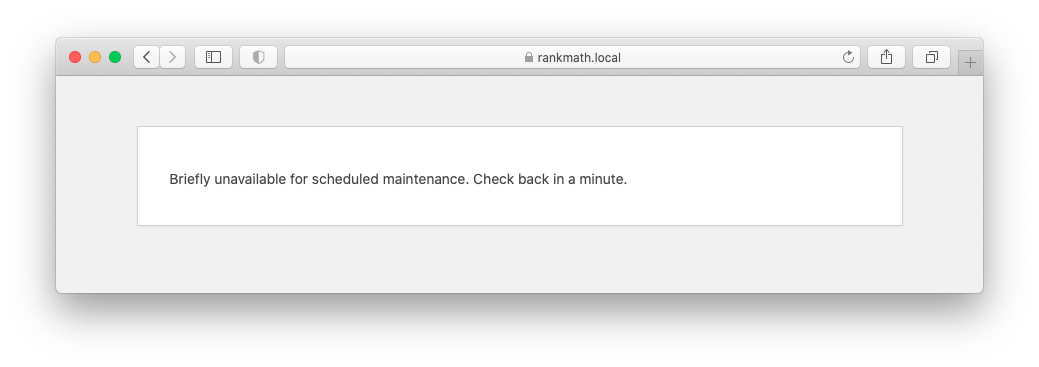
If you have checked all these aspects and are still facing issues, please reply to this ticket, and a human agent from the Rank Math Support team will assist you further.
Thank you for raising this concern!
Sources:
Why Am I Getting "API Error: HTTP 400" Error » Rank Math
Why Am I Getting "API Error: HTTP 400" Error » Rank Math
This is an automated reply from Rank Math Support Bot. If you need further assistance, please reply to this topic and a human support agent will reply to you shortly.
Hello,
Since we did not hear back from you for 15 days, we are assuming that you found the solution. We are closing this support ticket.
If you still need assistance or any other help, please feel free to open a new support ticket, and we will be more than happy to assist.
Thank you.