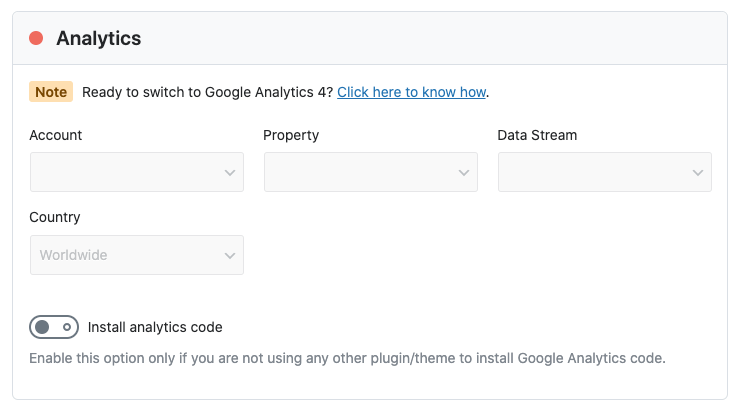Hello,
We apologize for the issue you are facing with the Analytics connection in WordPress. To check the connection of Rank Math with your Google account, please follow these steps:
-
Navigate to Analytics Settings: Go to Rank Math SEO → General Settings → Analytics in your WordPress dashboard.
-
Test Connections: Click on the Test Connections option at the top right of the Analytics settings. This option is available only in the Advanced Mode of Rank Math.

-
Check Connection Status: A green signal indicates a valid connection, while a red signal indicates an issue with the connection.
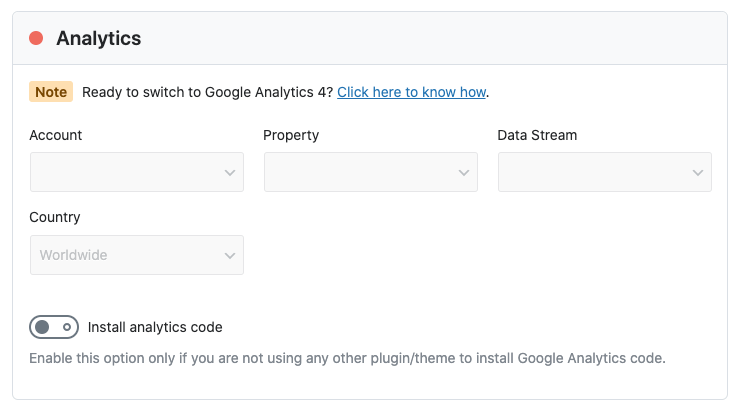
-
Reconnect if Necessary: If you see a red signal, you can try reconnecting your Google account by following the prompts.

If the issue persists after trying these steps, please reply to this ticket, and a human agent from the Rank Math Support team will assist you further.
Thank you for raising this concern!
Sources:
Resolving Rank Math Analytics Related Issues » Rank Math
Hello,
You can check the Analytics connection from WP Dashboard > Rank Math > General Settings > Analytics by clicking the Test Connections button:

If you see the dots are green in Search Console and Analytics that means your Google account is properly connected.
In case, you face any issues, please share your website login URL so that we can check this further for you.
Let us know how it goes. Looking forward to helping you.
Thank you.
Guten Tag, leider war es die falsche Antwort auf meine Frage. außerdem bezog sie sich nicht auf eine Google Analytics Verbindun g in der Search. Außerdem wollte Rmath doch im Word Press Dashboard nachsehen, was da mit der Analytics Verbindung los ist, die sich auch mit einer Testverbindung nicht mehr herstellen lässt. Analytics in in wp seit einiger Zeit nicht mehr vorhanden.
Aber dieses weden wir nicht mehr gelöst bekommen. Vielen Dank für die Mühe. Viele Grüße und einen schönen_T.ag
Hello,
We want to look at the issue you are currently facing using Rank Math.
However, can you please be more elaborate on this issue so we can understand what is wrong?
Possibly, you can share this information with a screenshot using https://imgur.com/upload or share a video using https://www.loom.com/ with us so that we can investigate the issue further.
A visual representation of the issue will help us to understand it better.
We look forward to hearing from you.
Thank you.
Hello,
Since we did not hear back from you for 15 days, we are assuming that you found the solution. We are closing this support ticket.
If you still need assistance or any other help, please feel free to open a new support ticket, and we will be more than happy to assist.
Thank you.