-
Hi – I’m on the free plan and when I check the Analytics tab, it says that it was last updated on the 6th July and most of the information in unpopulated. I did the manual update and nothing changed.
What do you suggest?
-
Hello,
We apologize for the issue you are facing with the Analytics update. It seems that Rank Math is not fetching the data as expected. Here are a few steps you can take to troubleshoot this issue:
-
Check Connections: Ensure that your Google Search Console and Google Analytics modules are connected correctly. You can verify this by going to Rank Math SEO → General Settings → Analytics.
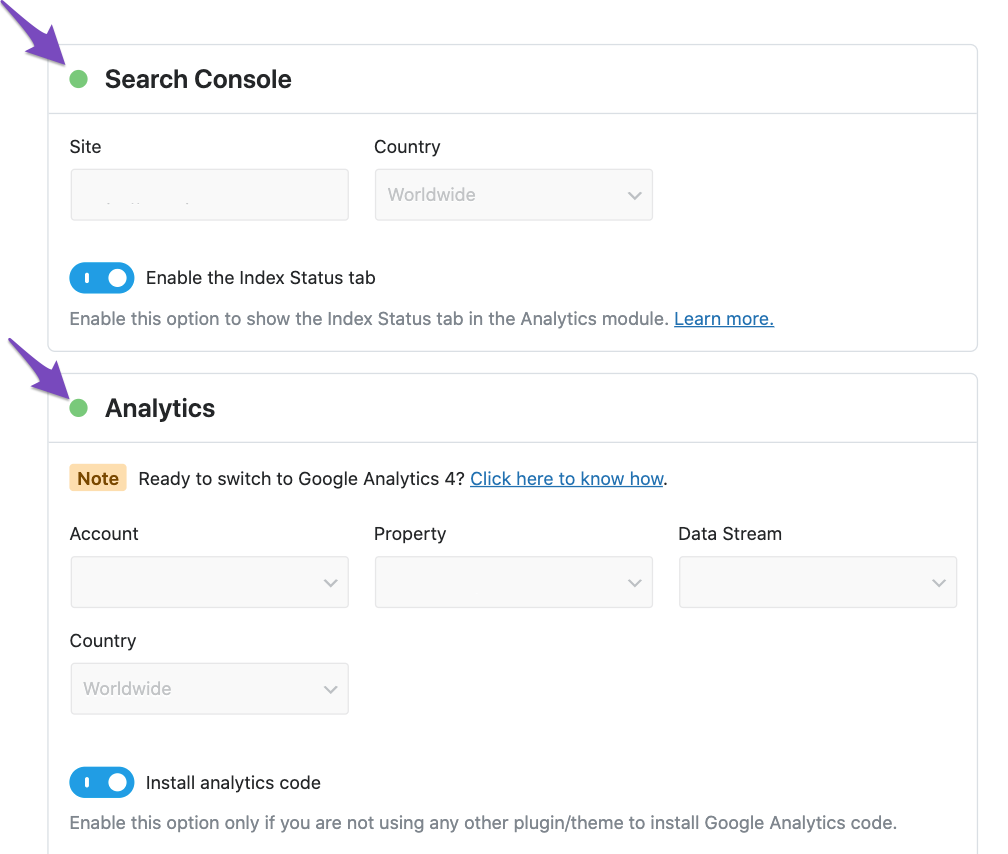
-
Delete and Update Data: If the connections are correct, try deleting the existing data and then updating it manually again. To do this, scroll down in the Analytics settings and click on Delete Data, then click on Update Data manually. Your data should be fetched within a few minutes.

-
Check for Errors: After updating, head over to the Analytics page from Rank Math SEO → Analytics. You can check for any errors in the Search Console or any plugin conflicts by right-clicking on the page and selecting "Inspect Element" to view the Developer Console.
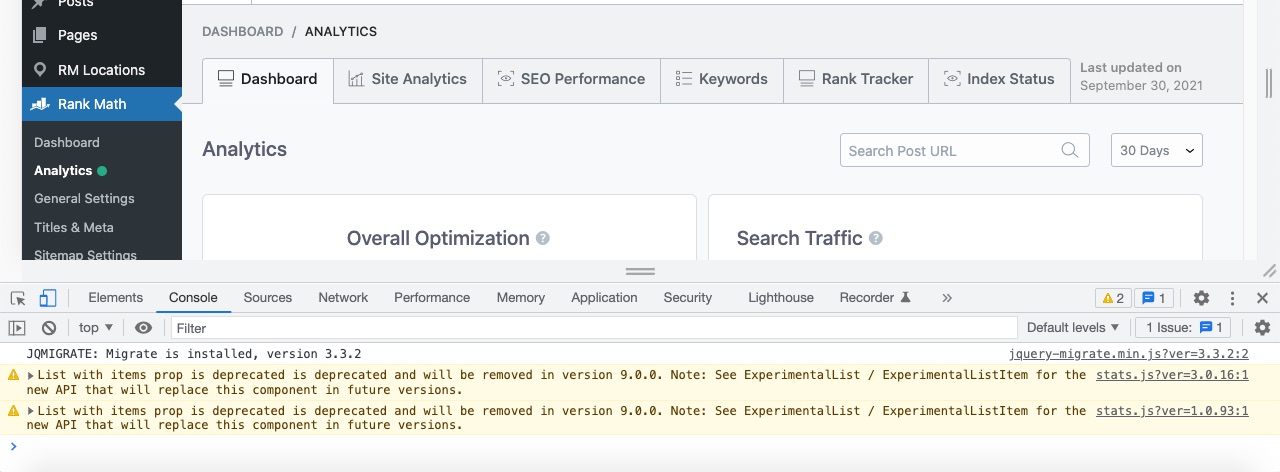
If you continue to experience issues after following these steps, please reply to this ticket, and a human agent from the Rank Math Support team will assist you further.
Thank you for raising this concern!
Sources:
Resolving Rank Math Analytics Related Issues » Rank MathHello,
Thank you for contacting Rank Math and sorry for any inconvenience this issue may have caused you.
For initial troubleshooting, let’s try deleting old imported data and start the fresh data fetch.
Please try to follow the guide below:
1. Head over to WordPress Dashboard > Rank Math > Tools & Status > Database Tools and click the
Rebuild Indexbutton.2. After that, head over to WordPress Dashboard > Rank Math > General Settings > Analytics tab, click the
Delete Databutton and then click theUpdate Data Manually3. This will start the new data fetch from Google. You can reload the page to see the notice related to the import process.
4. Once the process is complete. Please re-check the Analytics page and all the data should be showing up correctly.
Following the above steps should fix the issue.
You can refer to this guide for reference: https://rankmath.com/kb/delete-old-analytics-data/
However, if it does not, please check if there is a pending Scheduled Action by heading over to WordPress dashboard > Tools > Scheduled Actions > Pending or you can try visiting the following URL:
https://yourdomain.com/wp-admin/tools.php?page=action-scheduler&status=pendingThen Run the
rank_math/analytics/data_fetchscheduled action and wait for the data fetch to complete.This is how it should look like:
Once done, please allow Rank Math a while to fetch data from Google and you should be able to see the updated data.
You might see other actions that are scheduled to RUN as well, it is quite normal and you don’t have to worry.
Let us know how that goes.
Thank you.
Thank you. I will follow the instructions and get back to you.
Hello,
Sure, let us know how this goes.
Meanwhile, please don’t hesitate to contact us anytime if you have other questions to assist you further.
Looking forward to helping you.
Thank you.
Hi. It didnt work. I went to ‘tools’ on the left in my general wordpress and did not see any option for ‘scheduled action’ and it is not there under ‘tools’ in Rankmath
Hello,
You can try visiting the following URL:
https://yourdomain.com/wp-admin/tools.php?page=action-scheduler&status=pendingReplace yourdomain.com with your domain name.
Hope this helps.
Thanks.
Hi. It worked. I had to do it twice as it didn’t work the first time. I’ll have to keep an eye on it and do it manually if it does not do automatically.
Thanks for the support.One more thing. I notice that some of the results have Sitelinks searchbox and some don’t. Can you explain this please.
Hello,
Please note that the sitelinks are currently automated by Google, and there’s nothing we can do from our side to enable or modify those on any website. Here’s the documentation from Google that you can follow to learn more about it: https://developers.google.com/search/docs/appearance/sitelinks
Hope that helps and please don’t hesitate to let us know if you have any other questions.
Thank you.
Thank you. Regarding the analytics, should I continue to do it manually if it doesn’t do it automatically?
Hello,
The analytics module should automatically fetch data from Google services unless there’s an issue with the cron job on your site.
You can install the WP Crontrol plugin to check if the cron jobs are working correctly on your site.
Hope that helps, and please do not hesitate to let us know if you need our assistance with anything else.
Thanks.
Thank you.
Hello,
We are glad that everything has been sorted out.
We’re just following up with you to see if you have any other questions or concerns that we can assist you with. Or, if your issue has been resolved, please let us know so we can mark this ticket as closed.
Thank you for choosing Rank Math.
Hi. I’m good now. You can close this.
Hello,
We’re delighted to hear that this issue has been resolved. We appreciate your feedback.
This ticket will be closed now, but if you ever have another question or need any help in the future, please don’t hesitate to create a new forum topic. We’ll be more than happy to assist you again.
Thank you for choosing Rank Math and have a wonderful day!
-
The ticket ‘Analytics Update’ is closed to new replies.