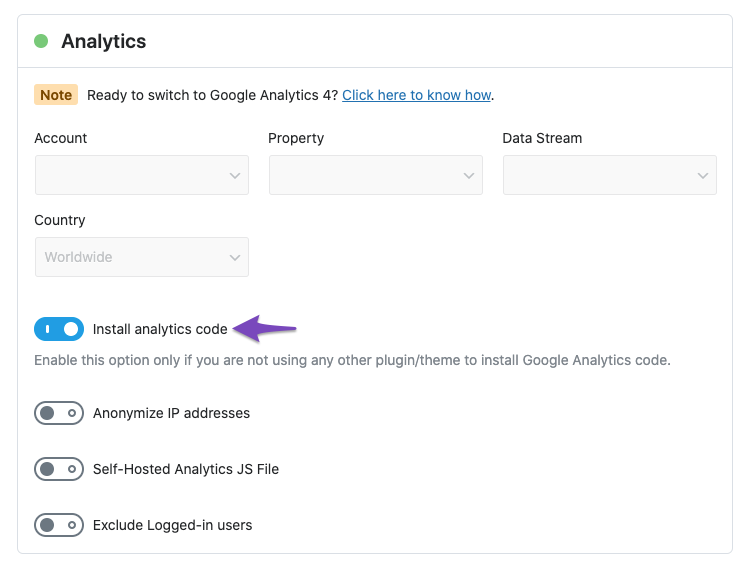Hello,
We apologize for the issue you are facing with the analytics setup in Rank Math. It sounds like there may be a few things to check to resolve this problem.
-
Check Google Analytics Tracking Code: Ensure that the Google Analytics tracking code is correctly added to your site. You can verify this by looking for the measurement ID (G-XXXXXX) in the source code of your website. You can also search for google_gtagjs to find it easily.

-
Enable Install Analytics Code: If you haven’t already, make sure to enable the Install Analytics code option in Rank Math’s settings. This will allow Rank Math to add the tracking code automatically.
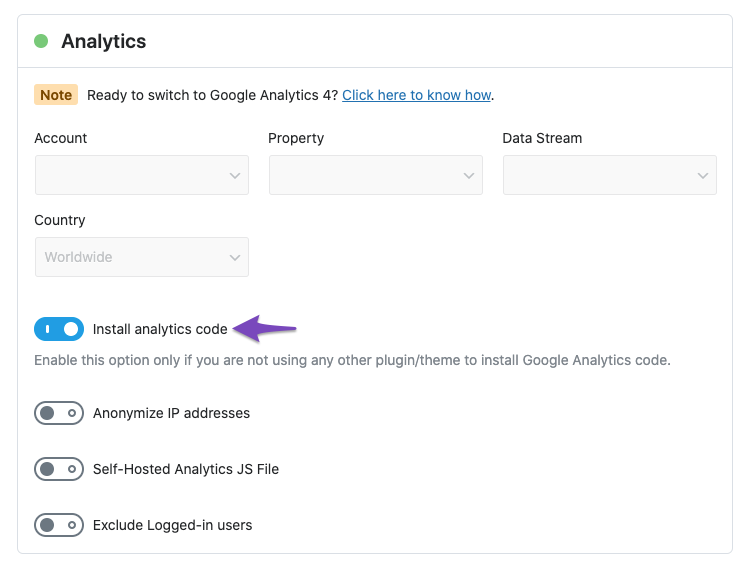
-
Clear Cache: After making changes, clear your site’s cache and check again to see if the tracking code is present on the front end of your site.
-
Check for Conflicts: If you still do not see data, there may be a theme or plugin conflict. You can follow our guide to check for plugin conflicts here.
-
Wait for Data Processing: Keep in mind that it can take some time (24-48 hours) for Google Analytics to process and display data after setup.
If you’ve checked all these points and are still experiencing issues, please reply to this ticket with any additional details, and a human agent from our support team will assist you further.
Thank you for raising this concern!
Sources:
Resolving Rank Math Analytics Related Issues » Rank Math
Resolving Rank Math Analytics Related Issues » Rank Math
Hello,
Thank you for contacting us and sorry for any inconvenience that this issue might have caused.
If you do not see any data inside your Analytics module, this guide might help you.
A. Pre-check List
#1. Update to the latest versions of Rank Math Free: https://rankmath.com/changelog/
#2. Ensure that you are logged in to your account:
https://rankmath.com/my-account/

#3. Disconnect and reconnect your account from WordPress dashboard > Rank Math > Dashboard > Help

B
#1. Please delete RankMath’s app from here:
https://myaccount.google.com/permissions

#2. Re-create tables by clicking WordPress Dashboard > Rank Math > Status & Tools > Database Tools and click the Re-create database Table button.

#3. Reconnect the account inside Rank Math by clicking here and ensure that you approve all the permission notices that show up:
WP Dashboard >> Rank Math >> General Settings >> Analytics tab, and click the Reconnect link

Allow all the permissions on the next screen.
https://rankmath.com/wp-content/uploads/2021/01/Allow-Permissions-to-Google-App-1.jpg
#4. Let the process complete, which might take around 30 minutes.
#5. Now head over to WordPress Dashboard > Rank Math > Status & Tools > Database Tools and click the Rebuild Index for Analytics button.

#6. Please check if the data shows up here:
https://yourwebsite.com/wp-admin/admin.php?page=rank-math-analytics#/

If that does not help, please paste the data from here:
WP Dashboard > Rank Math > Status & Tools > System Status and click the Copy System Info to Clipboard button

Let us know how it goes.
We are really looking forward to helping you.
Thank you.
Hello,
Since we did not hear back from you for 15 days, we are assuming that you found the solution. We are closing this support ticket.
If you still need assistance or any other help, please feel free to open a new support ticket, and we will be more than happy to assist.
Thank you.