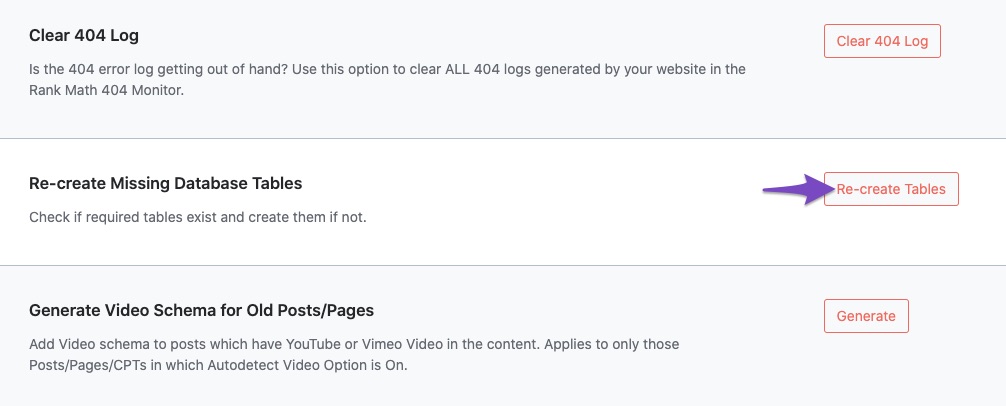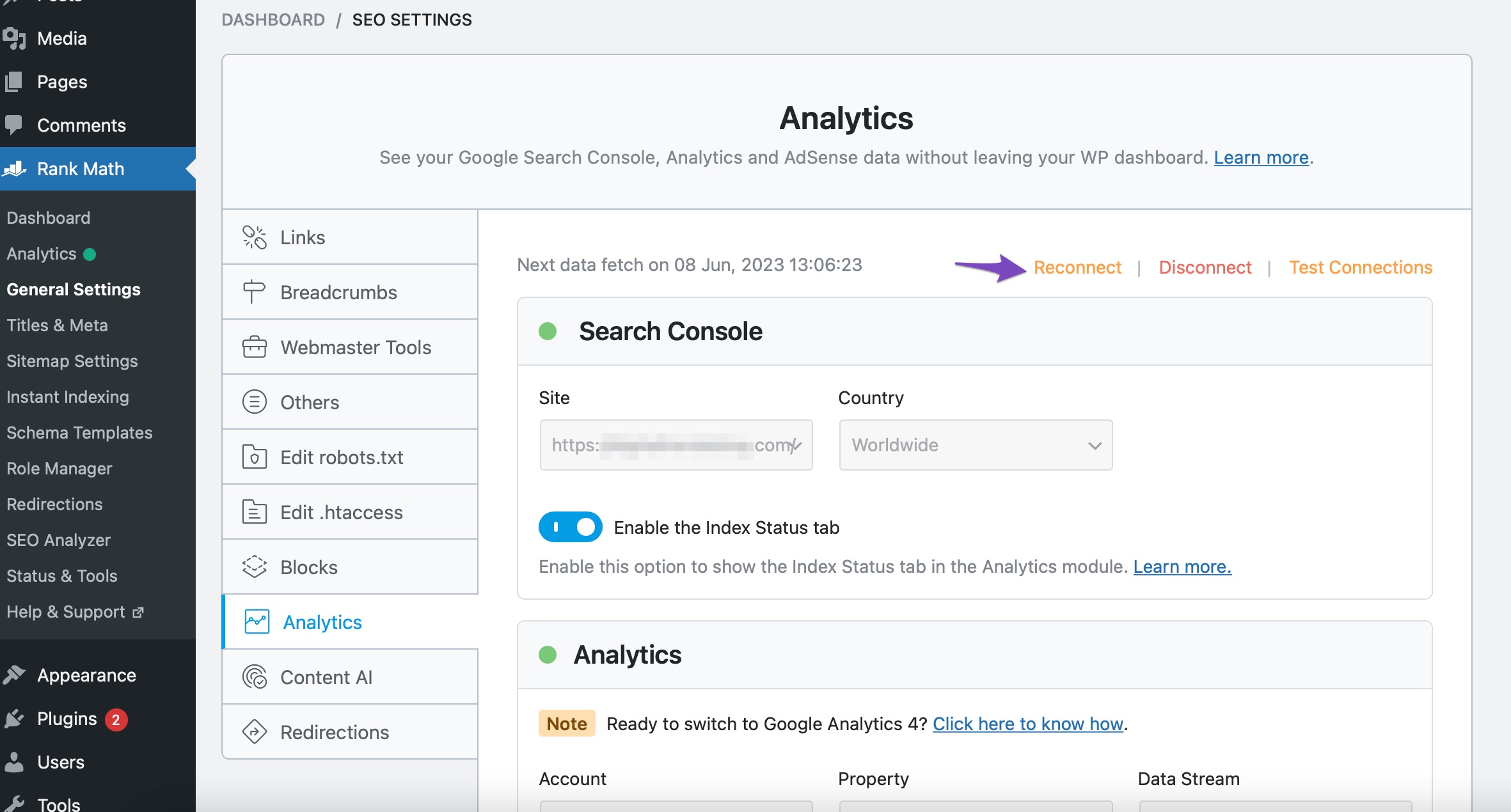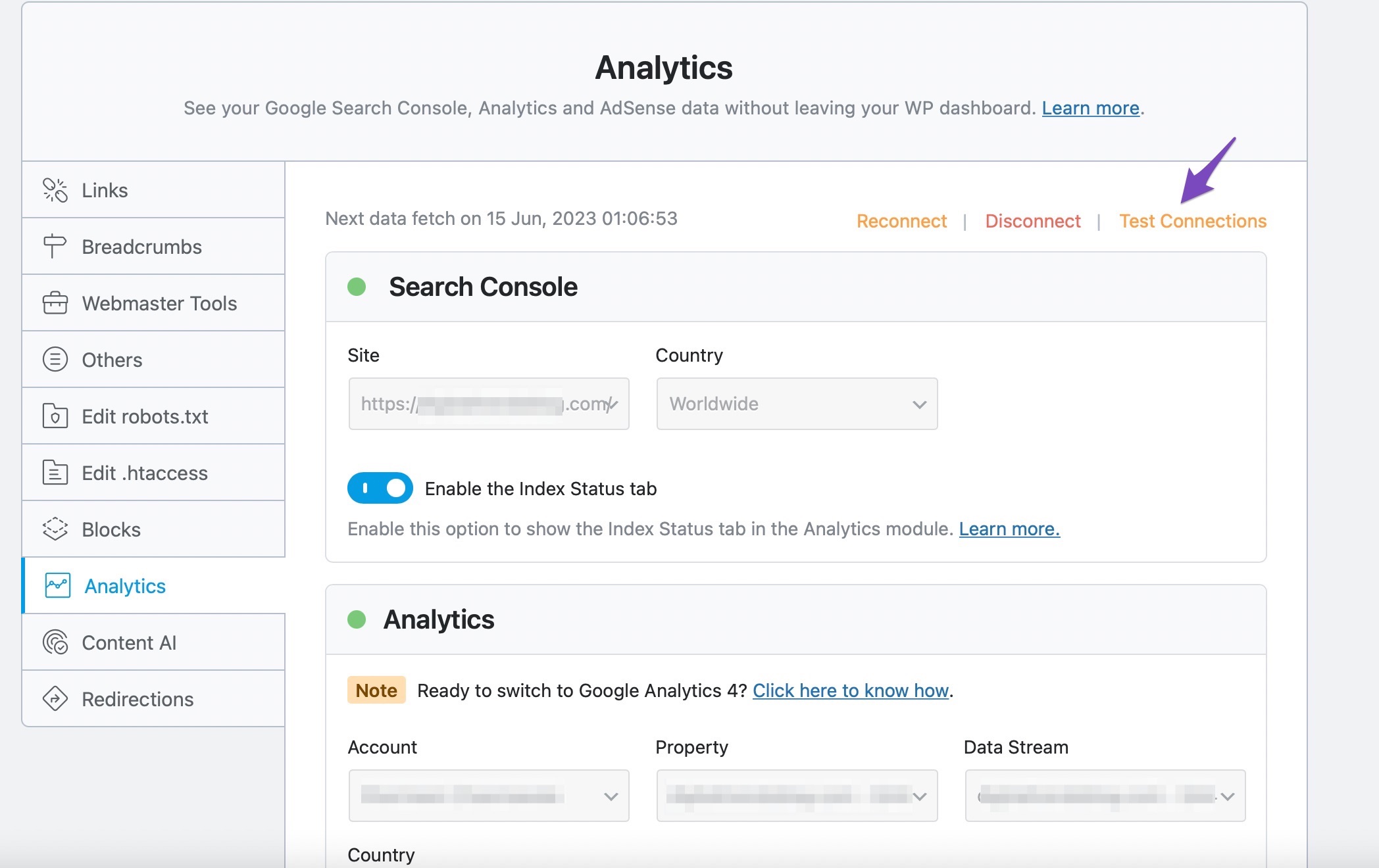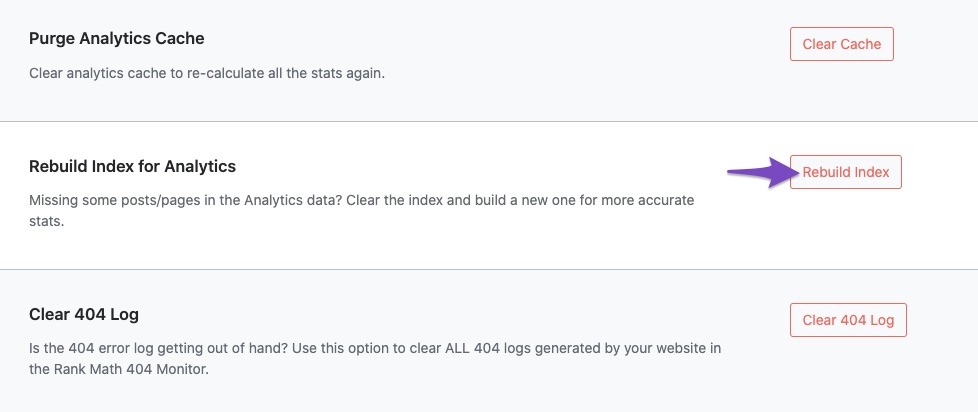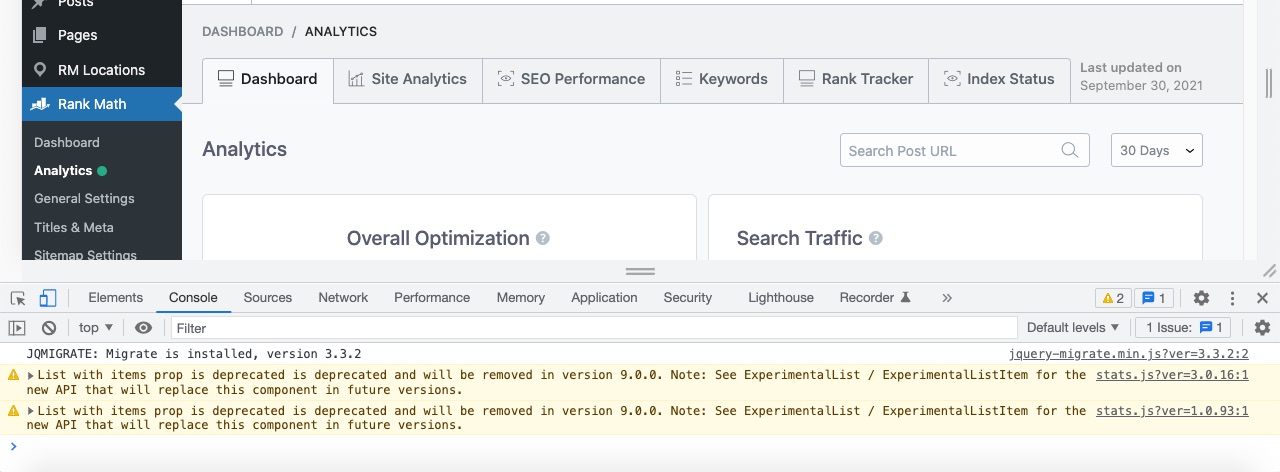-

I have a few websites that this happened on out of the blue without rhyme or reason and still can’t get them to collect any Analytics data, even though I have done all of the following:
- Uninstalled any conflicting plugins (Site Kit for example) and reconnected Rank Math and enabled toggle to install analytics code.
- Disconnected the Sites from my Rank Math account / dashboard and reconnected
- Verified Wordfence isn’t blocking Rank Math via Learning Mode
- Verified Scheduled Actions are running via https://yourdomain.com/wp-admin/tools.php?page=action-scheduler&status=pending
- Verified there is actually data / traffic via Google Analytics and Google Search Console
- Verified domain name is correct in GA4 and GSC
- Tested all connections are green within Rank Math dashboard
- Attempted to import new data manually via the Analytics Database > Delete Data and Update Data Manually buttons
- Verified Cloudflare is not blocking Rank Math traffic and even created Page Rules and IP Address whitelists for Rank Math
At this point, I have no clue what is causing the complete lack of data from showing up in the Rank Math dashboard under the Analytics and SEO Performance section.
My architecture is as follows for reference:
- Vultr VPS and using OpenLiteSpeed One-Click-Install for WordPress
- Wordfence
- Cloudflare DNS
The odd thing is, everything was working fine, but multiple sites started showing issues during this week and have not recovered since even though data is flowing into GA4 and GSC. Please help me resolve this.
The ticket ‘Analytics Stopped Working Week of May 19th – May 25th’ is closed to new replies.