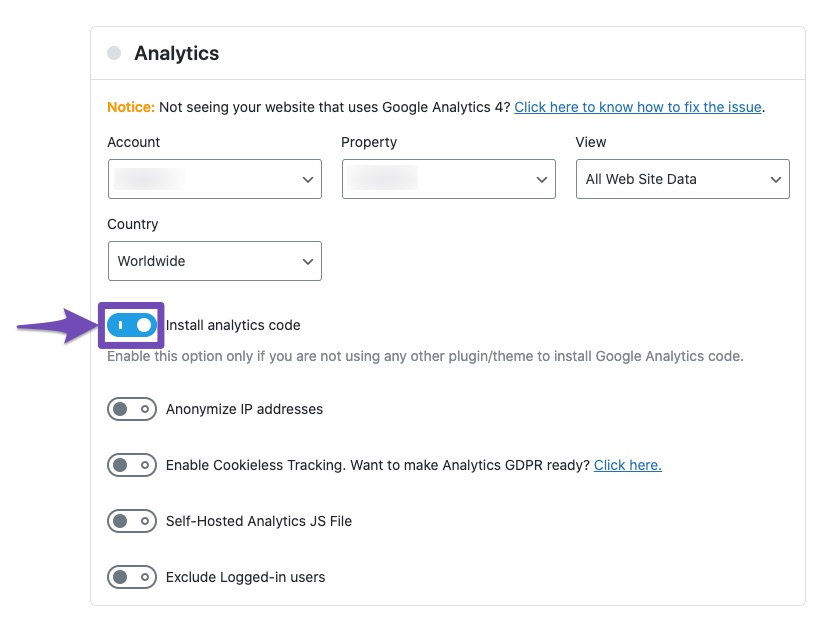Hello,
Thank you for contacting Rank Math and bringing your concern to our attention.
In this case, head over to Rank Math > General Settings > Analytics and disable this option
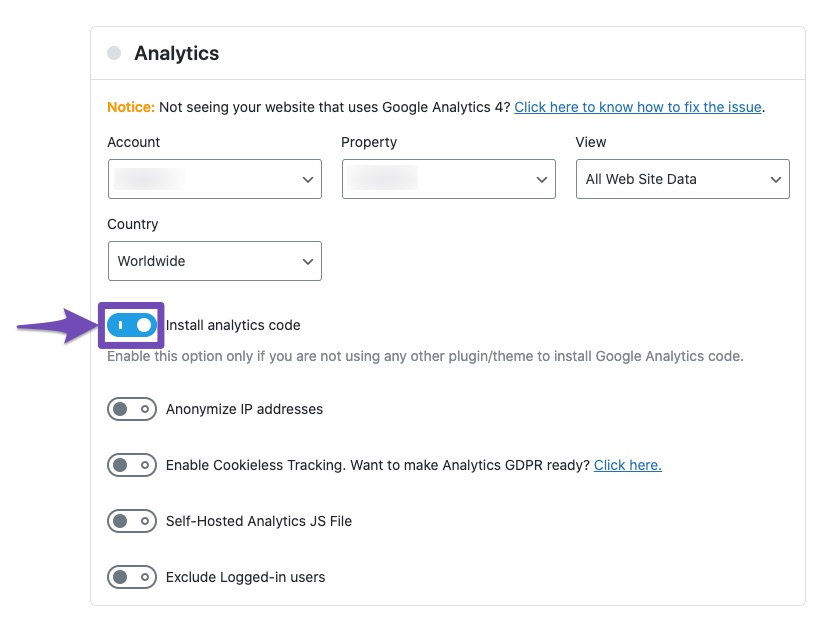
Looking forward to helping you.
Ok. And how can I change property? Switching off that can’t write new property.
Ty.
Hello,
You’ll have to re-configure the Analytics settings in this case. Please remove RankMath’s app from your Google apps permissions: https://myaccount.google.com/permissions
Then, head over to your WordPress Dashboard > Rank Math > General Settings > Analytics and reconnect the Google service. Ensure that all permissions are checked as well:


After that, you should be able to choose the desired property.
Hope that helps.
Hello,
Since we did not hear back from you for 15 days, we are assuming that you found the solution. We are closing this support ticket.
If you still need assistance or any other help, please feel free to open a new support ticket, and we will be more than happy to assist.
Thank you.