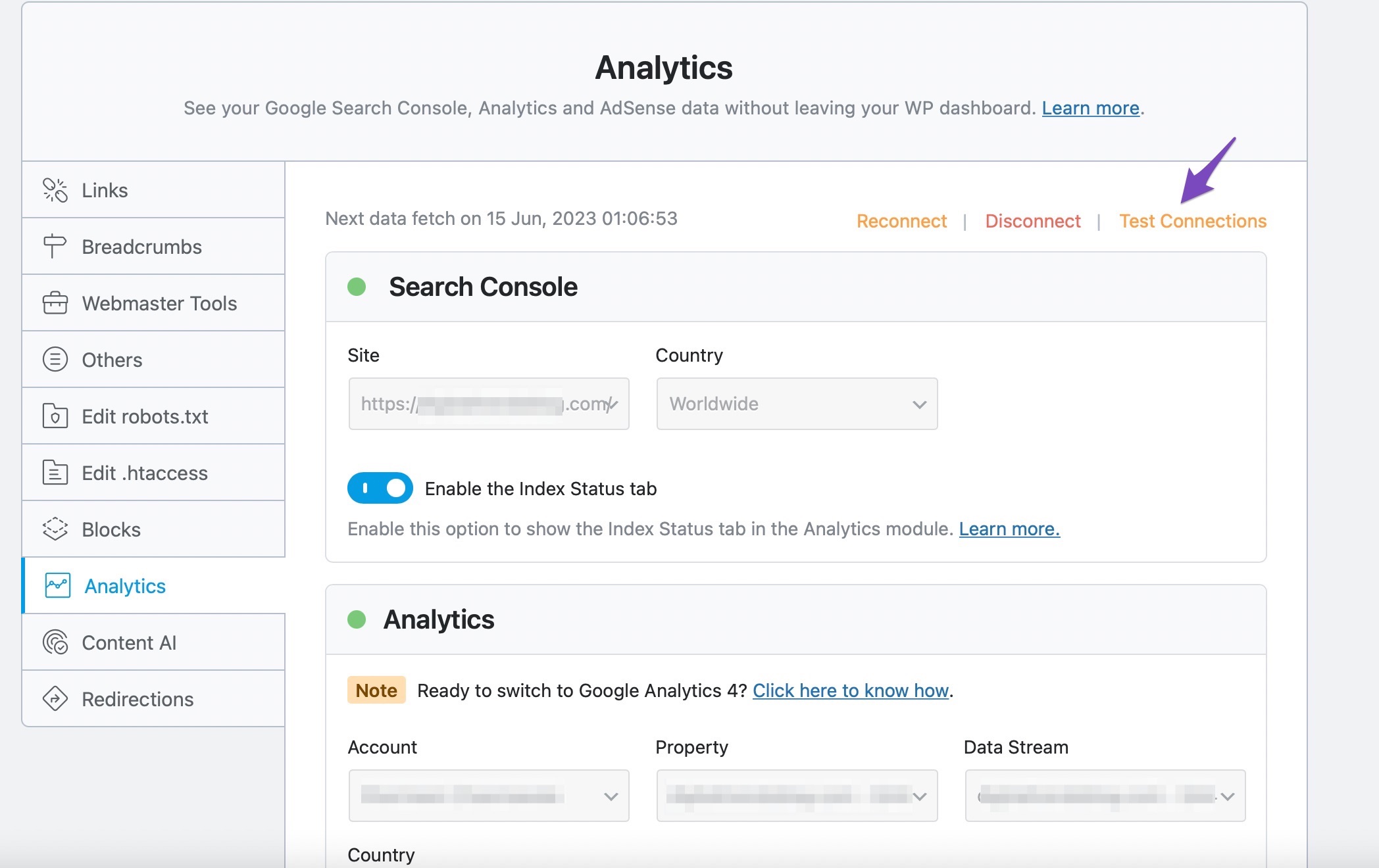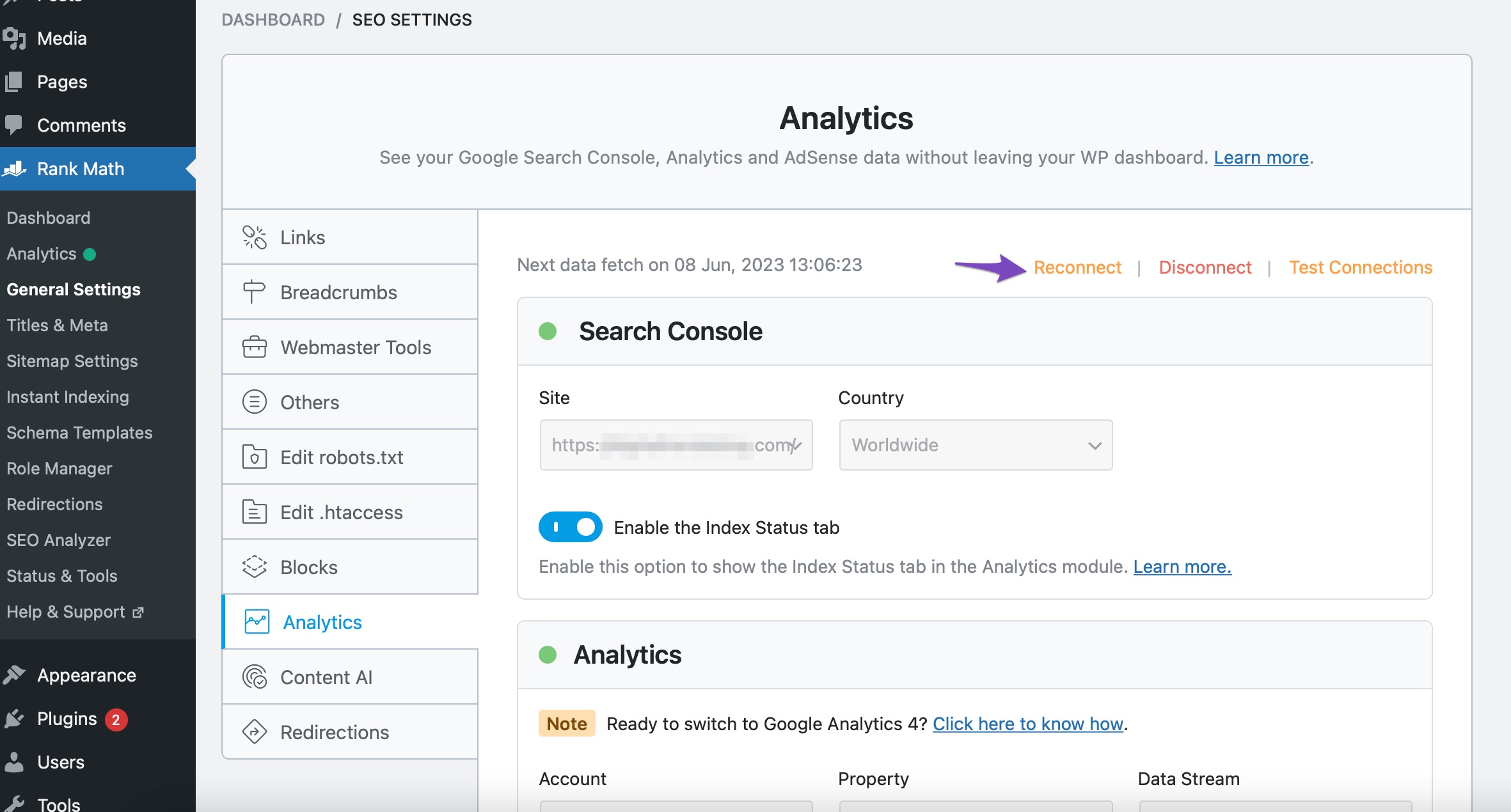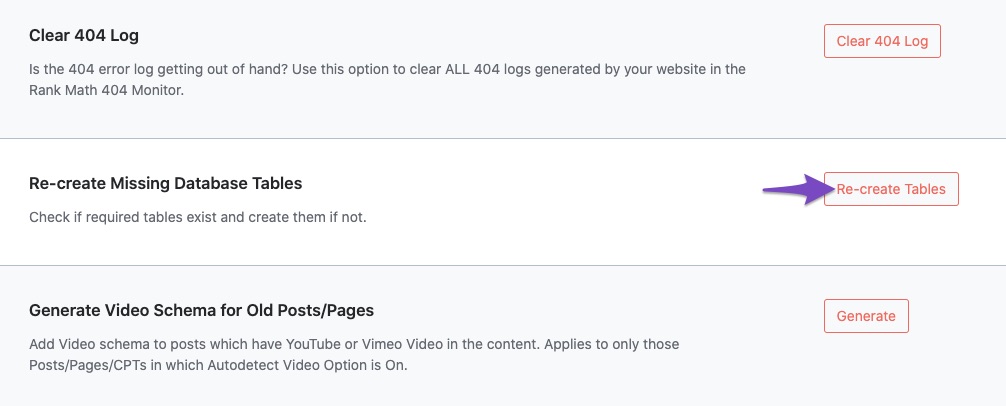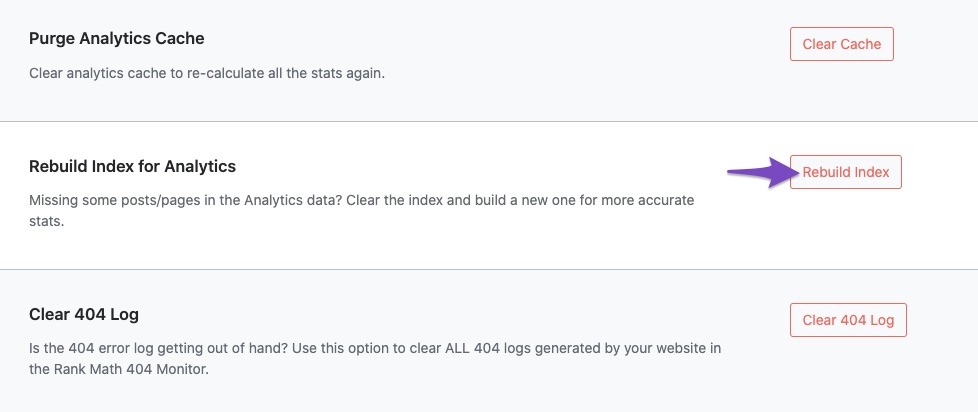Hello,
I’m sorry to hear that you’re facing issues with your Analytics data not showing up. Since you’ve already tried importing new data manually by deleting the data and updating it, let’s explore a few additional steps you can take:
-
Check Connections: Ensure that your Google Search Console and Google Analytics are properly connected in Rank Math. You can do this by navigating to Rank Math SEO → General Settings → Analytics and clicking on the Test Connections option.
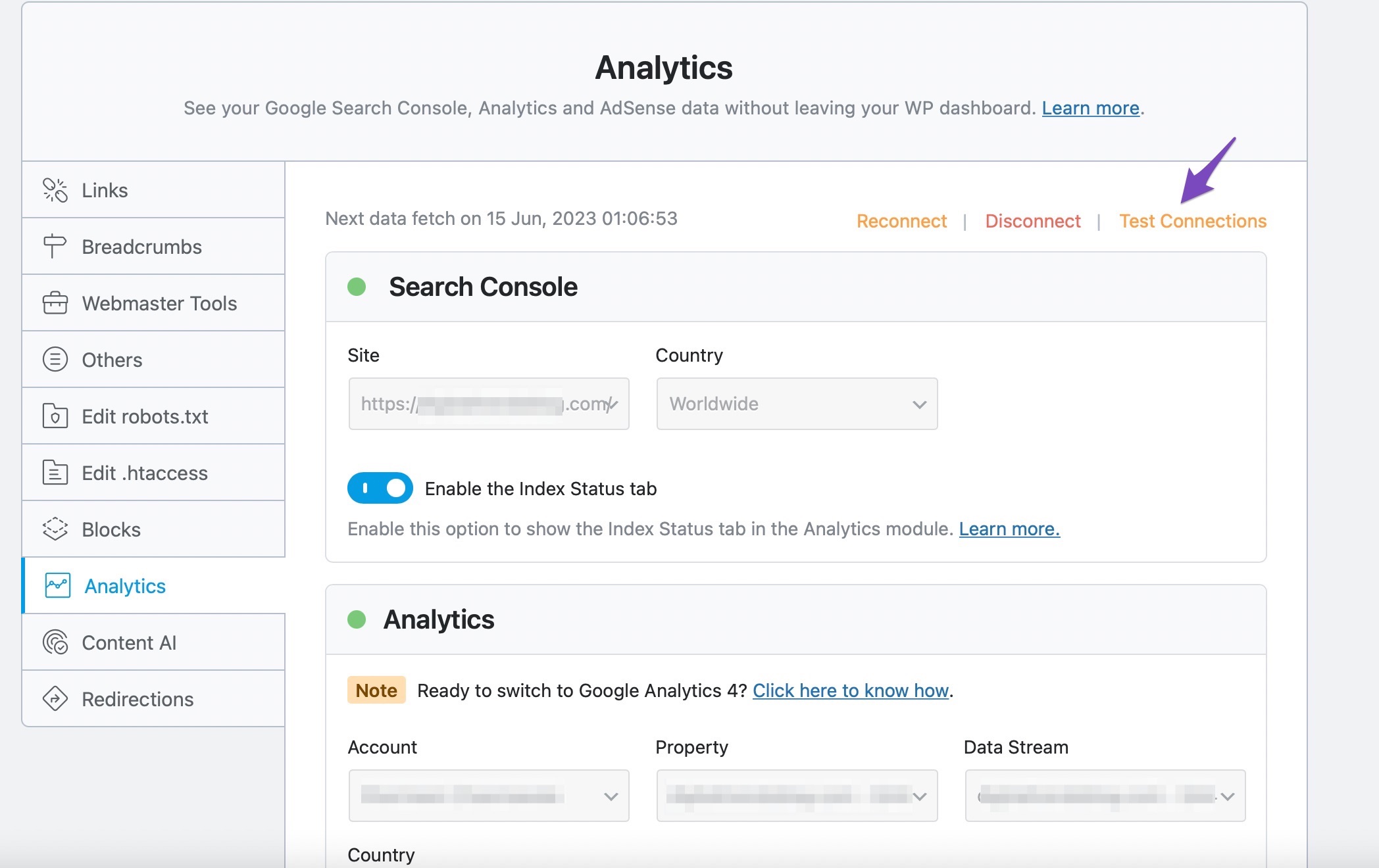
-
Reconnect Your Google Account: Sometimes, disconnecting and reconnecting your Google account can help. Go to Rank Math SEO → General Settings → Analytics and click on the Reconnect link.
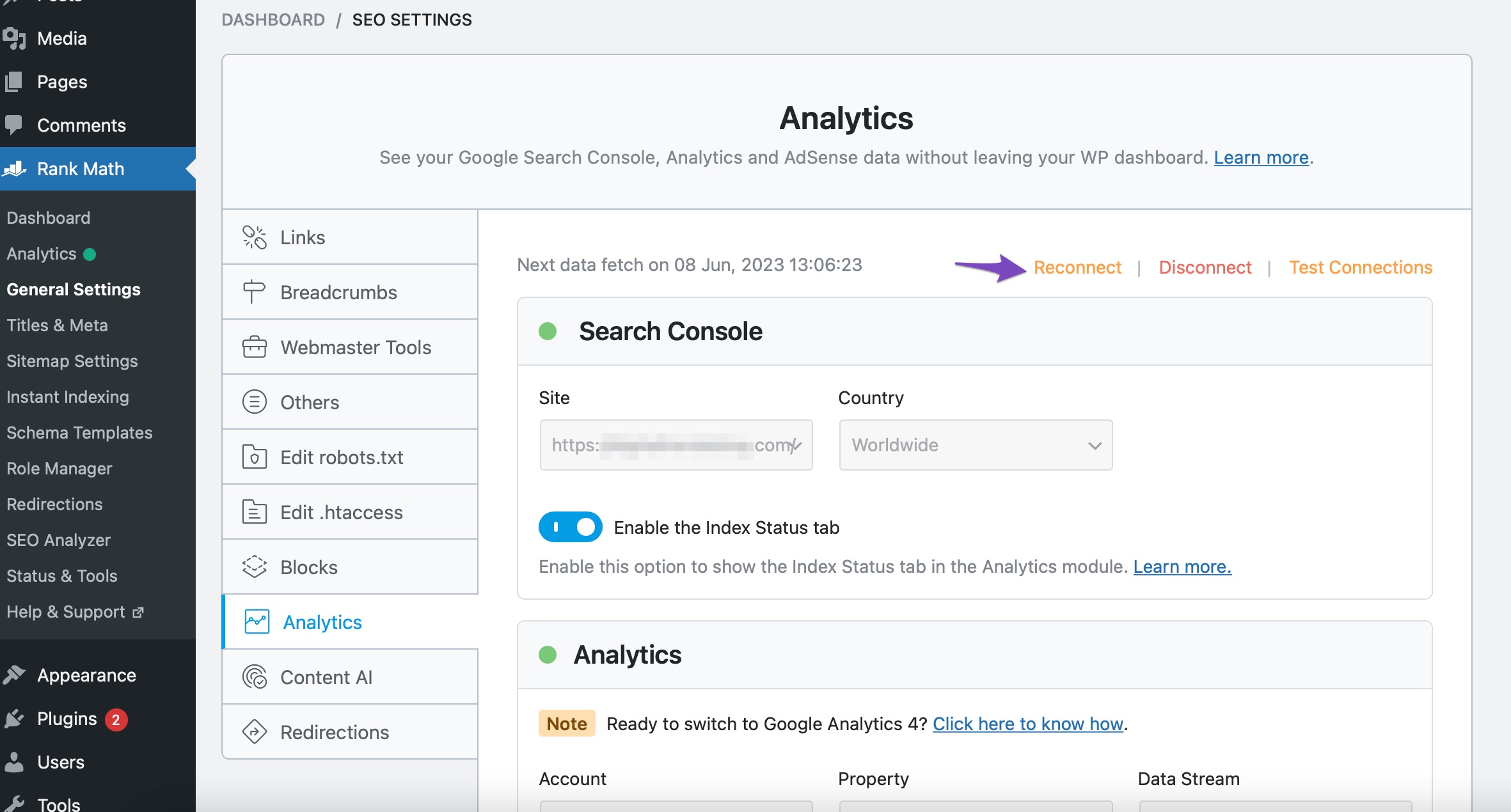
-
Recreate Database Tables: If the issue persists, you might want to recreate the missing database tables. Navigate to WordPress Dashboard → Rank Math SEO → Status & Tools → Database Tools and click on the Re-create Tables button.
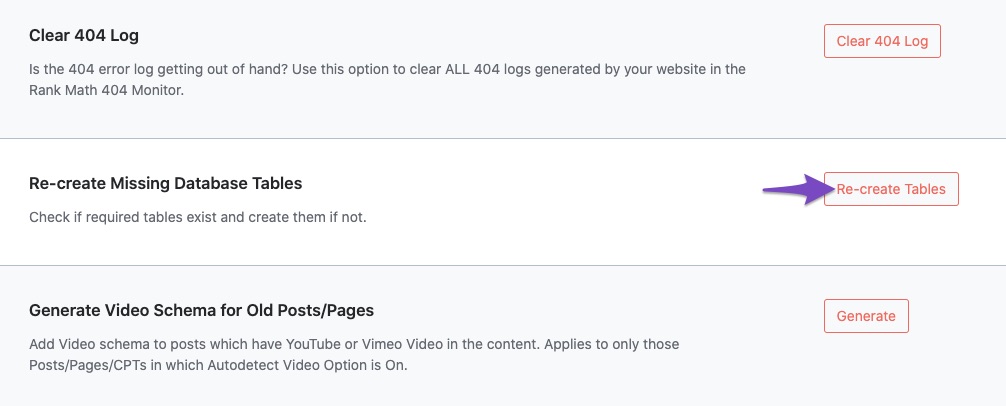
-
Rebuild Index for Analytics: After that, go back to the Database Tools and click on Rebuild Index for Analytics.
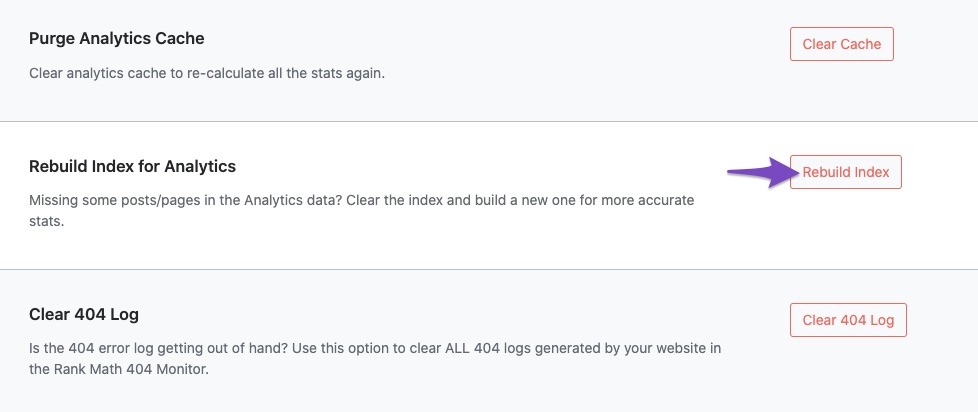
-
Check for Plugin Conflicts: If none of the above steps work, there might be a plugin conflict. You can run a plugin conflict check to see if any other plugins are interfering with Rank Math’s functionality.
Check Plugin Conflicts
If you’ve tried all these steps and still don’t see any changes, please reply to this ticket with your site URL so that a human agent from our support team can assist you further. Thank you for raising this concern, and we hope to resolve it soon!
Sources:
What to Do When Rank Math Analytics Shows Zero Search Traffic » Rank Math
I also tried above things. but i didn’t work. I don’t know what is the problem.
Hello,
Thank you for contacting Rank Math support, and sorry for any inconvenience that might have been caused due to that.
Please follow the steps below to create a troubleshooting log so that we can check the issue further:
Step #1.
First, add the following filter to your website:
add_filter( 'rank_math/analytics/log_response', '__return_true' );
Here is a guide you can follow to add the filter:
https://rankmath.com/kb/wordpress-hooks-actions-filters/
Step #2.
After adding the filter, please run the pending Scheduled Action from your WordPress Dashboard > Tools > Scheduled Actions > Pending:
If in your case, you do not see the Scheduled Actions menu, then you can try visiting the following URL:
https://yourdomain.com/wp-admin/tools.php?page=action-scheduler&status=pending
Ensure that you replace yourdomain.com with your own domain in the above link.

Step #3.
When some actions have completed running, please check the Analytics log under /wp-content/uploads/rank-math and share that with us.
You can use a tool like Dropbox/Pastebin for debug log files and share the generated links here.
Looking forward to helping you.
Hello,
Since we did not hear back from you for 15 days, we are assuming that you found the solution. We are closing this support ticket.
If you still need assistance or any other help, please feel free to open a new support ticket, and we will be more than happy to assist.
Thank you.