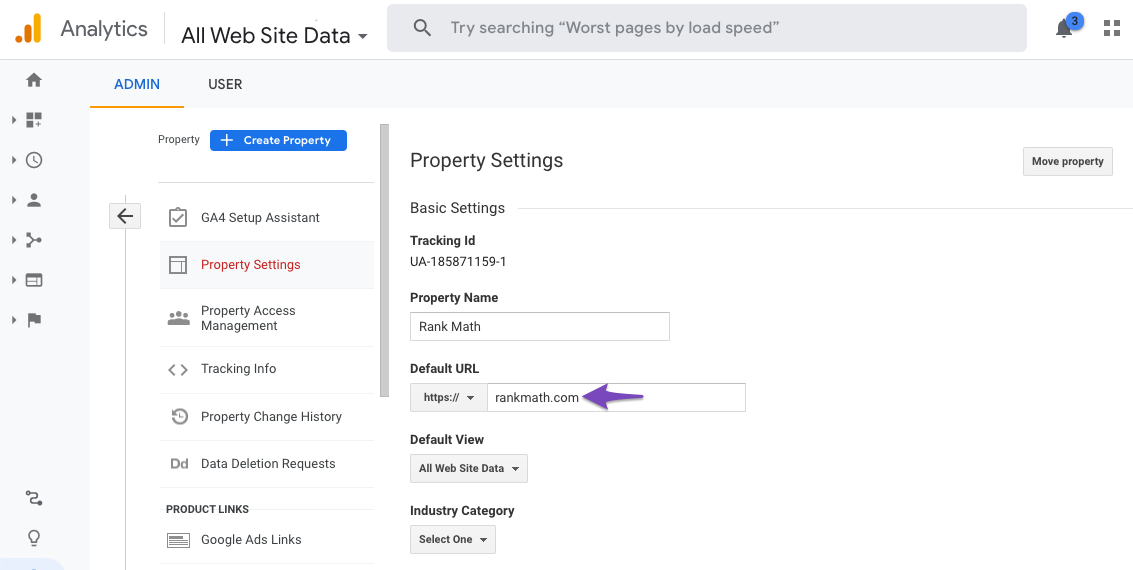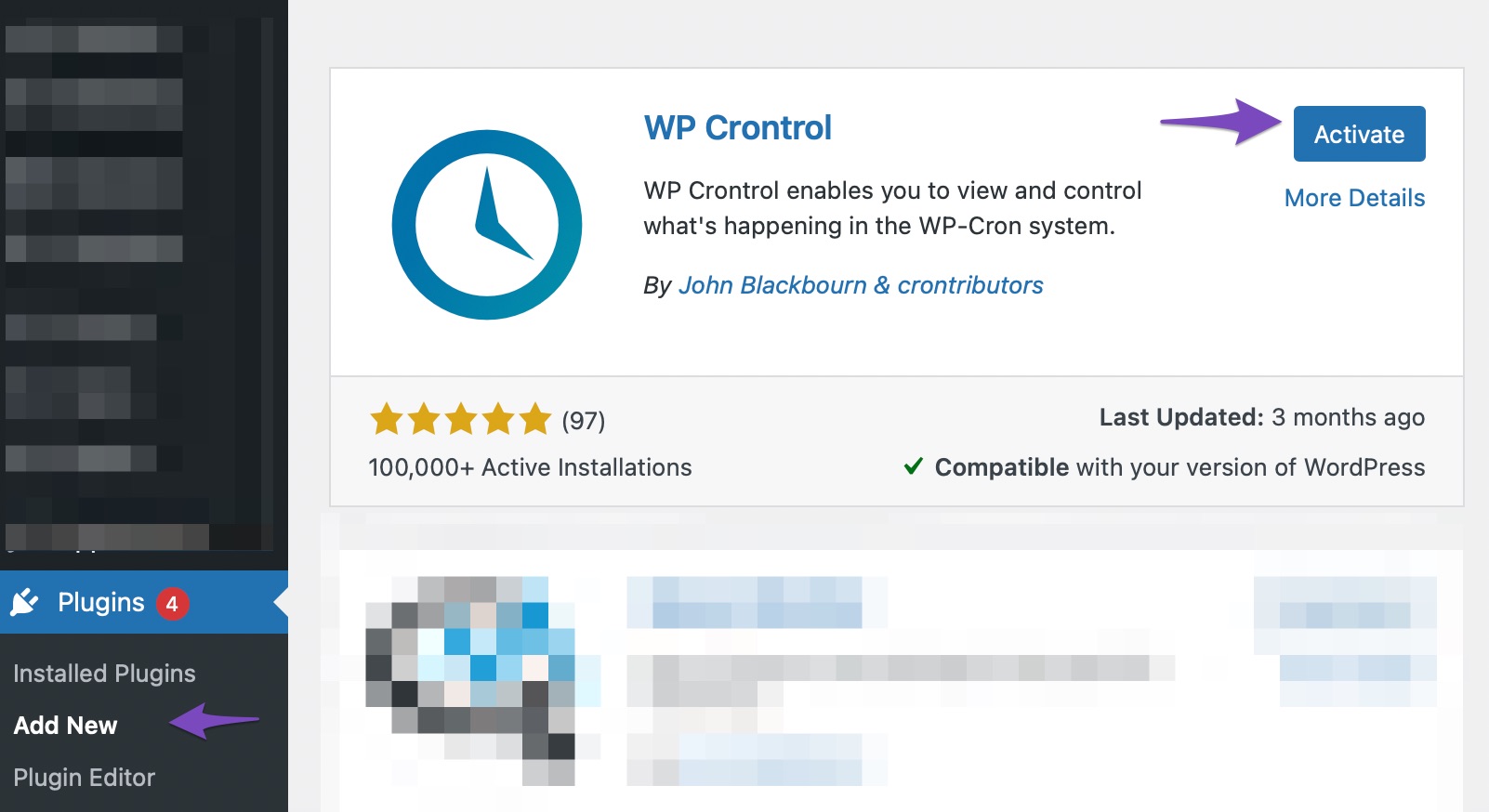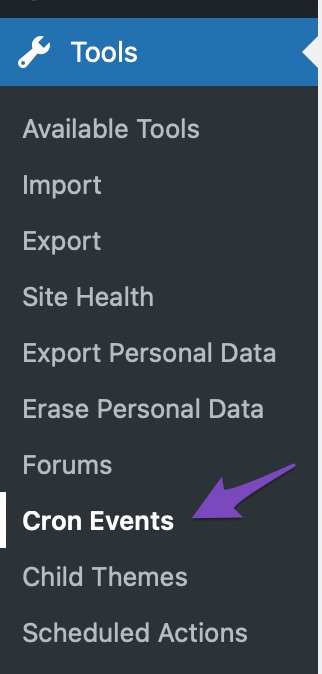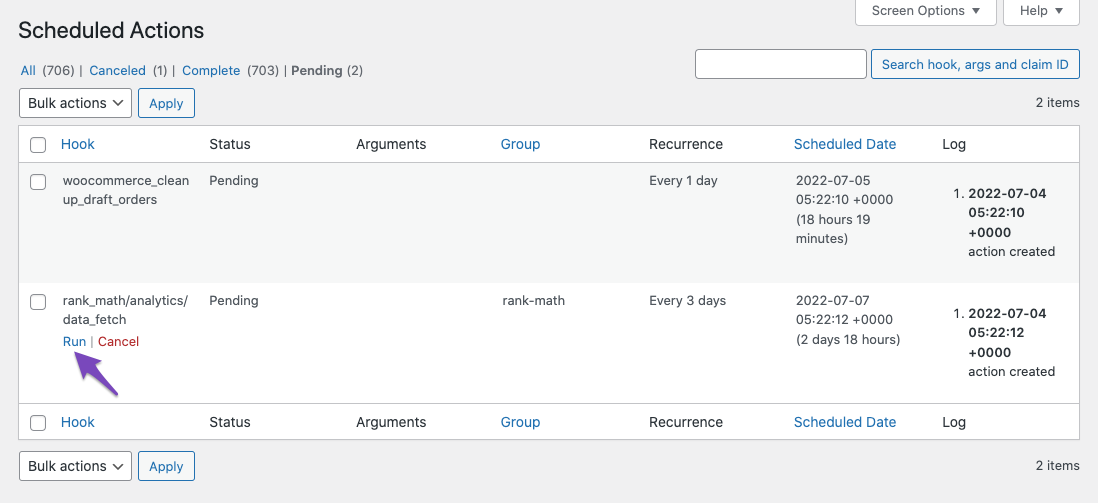Hello,
We apologize for the issue you are facing with Analytics not working correctly on both of your websites. Thank you for providing the URLs and screenshots for reference.
To troubleshoot the Analytics issues, please consider the following steps:
-
Check Domain Name in Google Analytics: Ensure that the domain names configured in your Google Analytics account match the actual domains of your websites. You can verify this by going to Admin → Property → Property Settings in your Google Analytics account and checking the Default URL.
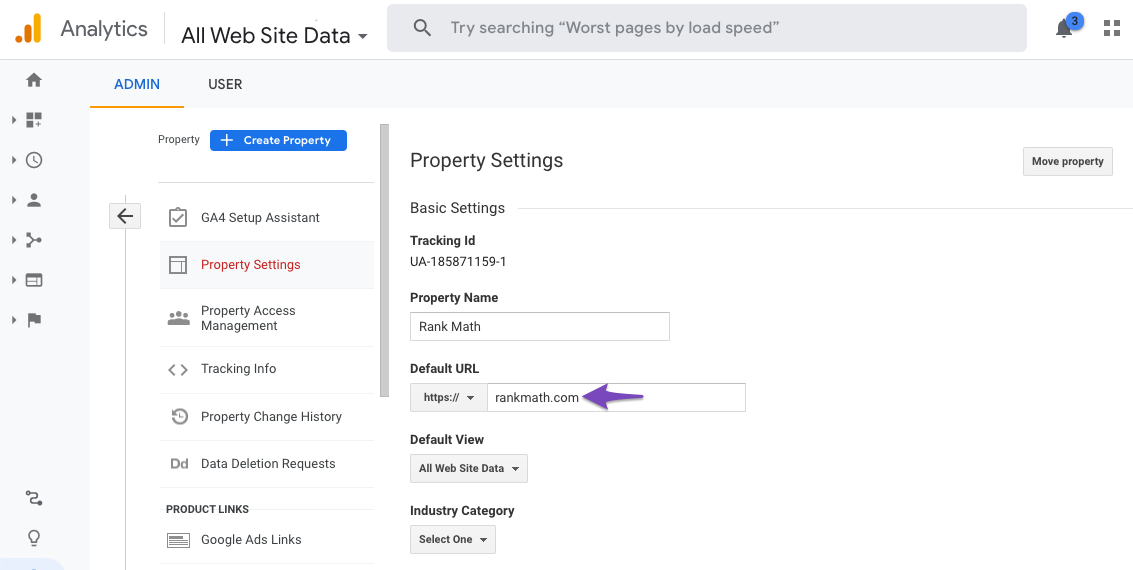
-
Verify CRON Settings: If your website relies on WP-CRON, ensure that DISABLE_WP_CRON is set to false in your wp-config.php file:
define('DISABLE_WP_CRON', false);
You can also install the WP Crontrol plugin to check for any CRON errors that might be affecting the functionality.
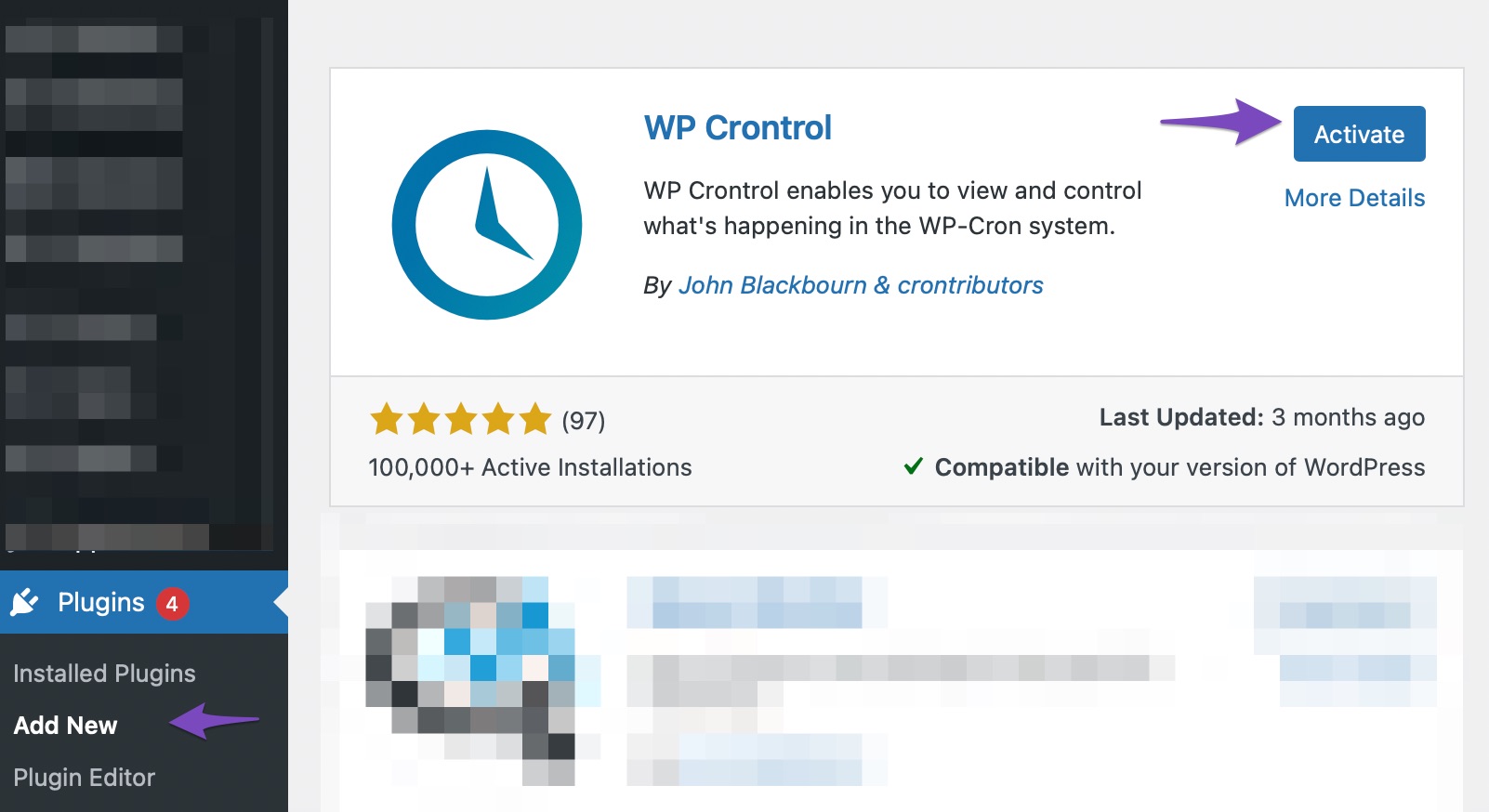
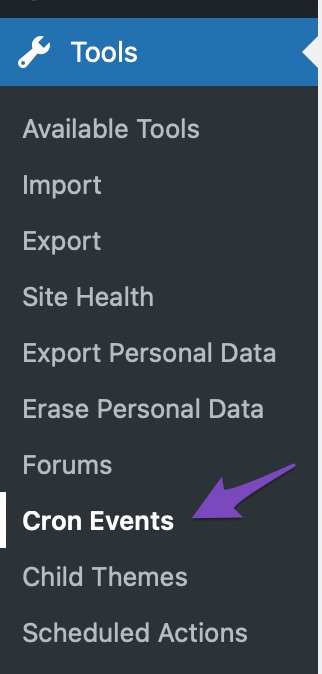
-
Check for Theme/Plugin Conflicts: Sometimes, conflicts with themes or other plugins can cause issues with Analytics. You can follow our guide to check for conflicts: Check Plugin Conflicts.
-
Log Analytics Issues: If the above steps do not resolve the issue, you can create an Analytics debug log file to help us investigate further. Add the following filter to your theme’s rank-math.php file:
add_filter( 'rank_math/analytics/log_response', '__return_true' );
Then, run the pending Scheduled Action from WordPress Dashboard → Tools → Scheduled Actions → Pending.
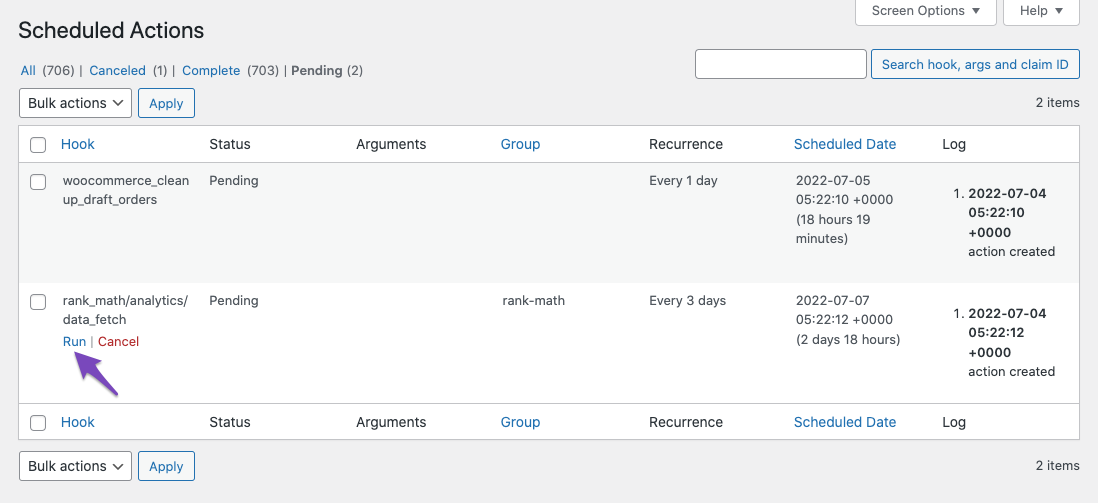
Once you have completed these steps, please reply to this ticket with any findings or additional information, and a human agent from our support team will assist you further.
We hope this helps! Please let us know if you need assistance with anything else.
Sources:
Resolving Rank Math Analytics Related Issues » Rank Math
Resolving Rank Math Analytics Related Issues » Rank Math
Hello,
Thank you for contacting Rank Math and sorry for any inconvenience that might have been caused due to that.
Let’s try deleting old imported data and start the fresh data fetch. Please follow these steps.
1. Head over to WP Dashboard > Rank Math > Tools & Status > Database Tools and click the Rebuild Index button

2. Head over to WP Dashboard > Rank Math > General Settings > Analytics tab, and click the Delete Data button and then click the Update Data Manually

3. It will start the new data fetch from Google. You can reload the page to see the notice related to the import process.
4. Once the process is complete. Please re-check the Analytics page and all the data should be showing up correctly.
If not, do let us know and we will check.
We really look forward to helping you.
Thank you.
Hello,
Since we did not hear back from you for 15 days, we are assuming that you found the solution. We are closing this support ticket.
If you still need assistance or any other help, please feel free to open a new support ticket, and we will be more than happy to assist.
Thank you.