-
Analytics button is red. So is the search console. Please advise how to fix
-
Hello,
We apologize for the issue you are facing with the Analytics and Search Console connections showing red. This typically indicates a problem with the connection to your Google accounts. Here are the steps you can take to troubleshoot and fix this issue:
-
Test Connections: Go to Rank Math SEO → General Settings → Analytics and click on the Test Connections option at the top right. A green signal indicates a valid connection, while a red signal indicates an issue.

-
Reconnect Your Google Account: If you see a red signal, try reconnecting your Google account. You can do this by clicking the Reconnect link in the Analytics settings.
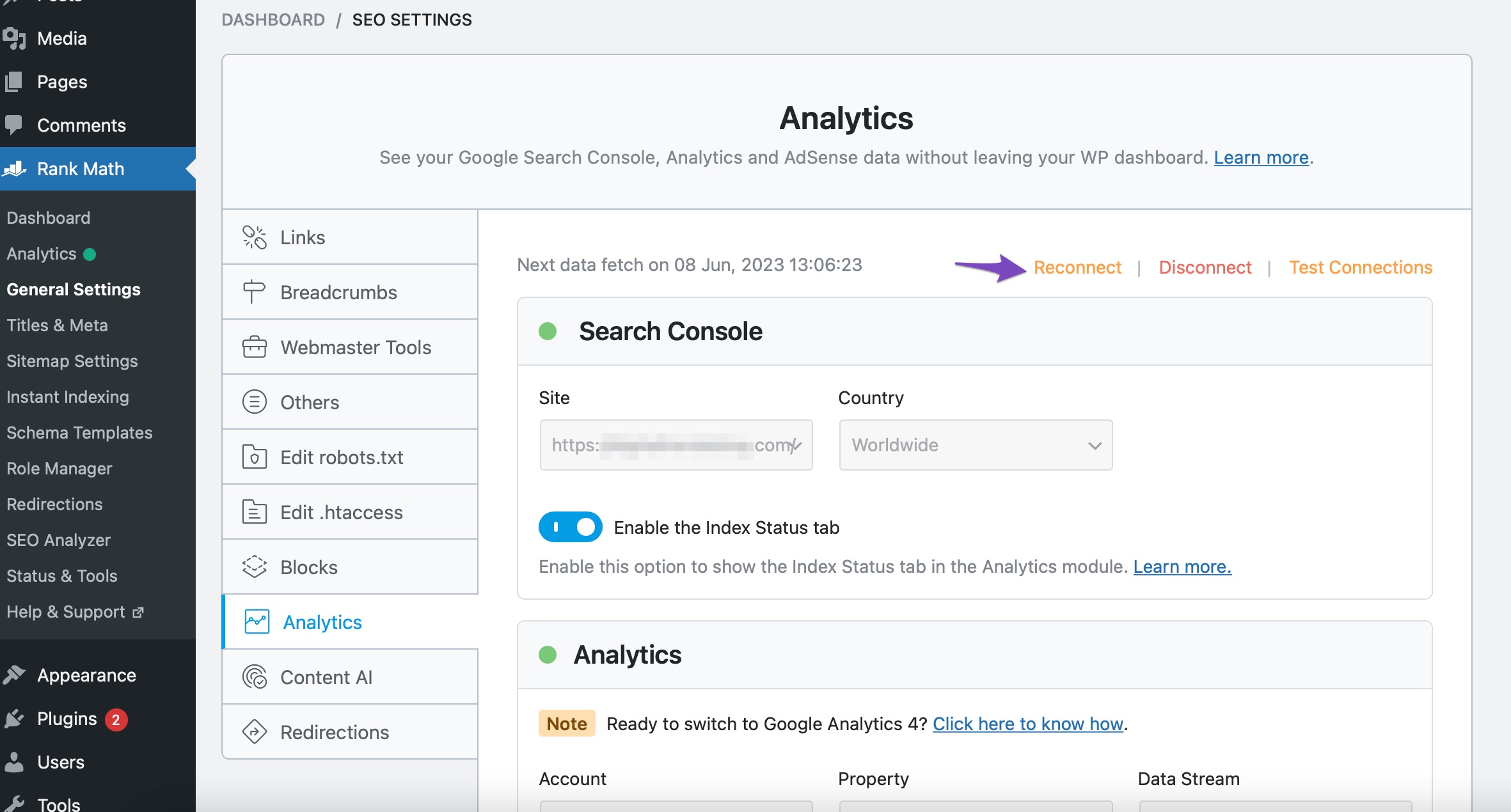
-
Check Permissions: Ensure that Rank Math has the necessary permissions in your Google account. You can check this by visiting your Google Account permissions and removing Rank Math from the list of third-party apps. After that, reconnect Rank Math to your Google account.

-
Update Data Manually: After reconnecting, go back to the Analytics settings and click on Update Data Manually to fetch the data again.
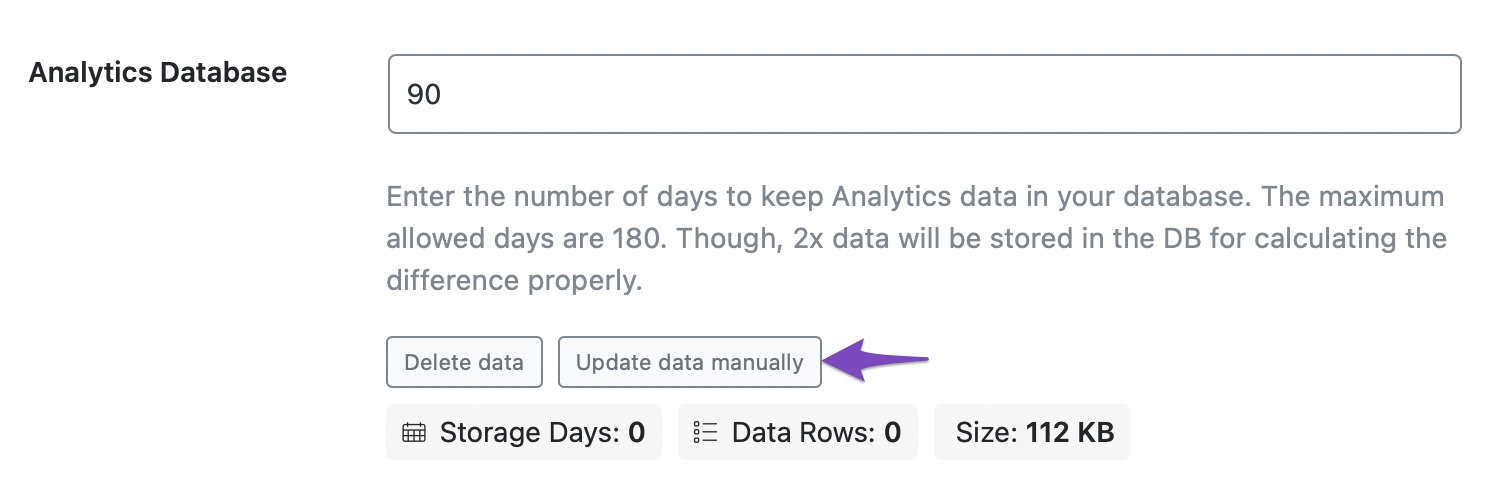
-
Check for Errors: If the issue persists, check for any errors in the developer console of your browser while on the Analytics page. Right-click on the page and select Inspect Element to view any potential errors.
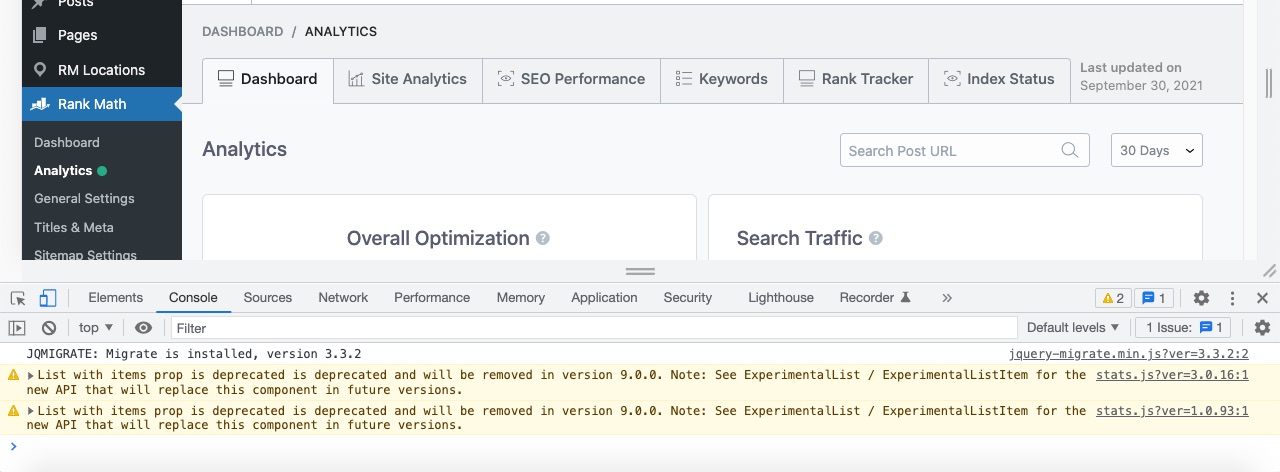
If you continue to experience issues after following these steps, please reply to this ticket with your site URL, and a human agent from our support team will assist you further. Thank you for raising this concern!
Sources:
Resolving Rank Math Analytics Related Issues » Rank Math
What to Do When Rank Math Analytics Shows Zero Search Traffic » Rank Mathcompleted all the steps. Search console is green now. analytics is red and this is what i get from inspect element on the dashboard page JQMIGRATE: Migrate is installed, version 3.4.1
admin.php?page=rank-math-analytics:273 [Intervention] Images loaded lazily and replaced with placeholders. Load events are deferred. See https://go.microsoft.com/fwlink/?linkid=2048113
deprecated.min.js?ver=e1f84915c5e8ae38964c:2 36px default size for wp.components.SelectControl is deprecated since version 6.8 and will be removed in version 7.1. Note: Set the__next40pxDefaultSizeprop to true to start opting into the new default size, which will become the default in a future version.
i @ deprecated.min.js?ver=e1f84915c5e8ae38964c:2
deprecated.min.js?ver=e1f84915c5e8ae38964c:2 Bottom margin styles for wp.components.SelectControl is deprecated since version 6.7 and will be removed in version 7.0. Note: Set the__nextHasNoMarginBottomprop to true to start opting into the new styles, which will become the default in a future version.
i @ deprecated.min.js?ver=e1f84915c5e8ae38964c:2
stats.js?ver=1.0.254:1 List with items prop is deprecated is deprecated and will be removed in version 9.0.0. Note: See ExperimentalList / ExperimentalListItem for the new API that will replace this component in future versions.
(anonymous) @ stats.js?ver=1.0.254:1
deprecated.min.js?ver=e1f84915c5e8ae38964c:2positionprop in wp.components.Dropdown is deprecated since version 6.2. Please usepopoverProps.placementprop instead. Note: Note that thepositionprop will override any values passed through thepopoverProps.placementprop.Hello,
The Red Dot in Analytics means that you have either not configured the Analytics module or have not given it sufficient permissions when connecting to it.
Please make sure you have the latest version of the Rank Math plugin installed on your site. You can check the latest version here: https://rankmath.com/changelog/free/
Once you have updated the plugin, please follow these steps to reconnect Rank Math with your Google account and grant all the necessary permissions:
First of all, check to make sure that you have a verified Google Search Console and Google Analytics properties, if not follow the attached link to create one.
If you already have verified properties and you’re still unable to connect them, then follow these steps
1) Remove Rank Math’s access from Google Please remove RankMath’s app from your Google apps permissions: https://myaccount.google.com/permissions
2) Re-connect to regenerate the auth token from Google
After that, reconnect the Google account again to regenerate the auth token from Google, by going to WordPress Dashboard > Rank Math > General Settings > Analytics and configure the Search Console and Analytics settings again:
3) Grant all necessary permissions
Kindly check all necessary checkboxes to allow Rank Math to access some of the Google Services. Please check my screenshot below for reference:
4) Follow the instructions to sign in with your Google account and allow Rank Math to access your data. https://rankmath.com/kb/connect-your-google-account/
You can also refer to this guide for more details: https://rankmath.com/kb/analytics-issues/#expired-google-oauth-token
The red dot will become green when the Analytics module is configured completely with the required permission.
We hope this resolves the issue for you.
If you still face any problems or have any questions, please let us know. We’re always here to help.
Hi Friend,
I have the same problem, I completed all the steps. Search console is green. Analytics is red! Please let me know how to solve the problem, i already did every step above.
thanks in advance!
Hello @jpjobmanager,
Please open a new support ticket so we can investigate this further for you. You can open the new ticket here: https://support.rankmath.com/new-ticket/
We look forward to hearing from you.
Thank you.
Hello,
Since we did not hear back from you for 15 days, we are assuming that you found the solution. We are closing this support ticket.
If you still need assistance or any other help, please feel free to open a new support ticket, and we will be more than happy to assist.
Thank you.
-
The ticket ‘Analytics not working’ is closed to new replies.