-
Hello! My analytics does not appear on my WordPress dashboard. I already followed your guideline of how to fix it, but the issue wasn’t resolved. The last suggestion was to open a ticket, and that what I am doing now. Could you please help me to resolve this problem?
Thank you!
With Kindest Regards,
Livette
`
-
Hello,
We apologize for the issue you are facing with the analytics not appearing on your WordPress dashboard. Thank you for raising this concern.
Since you’ve already followed the guidelines and the issue persists, here are a few additional steps you can try:
-
Reconnect Your Google Account: Navigate to Rank Math SEO → General Settings → Analytics and click the Reconnect link to disconnect and reconnect your Google Account with Rank Math. This can help in fetching the data correctly.
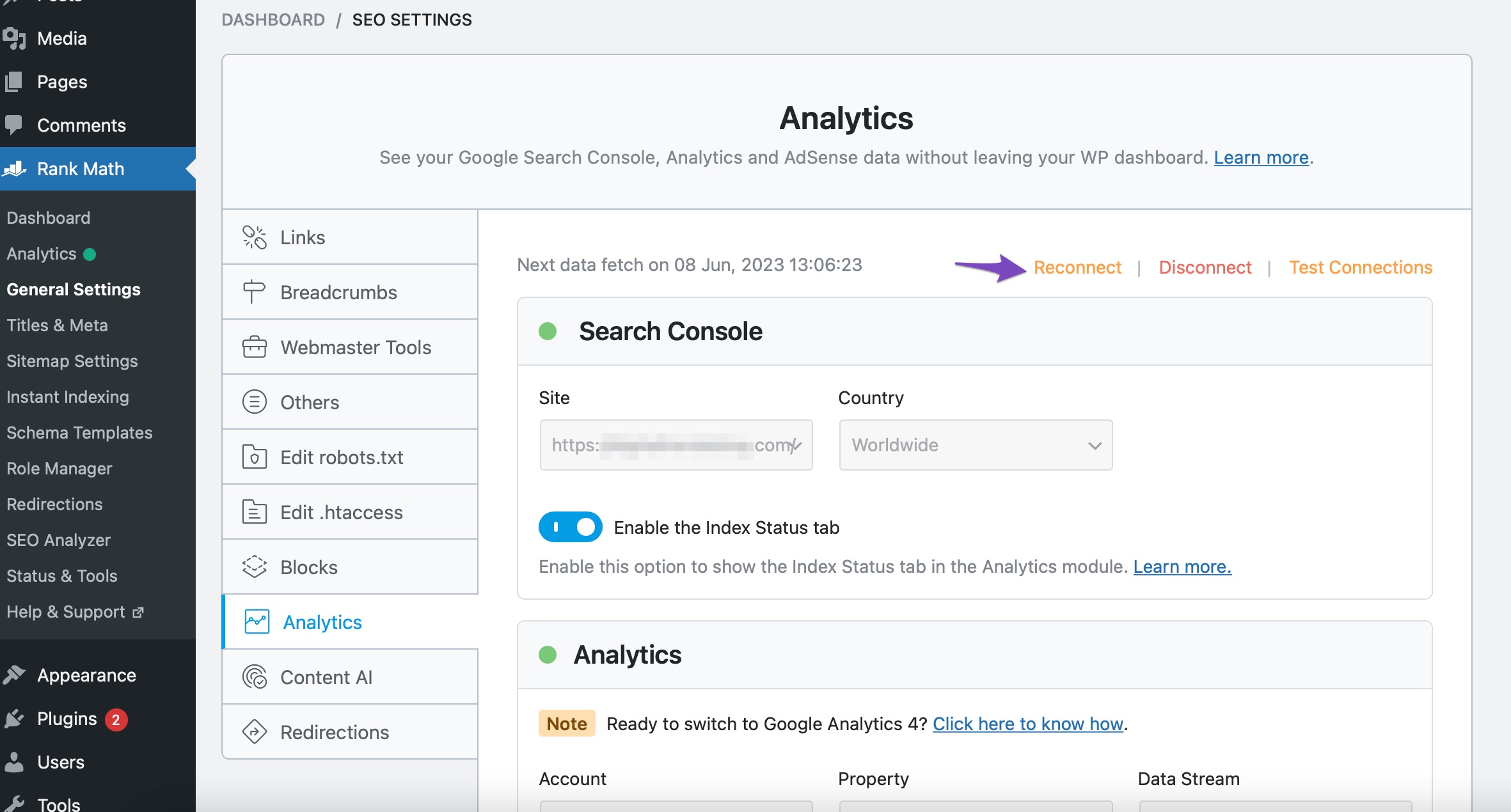
-
Rebuild Index for Analytics: Go to Rank Math → Status & Tools → Database Tools and click on Rebuild Index for Analytics. This can resolve issues related to incorrect indexing of your posts.
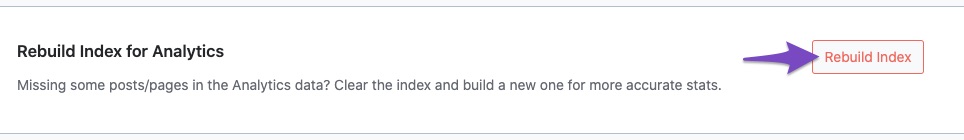
-
Check if Data is Present: After performing the above steps, check the Analytics dashboard again by navigating to Rank Math SEO → Analytics to see if the data is now present.
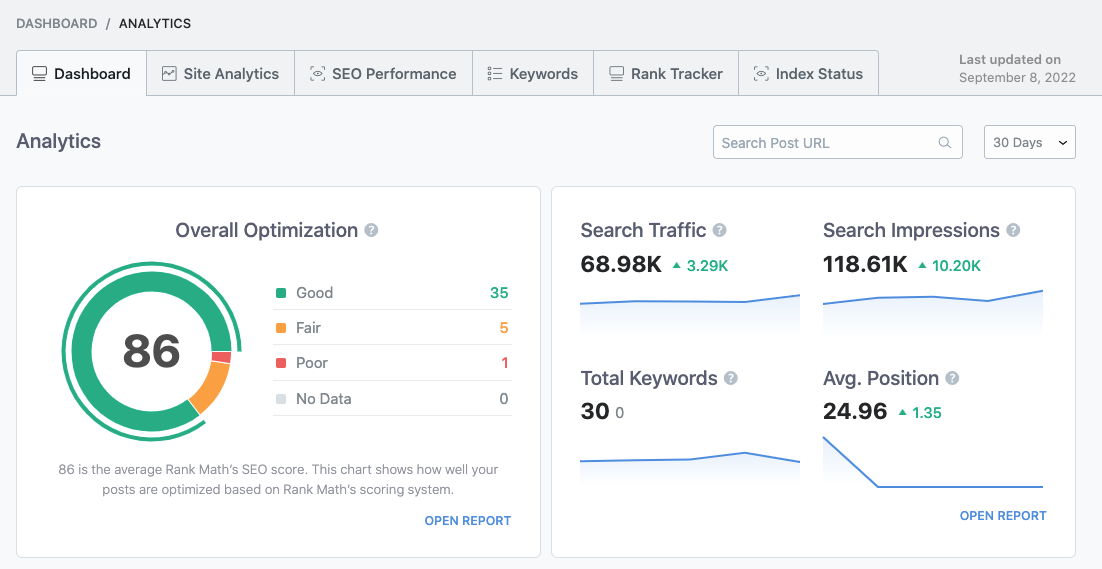
If these steps do not resolve the issue, please reply to this ticket, and a human agent from the Rank Math Support team will take over and assist you further.
Thank you for your patience, and we hope to resolve this for you soon!
Thank you for your response, but I already did all that suggested, the last suggestion was to open a ticket, and that what I did.
Hello,
Thank you for contacting Rank Math support, and we are sorry for any inconvenience that might have been caused due to that.
To investigate this issue further, we might need to take a closer look at your website and settings. Please follow these steps:
- Edit the first post on this ticket and include your WordPress and FTP logins in the Sensitive Data section. This is a secure section that only our support staff can access.
- Make sure you take a complete backup of your website before sharing the information with us.
- If you prefer, you can use this plugin to generate a temporary login URL to your website and share that with us instead: https://wordpress.org/plugins/temporary-login-without-password/
- You can also use this plugin to monitor what changes our staff might make on your website (if any): https://wordpress.org/plugins/wp-security-audit-log/
We appreciate your cooperation and patience.
Thank you for choosing Rank Math.
Hello,
I have updated the sensitive data as requested. Can you please check further?
Thank you.
Hello! Thank you for fast response, all data submitted. Let me know if you need anything else from me.
Regards,
LivetteHello,
We manually fetched the data on your website and we can see a very small amount of data is appearing on your Analytics dashboard.
In this case, please share a screenshot of the data from your Google Search Console for the last 30 days so that we can compare it with the data coming through in the Analytics module.
You can use any image-sharing tool like https://imgur.com/upload to share the screenshot with us.
Looking forward to helping you.
Thank you.
Hello, thank you for your help, here is the link to my Dropbox with the report: https://www.dropbox.com/scl/fi/ag2y1f8u7s7lv5sm94668/report.pdf?rlkey=tdj9p1k0f3ghyoxg87nevk9of&dl=0
With Kindest Regards,
LivetteHello,
The screenshot you’ve shared is from Google Analytics. Please note that in the free version of the Rank Math plugin, we don’t fetch the data from your GA account.
Please share the data of your Google Search Console for last 30 days so that we can check this further for you.
Looking forward to helping you.
Thank you.
Hello! Thank you very much for your kind reply, here is the link to a screenshot, I tried to change it to English, unfortunately, it’s still in Russian.
https://www.dropbox.com/scl/fi/w31sylfu5zuf9d4qte9nr/Screenshot-2024-10-22-at-18.31.13.png?rlkey=t2e6x244yeogxjq8g6tnzxhof&dl=0Hello,
The login link has expired. Please reactivate it or share a new one so we can check this further.
Looking forward to helping you.
Hello! Any updates regarding this issue? As I still have 0s on my dashboard analytics.
Thank you!Hello,
It appears you have missed our previous message. Please note that the login link you previously shared with us has expired, please reactivate it or share a new one so we can check this further.
Thank you for your patience and cooperation
Hello! my apologies, I did not see your reply, I updated the link and you have a new access. Please, use the same link.
Thank you!Hello,
Please add the email of one of our developers specialized in the Analytics module to your Google Search Console to troubleshoot the issue further. This is the email address:
m*******@r***********You can follow this guide to add a user in the Search Console:
https://rankmath.com/kb/add-user-to-google-search-console/Looking forward to helping you.
Thank you.
Hello, Rakibuzzaman Siam, user added to my search console.
Thank you!Hello,
Since we did not hear back from you for 15 days, we are assuming that you found the solution. We are closing this support ticket.
If you still need assistance or any other help, please feel free to open a new support ticket, and we will be more than happy to assist.
Thank you.
-
The ticket ‘Analytics does not appear on my WordPress dashboard’ is closed to new replies.