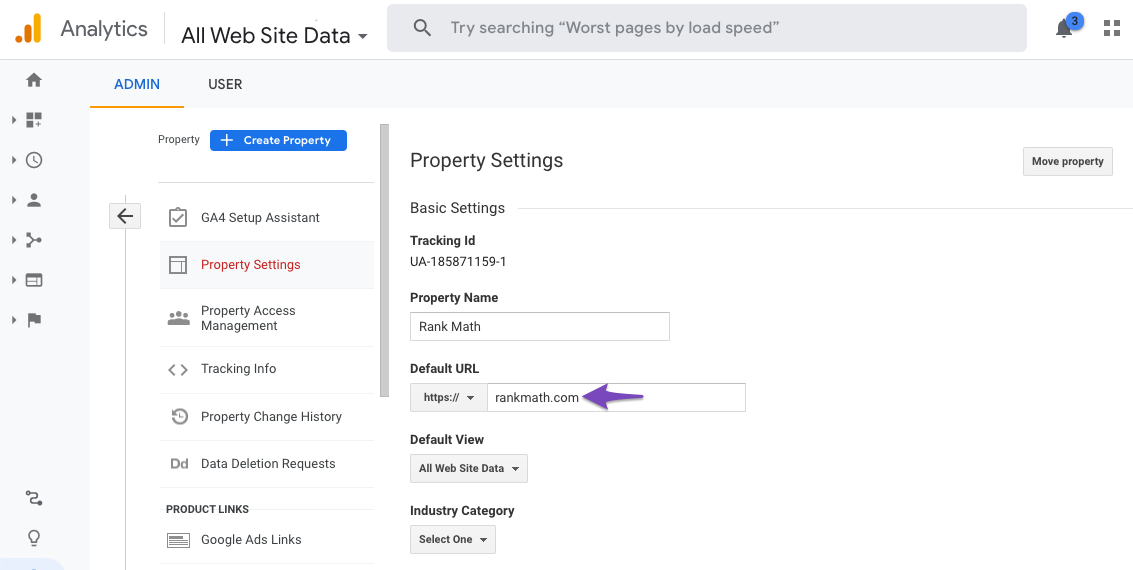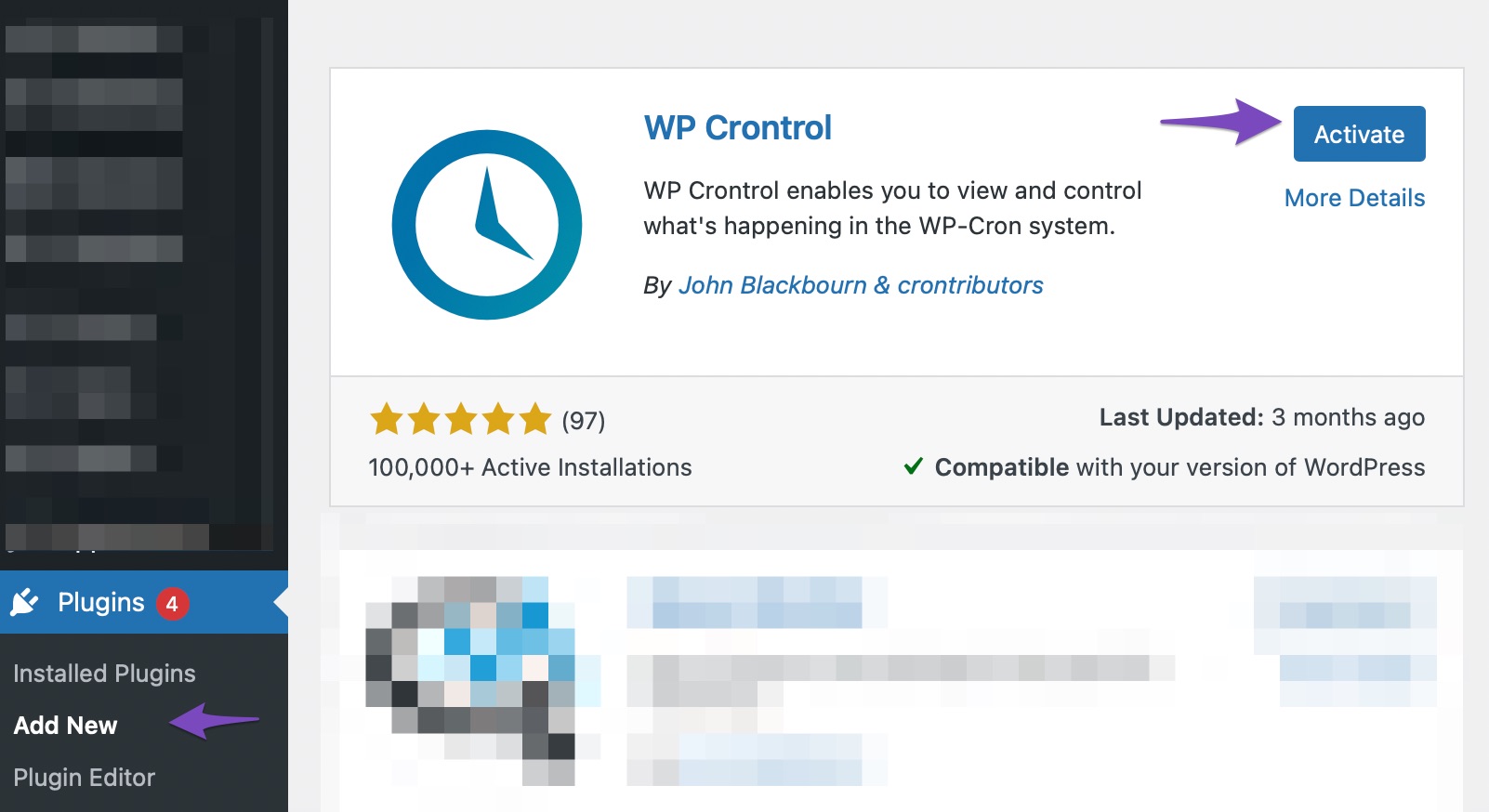Hello,
Lamentamos que você esteja enfrentando problemas com a listagem do seu domínio no Rank Math SEO e no Search Console. Existem algumas razões que podem estar impedindo isso:
-
Problemas de Verificação: Certifique-se de que o Rank Math está configurado corretamente para verificar seu site com o Search Console. Isso pode ser feito nas configurações do Rank Math.
-
Configuração do Domínio no Google Analytics: Se o domínio configurado no Google Analytics não corresponder ao seu site atual, o Rank Math pode não conseguir buscar os dados. Para verificar isso, vá até Admin → Propriedade → Configurações da Propriedade no Google Analytics e verifique se a URL padrão está correta.
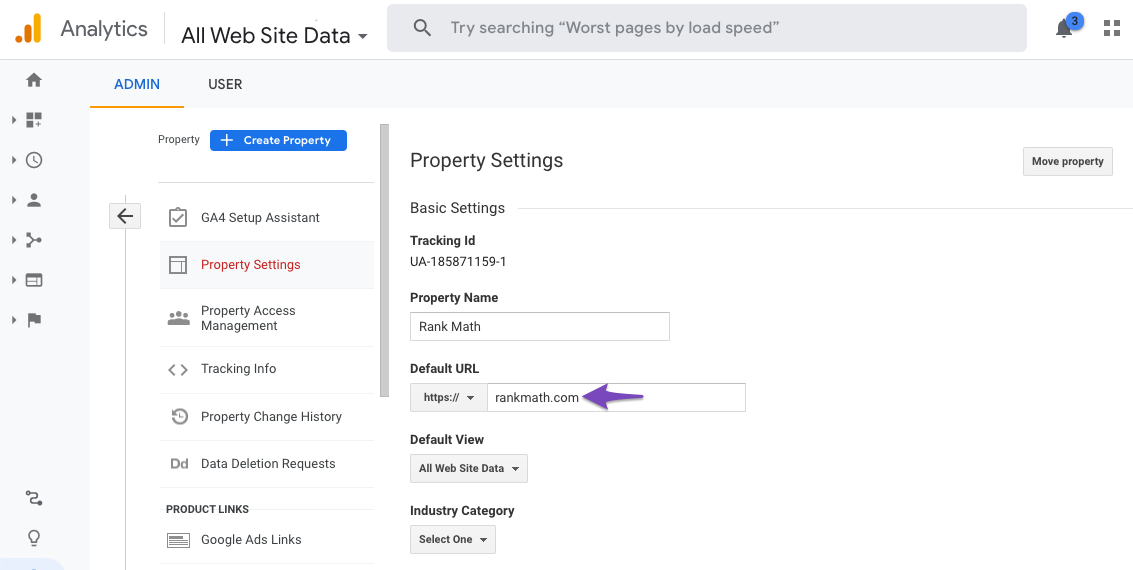
-
Problemas de CRON: Se o seu site depende do WP-CRON e não está utilizando o Server CRON, verifique se a configuração DISABLE_WP_CRON no arquivo wp-config.php está definida como false:
define('DISABLE_WP_CRON', false);
Você também pode usar o plugin WP Crontrol para verificar se há erros relacionados ao WP-Cron.
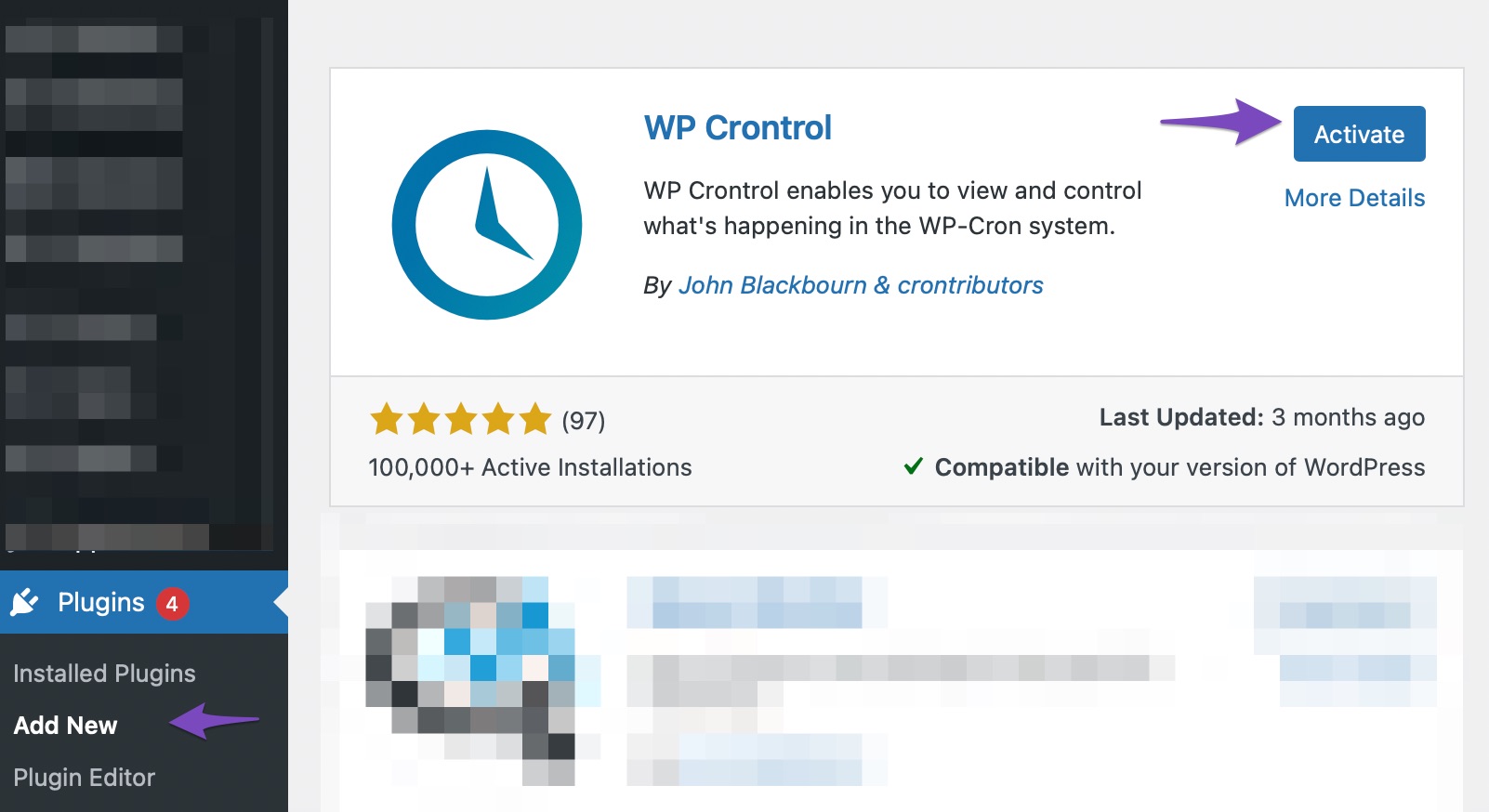
-
Conflitos de Tema/Plugin: Às vezes, conflitos com outros plugins ou temas podem causar problemas. Você pode seguir nosso guia para confirmar conflitos de plugins: Verificar Conflitos de Plugins.
Se você já verificou essas opções e ainda está enfrentando problemas, recomendamos que você responda a este ticket, e um agente humano da equipe de suporte do Rank Math irá ajudá-lo a resolver a questão.
Agradecemos por levantar essa preocupação!
Sources:
Resolving Rank Math Analytics Related Issues » Rank Math
Hello,
Thank you for contacting us and sorry for any inconvenience that might have been caused due to that.
Please try to follow the steps below and see if that works for you:
1. Make sure that you have verified your website on Google Search Console, if not, follow this guide: https://rankmath.com/kb/google-site-verification/
2. Please make sure that you are not connecting to Google Search Console via a domain property but rather a URL prefix and that you have verified the correct version of your website on the Google Search Console (HTTP or HTTPS, www or non-www).
3. Please remove RankMath’s app from your Google apps permissions: https://myaccount.google.com/permissions
4. Once done, reconnect the Google account again from WordPress Dashboard > Rank Math > General Settings > Analytics and configure the Search Console and Analytics settings again.
Kindly check all necessary checkboxes to allow Rank Math to access some of the Google Services.
Let us know how it goes. Looking forward to helping you.
Thank you.
Hello,
Since we did not hear back from you for 15 days, we are assuming that you found the solution. We are closing this support ticket.
If you still need assistance or any other help, please feel free to open a new support ticket, and we will be more than happy to assist.
Thank you.