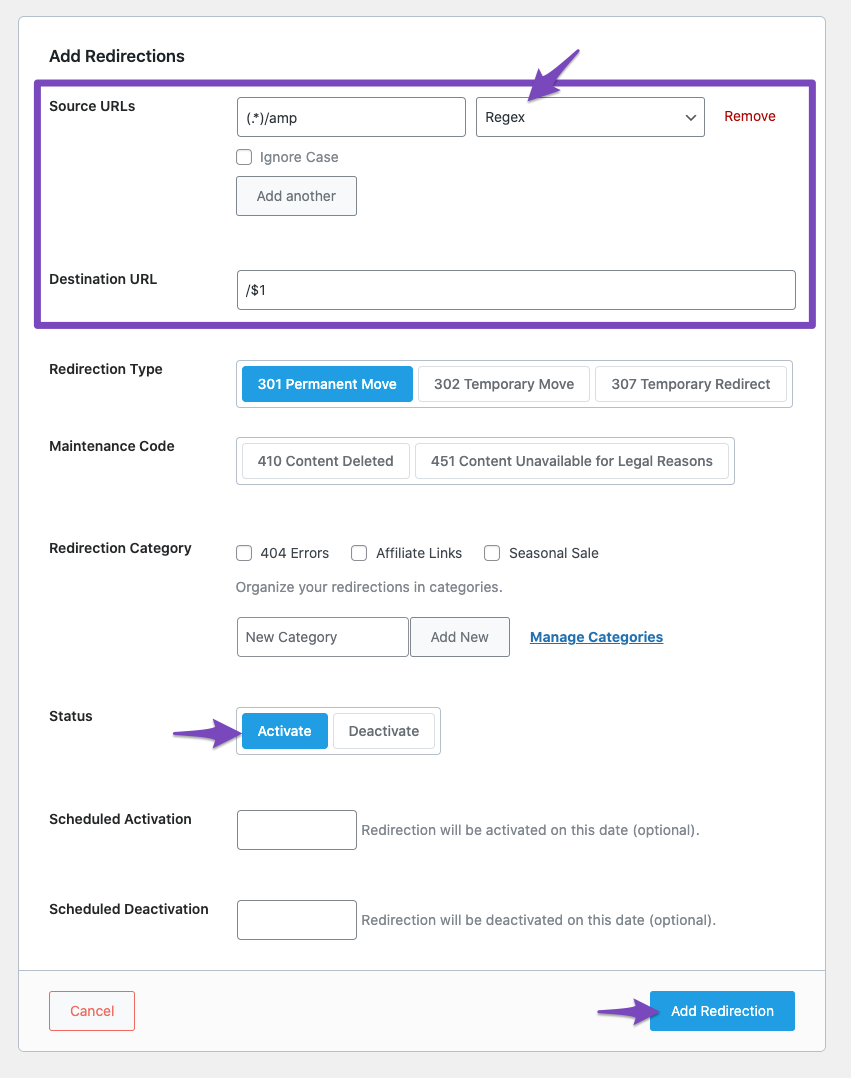Hello,
I apologize for the issues you are facing with the /amp URLs on your website. Disabling the AMP feature in Rank Math does not automatically remove the /amp from the URLs. To redirect all AMP pages to non-AMP pages and resolve the /amp-related issues, you can follow these steps:
- Create a Regex Redirection:
Here is how the redirect setup would look like inside Rank Math:
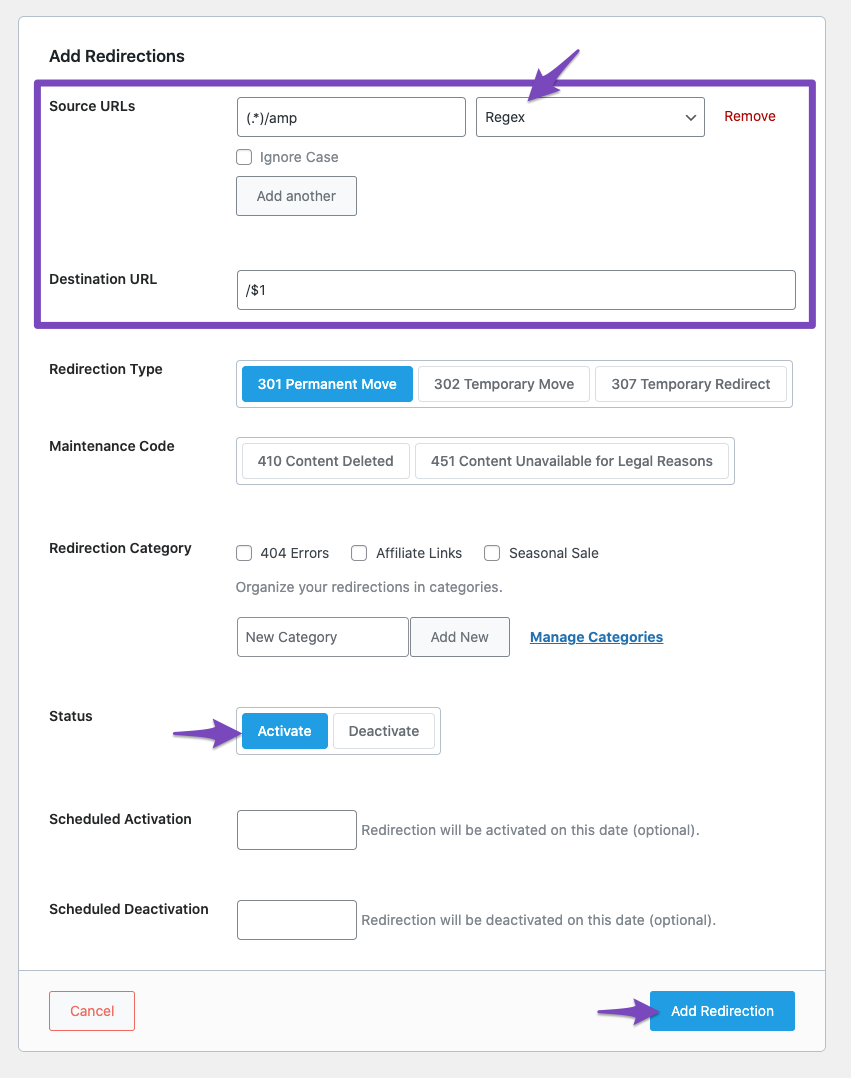
For more detailed instructions, you can refer to the Redirect all AMP pages to non-AMP pages guide.
If you need further assistance or have any questions, feel free to reach out to our dedicated support team here. They are available 24/7 to help you with any concerns you may have.
I hope this helps in resolving your /amp redirection issues. If you have any more questions, please let us know!
Warm regards.
Sources:
Solving Redirection Issues Using Rank Math SEO Plugin » Rank Math
Redirect all AMP pages to non-AMP pages » Rank Math
Hello,
Thank you for contacting us and sorry for any inconvenience that might have been caused due to that.
Please note that Rank Math doesn’t handle the AMP page URLs of your website. So, even if you enable or disable this module, it will not affect the URLs.
In order to fix this issue, you can add the following regex redirection on your website to redirect all the /amp URLs to the main URL:
Regex Source URL: (.*)/amp
Destination URL: /$1
Here’s how you can create the redirection on your website using Rank Math: https://rankmath.com/kb/how-to-create-a-redirection/
However, regarding the URLs with the query parameter /?amp, there is no redirection required for these URLs.
When a visitor lands on these pages, the query parameter will be ignored, and the browser will load the canonical non-amp page for your visitor. In this case, no 404 error will be captured, and you need not worry about duplicate content issues since the page points out the canonical URL.
Here’s a link for more information:
https://rankmath.com/kb/redirect-all-amp-pages-to-non-amp-pages/
Hope that helps and please don’t hesitate to let us know if you have any other questions.
Thank you.
Hello,
Since we did not hear back from you for 15 days, we are assuming that you found the solution. We are closing this support ticket.
If you still need assistance or any other help, please feel free to open a new support ticket, and we will be more than happy to assist.
Thank you.