-
i have facing the issue as
The tag ‘amp-img’ may not appear as a descendant of tag ‘amp-story-player’.
andReferenced AMP URL is not an AMP
how to solve this
while writing this ticket I had received a new problem and that is
Search Console has identified that your site is affected by 1 Unparsable structured data issues:Top Errors
-
Hello,
Thank you for contacting us and we regret the inconvenience caused.
The error is related to the AMP plugin. Please get in touch with the support team of your AMP plugin and they would be able to assist you.
I also tested the URLs with Google’s Structured Data testing tool but was unable to replicate any issues with schema.
Could you share the affected URL so that we can have a closer look at the issue?
Looking forward to helping you.
Thank you.
Hello,
I checked the URLs that you have shared and they are validating fine:
Please check and let us know if you need any other assistance.
Thanks.
sir please suggest me how and when my web story will be come under discover feature I have written 47 web story till now but not selected as discover feature
Hello,
Given that everything is configured correctly, it is important to note that even with the required markup set forth by Google it is still ultimately Google’s choice to show it as a SERP feature. There is not much that can be done to influence the results beyond ensuring that your overall content quality is of an extremely high standard.
We have a knowledge base article that covers this topic. Kindly go through this article:
https://rankmath.com/kb/google-web-stories/
Looking forward to helping you. Thank you.
I had Recieved following error in my google site kit
An error occurred while running 'mapSelect': Cannot read properties of null (reading 'isUsingProxy') The error may be correlated with this previous error: TypeError: Cannot read properties of null (reading 'isUsingProxy') at Object.current (https://uptodateinformation.com/wp-content/plugins/google-site-kit/dist/assets/js/googlesitekit-dashboard-9c56488534c865dbd2c6.js:21:15192) at e (https://uptodateinformation.com/wp-content/plugins/google-site-kit/dist/assets/js/googlesitekit-vendor-9538ca334fe900a1f94f.js:1:190209) at https://uptodateinformation.com/wp-content/plugins/google-site-kit/dist/assets/js/googlesitekit-vendor-9538ca334fe900a1f94f.js:1:190318 at Ui (https://uptodateinformation.com/wp-content/plugins/google-site-kit/dist/assets/js/googlesitekit-vendor-9538ca334fe900a1f94f.js:1:823505) at va (https://uptodateinformation.com/wp-content/plugins/google-site-kit/dist/assets/js/googlesitekit-vendor-9538ca334fe900a1f94f.js:1:846428) at t.unstable_runWithPriority (https://uptodateinformation.com/wp-content/plugins/google-site-kit/dist/assets/js/googlesitekit-vendor-9538ca334fe900a1f94f.js:1:866051) at Mr (https://uptodateinformation.com/wp-content/plugins/google-site-kit/dist/assets/js/googlesitekit-vendor-9538ca334fe900a1f94f.js:1:791157) at Yj (https://uptodateinformation.com/wp-content/plugins/google-site-kit/dist/assets/js/googlesitekit-vendor-9538ca334fe900a1f94f.js:1:842857) at Lj (https://uptodateinformation.com/wp-content/plugins/google-site-kit/dist/assets/js/googlesitekit-vendor-9538ca334fe900a1f94f.js:1:833217) at https://uptodateinformation.com/wp-content/plugins/google-site-kit/dist/assets/js/googlesitekit-vendor-9538ca334fe900a1f94f.js:1:791448 Original stack trace: in CurrentSurveyPortal in RestoreSnapshots in ErrorHandler in RootHello,
The error seems coming from your Google Sitekit plugin.
Have you connected your website to your Google account using Rank Math? We have asked since Rank Math has also GSC and Analytics feature, so there’s a possible conflict with that plugin.
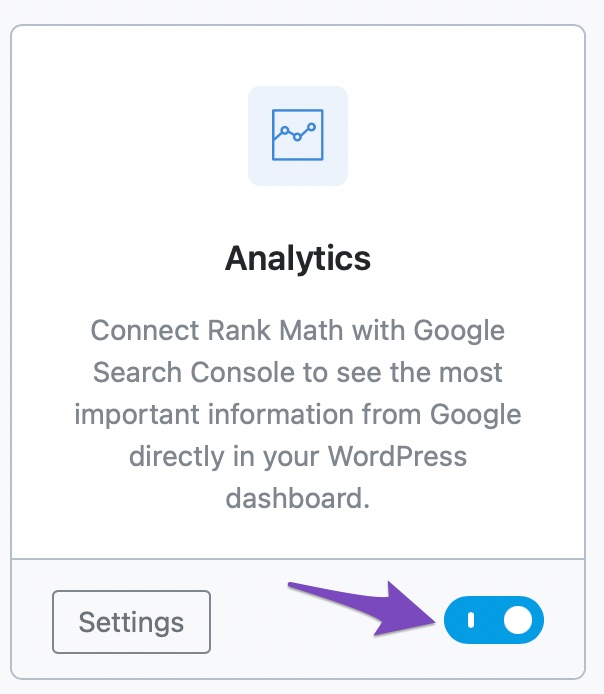
Looking forward to helping you.
Thank you.
how to solve Unparsable structured data in my one of pages which URL is
https://uptodateinformation.com/stories/weekend-curfew-in-delhi-know-guideline/
Hello,
I’ve checked your URL using Google’s Rich Results test and replicated the issue.
Assuming you are using the latest version of all the plugins and the themes (please update if not yet), it would seem like a conflict with one of the plugins or the theme you are using.
To determine that, please follow this troubleshooting guide:
https://rankmath.com/kb/check-plugin-conflicts/Here is a video you can follow as well: https://www.youtube.com/watch?v=FcIWRhcUP2c
Only the site admin would know and your users won’t be affected by this troubleshooting.
Let us know if you have found the culprit.
I hope that helps.
Thank you, and looking forward to your update.
Hello,
Since we did not hear back from you for 15 days, we are assuming that you found the solution. We are closing this support ticket.
If you still need assistance or any other help, please feel free to open a new support ticket, and we will be more than happy to assist.
Thank you.
The ticket ‘amp issue’ is closed to new replies.