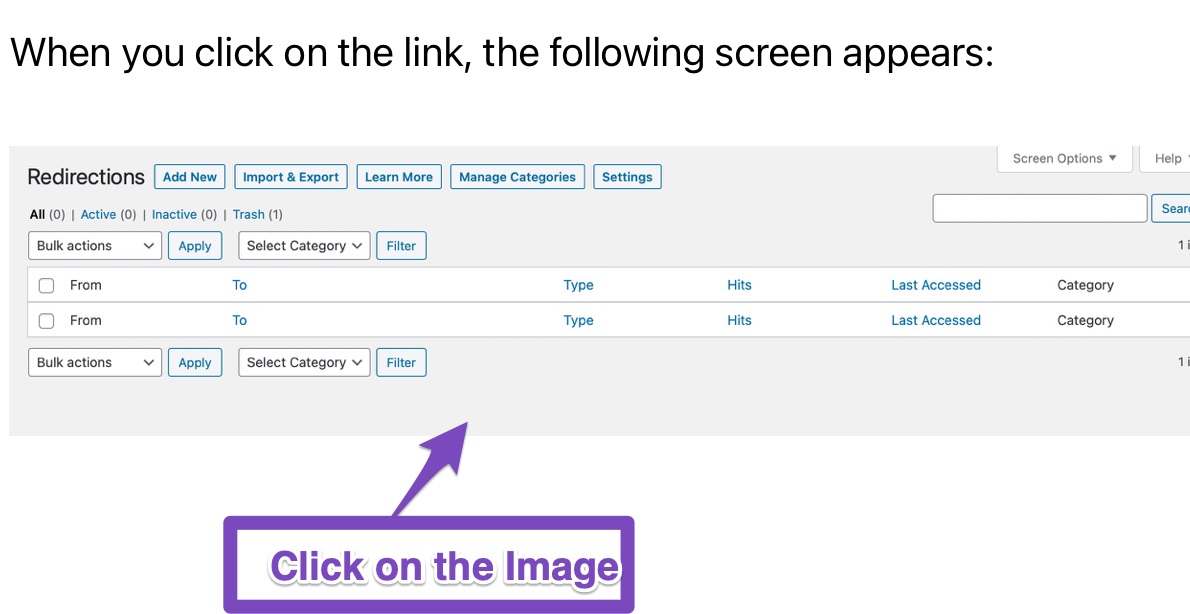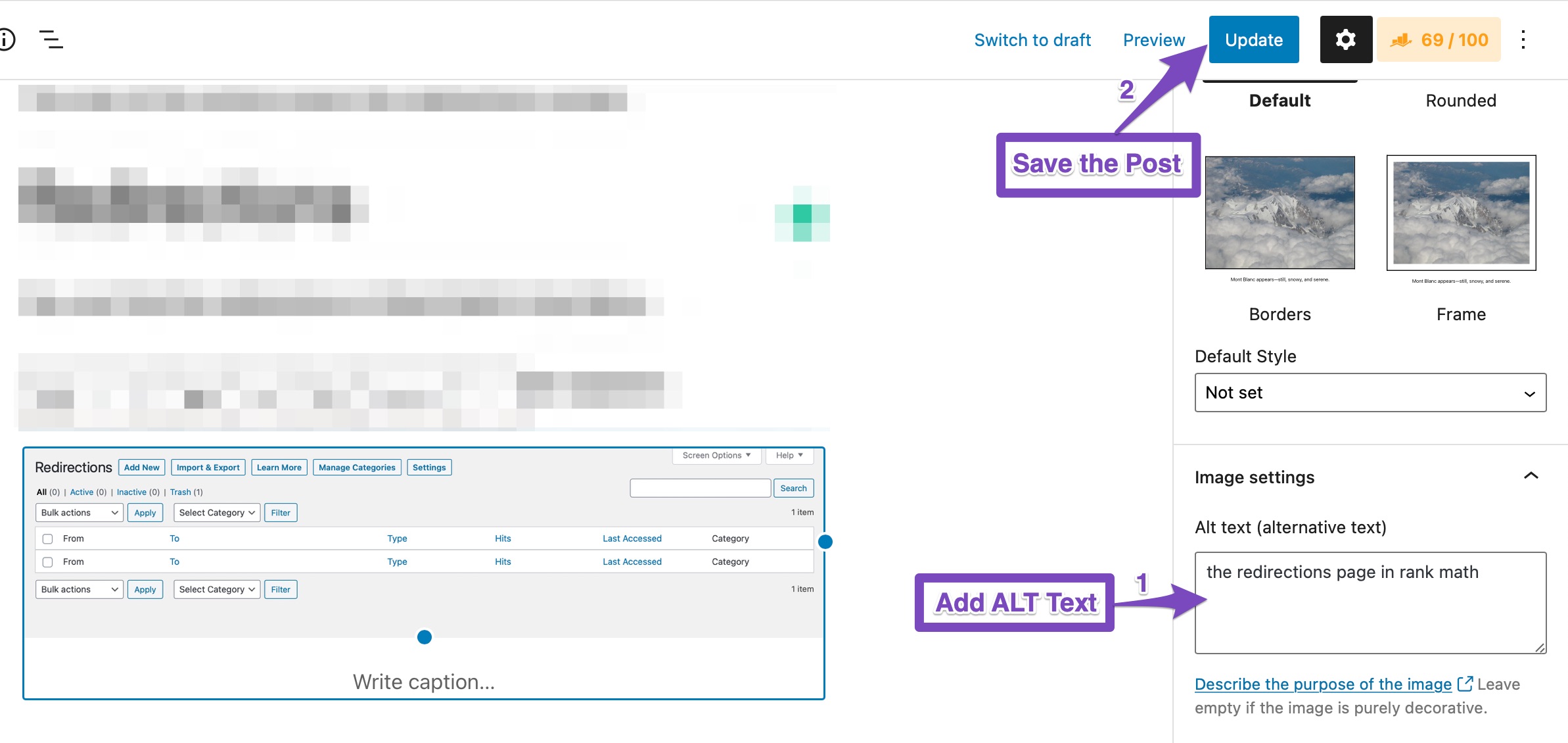Hello,
We apologize for the issue you are facing with the ALT tag for your image in Rank Math. It can be confusing when the status changes unexpectedly. Here are a few things to consider:
-
Caching Issues: Sometimes, caching plugins or browser cache can cause discrepancies in what you see. Try clearing your cache and rechecking the page.
-
Image Settings: Ensure that the ALT text is correctly set in the image settings. You can do this by clicking on the image in the block editor and checking the ALT text field in the settings bar on the right.
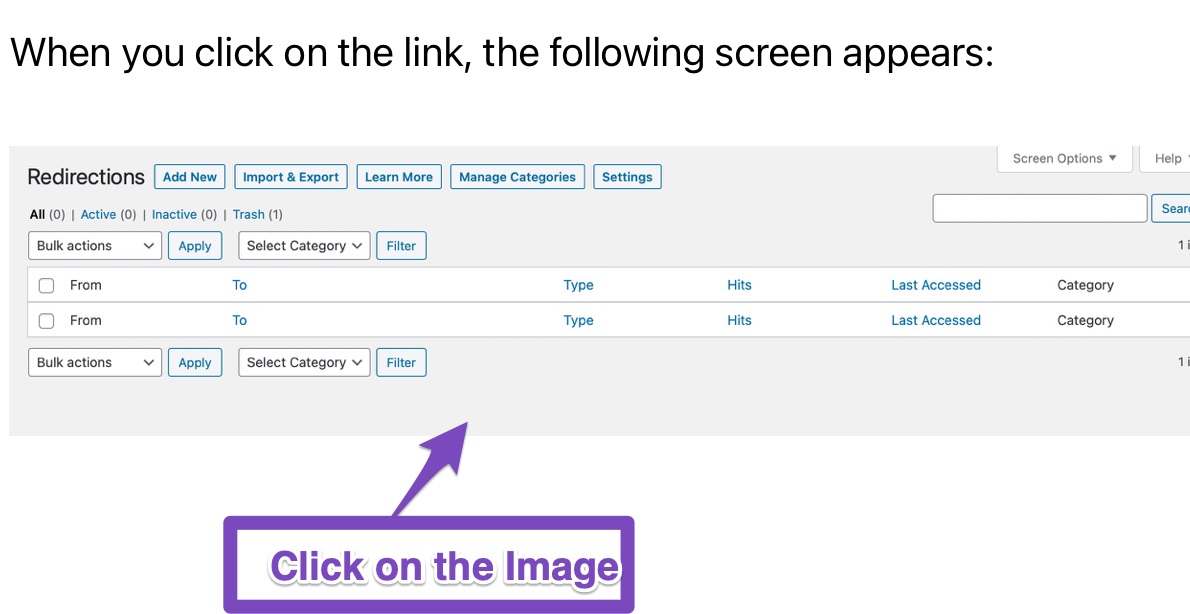
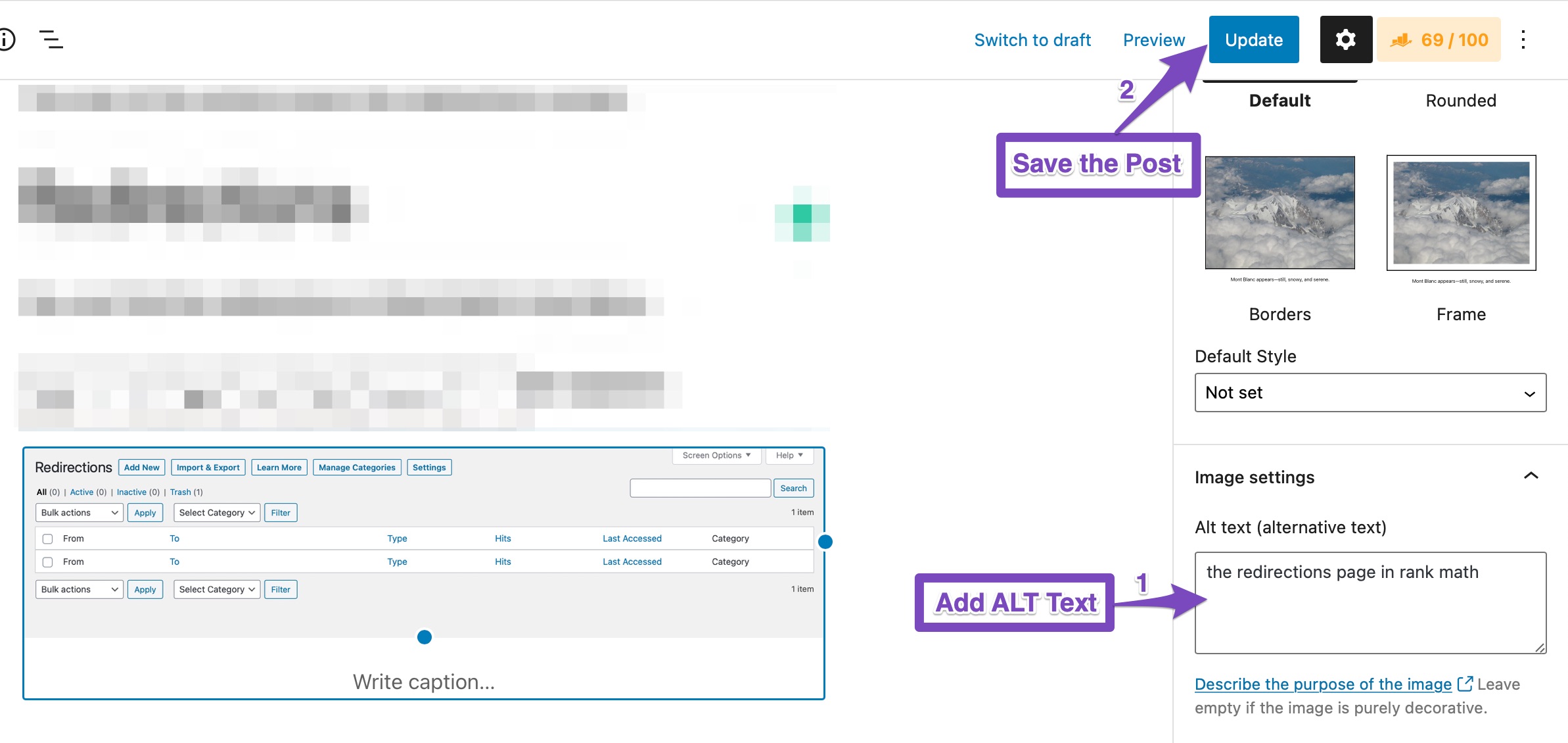
-
SEO Analysis Tool: Use the SEO Analysis tool to check if there are any other issues affecting your score. This tool can provide insights into what might be wrong. You can read more about it here.
-
Automated Solutions: If you have many images and want to ensure they all have ALT text, consider using Rank Math’s automated solution for adding ALT text to images. You can find more information on how to set it up here.
If everything seems correct and you still see a red mark, please reply to this ticket, and a human agent from the Rank Math Support team will take over and assist you further. Thank you for raising this concern!
I confirmed that the primary keyword was in the alt field for the image, and I cleared cache and still was red.
I tested something by adding a picture to the page on top, and not as a background section image, and gave it the same alt keyword, and now rank math gives me the green check.
So am I to take it, that it only works on images on the “front end” and not background images? That is fine if so, just want to make sure, I understand.
Hello,
Thank you for contacting us. We apologize for any inconvenience this issue may have caused.
Can you share the URL of the affected page and the focus keyword you used?
Kindly note that the image has to be added using the img tag for Rank Math to detect it. Background images added using CSS would not be detected.
Looking forward to helping you.
Thank you.
The site is currently being built on a subdomain/staging site. The url is https:/dev.ipixxie.com/vipjunkco
The site is being built with Elementor/Wordpress. The images are uploaded to WordPresses media area and placed in image modules.
When you visit the site, the hero background image is the image originally placed with the keyword Junk Removal In NOVA in the alt tag.
I would send over some screen shots, but I don’t know how to upload photos here.
Hello,
Please see the following screenshot, the image is added using CSS and not available in the HTML of the page:

Don’t hesitate to let us know if you need our assistance with anything else.
I don’t know. Both images were uploaded the same way. Just that particular one was set as a background section image. Perhaps that is why. I will keep in mind for the rest of the site. Thanks for the quick replies and info.
Hello,
We are glad to be of help
Do you still need our assistance with anything else or can we go ahead to close the ticket?
We look forward to helping you.
Thank you.
Hello,
Since we did not hear back from you for 15 days, we are assuming that you found the solution. We are closing this support ticket.
If you still need assistance or any other help, please feel free to open a new support ticket, and we will be more than happy to assist.
Thank you.