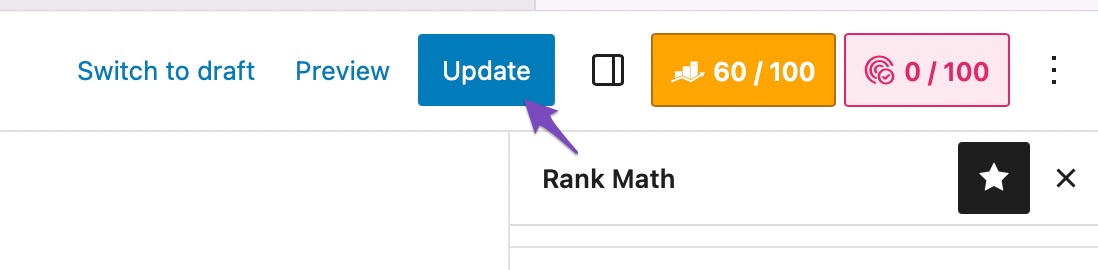Hello,
We apologize for the issue you are facing with the ALT text for your images not reflecting the focus keyword correctly. This can sometimes happen due to various reasons. Here are a few steps you can take to troubleshoot this issue:
-
Ensure Correct ALT Text Entry: Make sure that you are entering the focus keyword exactly as it appears in your settings, including any singular or plural variations.
-
Check for Plugin Conflicts: Sometimes, other plugins can interfere with Rank Math’s functionality. You can refer to our guide on checking for plugin conflicts to see if this might be the case.
-
JavaScript Errors: There could be JavaScript-related errors affecting the saving process. You can diagnose these errors by checking the JavaScript Console in your browser. Here’s how to do it in Chrome:
- Open Developer Tools by navigating to More Tools → Developer Tools from the Chrome menu.
- Click on the Console tab to see if there are any errors that might be causing the issue.


-
Update Your Post: After making changes, ensure you click the Update button to save your post. This is crucial for the changes to take effect.
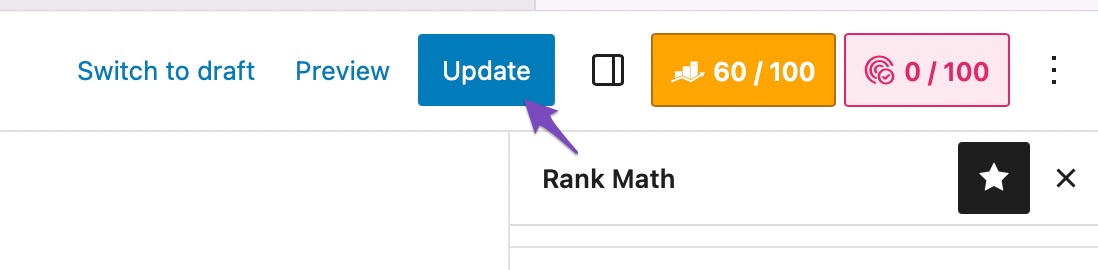
If you have tried all these steps and are still experiencing issues, please reply to this ticket, and a human agent from the Rank Math Support team will assist you further.
Thank you for raising this concern, and we hope to resolve it for you soon!
Sources:
Score 100/100 With Rank Math Post Tests » Rank Math
How to Show Images in the Search Results » Rank Math
Why Your SEO Title, Description & Focus Keyword Aren’t Being Saved » Rank Math
Please assign human support agent
Hello,
Could you please share the affected post URL so we can check?
Also, please share the focus keyword you are using for that post.
Meanwhile, the focus keywords should exactly match the words on your image’s ALT text to pass the test.
Looking forward to helping you.
Hi,
The affected post URL – https://bagreviewkaro.com/wp-admin/post.php?post=189&action=edit
The focus keyword is “Best Men’s Travel Bags”
Hi,
Could you please let me know what was the problem
Hello,
The Rank Math’s content analysis looks for an exact match of the focus keyword. The alt text is not an exact match.
The apostrophe after “Men” is different. In the image alt text, you have Best Men's Travel Bags while the focus keyword is Best Men’s Travel Bags. Change the alt text to Best Men’s Travel Bags and the test should be passed.
Let us know how this goes. Also, let us know if you have further questions or concerns.
Thank you.
Hi,
I got your point about the apostrophe after “Men”. I tried on my laptop but it is kind of different symbol. I tried with the different focus keyword and I passed the test.
No more further questions as of now. If there will be any concern I will reach out. Thank you so much for helping me out.
Regards,
Soumya Dash
Hello,
We are super happy that this resolved your issue. If you have any other questions in the future, know that we are here to help you.
If you don’t mind me asking, could you please leave us a review (if you haven’t already) on https://wordpress.org/support/plugin/seo-by-rank-math/reviews/#new-post about your overall experience with Rank Math? We appreciate your time and patience.
If you do have another question in the future, please feel free to create a new forum topic, and it will be our pleasure to assist you again.
Thank you.