Hello,
Thank you for reaching out to us. We apologize for the inconvenience you are experiencing with the AI tool not being activated.
To activate the AI tool, please ensure that you have enabled the Content AI module in the Rank Math SEO Dashboard. You can do this by heading over to Rank Math SEO → Dashboard → Modules and enabling the Content AI module. Here’s a screenshot for reference:
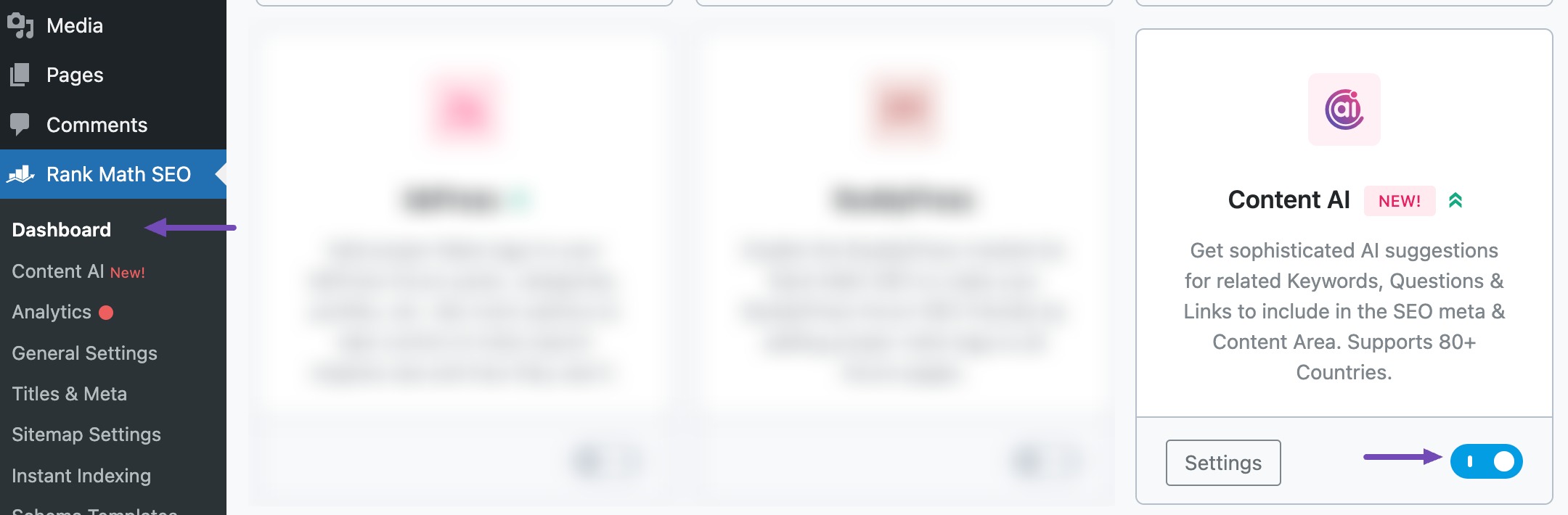
Once the module is enabled, you should be able to access the AI tools without any issues. If you have already enabled the module and are still facing issues, please refresh the page and try again.
If you need further assistance or if the issue persists, please don’t hesitate to let us know. We’re here to help.
Thank you for your patience and understanding.
Sources:
How to Use Content AI in Block Editor » Rank Math
How to Expand a Sentence With Content AI » Rank Math
How to Write Emails That Wow Your Readers » Rank Math
This is an automated reply from Rank Math Support Bot. If you need further assistance, please reply to this topic and a human support agent will reply to you shortly.
Hello,
Since we did not hear back from you for 15 days, we are assuming that you found the solution. We are closing this support ticket.
If you still need assistance or any other help, please feel free to open a new support ticket, and we will be more than happy to assist.
Thank you.