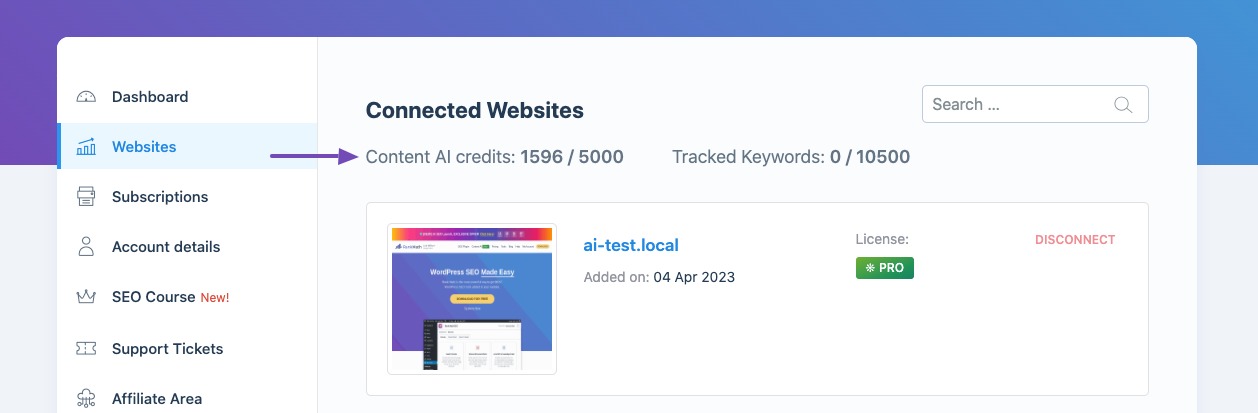Hello,
I’m sorry to hear that you’re experiencing issues with your AI credits not linking in your WordPress Admin. Thank you for raising this concern.
To resolve this issue, please follow these steps:
-
Ensure you’re logged into the correct account where you purchased your Content AI credits. You can check your credits by visiting your Rank Math account at this link.
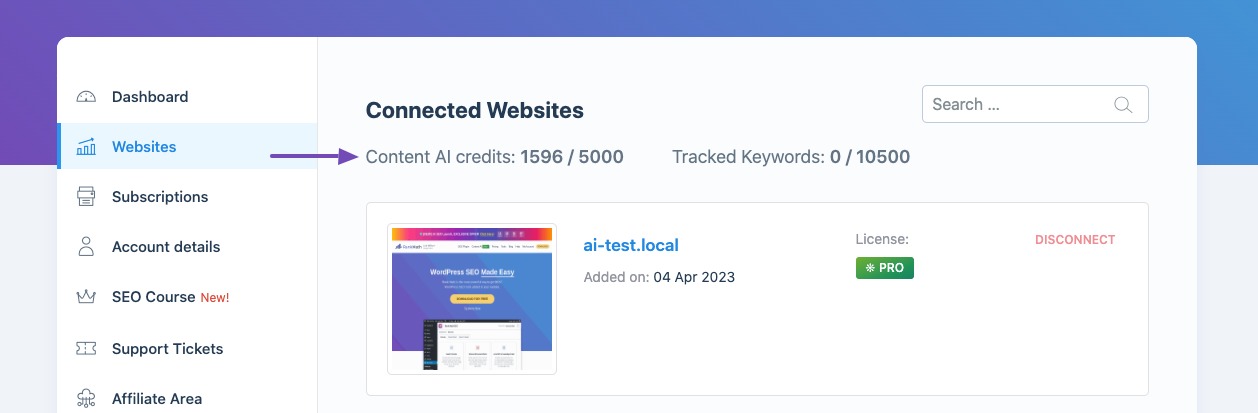
-
If the credit count is correct in your account but not showing in your WordPress Admin, please go to your WordPress dashboard and navigate to Rank Math > Dashboard > Help. From there, disconnect and then reconnect your Rank Math account.


-
After reconnecting, refresh the credits count again in your Content AI section to ensure the plugin requests the updated credits from our server.

If you’ve followed these steps and are still facing issues, please reply to this ticket with your site URL so that a human agent can assist you further.
Hope that helps, and please let us know if you need assistance with anything else!
Sources:
How to Use Rank Math’s Content AI for SEO » Rank Math
Resolving Content AI Related Issues » Rank Math
Hello,
Thank you for your query and we are so sorry about the trouble this must have caused.
Please share a screenshot of the credits available. When you click on the “refresh” icon in the Content AI settings, you should see an error message as well. Please share that message here.
Looking forward to helping you.
Hello,
Since we did not hear back from you for 15 days, we are assuming that you found the solution. We are closing this support ticket.
If you still need assistance or any other help, please feel free to open a new support ticket, and we will be more than happy to assist.
Thank you.