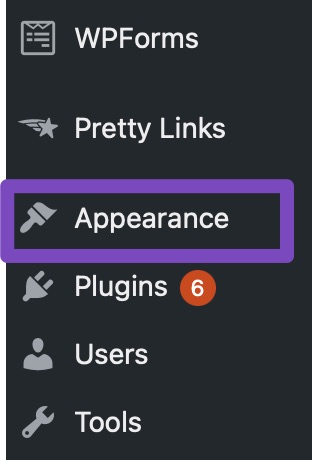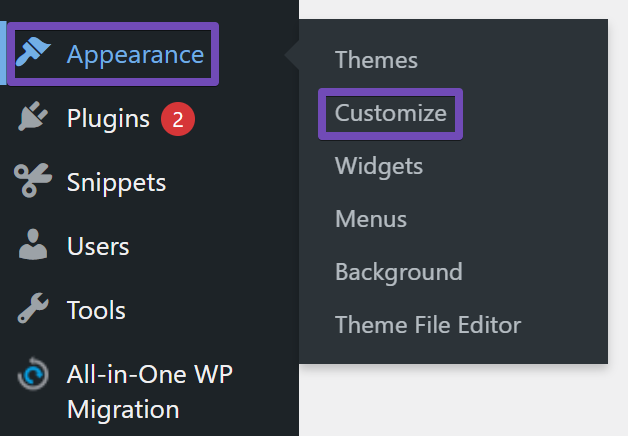Hello,
We apologize for the issue you are facing with adding the favicon.ico to your client’s websites. While Rank Math does not directly manage the inclusion of the favicon in the sitemap, you can ensure that the favicon is properly set up on your WordPress site, which is essential for it to be recognized by search engines like Bing.
Here’s how you can add a favicon to your WordPress site:
1. Change Your Website’s Favicon in the WordPress Customizer
- Log into your WordPress site and navigate to WordPress Dashboard → Appearance → Customize.
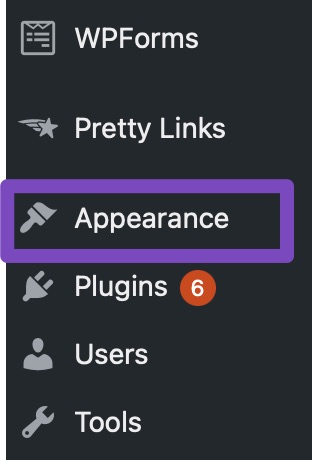
- Click on Site Identity.
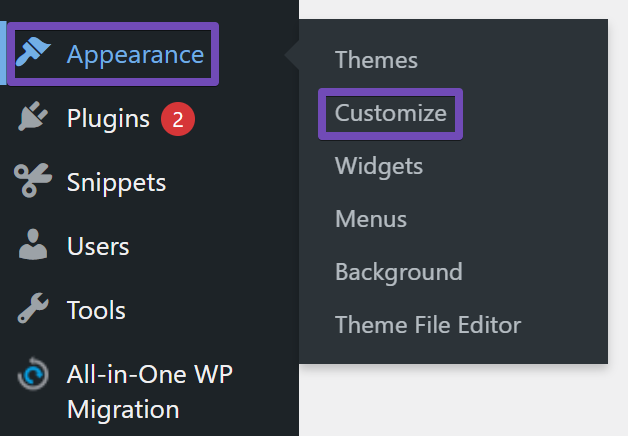
- Here, you can upload an image to serve as your site icon (favicon).
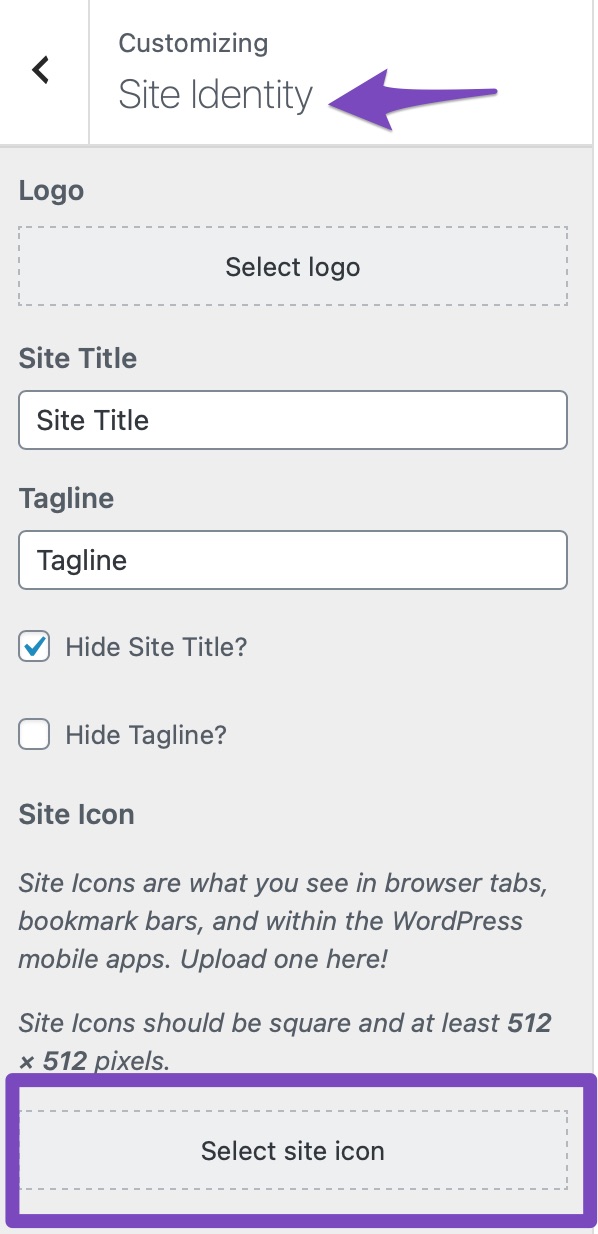
2. Use the RealFaviconGenerator Plugin
Alternatively, you can use the RealFaviconGenerator plugin to add a favicon:
- Install and activate the plugin from your WordPress Dashboard → Plugins section.
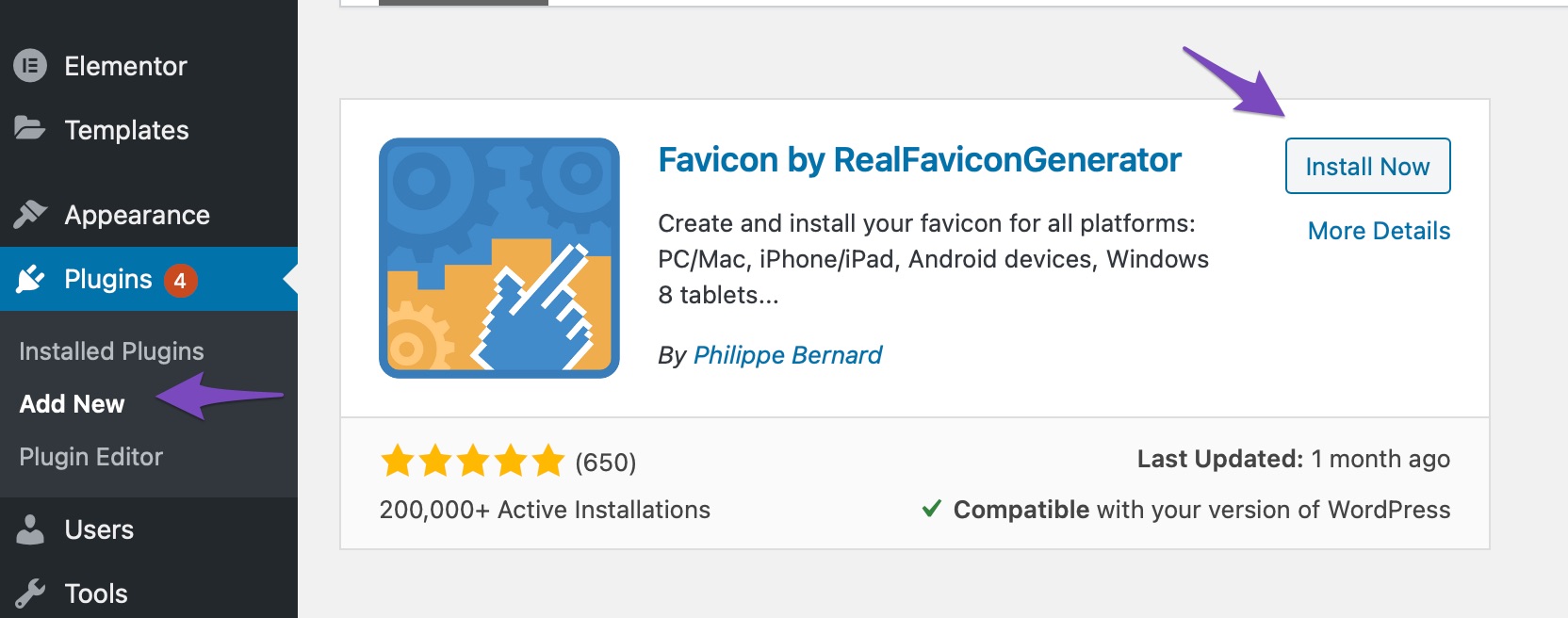
- Navigate to the ‘Favicon’ entry in the Appearance menu and follow the on-screen instructions to generate your favicon.
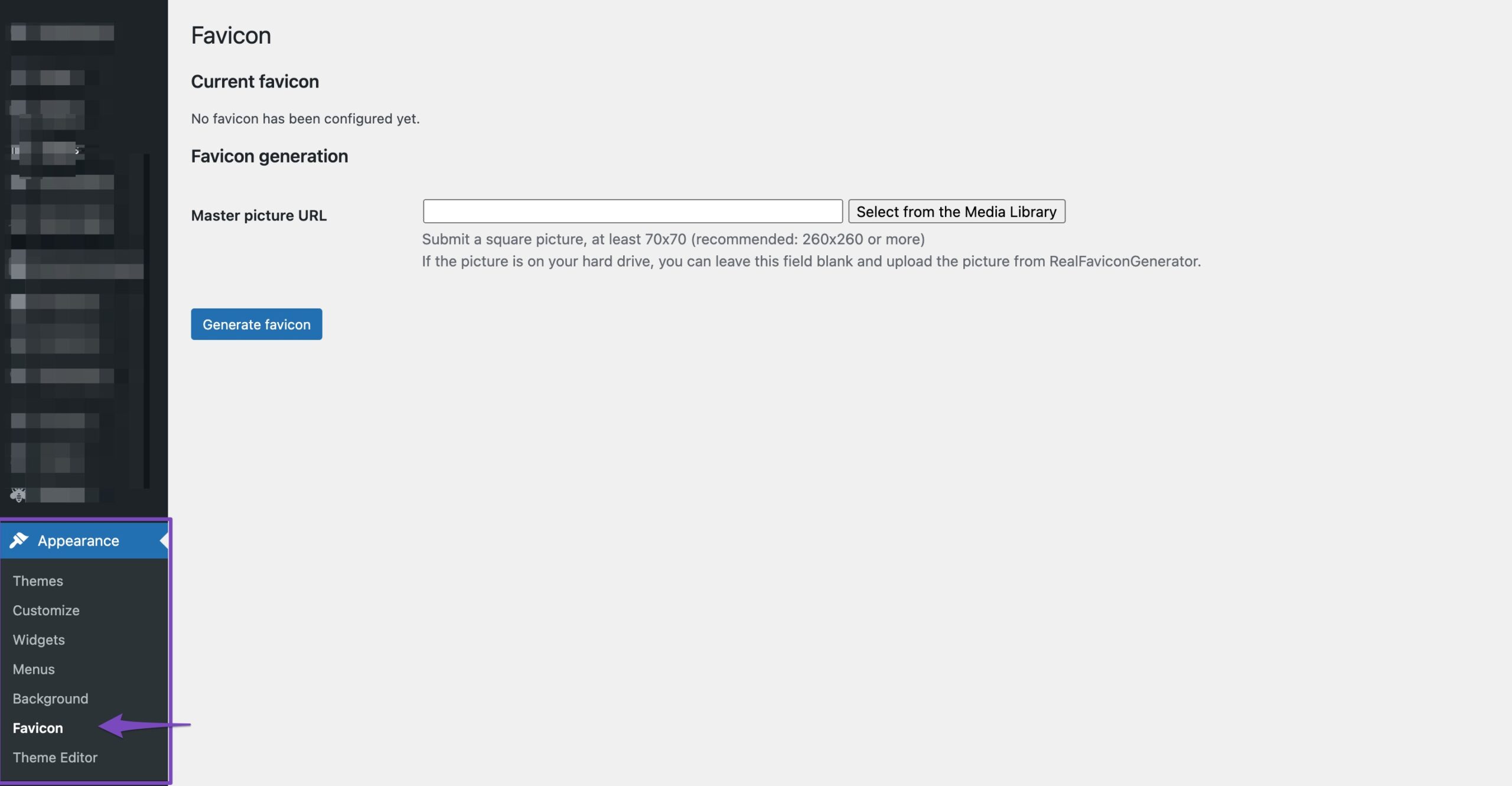
3. Verify Favicon in Sitemap
Once you have set up the favicon, it should automatically be included in your site’s metadata. However, if you want to ensure that it is recognized by Bing, you may need to manually verify that the favicon URL is accessible and correctly linked in your site’s header.
For more detailed guidance on how to ensure your favicon appears correctly, please refer to the Bing documentation.
If you have any further questions or need assistance, please feel free to reply to this ticket, and a human agent from our support team will assist you further!
Sources:
How to Change Your Website’s Favicon in WordPress » Rank Math
The Bing documentation requires the favicon.ico be added to the sitemap.
Why can we not add custom links (from our website ie: specific image files) to our sitemap?
Hello,
Thank you for contacting us and bringing your concern to our attention.
The recommendation to add the favicon in the sitemap is from an advisor, not officially from Bing. No SEO plugins include the favicon in the sitemap, as only the images attached to the content are supposed to be submitted using the sitemap for indexing.
If Google is showing the favicon of your website in the SERPs, there is no reason for Bing not to display it, as the guidelines are the same for both search engines. You should wait some time for Bing to decide to show the favicon in the SERPs.
Hope that helps and please don’t hesitate to let us know if you have any other questions.
Thank you.
Hello,
Since we did not hear back from you for 15 days, we are assuming that you found the solution. We are closing this support ticket.
If you still need assistance or any other help, please feel free to open a new support ticket, and we will be more than happy to assist.
Thank you.