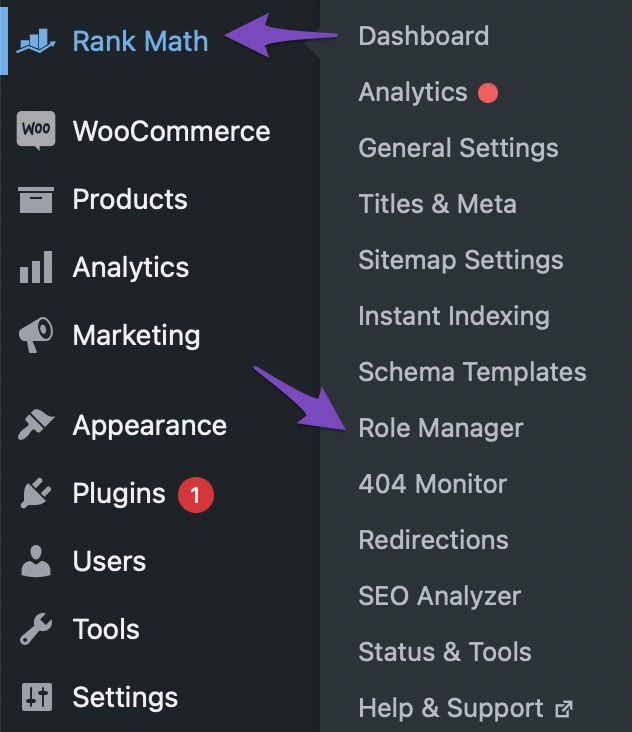Hello,
We apologize for the issue you are facing with activating Rank Math on your site. The error message "you are not allowed to access this page" can occur due to a few reasons. Here are some steps you can take to resolve this issue:
1. Check Your Access with Role Manager
Ensure that your user role has the necessary capabilities in the Role Manager settings inside Rank Math. You can check this by:
- Going to Rank Math > Role Manager in your WordPress dashboard.
- Make sure your user role is granted all required capabilities.
- After making changes, click the Update Capabilities button.
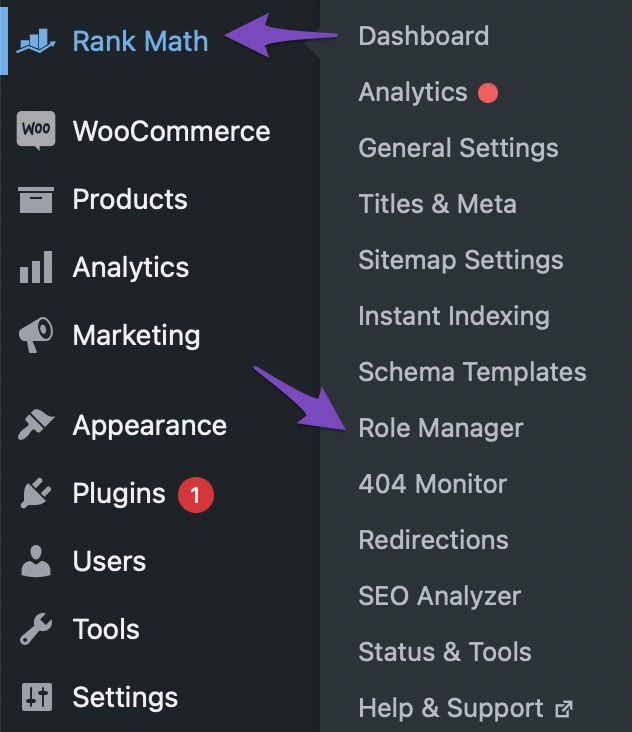
2. Check If You’ve Activated Rank Math Network-Wide (for Multisite)
If you are using a multisite setup, ensure that Rank Math is installed correctly across the network. Only the Super Admin can install plugins network-wide. If it’s not installed correctly, please follow our detailed tutorial on installing Rank Math in a multisite environment.
If you continue to experience issues after trying these steps, please reply to this ticket with your site URL, and a human agent from our support team will assist you further.
Thank you for raising this concern!
Sources:
Sorry, You Are Not Allowed to Access This Page » Rank Math
This is an automated reply from Rank Math Support Bot. If you need further assistance, please reply to this topic and a human support agent will reply to you shortly.
Hello,
Since we did not hear back from you for 15 days, we are assuming that you found the solution. We are closing this support ticket.
If you still need assistance or any other help, please feel free to open a new support ticket, and we will be more than happy to assist.
Thank you.