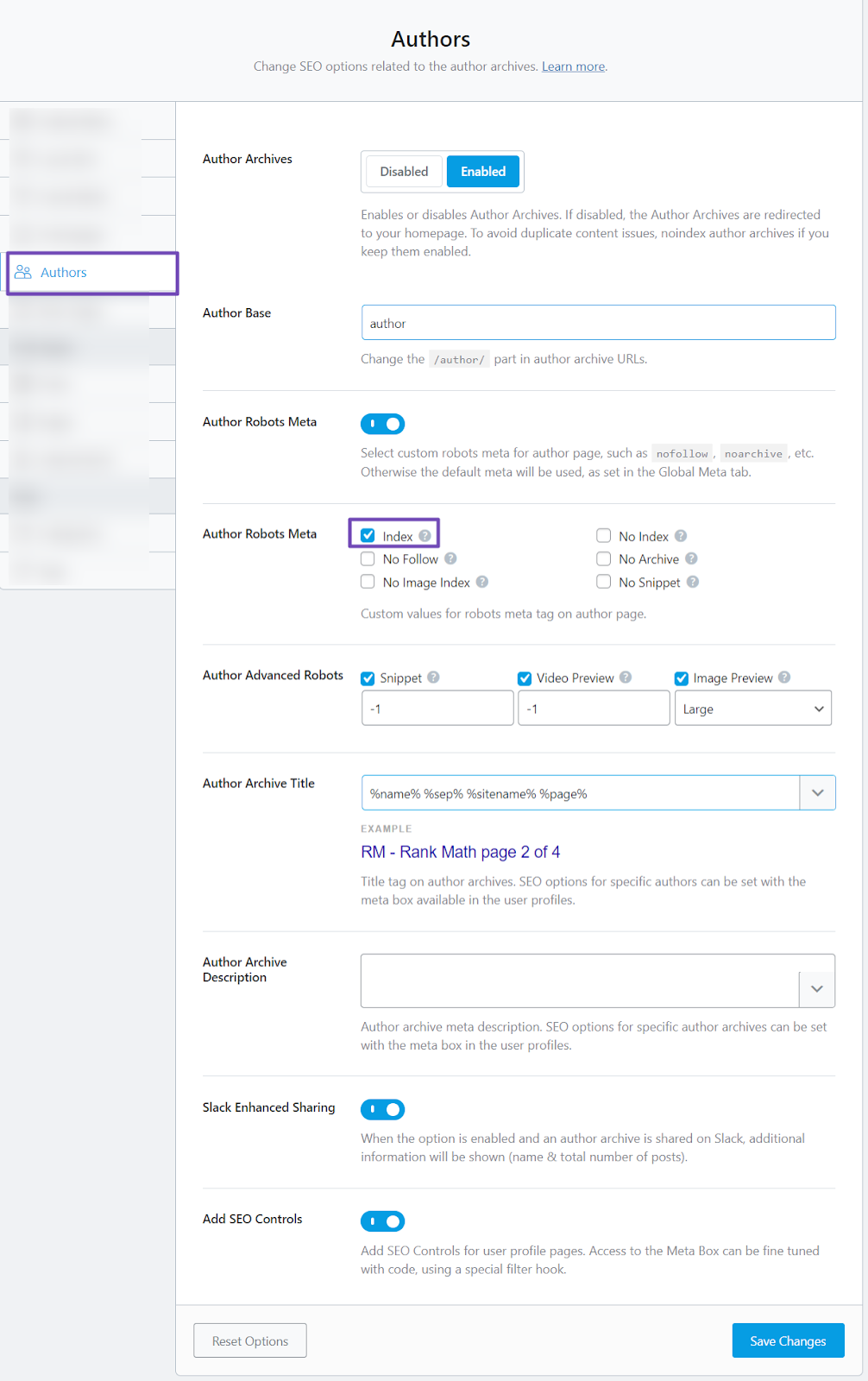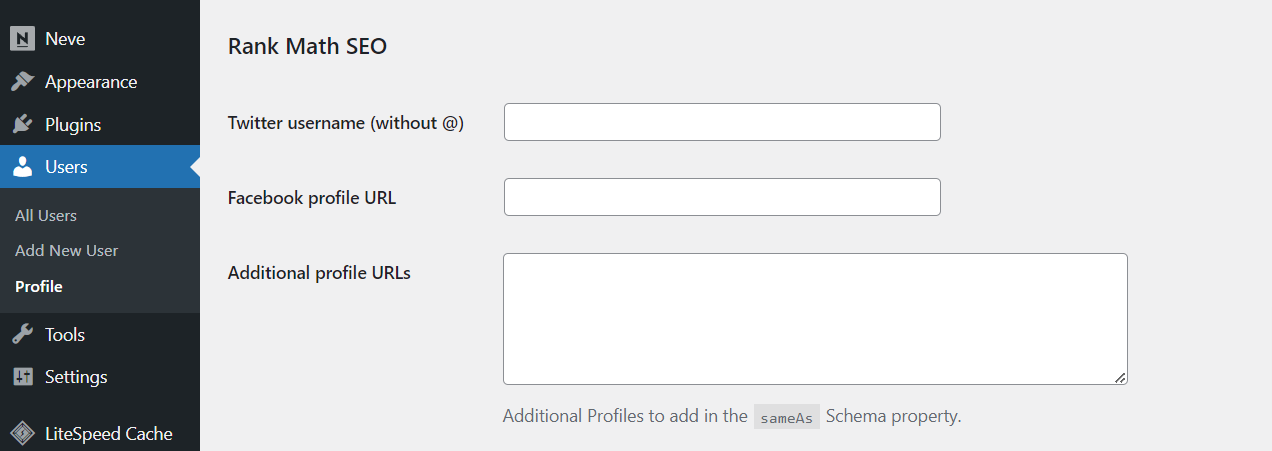Hello, we apologize for the issue you are facing with the author meta tag not appearing in your source code. To activate the author meta tag in Rank Math, please follow these steps:
-
Ensure Rank Math is Installed and Activated: Make sure you have the Rank Math SEO plugin installed and activated on your WordPress site.
-
Navigate to Author Settings: Go to your WordPress dashboard and navigate to Rank Math → Titles & Meta.
-
Configure Author Settings: In the Authors tab, ensure that the settings for displaying author information are correctly configured. You may need to enable the author meta option if it is set to ‘No Index’.
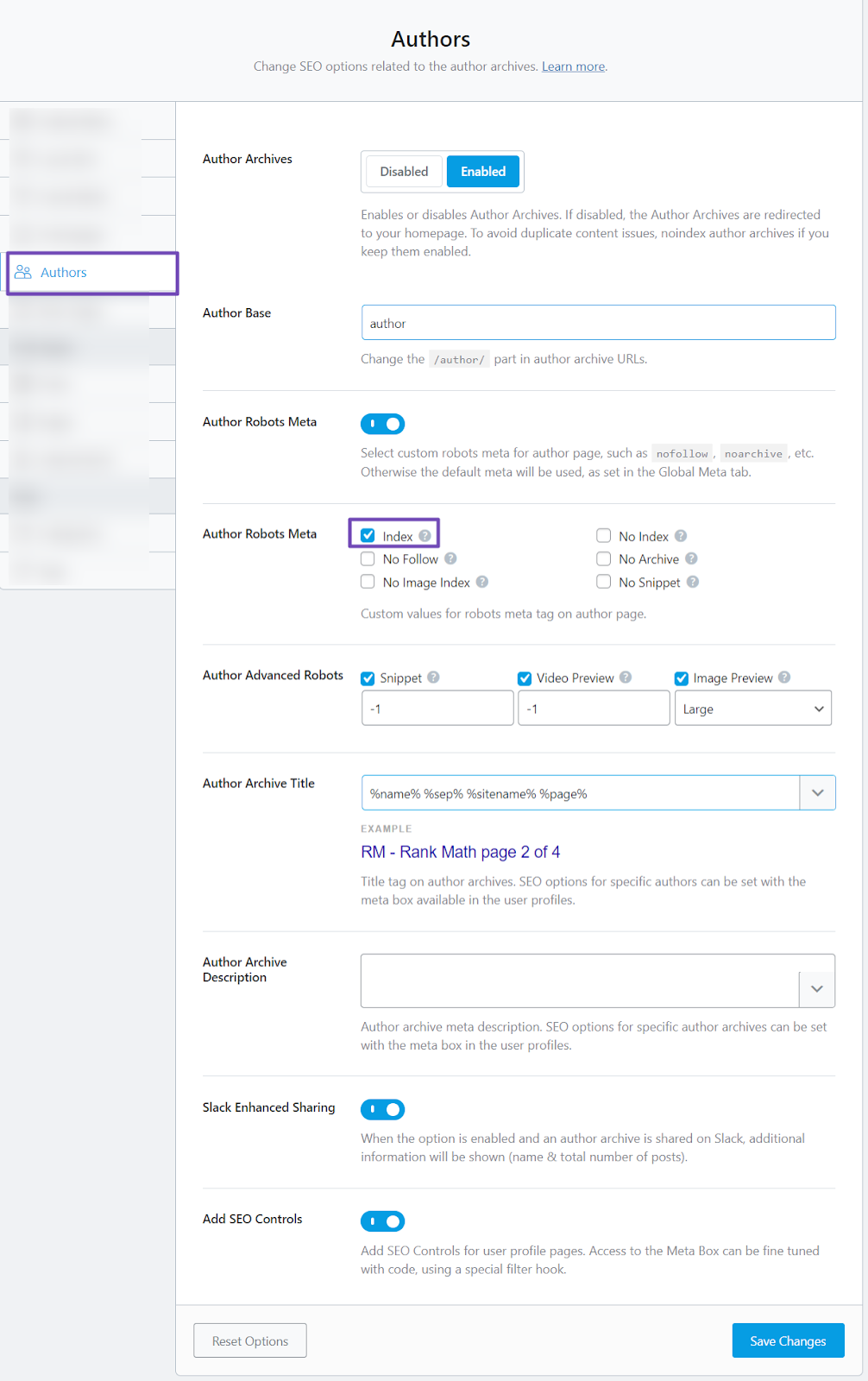
-
Check User Profile: Additionally, visit Users → All Users, hover over your username, and click ‘Edit’. In the Rank Math SEO section of your profile, ensure that all relevant fields are filled out, including your name and any social media links.
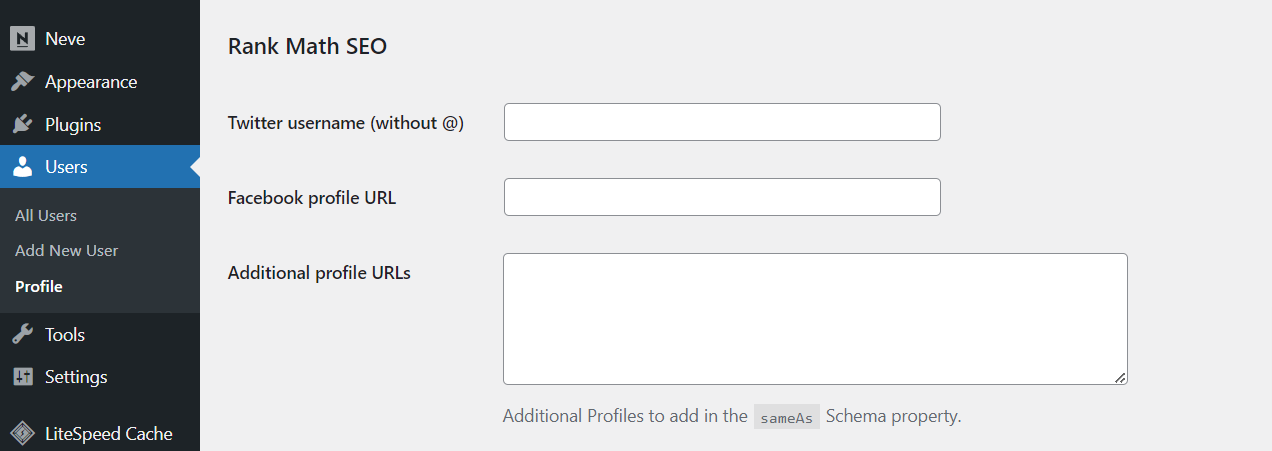
-
Save Changes: After making any changes, be sure to click the Save Changes button at the bottom of the page.
-
Inspect Again: After saving, inspect the source code of your articles again to see if the “ tag appears.
If you still do not see the author meta tag after following these steps, please reply to this ticket, and a human agent from the Rank Math Support team will assist you further. Thank you for raising this concern!
Sources:
How to Implement Author SEO to Boost E-E-A-T » Rank Math
Hello,
Thank you for contacting us and bringing your concern to our attention.
The author meta tag is no longer used by Google. However, if you still want to add it to your posts, you can use the following filter:
add_filter( 'rank_math/head', function(){
if (is_single()) {
$author_name = get_the_author_meta('display_name');
echo '<meta name="author" content="' . esc_attr($author_name) . '">';
}
},33 );
Here is how to add a filter to your site: https://rankmath.com/kb/wordpress-hooks-actions-filters/
Hope that helps and please don’t hesitate to let us know if you have any other questions.
Thank you.
Hello,
Since we did not hear back from you for 15 days, we are assuming that you found the solution. We are closing this support ticket.
If you still need assistance or any other help, please feel free to open a new support ticket, and we will be more than happy to assist.
Thank you.