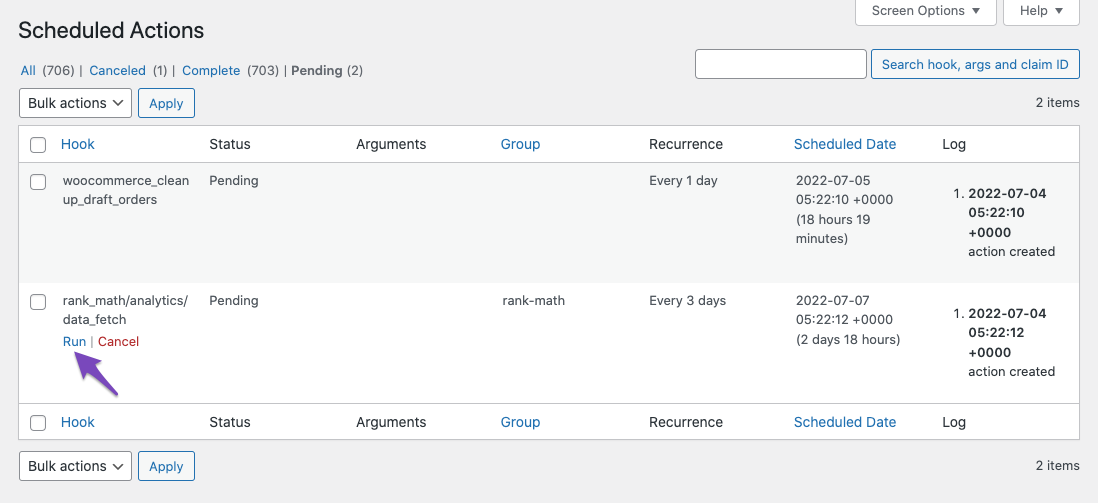-
ActionScheduler_DBStore->fetch_action() wp-content/plugins/seo-by-rank-math/vendor/woocommerce/action-scheduler/classes/data-stores/ActionScheduler_DBStore.php:340 ActionScheduler_HybridStore->get_store_from_action_id() wp-content/plugins/seo-by-rank-math/vendor/woocommerce/action-scheduler/classes/data-stores/ActionScheduler_HybridStore.php:403 ActionScheduler_HybridStore->fetch_action() wp-content/plugins/seo-by-rank-math/vendor/woocommerce/action-scheduler/classes/data-stores/ActionScheduler_HybridStore.php:283 as_get_scheduled_actions() wp-content/plugins/seo-by-rank-math/vendor/woocommerce/action-scheduler/functions.php:457 RankMath\Admin\Options->register_option_page() wp-content/plugins/seo-by-rank-math/includes/admin/class-options.php:176 do_action('cmb2_admin_init') wp-includes/plugin.php:517 cmb2_bootstrap() wp-content/plugins/seo-by-rank-math/vendor/cmb2/cmb2/bootstrap.php:26 CMB2_Bootstrap_2110->include_cmb() wp-content/plugins/seo-by-rank-math/vendor/cmb2/cmb2/init.php:165 do_action('init') wp-includes/plugin.php:517 Plugin: seo-by-rank-math 1 0.0002 32 SELECT a.*, g.slug AS <code>group</code> FROM wp_actionscheduler_actions a LEFT JOIN wp_actionscheduler_groups g ON a.group_id=g.group_id WHERE a.action_id=7984ActionScheduler_DBStore->fetch_action() wp-content/plugins/seo-by-rank-math/vendor/woocommerce/action-scheduler/classes/data-stores/ActionScheduler_DBStore.php:340 ActionScheduler_HybridStore->fetch_action() wp-content/plugins/seo-by-rank-math/vendor/woocommerce/action-scheduler/classes/data-stores/ActionScheduler_HybridStore.php:285 as_get_scheduled_actions() wp-content/plugins/seo-by-rank-math/vendor/woocommerce/action-scheduler/functions.php:457 RankMath\Admin\Options->register_option_page() wp-content/plugins/seo-by-rank-math/includes/admin/class-options.php:176 do_action('cmb2_admin_init') wp-includes/plugin.php:517 cmb2_bootstrap() wp-content/plugins/seo-by-rank-math/vendor/cmb2/cmb2/bootstrap.php:26 CMB2_Bootstrap_2110->include_cmb() wp-content/plugins/seo-by-rank-math/vendor/cmb2/cmb2/init.php:165 do_action('init') wp-includes/plugin.php:517Plugin: seo-by-rank-math 1 0.0002 37 SELECT a.*, g.slug AS <code>group</code> FROM wp_actionscheduler_actions a LEFT JOIN wp_actionscheduler_groups g ON a.group_id=g.group_id WHERE a.action_id=8025 ActionScheduler_DBStore->fetch_action() wp-content/plugins/seo-by-rank-math/vendor/woocommerce/action-scheduler/classes/data-stores/ActionScheduler_DBStore.php:340 ActionScheduler_HybridStore->get_store_from_action_id() wp-content/plugins/seo-by-rank-math/vendor/woocommerce/action-scheduler/classes/data-stores/ActionScheduler_HybridStore.php:403 ActionScheduler_HybridStore->fetch_action() wp-content/plugins/seo-by-rank-math/vendor/woocommerce/action-scheduler/classes/data-stores/ActionScheduler_HybridStore.php:283 as_next_scheduled_action() wp-content/plugins/seo-by-rank-math/vendor/woocommerce/action-scheduler/functions.php:371 Action_Scheduler\Migration\Scheduler->is_migration_scheduled() wp-content/plugins/seo-by-rank-math/vendor/woocommerce/action-scheduler/classes/migration/Scheduler.php:66 Action_Scheduler\Migration\Controller->schedule_migration() wp-content/plugins/seo-by-rank-math/vendor/woocommerce/action-scheduler/classes/migration/Controller.php:133 do_action('wp_loaded') wp-includes/plugin.php:517 Plugin: seo-by-rank-math 1 0.0002 38 SELECT a.*, g.slug AS <code>group</code> FROM wp_actionscheduler_actions a LEFT JOIN wp_actionscheduler_groups g ON a.group_id=g.group_id WHERE a.action_id=8025 ActionScheduler_DBStore->fetch_action() wp-content/plugins/seo-by-rank-math/vendor/woocommerce/action-scheduler/classes/data-stores/ActionScheduler_DBStore.php:340 ActionScheduler_HybridStore->fetch_action() wp-content/plugins/seo-by-rank-math/vendor/woocommerce/action-scheduler/classes/data-stores/ActionScheduler_HybridStore.php:285 as_next_scheduled_action() wp-content/plugins/seo-by-rank-math/vendor/woocommerce/action-scheduler/functions.php:371 Action_Scheduler\Migration\Scheduler->is_migration_scheduled() wp-content/plugins/seo-by-rank-math/vendor/woocommerce/action-scheduler/classes/migration/Scheduler.php:66 Action_Scheduler\Migration\Controller->schedule_migration() wp-content/plugins/seo-by-rank-math/vendor/woocommerce/action-scheduler/classes/migration/Controller.php:133 do_action('wp_loaded') wp-includes/plugin.php:517
Viewing 3 replies - 1 through 3 (of 3 total)
Viewing 3 replies - 1 through 3 (of 3 total)
The ticket ‘ActionScheduler_ causing high cpu usage’ is closed to new replies.