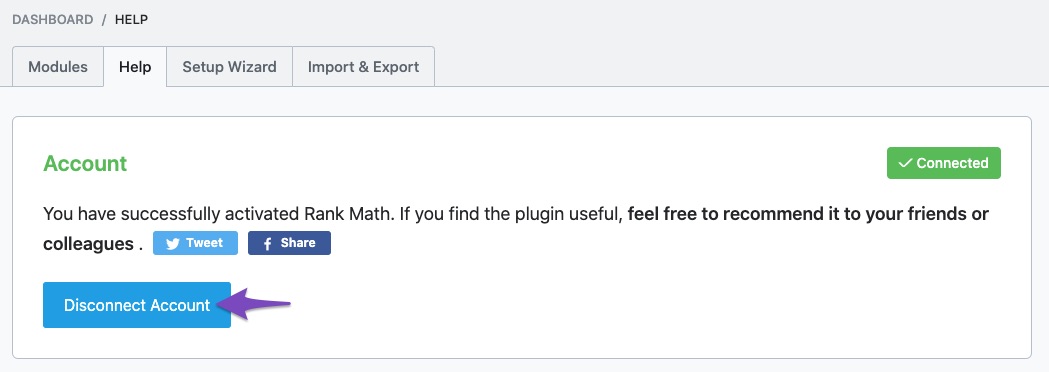Hello,
We apologize for the issue you are facing with connecting your account to the plugin. To resolve this, please follow these steps:
-
Disconnect Your Account: Go to your WordPress dashboard and navigate to Rank Math > Dashboard > Help. If your account is connected, choose Disconnect Account.
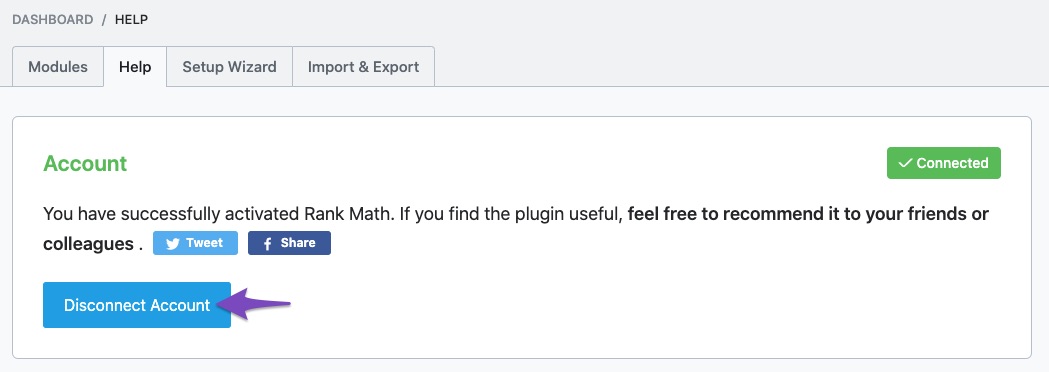
-
Reconnect Your Account: After disconnecting, click on the Connect Now button.

-
Select the Correct Account: Ensure that you select the correct Rank Math account associated with your PRO license and click on OK, Activate Now.

Once you have completed these steps, check if your account is now linked successfully. If you continue to experience issues, please reply to this ticket with your site URL, and a human agent from our support team will assist you further.
Thank you for raising this concern, and we hope this helps!
Sources:
Website Not Shown In Rank Math Account Area » Rank Math
How to Ensure Your Account Has an Active Subscription » Rank Math
i couldn’t connect it, what shoud i do ?
My url : https://locationvelo.com/
Hello,
Thank you for your query and we are so sorry about the trouble this must have caused.
Please navigate to your WordPress admin area > Rank Math > Dashboard > Help, disconnect and reconnect your Rank Math account.


If that doesn’t work, please share any error message (if there’s any) you see when connecting your Rank Math account. You can share a screenshot of the issue using this tool: https://imgur.com/upload
You may also check this guide: https://rankmath.com/kb/problems-while-connecting-account/
Looking forward to helping you with this one.
Hi,
i do what you told me and i dounldn’t connect to google services.
Screenshot here
https://imgur.com/a/8pZaSHM
Hi,
Excuse me, i don’t know why i still can’t connect to google services
Hello,
From your screenshot, you’re using sc:domain:yourdomain.com
Please note that Rank Math does not support domain property verification in Google Search Console (sc-domain:yourdomain.com)
You may need to reconnect your website to https:// version and ensure that you approve all the permission notices that show up:
WP Dashboard >> Rank Math >> General Settings >> Analytics tab, and click the Reconnect link

Allow all the permissions on the next screen

Let us know how this goes.
Thank you.
Hello,
Since we did not hear back from you for 15 days, we are assuming that you found the solution. We are closing this support ticket.
If you still need assistance or any other help, please feel free to open a new support ticket, and we will be more than happy to assist.
Thank you.