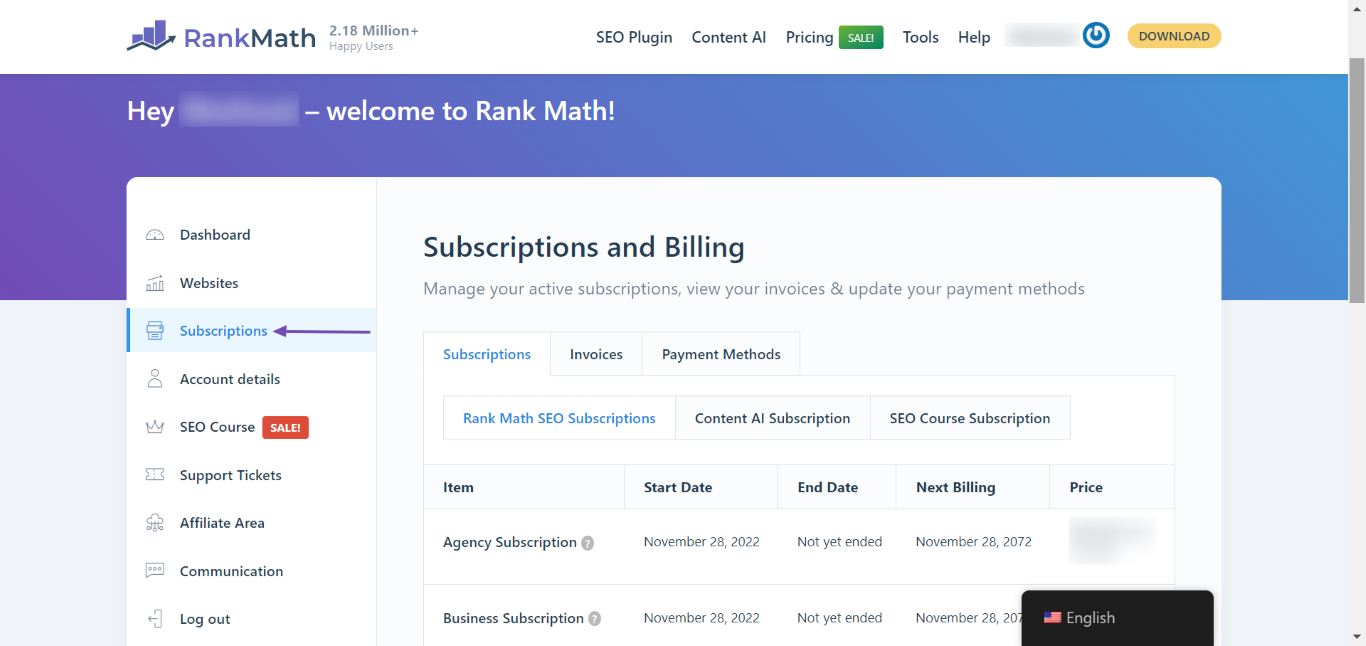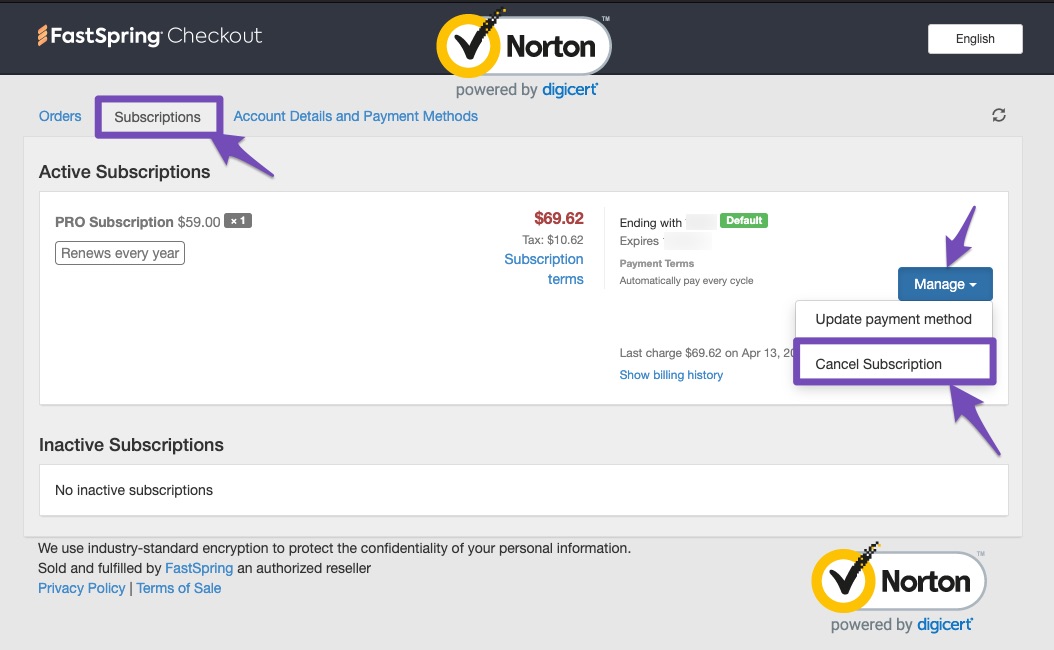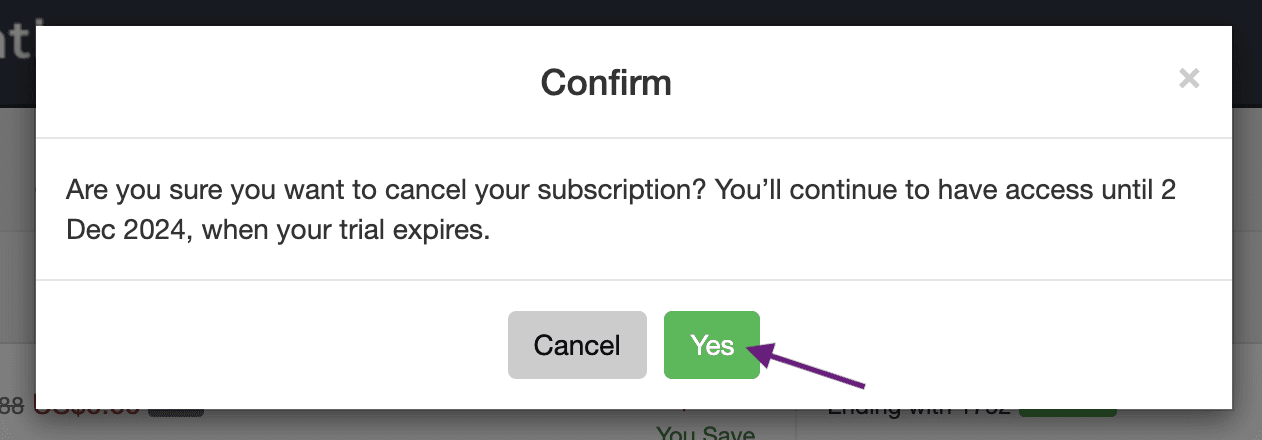Hello,
We’re sorry to hear that you’re facing this situation. To cancel your Rank Math PRO subscription, you can follow these steps:
-
Navigate to Rank Math Dashboard: Log in to your Rank Math account and go to Rank Math Dashboard → Subscriptions.
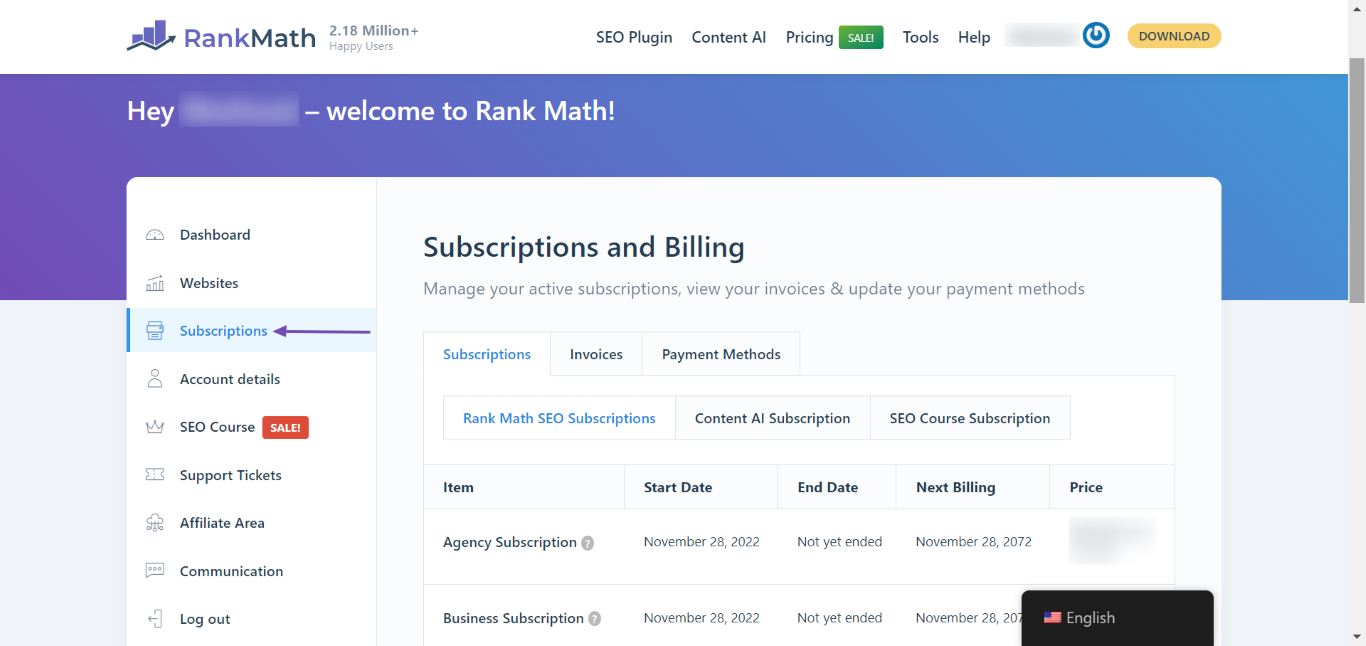
-
Cancel Subscription: On the subscriptions page, find your Rank Math PRO subscription and click on the Manage button. Then select Cancel Subscription.
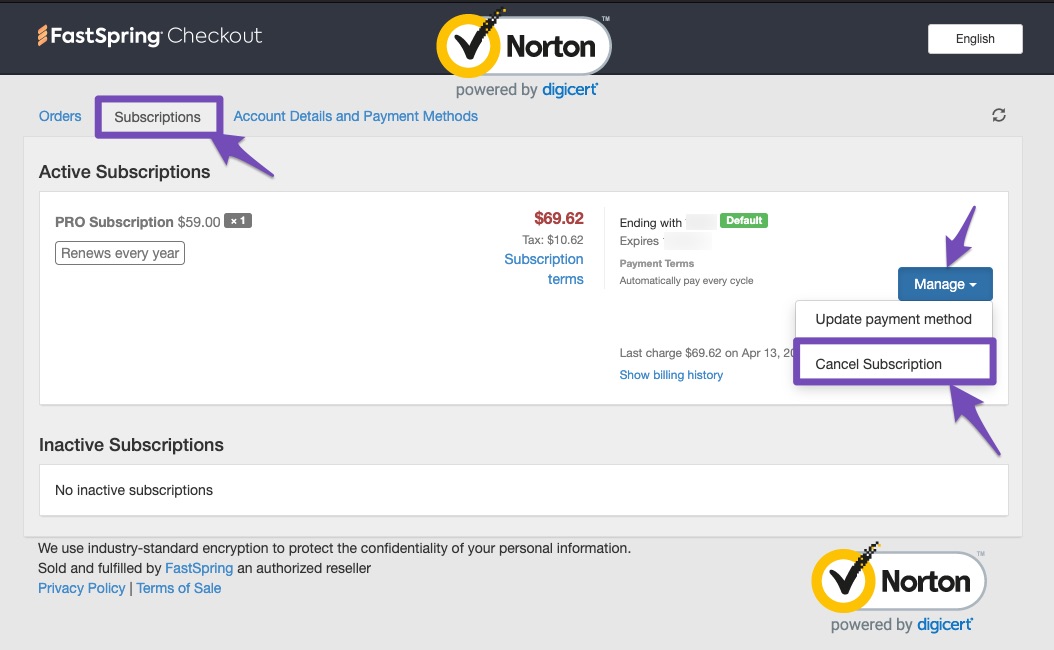
-
Confirm Cancellation: A confirmation popup will appear. Click the Yes button to finalize the cancellation.
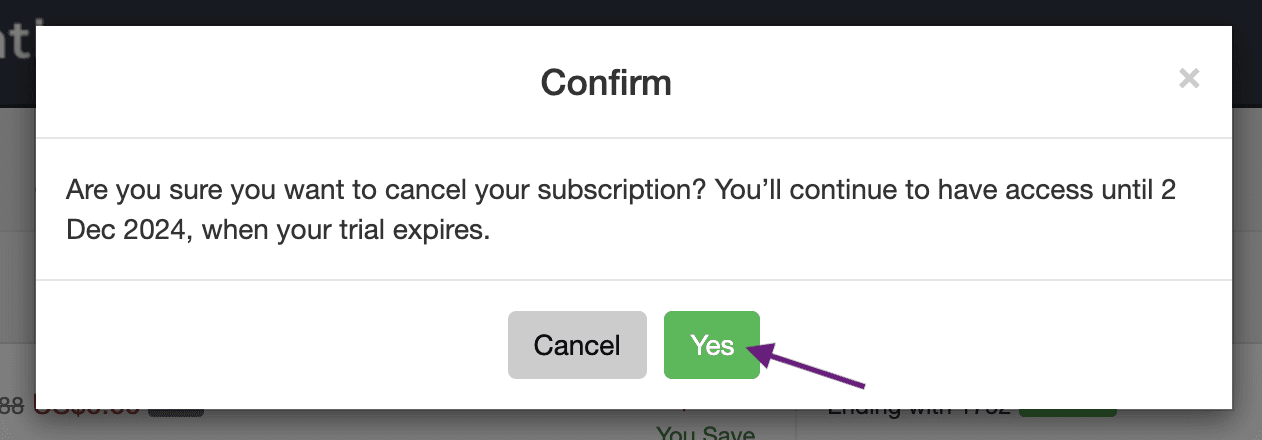
Once you’ve completed these steps, your subscription will be canceled, and you will not be charged for future renewals.
If you have any further questions or need assistance, please reply to this ticket, and a human agent from our support team will assist you further. Thank you for reaching out!
Sources:
How to Cancel Your Rank Math Subscription » Rank Math
Hello,
Thank you for contacting the support.
We’re sorry to see you go. We can see that you have successfully canceled your Rank Math PRO subscription, and you won’t get billed for its renewal.
Hope that helps and please do not hesitate to let us know if you need our assistance with anything else.