Hello,
To exclude specific posts or pages from being instantly indexed in Rank Math, you can follow these steps:
-
Head to WordPress Dashboard → Rank Math SEO → Sitemap Settings → General.
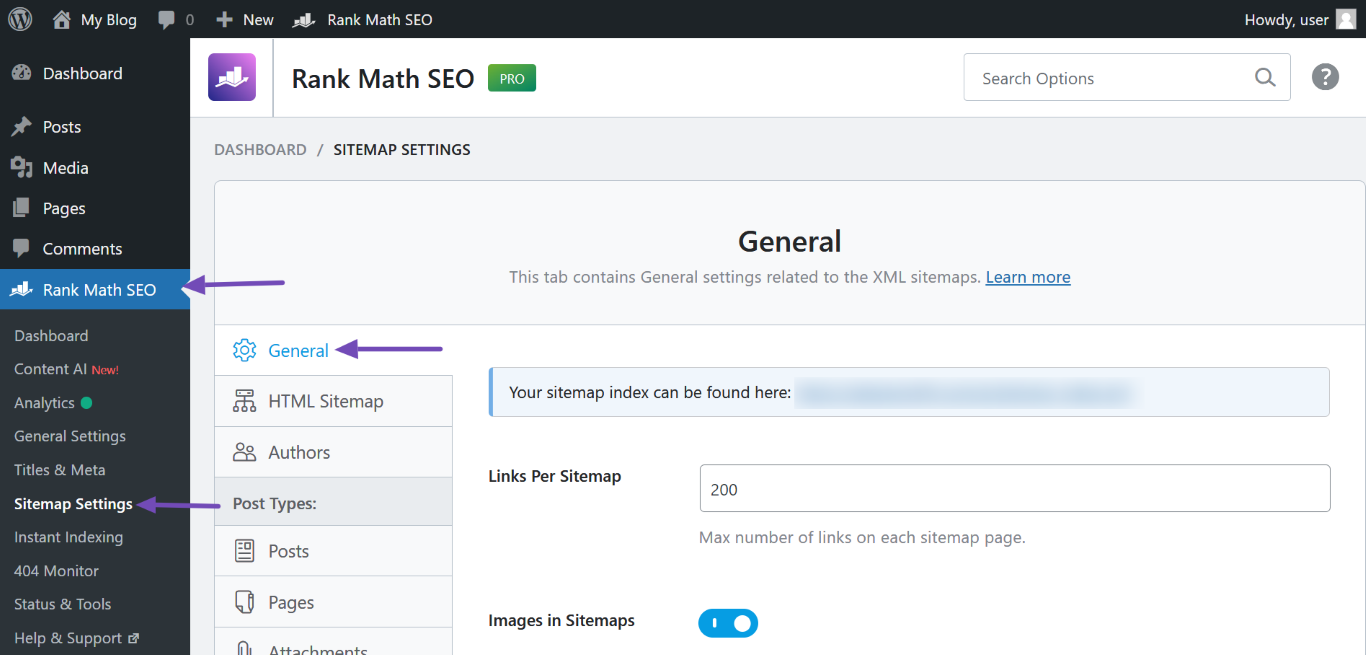
-
Scroll down to Exclude Posts and enter the ID of the post, page, or other custom post type into the field. Remember to separate multiple IDs with a comma.
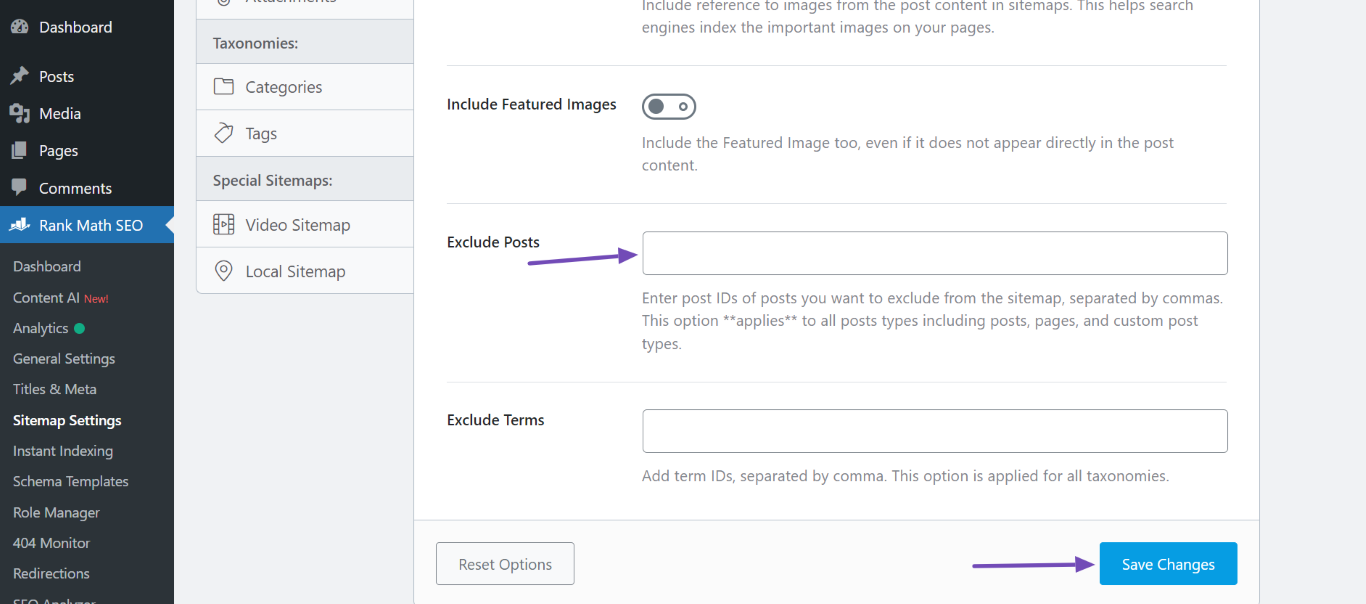
By following these steps, you can exclude specific posts or pages from being instantly indexed using Rank Math settings.
If you have any more questions or need further assistance, feel free to ask!
Sources:
How to Exclude Content From Sitemap » Rank Math
How to Fix "Crawled – Currently Not Indexed" Error in Google Search Console » Rank Math
How to Noindex URLs With Rank Math » Rank Math
Making the Most of the Analytics in Rank Math
This is an automated reply from Rank Math Support Bot. If you need further assistance, please reply to this topic and a human support agent will reply to you shortly.
Hello,
Since we did not hear back from you for 15 days, we are assuming that you found the solution. We are closing this support ticket.
If you still need assistance or any other help, please feel free to open a new support ticket, and we will be more than happy to assist.
Thank you.