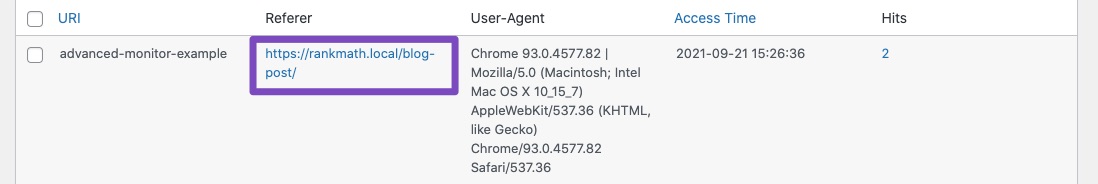Hello,
We apologize for the issue you are facing with the 404 errors on your site. Thank you for raising this concern.
When you encounter 404 errors that are caused by backlinks from other sites, it’s important to analyze the source of these links. Here are some steps you can take:
-
Identify the Source: Use the Referer field in the Advanced 404 Monitor to identify where the broken links are coming from. This will help you understand if they are from legitimate sites or spammy sources.
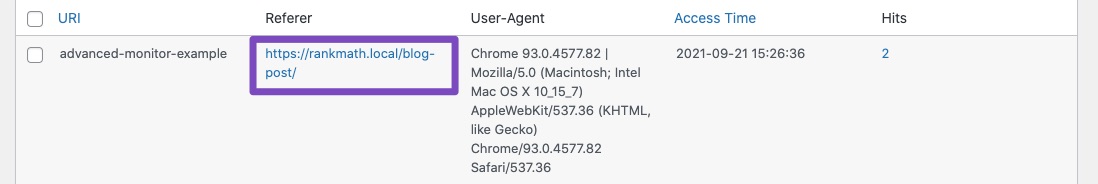
-
Contact the Site Owners: If the links are from reputable sites, consider reaching out to the site owners to inform them of the broken links so they can update them.
-
Disavow Links: If the links are from spammy or harmful sites, you may want to consider disavowing these links through Google Search Console. This tells Google not to consider these links when assessing your site’s SEO.
-
Monitor Regularly: Continue using the 404 Monitor to keep track of any new 404 errors that may arise. This will help you stay proactive in managing your site’s SEO health.
-
Fix Internal Links: Ensure that there are no internal links on your site pointing to non-existent pages, as this can also contribute to 404 errors.
If you have specific URLs or additional information about the errors, please include that in your reply, and a human agent from our support team will assist you further.
We appreciate your diligence in using our tools to maintain your site’s SEO health.
Looking forward to your response!
Hello,
Thank you for contacting Rank Math support, and we regret the inconvenience caused.
If you are seeing random 404s that you are sure are incorrect, it is likely that they are generated by spammers and bots. You can safely ignore them, as they don’t affect your site’s performance or ranking.
However, please note that we only report the 404s. We do not have information on how or why they are generated. You can try to fix these errors by following this guide: https://rankmath.com/kb/fix-404-errors/
To block out access to bots, you can use a service like Cloudflare (https://www.cloudflare.com/). Cloudflare is a web security and performance service that can protect your site from malicious bots and attacks.
If you suspect any malicious activity on your site, you should scan your site for any malware or security issues and remove them as soon as possible. You can use the Sucuri plugin to help you with this.
Here is also a guide on how to clean up your website: https://www.wordfence.com/docs/how-to-clean-a-hacked-wordpress-site-using-wordfence/
Please you can refer to this guide to learn more about the advanced 404 monitors: https://rankmath.com/kb/monitor-404-errors/#how-to-use-404-monitor-information
We hope this helps and please let us know if you have any questions or concerns.
Thank you.
Hi Adetayo,
Thank you for your detailed response.
We have implemented a malware scanner and found malware whcih has now been removed.
Thanks again for the referening and response.
Dean
Hello,
Glad that everything has been sorted out.
Please feel free to reach out to us again in case you need any other assistance.
We are here to help.
Thank you.