-
Good afternoon,
I am having loads of 404 errors popping up on the Rank math 404 monitor. I am not quite sure what they are referencing and how to resolve them, any help would be much appreciated.
kind regards
Lewy
-
Hello,
We apologize for the issue you are facing with the 404 errors in the Rank Math 404 monitor. 404 errors occur when someone requests a page or file that doesn’t exist on your website. This can happen for various reasons, such as incorrect URLs, deleted pages, or moved content.
To help you resolve these errors, you can follow these steps:
-
Enable the 404 Monitor Module: Ensure that the 404 Monitor module is enabled in your Rank Math settings. You can do this by going to Rank Math SEO → Dashboard and enabling the 404 Monitor module.
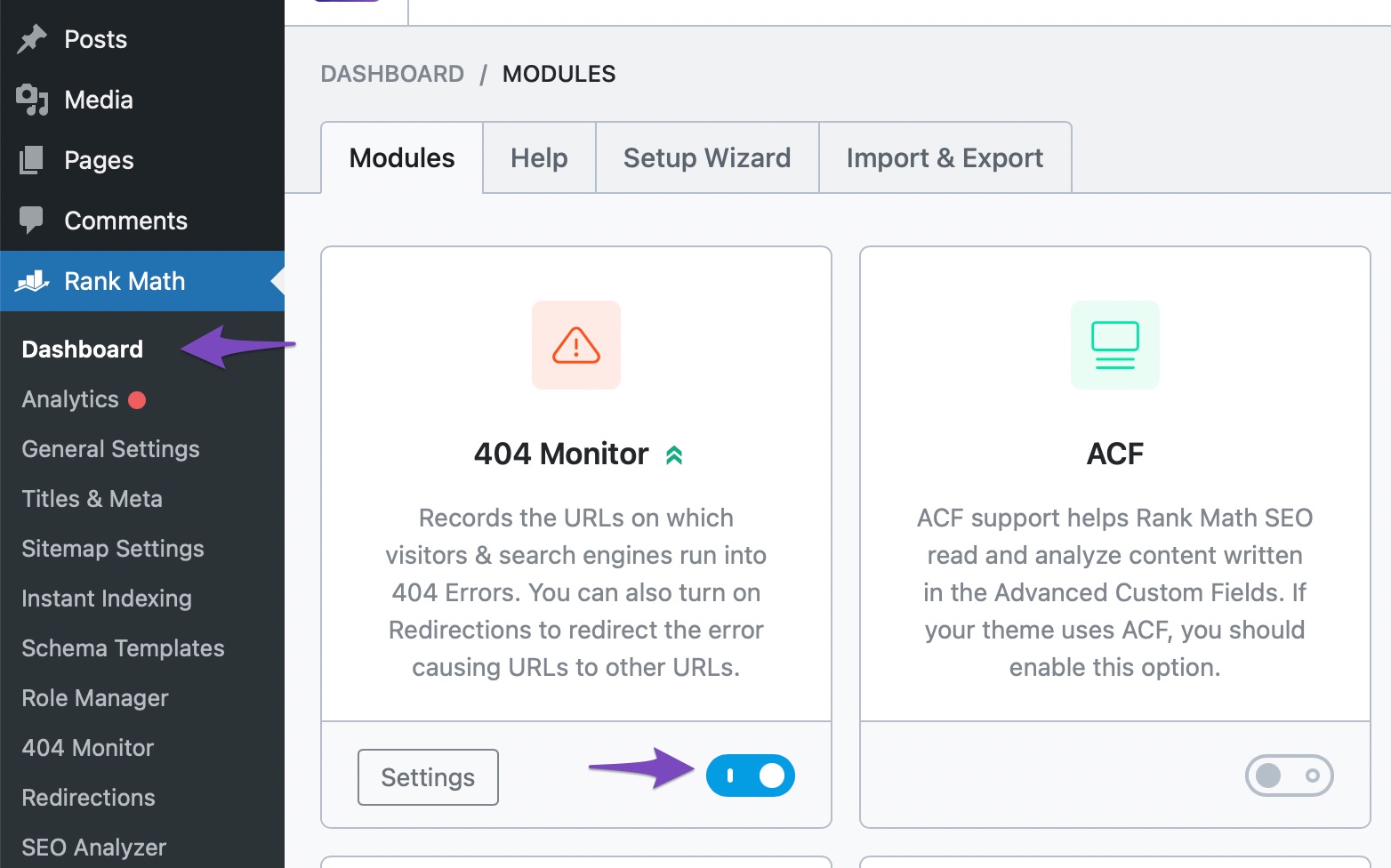
-
Navigate to the 404 Monitor: After enabling the module, go to Rank Math SEO → 404 Monitor. Here, you will see a log of all the 404 errors that have occurred on your site.
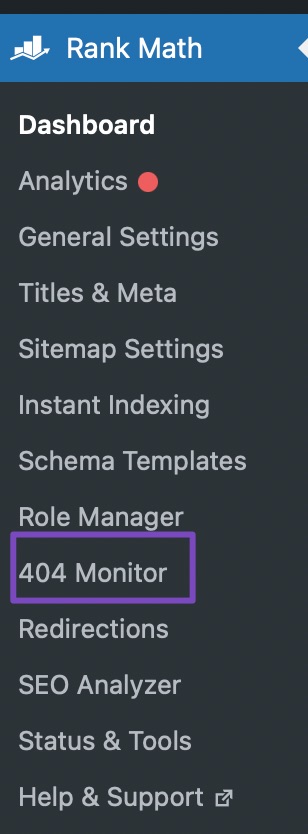
-
Analyze the Errors: The 404 Monitor will show you details such as the URI (the URL that caused the error), the number of hits (how many times it was accessed), and the access time. This information can help you identify which URLs are problematic.
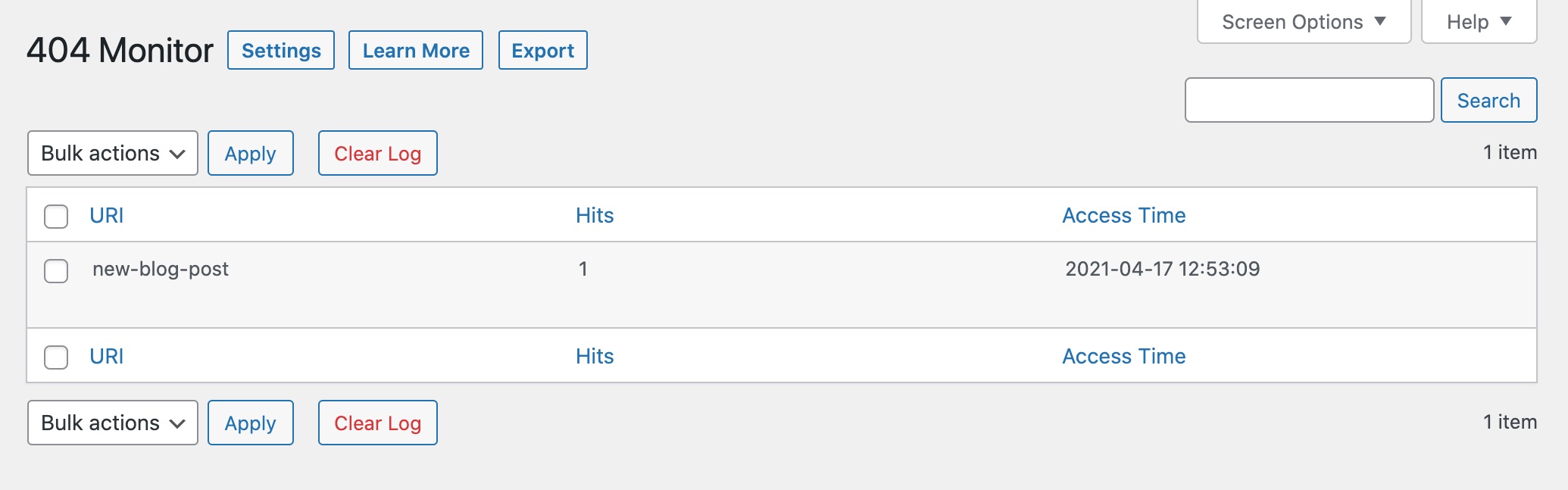
-
Fixing 404 Errors: Once you identify the problematic URLs, you can either correct the links if they are internal or reach out to external sites that may be linking to incorrect URLs. You can also set up redirects for deleted or moved pages to guide users to the correct content.
-
Clearing the Log: After addressing the errors, you may want to clear the log. You can do this by clicking Clear Log in the 404 Monitor.
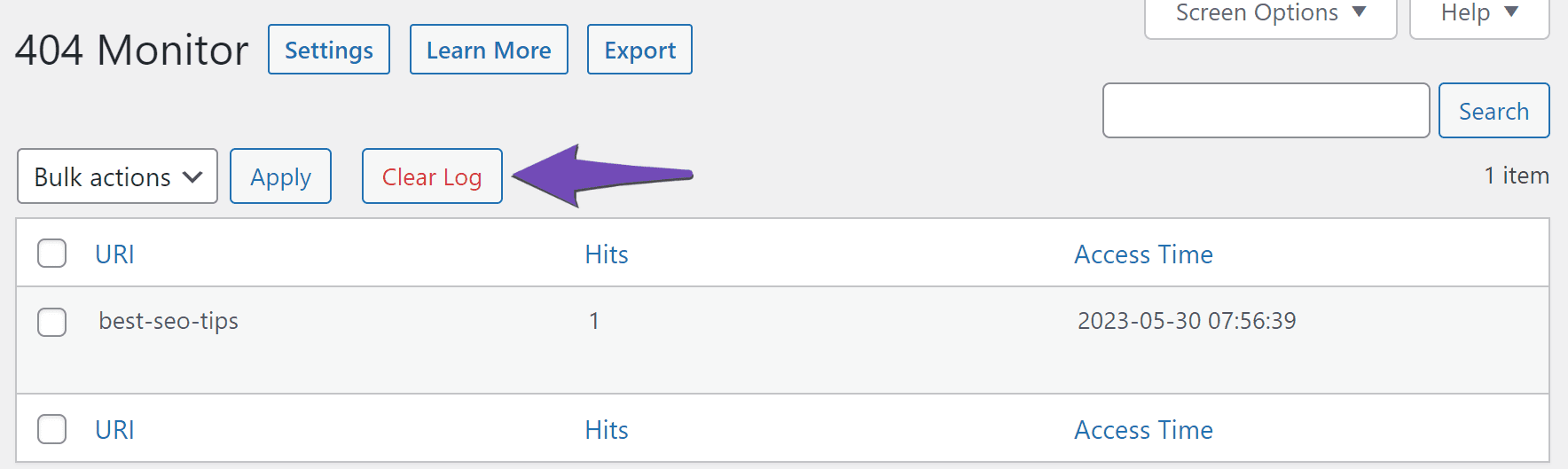
If you need further assistance or have specific URLs causing issues, please reply to this ticket, and a human agent from our support team will assist you further.
Thank you for raising this concern!
Hello,
Thank you for contacting the support.
Please note that Rank Math does not generate 404 errors on your website, we only track and report them so you can monitor your 404s. We do not have information on how or why they are generated. You can get further insight into them by enabling the Advanced monitor at WordPress Dashboard > Rank Math > General Settings > 404 Monitor.
That will give you more information like the referrer and the user-agent. You can use that information to track down the source or find out if it is just bots generating those errors.
You can also fix these errors by redirecting them to a related page on your website:
https://rankmath.com/kb/fix-404-errors/Or, you can add them to the exclusion list at WordPress Dashboard > Rank Math > General Settings > 404 Monitor > Exclude Paths
If you are seeing random 404s that you know for a fact are incorrect – it is likely generated by a bot and can be safely ignored. You could also use a service like Cloudflare to block out access to bots so they do not use up your server resources.
Here’s a great article on how to secure your WordPress website:
https://mythemeshop.com/blog/wordpress-security-tips/Hope that helps and please do not hesitate to let us know if you need our assistance with anything else.
one of my 404 errors is my own website. https://lewyslinks.com It redirects to my homepage but still shows up as a 404 error?
kind regards
Lewis
Hello,
This occurs when the homepage URL is accessed twice by a bot or person: https://yourdomian.com/https://yourdomain.com
We hope this clarification helps. Please let us know if you have any other questions or concerns.
Hello,
Since we did not hear back from you for 15 days, we are assuming that you found the solution. We are closing this support ticket.
If you still need assistance or any other help, please feel free to open a new support ticket, and we will be more than happy to assist.
Thank you.
-
The ticket ‘404 errors’ is closed to new replies.