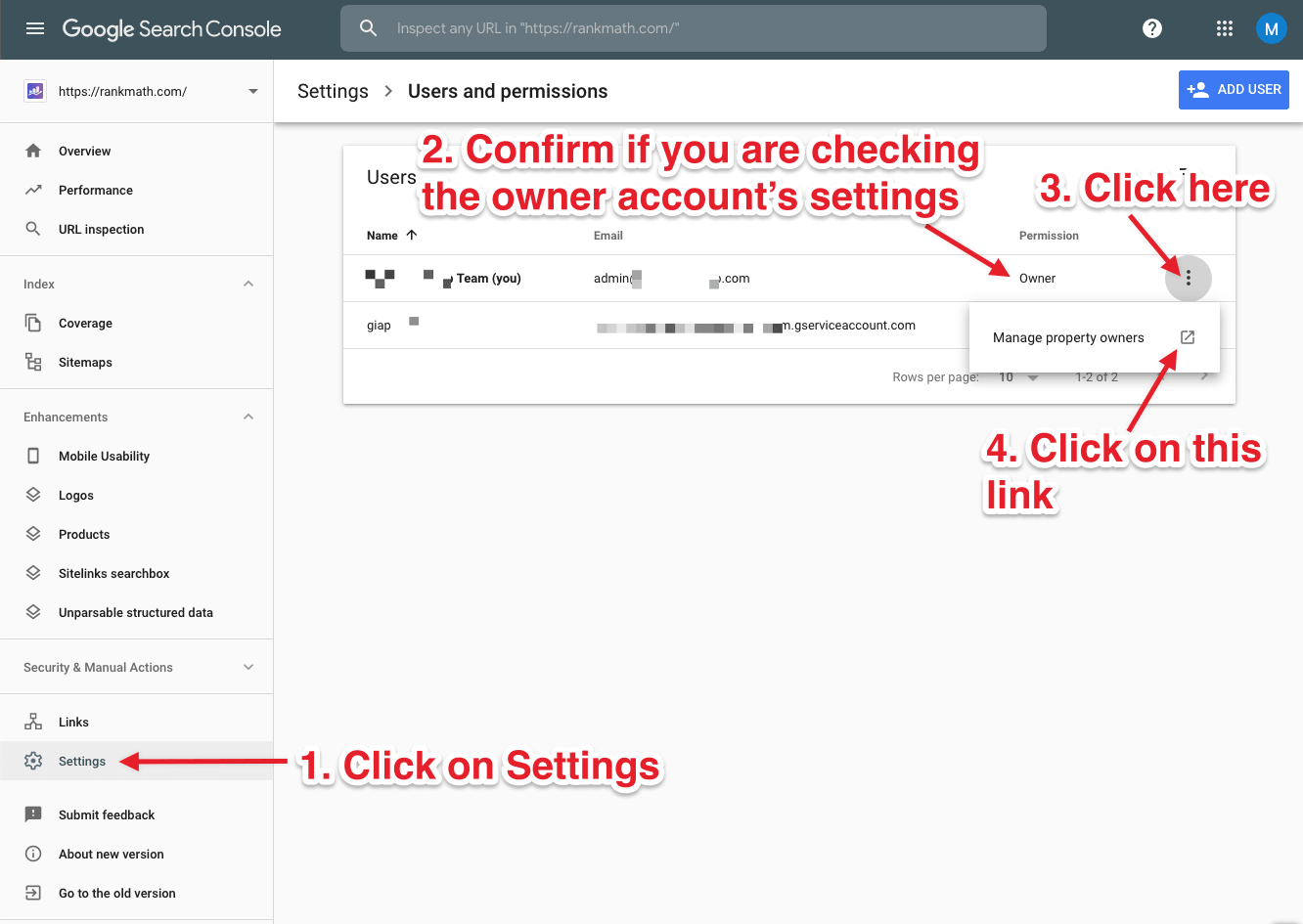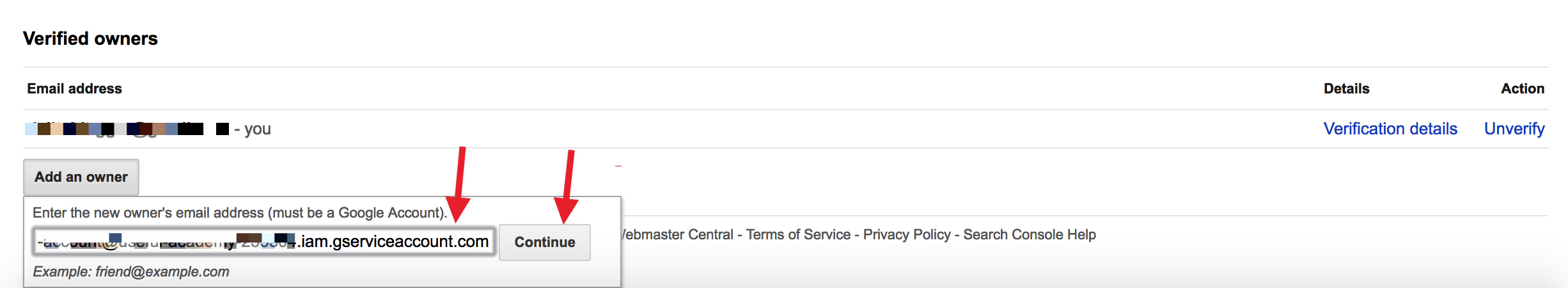Hello,
Thank you for contacting Rank Math and sorry for any inconvenience that might have been caused due to that.
I am sorry but the link you shared is one to upload the image to the website, could you check it?
Looking forward to helping you. Thank you.
Hello,
I have updated the sensitive data as requested. Can you please check further?
Thank you.
i have added the correct link now.
Hello,
Thank you for contacting Rank Math and sorry for any inconvenience that might have been caused due to that.
This error affects service accounts and not your general search console account. Please ensure that you are the owner of the service account and that you verify the URL ownership of the root and domain URL like so:
example:
– domain.com & https://example.com/, or
– domain.com & https://www.example.com/
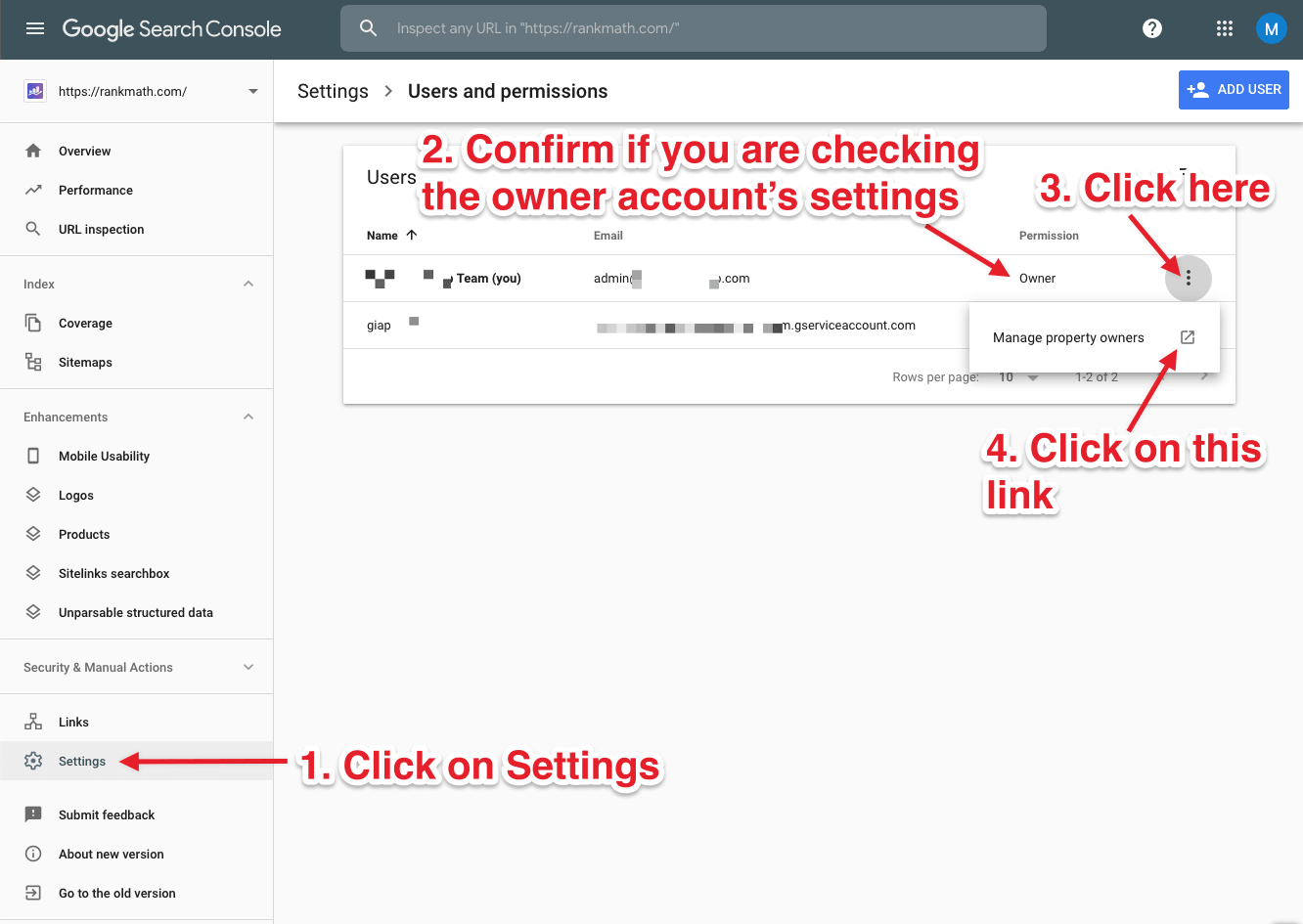
On the next page, add the service account as an owner with the button:
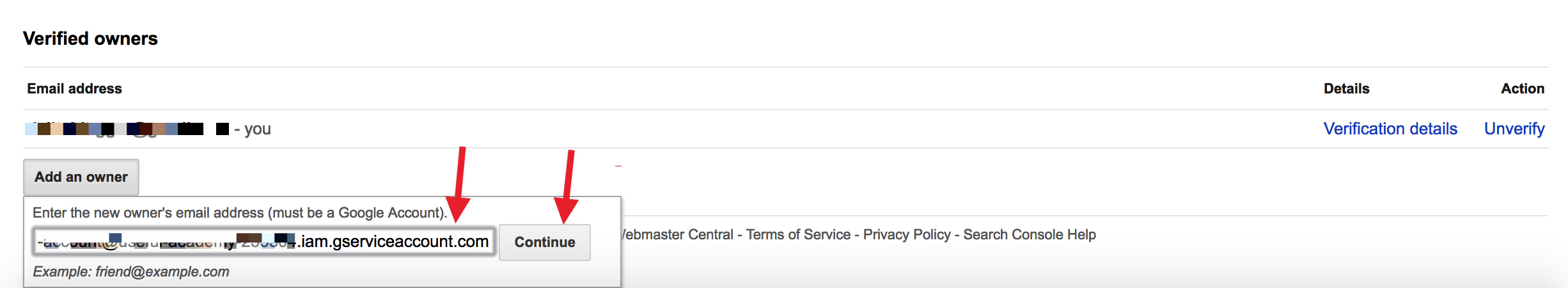
As a side note, as in the screenshots you already show us the account is set as owner, it could be an issue with the ownership (as I mentioned at the beginning of this message).
I hope this info helps. Thank you.
I have managed to resolve the issue. I think it was a canonical issue. the website was at https://websitename, however, I added the property at https://www.website name,
when I added the correct property, I added the google API user again to this new property and everything worked like a charm :).
Maybe you can give this as a tip to other stupid users like me who don’t know much about this thing 🙂
Hello,
Thank you Amit.
I am sure the info will be helpful.
Do you wish to close this thread?
If you have any further question(s), please let us know. Thank you.
Hello,
Since we did not hear back from you for 15 days, we are assuming that you found the solution. We are closing this support ticket.
If you still need assistance or any other help, please feel free to open a new support ticket, and we will be more than happy to assist.
Thank you.