Hello,
We apologize for the inconvenience you are facing with Google Search Console and the logo change. To verify your website on Google Search Console, you can follow these steps:
-
Open Google Search Console by navigating to Google Search Console.
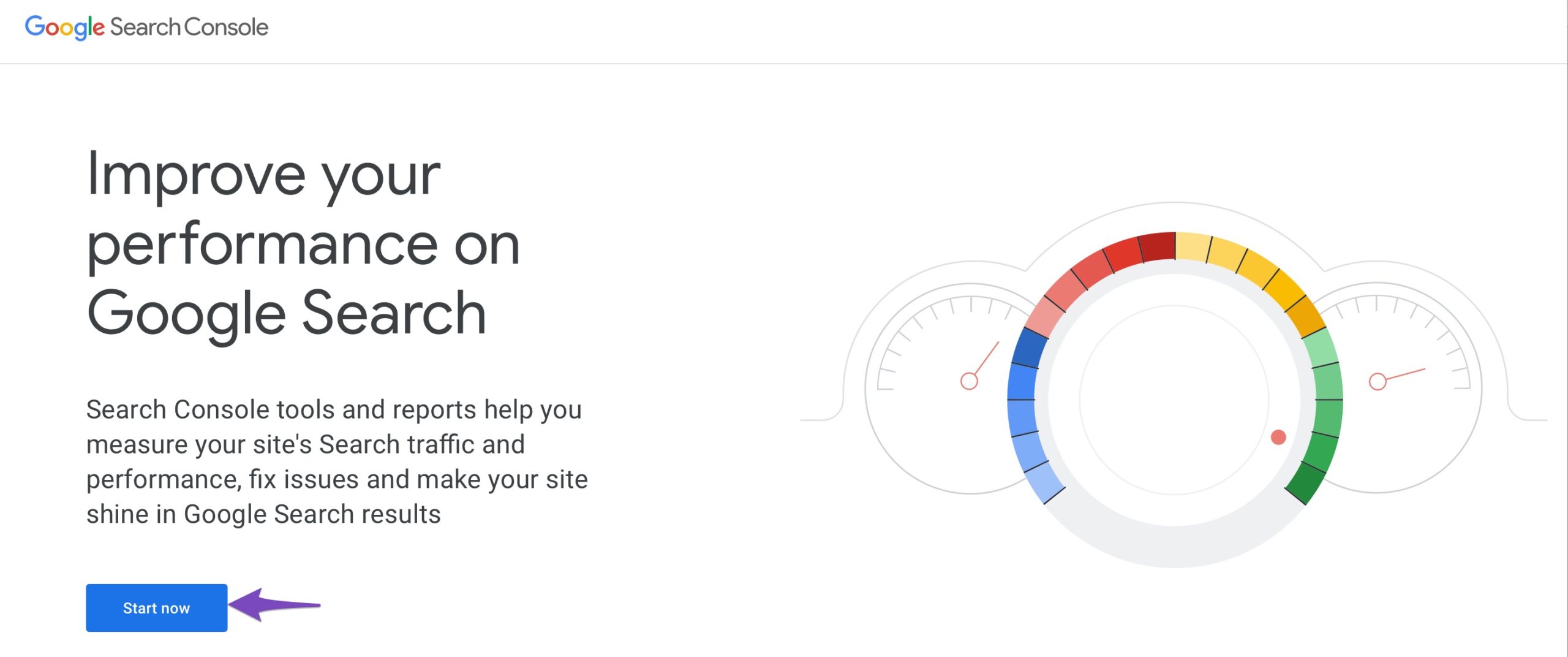
-
Click on ‘Add property’ located at the top-right corner.
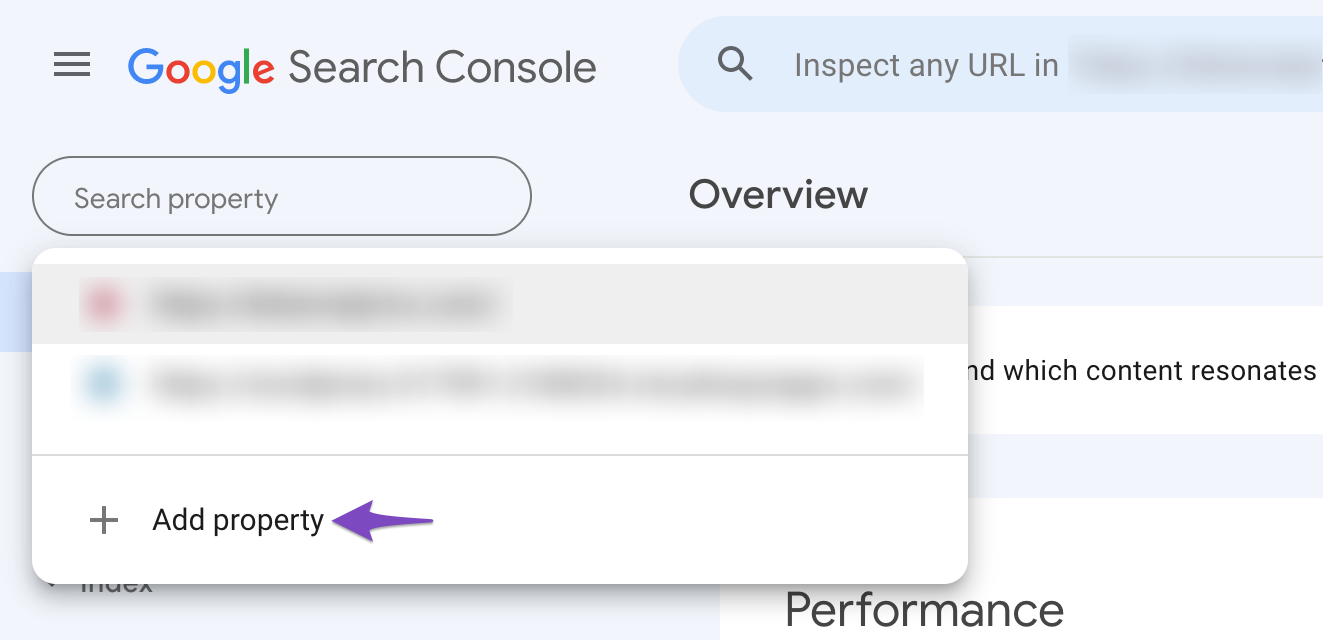
Once you have added your property, you will be able to verify your website and access valuable insights into your site’s performance.
Regarding the logo change, you can view the updated logo on your website by visiting your website’s homepage or refreshing the page if you are already on it.
If you have any further questions or need additional assistance, please feel free to ask. We’re here to help!
Best regards
Sources:
How to Find Out Where 404 Errors Are Coming From » Rank Math
Why Google Displays URL Instead of Site Name in SERP? » Rank Math
Why Google Hasn’t Indexed Your Post, Page, and/or Website? » Rank Math
How to Verify Your Website on Google » Rank Math
This is an automated reply from Rank Math Support Bot. If you need further assistance, please reply to this topic and a human support agent will reply to you shortly.