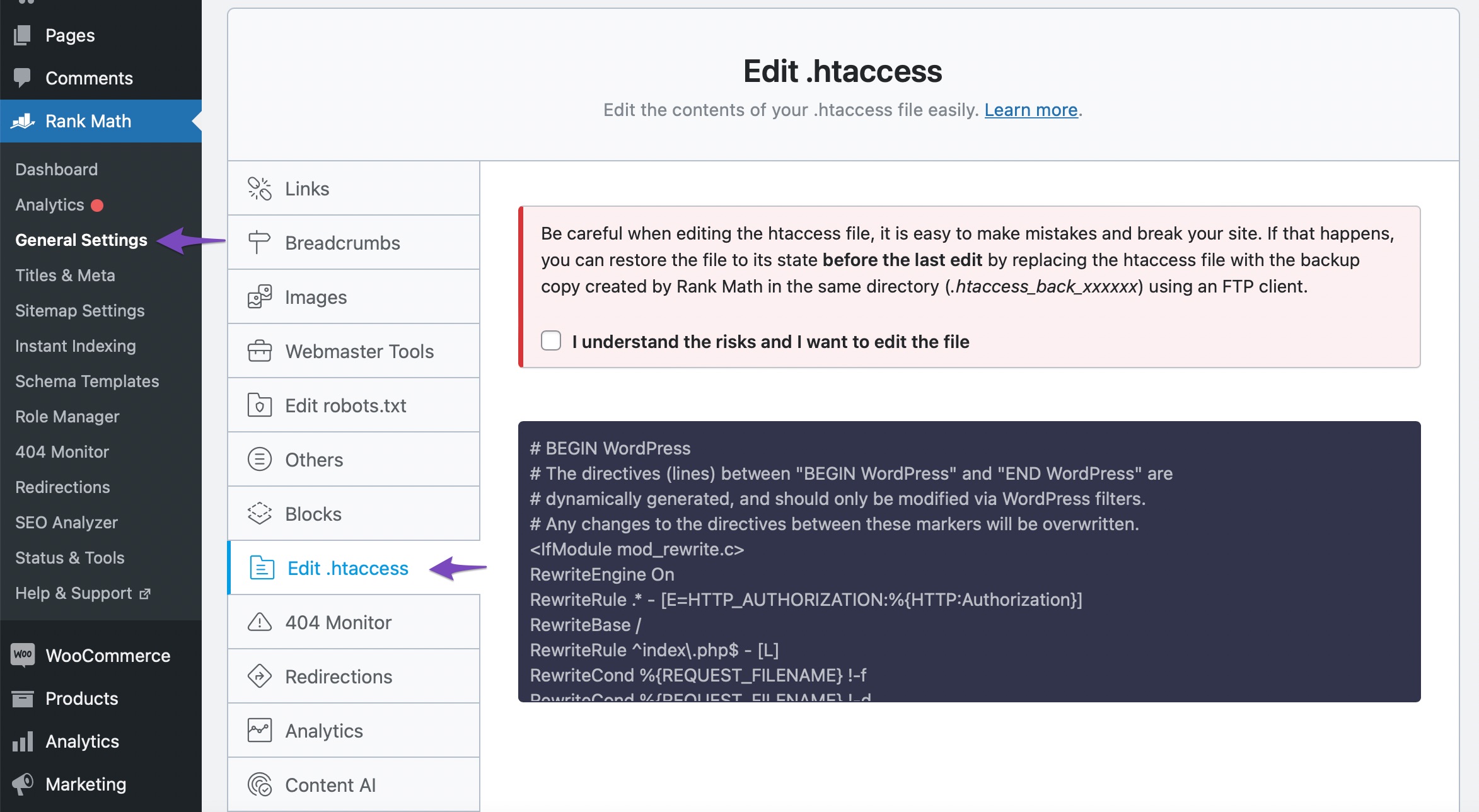Hello,
We apologize for the issue you are facing with your yearly archive pages redirecting to the homepage. This can be frustrating, and we appreciate you bringing it to our attention.
To troubleshoot this issue, we recommend following these steps:
-
Check for Other Redirection Plugins: Ensure that there are no other redirection plugins installed that might be causing these redirects. If you find any, consider disabling or removing them to see if that resolves the issue.
-
Inspect the .htaccess File: Check your .htaccess file for any redirection rules that may be affecting your archive pages. You can do this through the Rank Math plugin by navigating to WordPress Dashboard → Rank Math SEO → General Settings → Edit .htaccess. If you find any unwanted rules, remove them and save the changes. Here’s a visual guide:
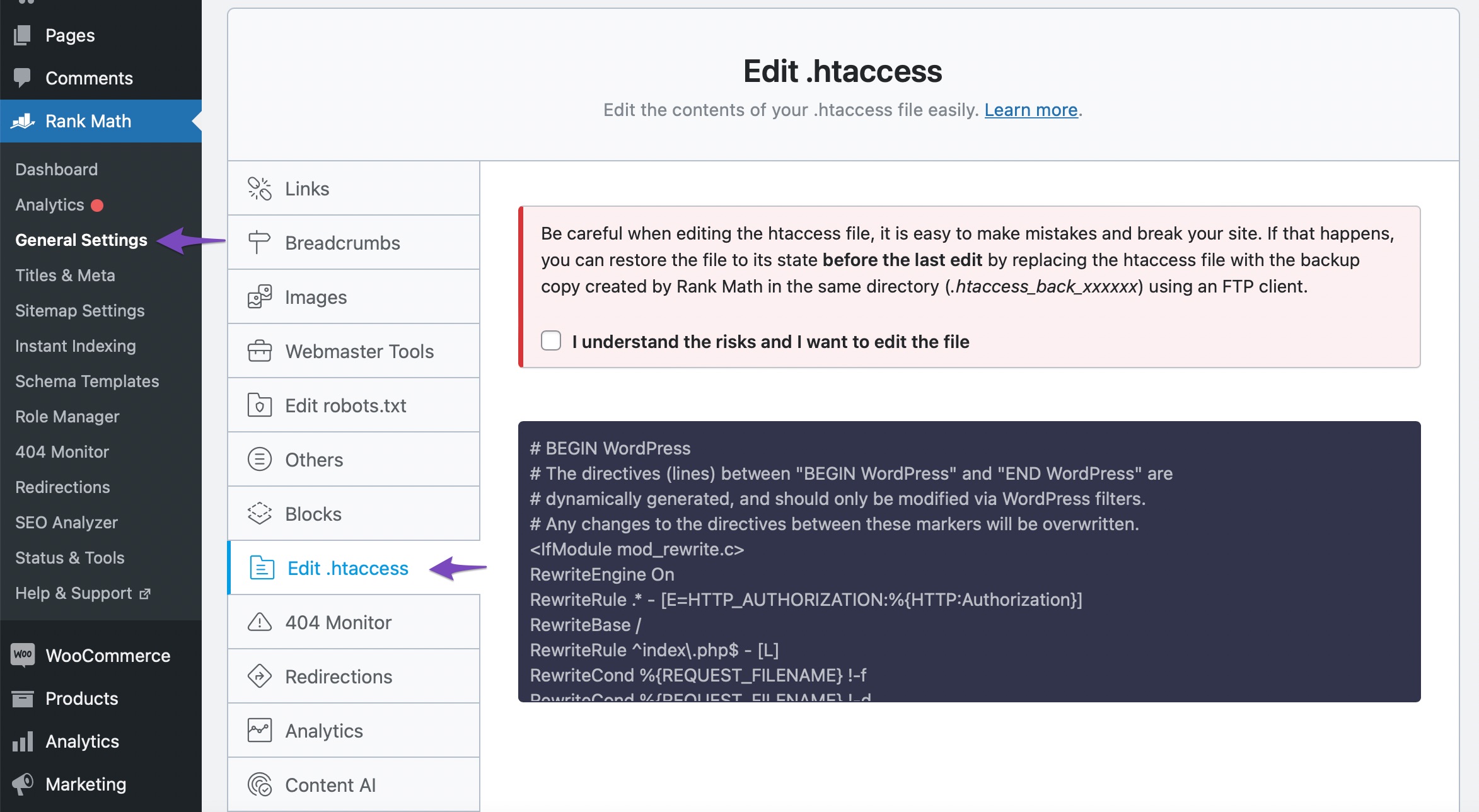
-
Use Rank Math’s Debug Redirection Feature: Utilize the Redirection Debugger in Rank Math to identify any potential issues with the redirects. This tool can help you diagnose what might be causing the unexpected behavior.
-
Check for Infinite Redirects: Sometimes, an infinite redirect loop can occur if there are conflicting redirects. Review your existing redirects in Rank Math to ensure there are no loops.
If these steps do not resolve the issue, please reply to this ticket with any additional details or findings, and a human agent from our support team will assist you further.
Thank you for your patience, and we hope to help you resolve this soon!
Sources:
Random URLs Redirecting Even When No Redirect Was Created » Rank Math
Hello,
Apologies for the inconvenience.
This usually happens when the date archives option is disabled (by default).
To fix this, please navigate to WP Dashboard > Rank Math > Titles & Meta > Misc Pages and enable the Date Archives as this option is disabled by default

Here’s a link for more information:
https://rankmath.com/kb/titles-and-meta/#date-archives
Hope that helps.
Hello,
Since we did not hear back from you for 15 days, we are assuming that you found the solution. We are closing this support ticket.
If you still need assistance or any other help, please feel free to open a new support ticket, and we will be more than happy to assist.
Thank you.