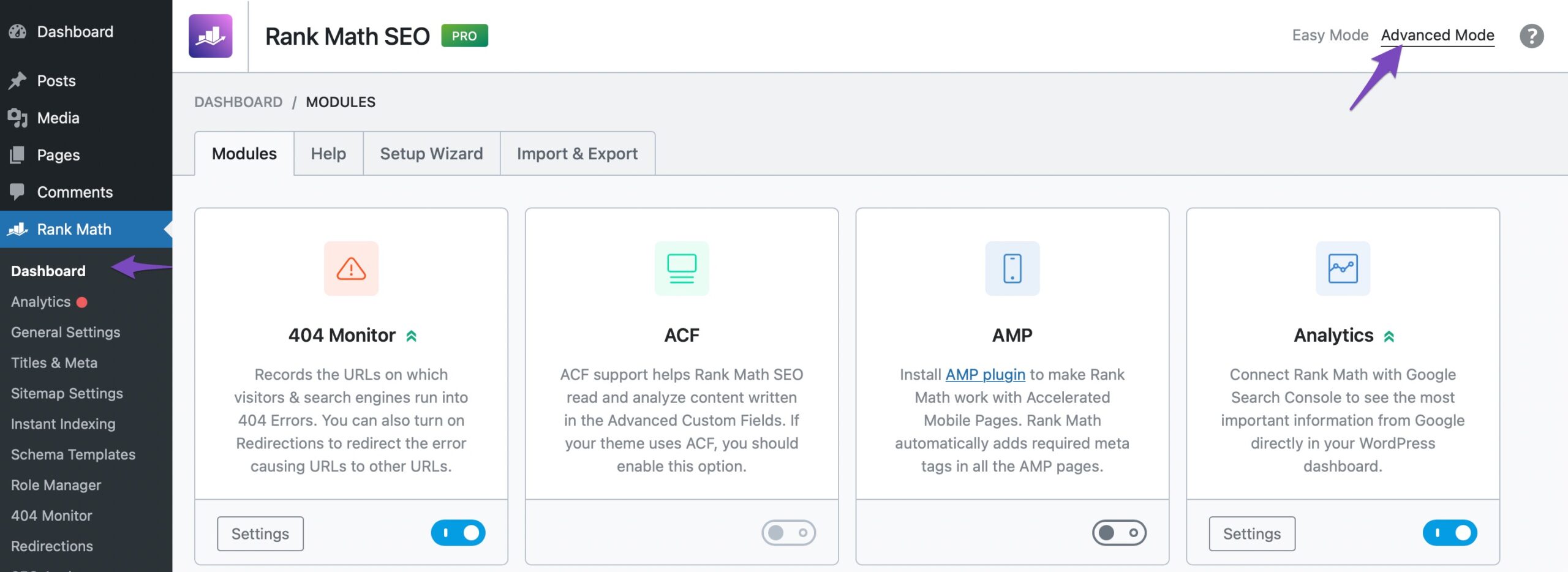Hello,
I apologize for the issue you are facing with your sitemap missing posts. This can happen for a few reasons. Here are some steps you can take to troubleshoot and potentially resolve the issue:
-
Check Sitemap Settings: Ensure that you haven’t accidentally blocked any post types from appearing in your sitemap. You can do this by going to Rank Math SEO → Sitemap Settings and checking the options for each type of post or taxonomy.
-
Flush Permalinks: Sometimes, flushing permalinks can resolve issues with sitemaps. To do this, go to your WordPress admin area, navigate to Settings → Permalinks, and hit the “Save Changes” button once, even if you didn’t make any changes on the page.

-
Check for Plugin Conflicts: There might be a conflict with another plugin that is affecting your sitemap. You can use the Health Check plugin to identify any potential conflicts.
-
Content Availability: Ensure that the posts you expect to see in the sitemap are published and not set to private or draft status.
-
Custom Canonicals: If you have set custom canonical URLs for your posts, they may not appear in the sitemap. Rank Math includes a self-referencing canonical by default, so consider removing any custom canonicals if you want all posts to show up in the sitemap.
If you’ve tried these steps and are still experiencing issues, please reply to this ticket with any additional details or errors you might be encountering, and a human agent from our support team will assist you further.
Thank you for bringing this to our attention!
Hello,
Thanks for contacting Rank Math support. We apologise for any inconvenience this might have caused you.
Please follow the steps below to see if it works for you.
#1. Flush the Sitemap cache by following this video screencast:
https://i.rankmath.com/pipRDp
#2. Exclude the Sitemap files of the Rank Math plugin in your caching plugin. The cache could be via a plugin or from the server. For plugins or Cloudflare, please follow this article:
https://rankmath.com/kb/exclude-sitemaps-from-caching/
#3. If the above steps doesn’t seem to work, kindly apply the following filter code to your site.
add_filter( 'rank_math/sitemap/enable_caching', '__return_false');
Here’s how you can add filter/hook to your WordPress site:
https://rankmath.com/kb/wordpress-hooks-actions-filters/
Once done, please clear your website cache and check the sitemap again.
Let us know how it goes. We look forward to hearing from you.
Thank you.
in your video i do not have that section on mine where you changed the number…. mine just has images in site map on and included feature images turned off nothing else
i did the other two and it did not work.
Hello,
If this option is not available in your dashboard, you must have chosen to use the Easy Mode. Please navigate to WordPress Dashboard → Rank Math SEO → Dashboard. In the top-right corner, click on Advanced Mode, as shown below:
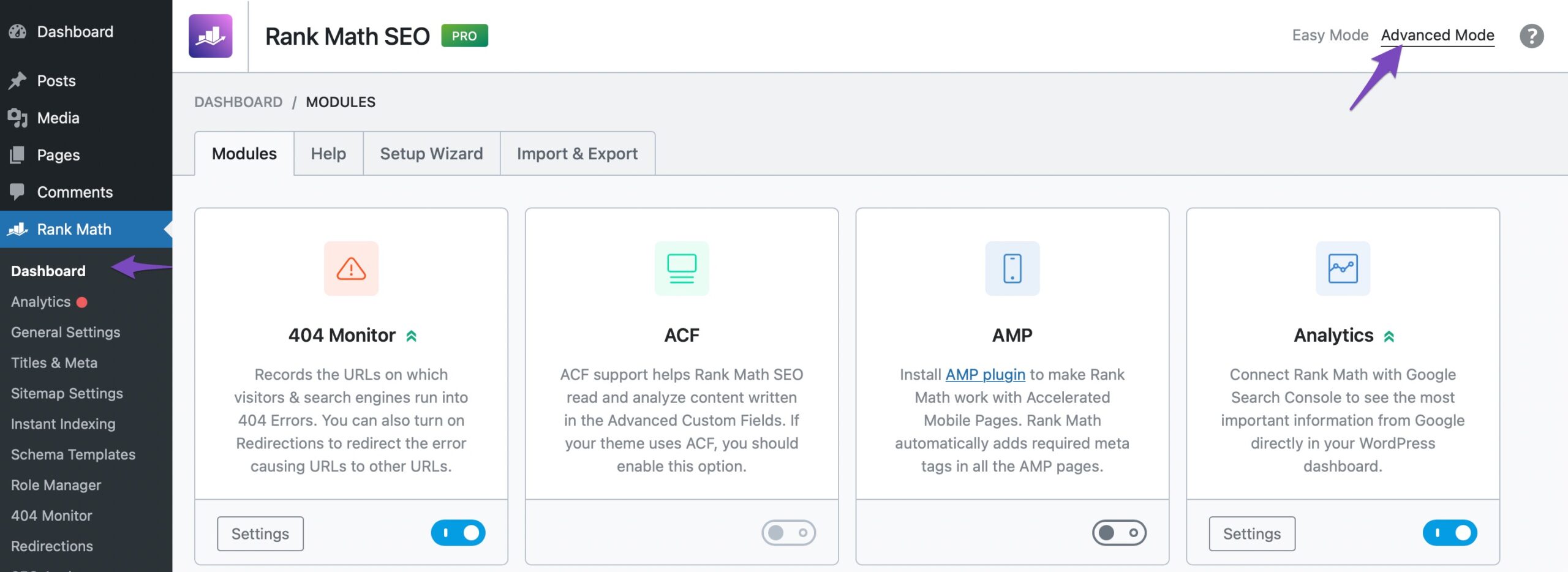
We hope that helps. Don’t hesitate to get in touch if you have any other questions.
Thank you for choosing Rank Math.
Hello,
Since we did not hear back from you for 15 days, we are assuming that you found the solution. We are closing this support ticket.
If you still need assistance or any other help, please feel free to open a new support ticket, and we will be more than happy to assist.
Thank you.