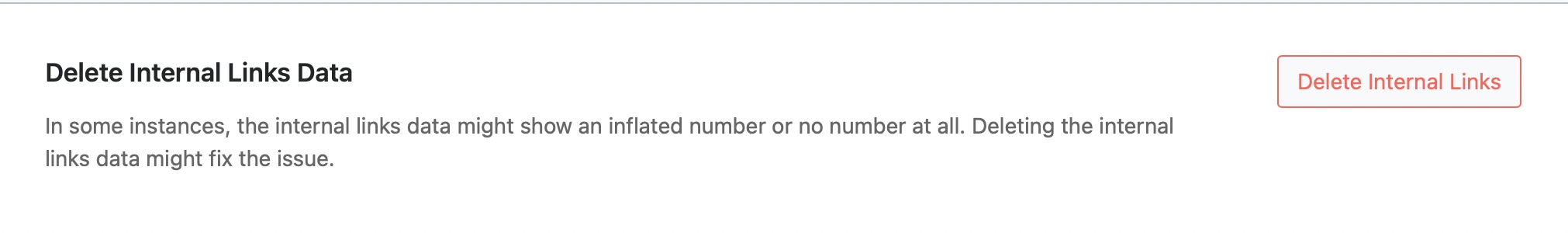Hello,
We apologize for the issue you are facing with the internal links not being counted correctly in the overview page of your posts and pages. It seems that the links are recognized within the post itself but not reflected in the overall count on the overview page.
To address this, you can try resetting the internal links data. Here’s how you can do that:
- Navigate to Rank Math SEO → Status & Tools → Database Tools.
- Enable Advanced Mode if it’s not already enabled.
- Click on Delete Internal Links to reset the count.
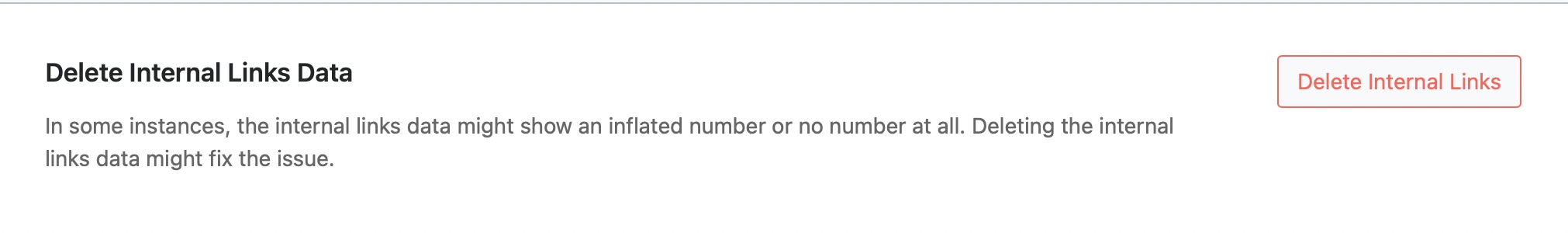
After resetting, you will need to open and save each of your posts again through your browser for Rank Math to accurately count the links.
If the issue persists after trying this, please reply to this ticket with your site URL, and a human agent from our support team will assist you further.
Thank you for bringing this concern to our attention! We’re here to help you resolve it.
Sources:
How Does Rank Math’s Link Counter Work? » Rank Math
Hello! I tried to delete the internal links as you said but I don’t see any change.
this is my domain:
test.hasharonawnings.co.il
i made you temp creds for admin privileges:
[MOVED TO SENSITIVE DATA SECTION]
Hello,
Thank you for your query and we are so sorry about the trouble this must have caused.
The Rank Math Link Counter feature does not read content outside of the WordPress default post_content. If you are using a custom field to add content to your website, you will need to use this filter to share the custom field name with Link Counter so that it can read and analyze the content in those custom fields.
We would like to apply the following code but your WP theme code editor won’t accept it as it caused an error.
add_filter( 'rank_math/links/content', function ( $content, $post_id) {
$content = get_field('first_text_block');
return $content;
}, 10, 2 );
Please apply the code mentioned. You may refer to this guide on how to add filters to your website: https://rankmath.com/kb/wordpress-hooks-actions-filters/
After that, save the post and the link count should be updated.
If you can’t apply the code yourself, please share your website’s FTP login so we can fix this for you.
Looking forward to helping you.