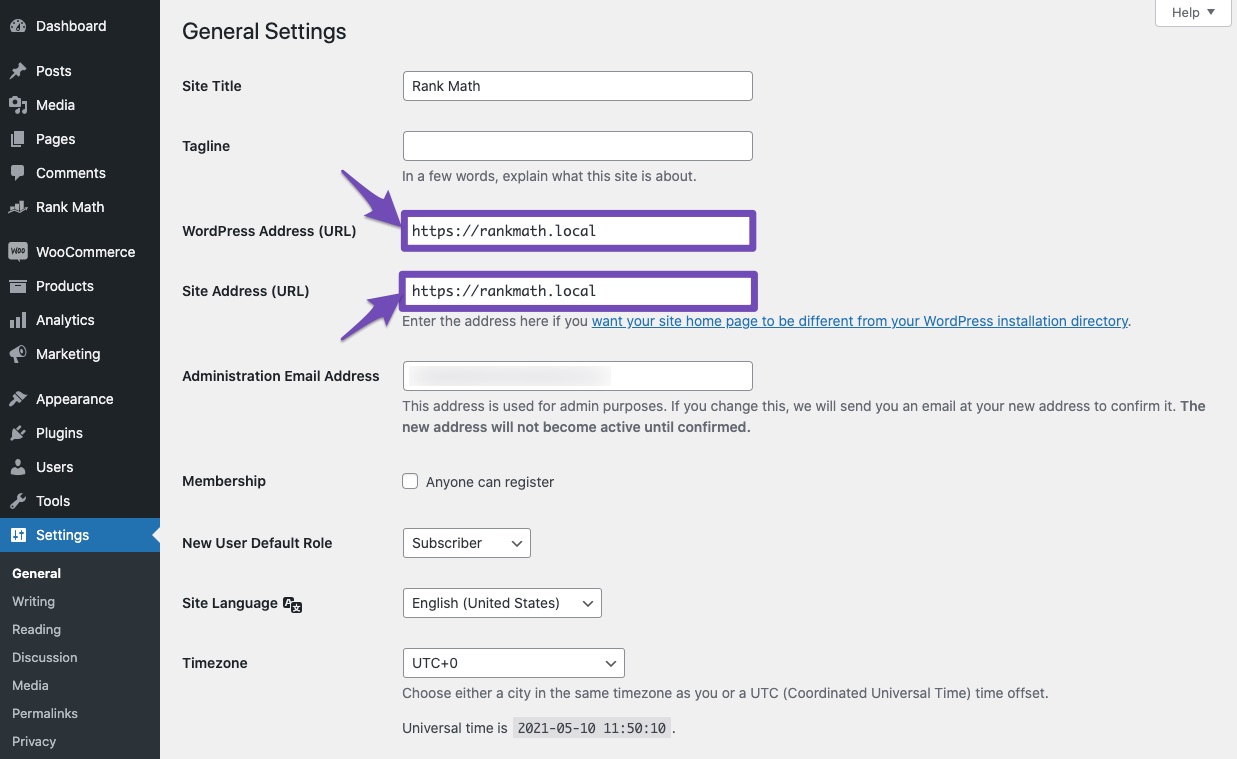Hello,
We apologize for the issue you are facing with the Site URL in Rank Math. It sounds like you’ve already taken several important troubleshooting steps, which is great.
Since you mentioned that your WordPress settings and other configurations are correctly set to the non-www version, we recommend checking the following:
-
WordPress Address & Site Address: Ensure that both the WordPress Address and Site Address in your WordPress settings are set to `https://rankmath.com/pricing/. You can check this by navigating to Settings → General in your WordPress admin area.
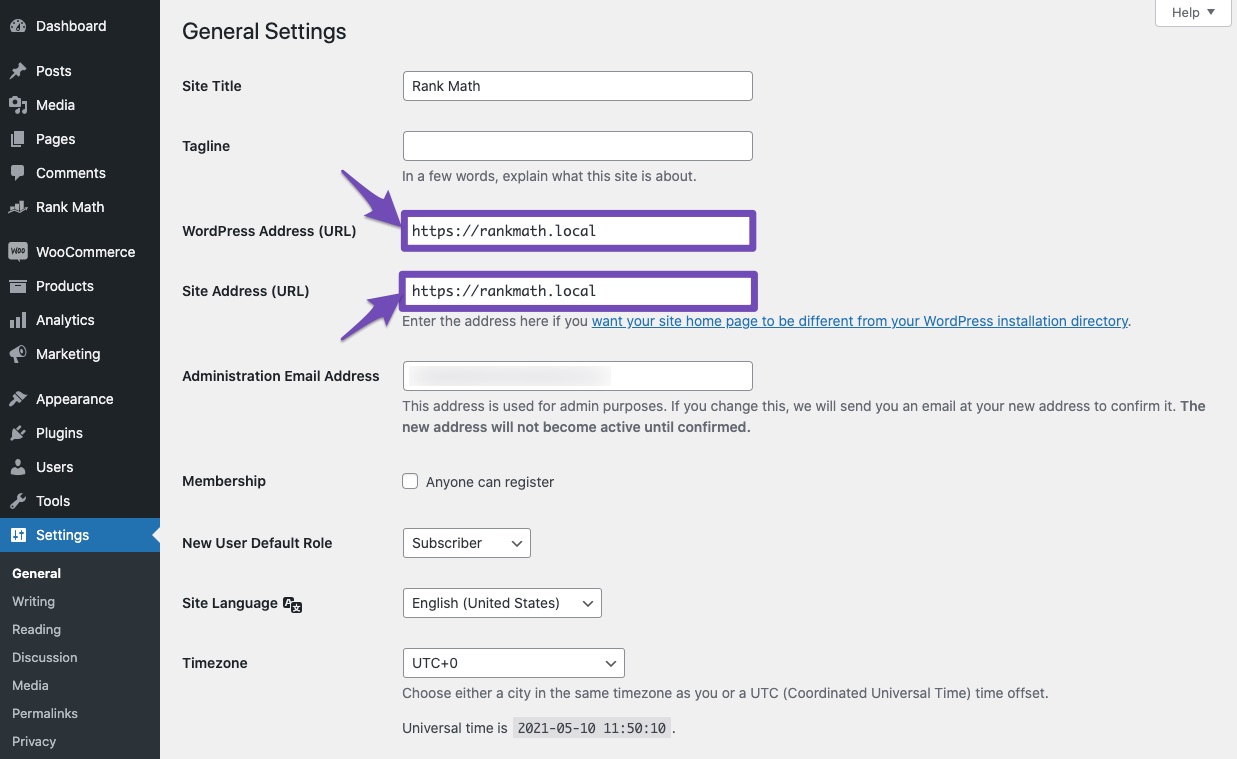
-
Check .htaccess File: If you have access to your server, ensure that your .htaccess file has the correct redirection rules to redirect from www to non-www. You can use the following code snippet:
RewriteEngine On
RewriteCond %{HTTP_HOST} ^www.shershinehk.com [NC]
RewriteRule ^(.*)$ https://rankmath.com/pricing/ [L,R=301]
You can test this using an htaccess tester before applying it.
-
Clear Cache Again: After making any changes, ensure that you clear all caches again, including any server-side caching that might be in place.
If the problem persists after these checks, please reply to this ticket with any additional details or error messages you are encountering. A human agent from our support team will take over and assist you further.
Thank you for your patience, and we hope to resolve this issue for you soon!
Hi Rank Math Support Team,
I am encountering an issue where Rank Math continuously detects my website as https://www.shershinehk.com, even though my site is correctly configured to use the non-www version (https://shershinehk.com).
I have confirmed the following:
✅ WordPress Settings: Both “WordPress Address (URL)” and “Site Address (URL)” are set to https://shershinehk.com. (Screenshot attached)
✅ Canonical Tag: My site’s HTML source correctly specifies <link rel=”canonical” href=”https://shershinehk.com/” />. (Screenshot attached)
✅ .htaccess Redirect: I have configured a 301 redirect to force all http://www.shershinehk.com traffic to https://shershinehk.com.
✅ Google Search Console: My preferred domain is set to https://shershinehk.com, and Google correctly indexes this version.
However, Rank Math still keeps showing a “Site URL has changed” notice, and activating certain features sometimes leads to 404 errors. This suggests that Rank Math is still internally recognizing the www version.
I have already tried:
Reconnecting Rank Math as per the prompt
Resetting permalinks
Clearing all caches (WordPress, Cloudflare, and browser)
Despite these efforts, the issue persists. Can you manually verify and update Rank Math’s records to ensure that it correctly recognizes https://shershinehk.com as my primary domain?
Additionally, I am considering upgrading to Rank Math Pro, but I need to ensure that the free version functions correctly before making the purchase.
Your assistance would be greatly appreciated. Thank you!
Best regards,
Hello,
Thank you for contacting Rank Math support, and we are sorry for any inconvenience that might have been caused due to that.
You may try disconnecting and re-connecting Rank Math to see if that works for you. Following the notification prompt usually attempts to re-establish the connection with the old URL structure.
Instead, you can disconnect your account by navigating to WordPress Dashboard > Rank Math > Dashboard > Help and then simply disconnect the account by clicking on Disconnect Account.

2. Once you’ve disconnected your Rank Math account, you can connect it again in the same settings. In order to connect your correct account, click on Connect Now.

3. Once you click on Connect Now, please ensure that you’ve selected the correct account and then click on OK, Activate Now.

Let us know how this goes. Also, let us know if you have further questions or concerns.
Thank you.
I hope this message finds you well. I am facing an issue with my Rank Math account on my website (shershinehk.com). After disconnecting and reconnecting my Rank Math account as per the recommended steps, the connection works initially. However, after about 30 minutes, I receive a message saying that my site URL has changed and prompts me to reconnect again. It then redirects to http://www.shershinehk.com.
I have already ensured that my WordPress Address (URL) and Site Address (URL) are the same in the General Settings, and I have cleared my website and browser cache. Despite this, the issue persists. Could you please help me resolve this problem? I am using the latest version of Rank Math, and my site is hosted on Kinsta.
Thank you for your assistance!
Best regards,
Hello,
In this case, please add the following filter on your website:
/**
* Filter whether we need to check for URL mismatch or not.
*/
add_filter( 'rank_math/registration/do_url_check', '__return_false' );
Here’s a guide you can follow to apply that:
https://rankmath.com/kb/wordpress-hooks-actions-filters/
Once done, connect your website once again and monitor the situation.
Looking forward to helping you.
Hello,
Since we did not hear back from you for 15 days, we are assuming that you found the solution. We are closing this support ticket.
If you still need assistance or any other help, please feel free to open a new support ticket, and we will be more than happy to assist.
Thank you.