-
Creo haber realizado todo siguiendo los pasos, pero me habré equivocado en algo seguramente ya que las analiticas no muestran ningún dato ni resultado. ¿Podrían ayudarme? Gracias
-
Hello,
Lamentamos que estés enfrentando problemas con los datos en las analíticas de Rank Math. Agradecemos que hayas abierto un ticket para abordar esta situación.
Aquí hay algunos pasos que puedes seguir para intentar resolver el problema:
-
Verifica la conexión con Google Analytics: Asegúrate de que tu cuenta de Google Analytics esté correctamente conectada a Rank Math. Puedes hacerlo navegando a Rank Math SEO → General Settings → Analytics y haciendo clic en el enlace Reconnect para volver a conectar tu cuenta.
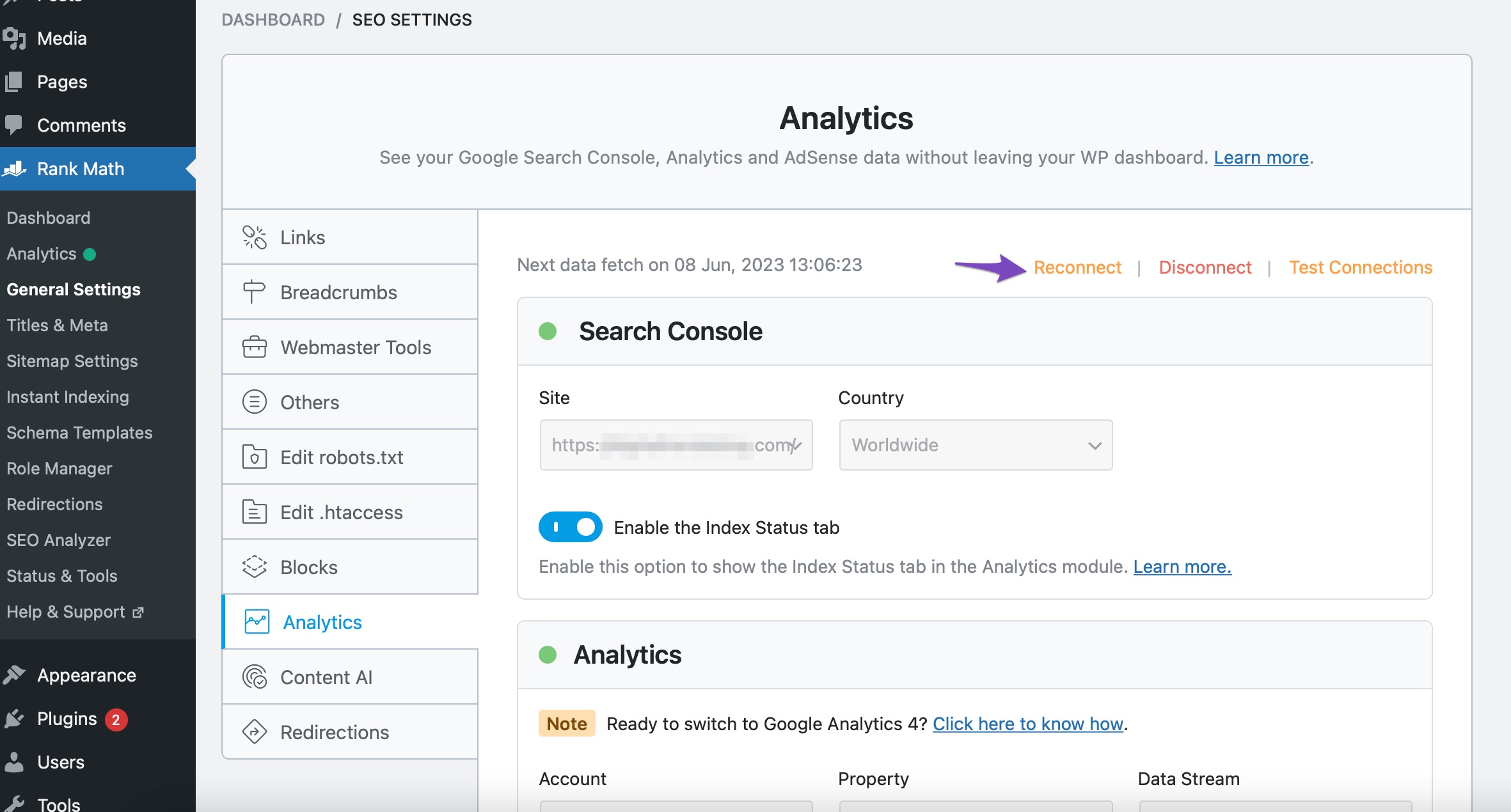
-
Instala el código de seguimiento: Si no has agregado el código de seguimiento de Google Analytics a tu sitio, asegúrate de habilitar la opción Install Analytics code en la configuración de Rank Math.
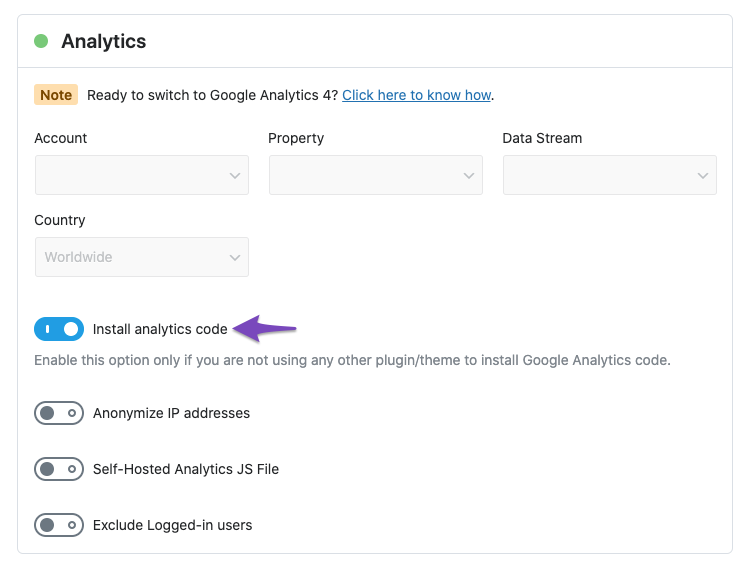
-
Importar nuevos datos manualmente: Ve a la sección de Analíticas bajo Rank Math SEO → General Settings y haz clic en Delete Data en la sección de base de datos de analíticas. Luego, selecciona Update Data manually para intentar importar los datos nuevamente.

-
Recrear tablas de base de datos: Si aún no ves datos, navega a WordPress Dashboard → Rank Math SEO → Status & Tools → Database Tools y haz clic en el botón Re-create Tables para recrear las tablas faltantes.
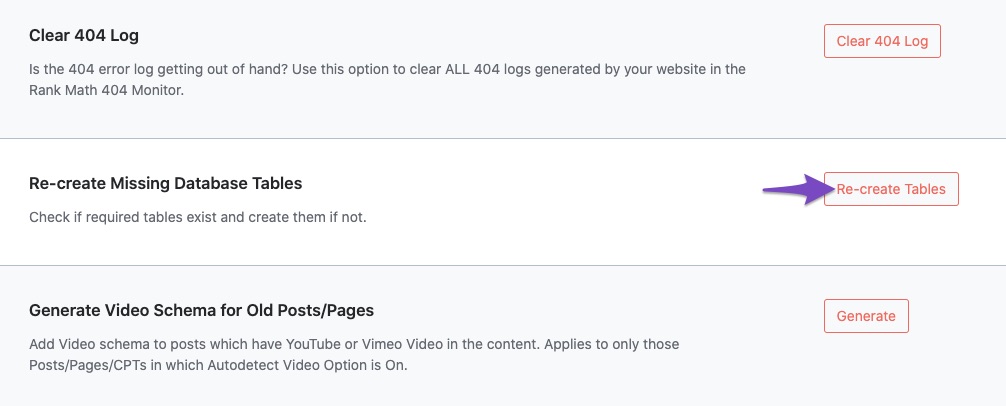
-
Verifica si hay errores: Puedes revisar si hay errores en la consola del desarrollador al inspeccionar la página de analíticas. Haz clic derecho en la página y selecciona Inspect Element.
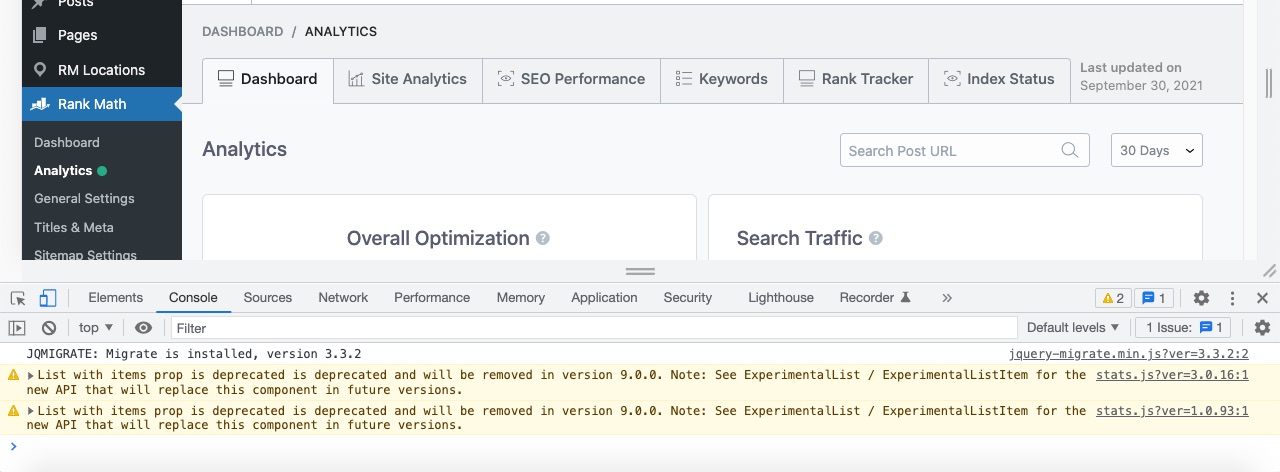
Si después de seguir estos pasos aún no ves datos, por favor responde a este ticket y un agente humano del equipo de soporte de Rank Math se encargará de ayudarte más a fondo. También sería útil incluir la URL de tu sitio para que podamos investigar mejor el problema.
Gracias por tu paciencia y esperamos poder ayudarte a resolver esto pronto.
Sources:
What to Do When Rank Math Analytics Shows Zero Search Traffic » Rank Math
What to Do When Rank Math Analytics Shows Zero Search Traffic » Rank MathHello,
Thank you for contacting us and sorry for any inconvenience that might have been caused due to that.
For initial troubleshooting, you can try to follow this guideline and see if that works for you: https://rankmath.com/kb/delete-old-analytics-data/
If the issue persists, please follow the steps below to create a troubleshooting log so that we can check the issue further for you.
1. At first add the following filter to your website:
add_filter( 'rank_math/analytics/log_response', '__return_true' );Here is a guide you can follow to add the filter:
https://rankmath.com/kb/wordpress-hooks-actions-filters/2. After adding the filter, please run the pending Scheduled Action from your WordPress Dashboard > Tools > Scheduled Actions > Pending or you can try visiting the following URL:
https://yourdomain.com/wp-admin/tools.php?page=action-scheduler&status=pendingThis is how it should look like:
When some actions have completed running, please check the Analytics log under
wp-content/uploads/rank-mathand share that with us. You can upload the log file using this tool.Let us know how it goes. Looking forward to helping you.
Hello,
Since we did not hear back from you for 15 days, we are assuming that you found the solution. We are closing this support ticket.
If you still need assistance or any other help, please feel free to open a new support ticket, and we will be more than happy to assist.
Thank you.
-
The ticket ‘Sin datos en analiticas’ is closed to new replies.