Hello,
I apologize for the issue you are facing. To pay your bill for your Rank Math subscription, you can follow these steps:
- Access the Rank Math Account Area: Log in to your Rank Math account area.
- Navigate to Subscriptions: Click on the Subscriptions section from the left sidebar.
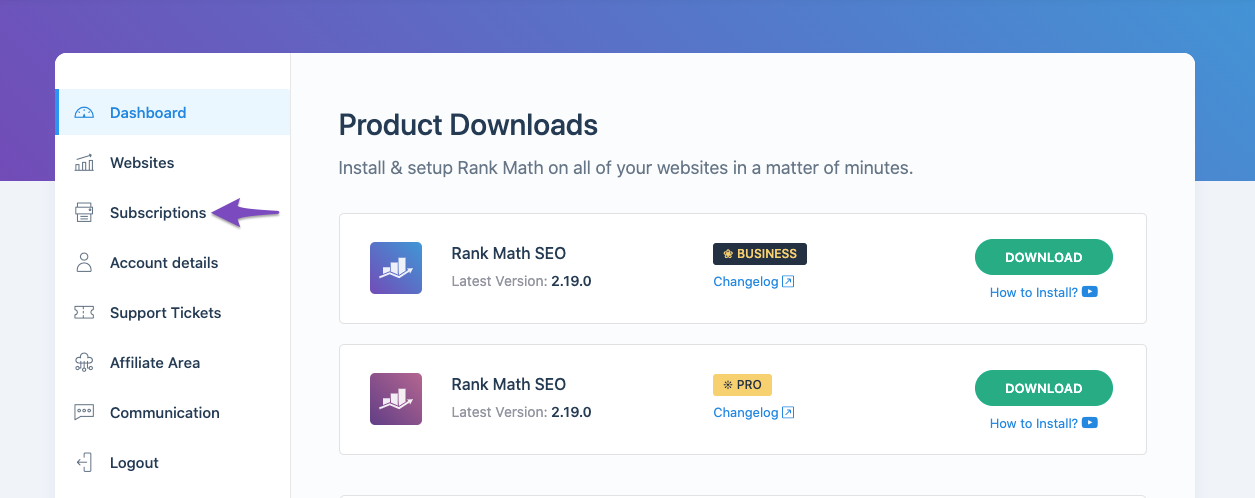
- Payment Methods: In the Subscriptions and Billing page, navigate to the Payment Methods tab where you can manage your payment options.
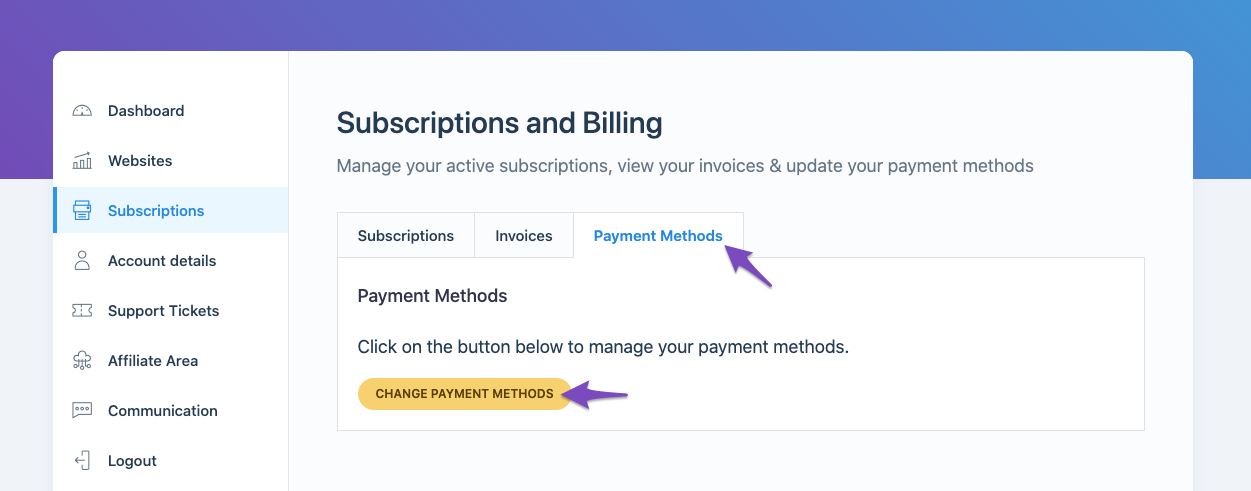
- Choose Your Payment Method: You can select from various payment options like credit/debit card, PayPal, or Amazon Pay.
If you encounter any issues during the payment process, please reply to this ticket, and a human agent from the Rank Math Support team will assist you further.
Thank you for raising this concern!
Sources:
How to Change or Update the Payment Method » Rank Math
Hello,
Thank you for contacting us and bringing your concern to our attention.
FastSpring, our payment processor, automatically retries the charge 1, 3, and 5 days after a declined rebill/payment failed.
There is no option to renew manually at this time.
However, since your subscription has expired, you can re-purchase it from here: https://rankmath.com/pricing/
Don’t worry, all of your data and settings will remain the same as they are saved on your database.
After purchasing the subscription, please reconnect your Rank Math account from WP Dashboard > Rank Math > Dashboard > Help.
Hope that helps and please don’t hesitate to let us know if you have any other questions.
Hello,
Since we did not hear back from you for 15 days, we are assuming that you found the solution. We are closing this support ticket.
If you still need assistance or any other help, please feel free to open a new support ticket, and we will be more than happy to assist.
Thank you.