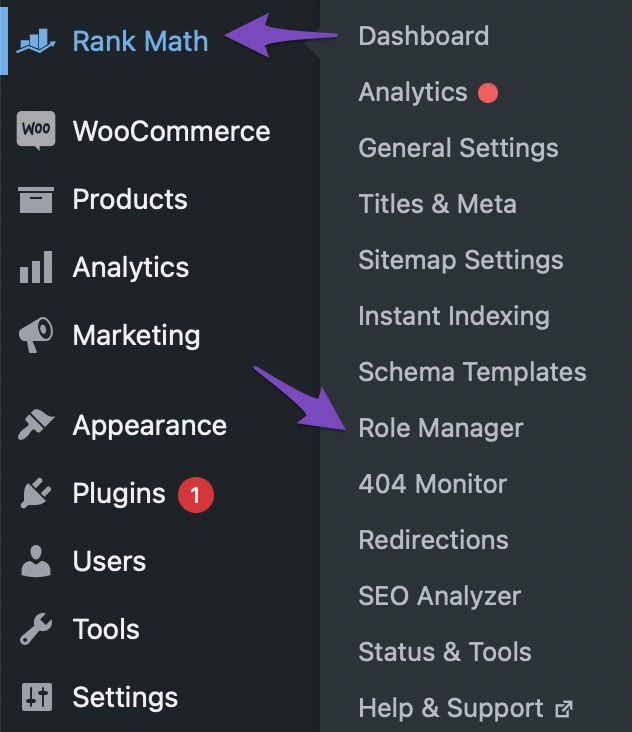Hello,
We apologize for the issue you are facing with connecting your site to Rank Math. It sounds frustrating, and we appreciate you providing the details about the steps you’ve already taken.
Since you are encountering a blank page when trying to skip or connect your account, this could be related to a permissions issue or a conflict that isn’t resolved by disabling other plugins. Here are a few steps you can try:
-
Check WordPress Settings for URL Mismatch: Ensure that there isn’t any mismatch in the URLs on your WordPress settings. Go to WordPress Dashboard → Settings → General and verify that the WordPress Address (URL) and Site Address (URL) fields have the same URL. If there is any discrepancy, correct it and save your changes.

-
Check User Role and Capabilities: Make sure that your user role has the necessary capabilities to connect the account. You can check this in the Role Manager settings inside Rank Math. If you have access, ensure that your user role has been granted all required capabilities and click Update Capabilities.
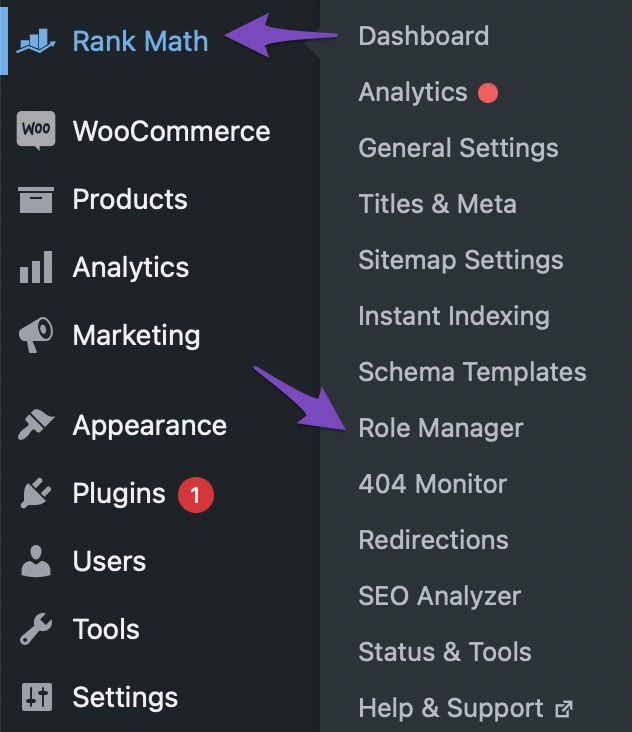
-
Reinstall Rank Math: If the above steps do not resolve the issue, consider reinstalling the Rank Math plugin. Sometimes, a fresh installation can fix underlying issues.
If you continue to experience problems after trying these steps, please reply to this ticket with any error messages you see in your browser’s console (you can access this by right-clicking on the page and selecting "Inspect" then navigating to the "Console" tab). A human agent from our support team will take over and assist you further.
Thank you for your patience, and we hope to resolve this for you soon!
Sources:
Sorry, You Are Not Allowed to Access This Page » Rank Math
I’ve tried all of these steps, I can’t get into the role manager as I can’t get past the first screen.
Hello,
Thank you for your patience.
In this case, please check if there’s some security rule inside your .htaccess file that may prevent saving the settings.
You can also use the default .htaccess file from here: https://wordpress.org/support/article/htaccess/
Please do take a complete backup of your website before modifying your .htaccess as it is a sensitive file.
You may also check if your website has the ModSec (ModSecurity) feature enabled on your server, as it can block some processes on your site.
Let us know how this goes.
Hello,
Since we did not hear back from you for 15 days, we are assuming that you found the solution. We are closing this support ticket.
If you still need assistance or any other help, please feel free to open a new support ticket, and we will be more than happy to assist.
Thank you.