Hello,
We apologize for the issue you are facing. To update your Rank Math PRO subscription with the new payment method, please follow these steps:
-
Log in to FastSpring and navigate to the Subscriptions tab.
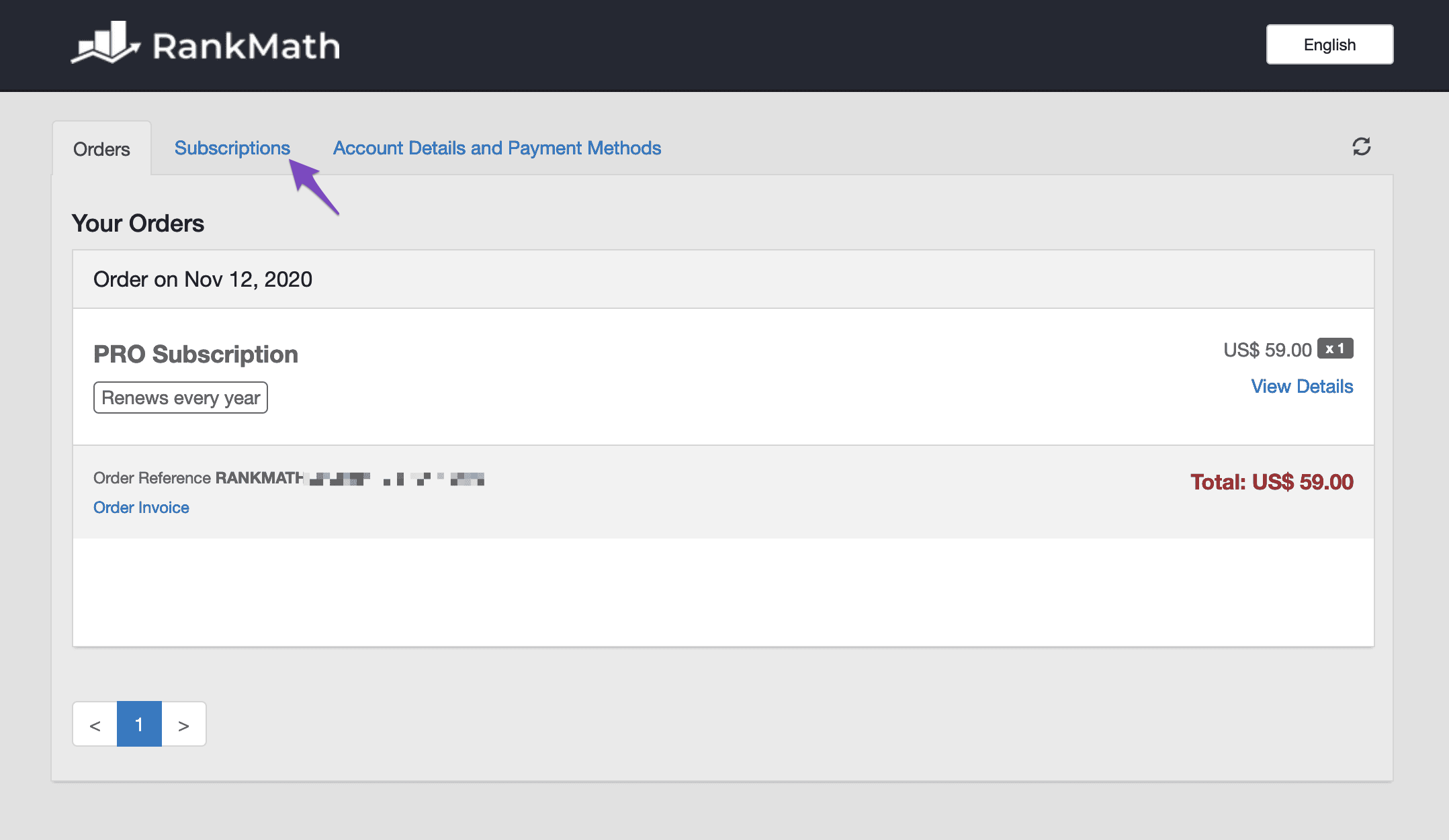
-
Find your Rank Math subscription and click the Manage button.
-
From the drop-down list, select Update Payment Method.
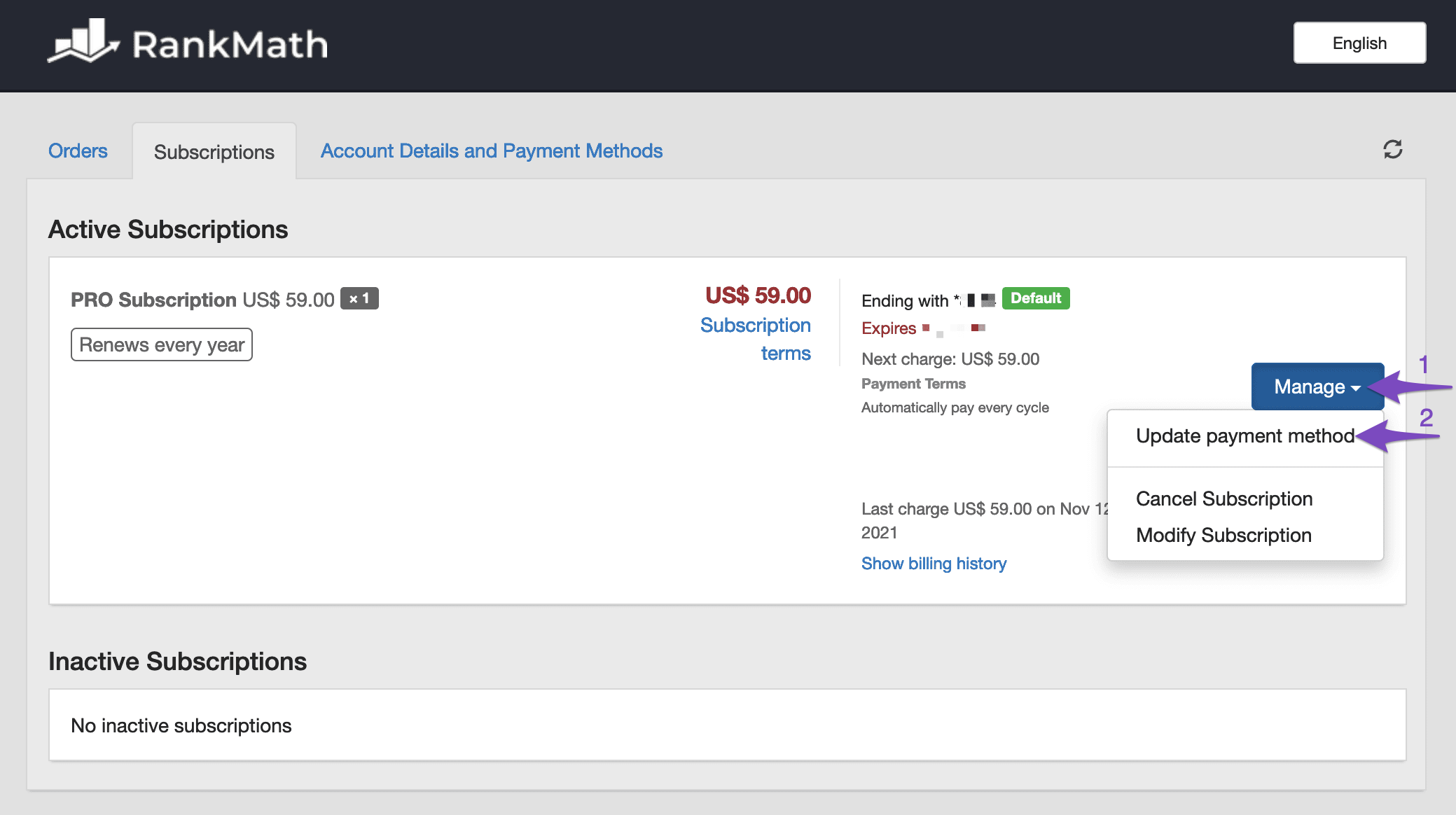
-
A popup will appear; click the Add Payment Method button.
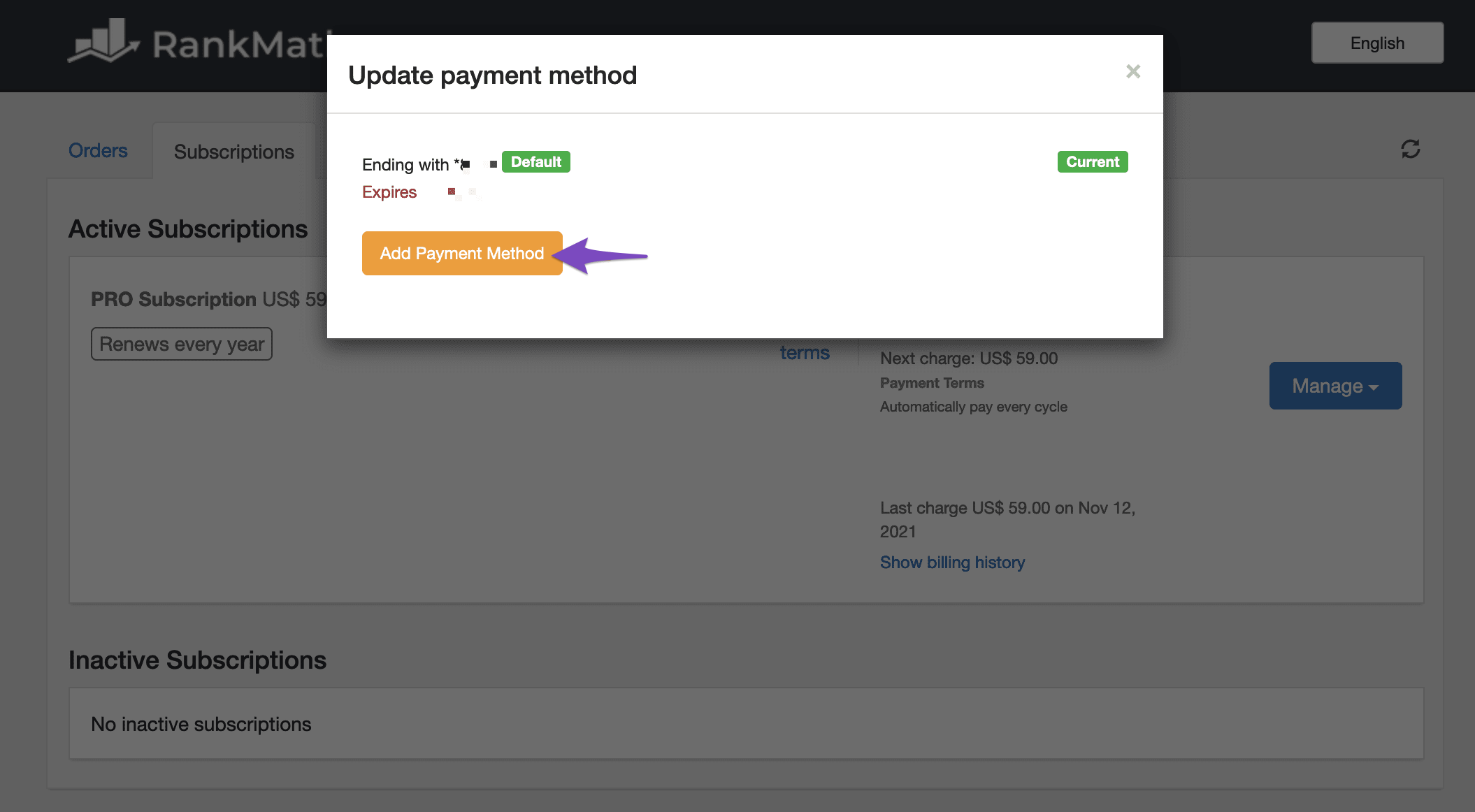
-
Choose your preferred payment method from the drop-down list and follow the on-screen instructions.
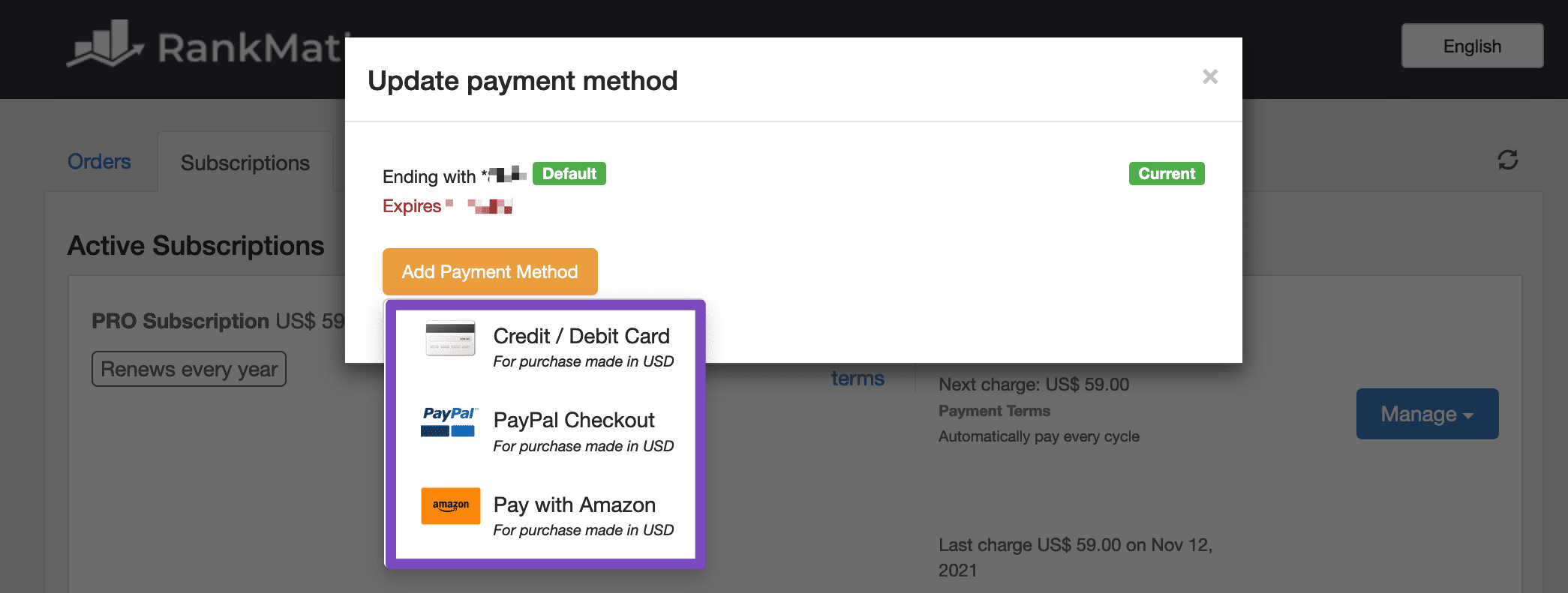
Once you have successfully added your new payment method, your subscription will be updated accordingly.
If you encounter any issues during this process, please reply to this ticket, and a human agent from our support team will assist you further.
Sources:
How to Change or Update the Payment Method » Rank Math
Its not updating my Subscription
Hello,
Thank you for contacting Rank Math.
The subscription has expired already, and we do not have any option to revert a subscription that has expired. You will have to make a new purchase:
– Rank Math PRO : https://rankmath.com/pricing/
– Content AI: https://rankmath.com/content-ai/#pricing
Hope that helps.
Hello,
Since we did not hear back from you for 15 days, we are assuming that you found the solution. We are closing this support ticket.
If you still need assistance or any other help, please feel free to open a new support ticket, and we will be more than happy to assist.
Thank you.