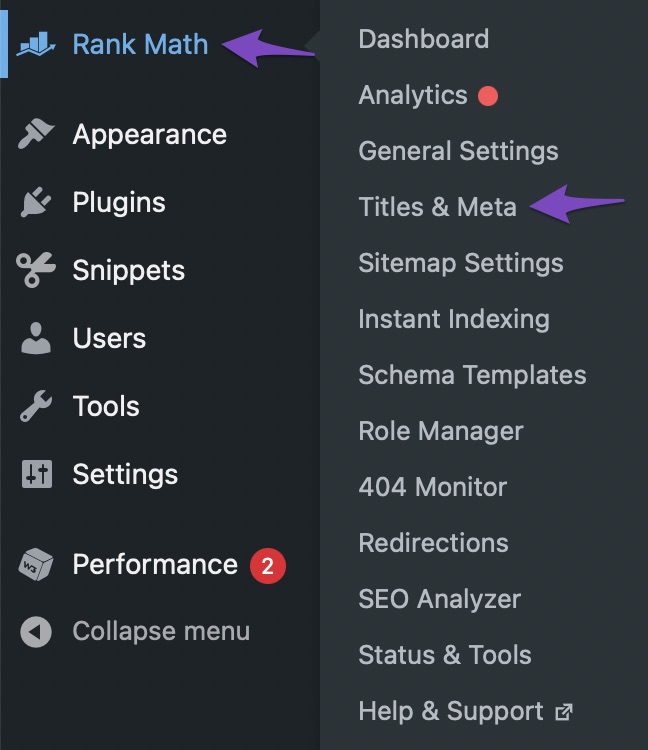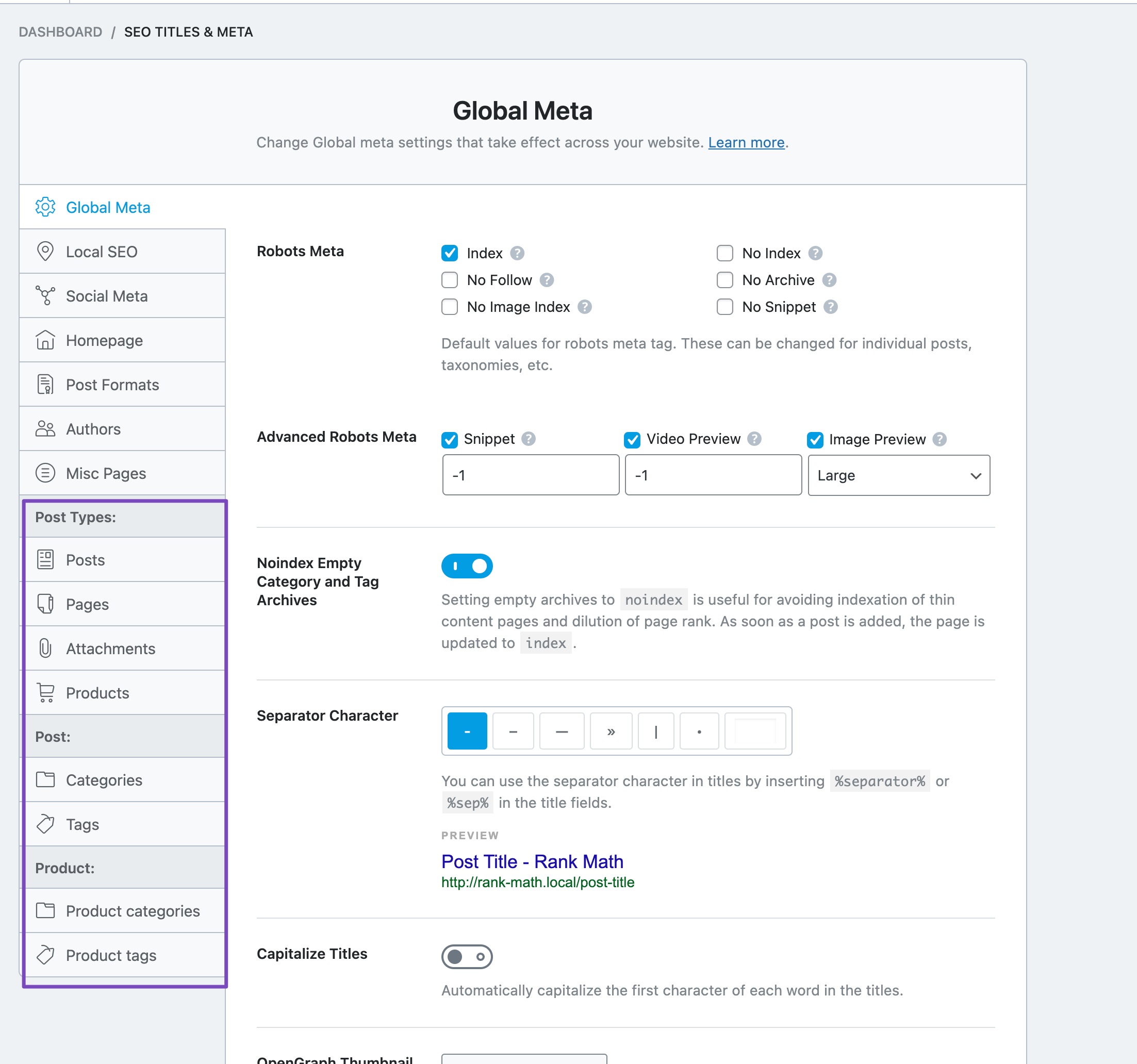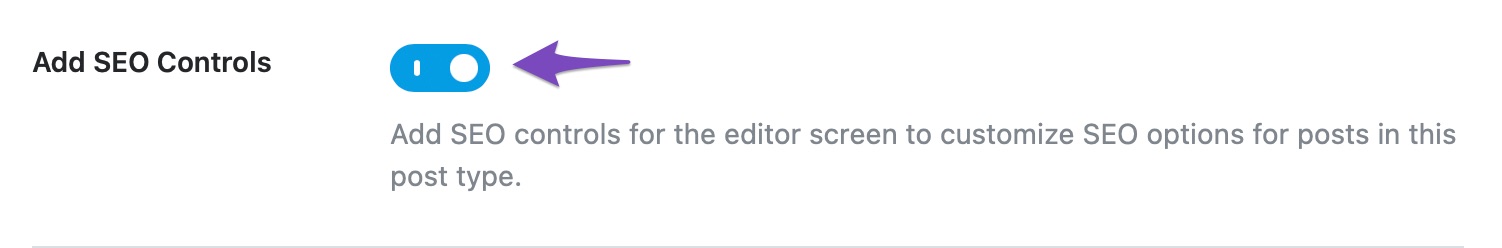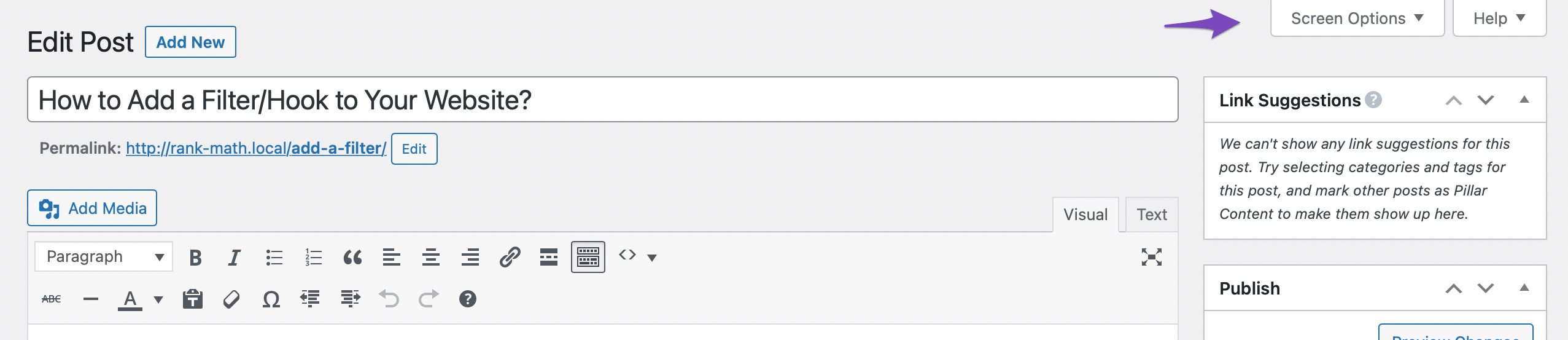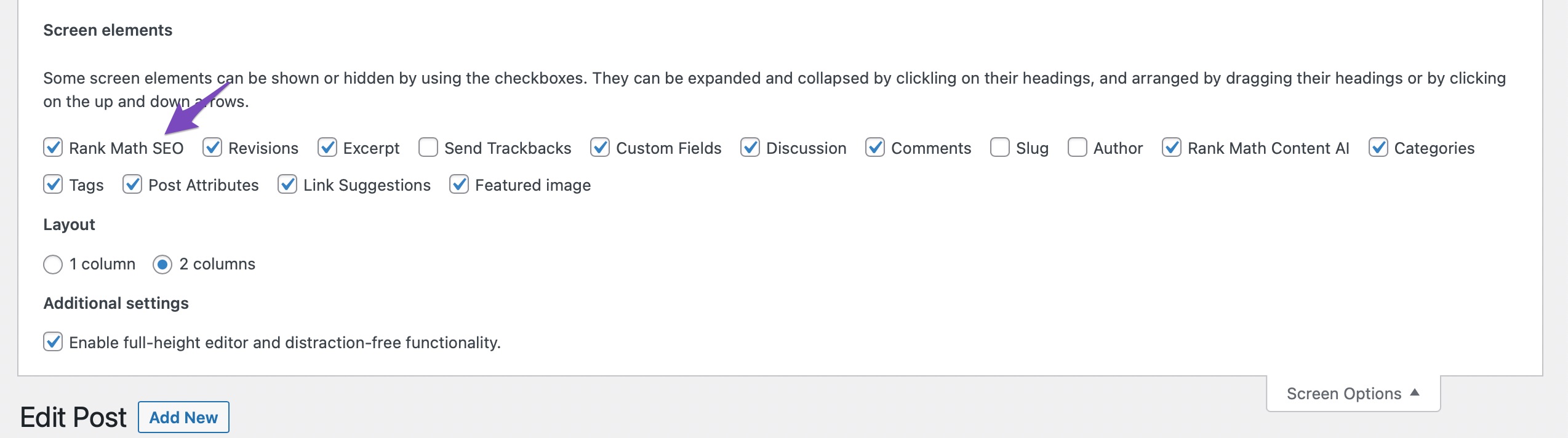Hello,
We apologize for the issue you are facing with the Rank Math Meta Box not showing up and the absence of the "Add SEO Controls" toggle. This can be frustrating, but there are a few steps you can take to troubleshoot this problem.
-
Navigate to Titles & Meta Settings: Go to Rank Math SEO → Titles & Meta in your WordPress dashboard. Ensure that you are looking in the correct section where the post types and taxonomies are listed.
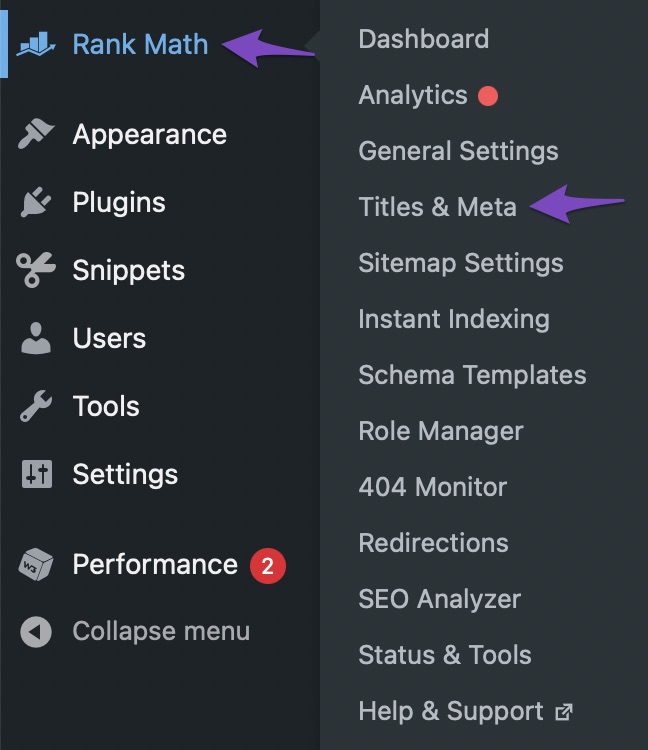
-
Select the Post Type/Taxonomy: Make sure you select the appropriate post type or taxonomy where you want the Meta Box to appear. For example, if you want it on pages, select Pages.
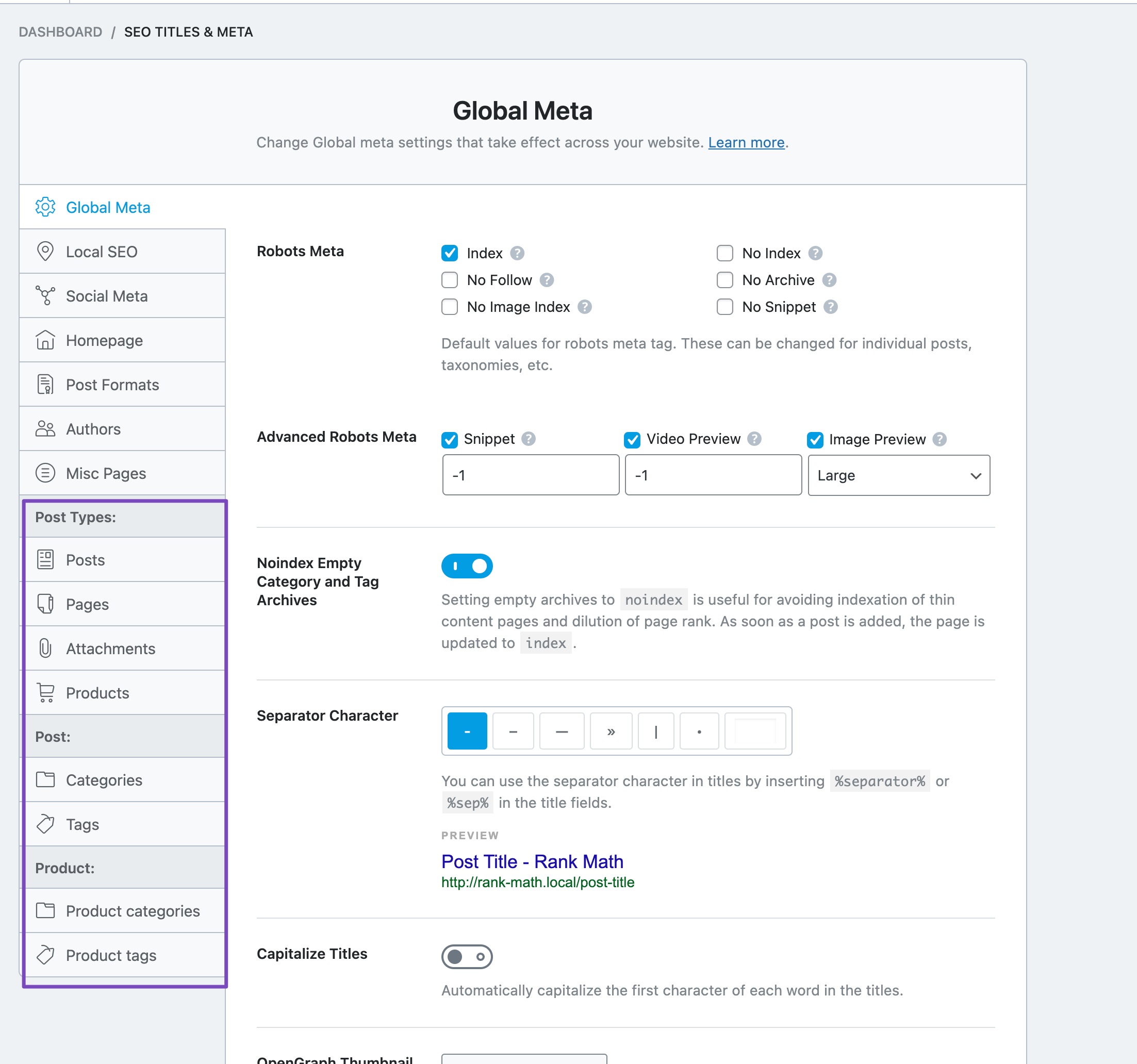
-
Enable Add SEO Controls: Scroll down to find the Add SEO Controls option and enable it. If this option is not visible, it may indicate a conflict with another plugin or theme.
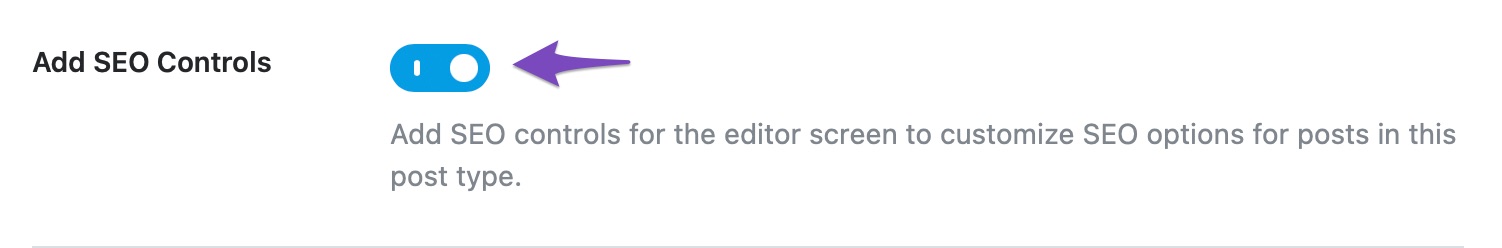
-
Check Screen Options: If you are using the Classic Editor, click on Screen Options at the top-right of your screen and ensure that the Rank Math SEO checkbox is checked.
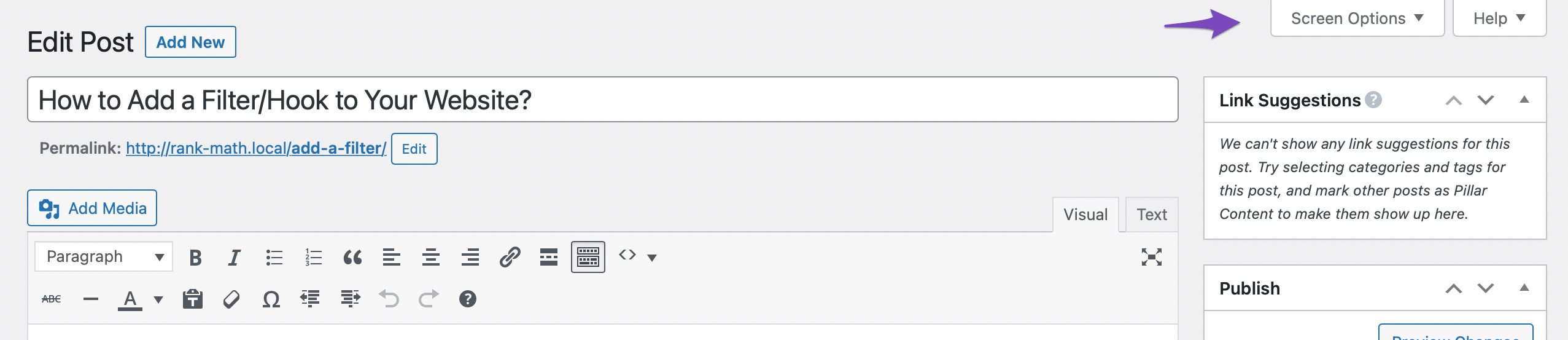
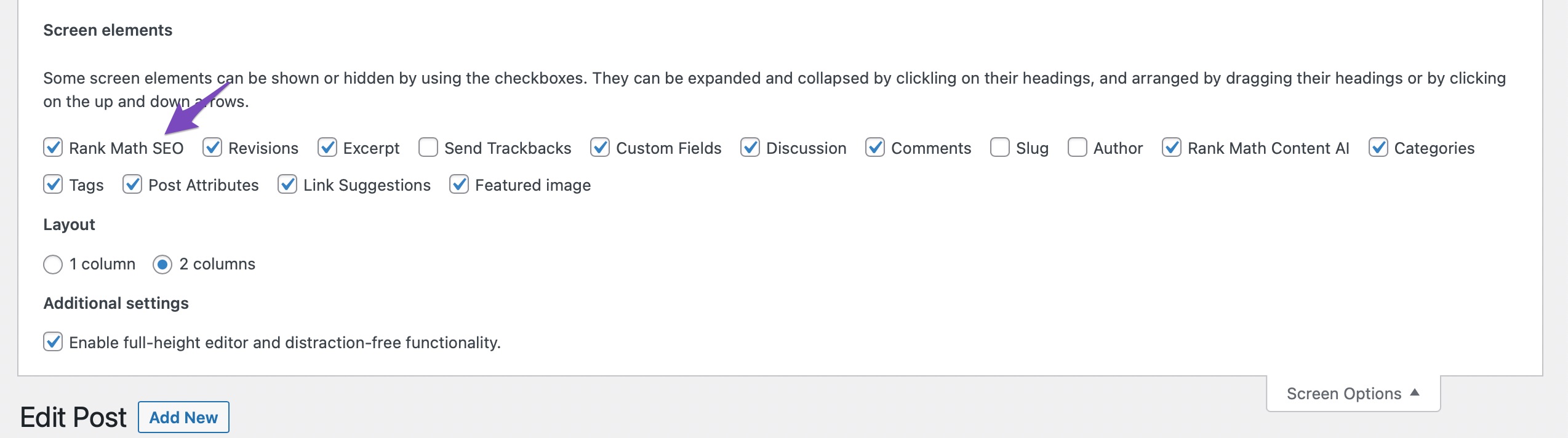
-
Check for Plugin Conflicts: Sometimes, other plugins can interfere with Rank Math. Try deactivating other plugins temporarily to see if that resolves the issue.
-
Use Block Editor: If you are using the Block Editor, look for the Rank Math SEO icon at the top-right corner of the editor. Clicking on it should reveal the Meta Box.
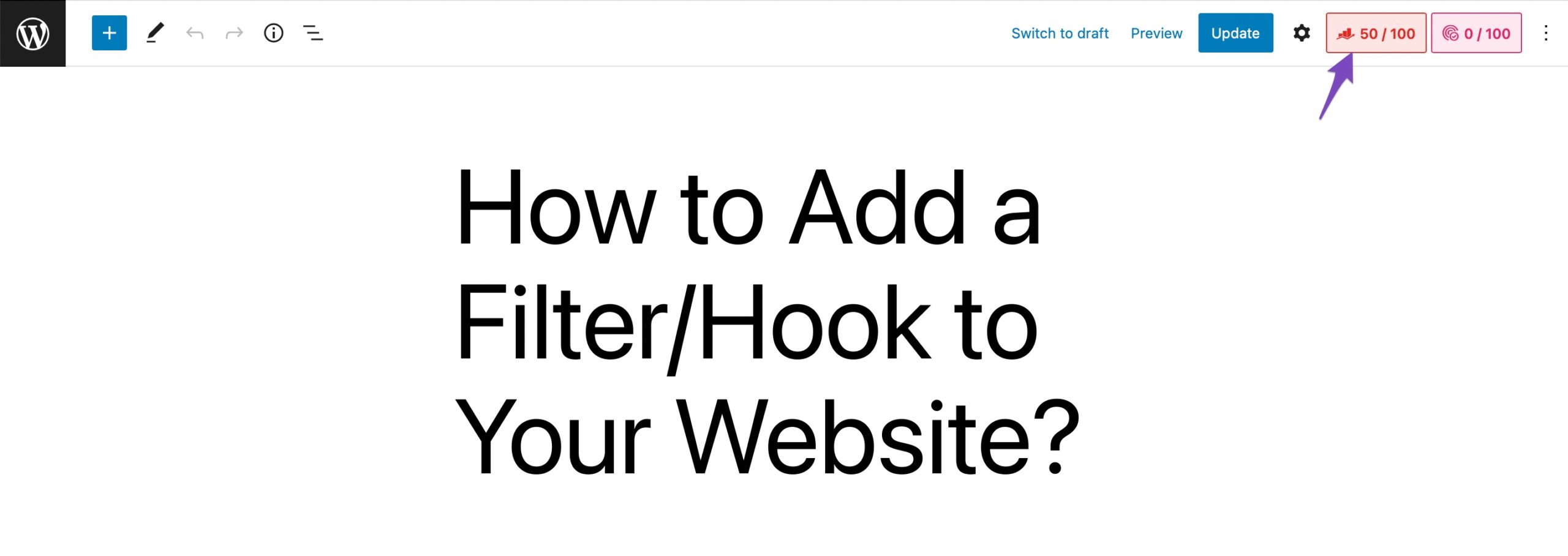
If you have followed these steps and still cannot see the Meta Box or the toggle, please reply to this ticket with your site URL so that a human agent from our support team can assist you further. Thank you for raising this concern, and we hope to resolve it for you soon!
I need a human to please look at this because your AI just keeps telling me to enable a toggle that I DO NOT HAVE.
Hello,
The image link you shared is not working. You can upload screenshots using this tool and add the link here.
Meanwhile, please note that some options are only available when you enable the Advanced Mode in Rank Math. If it’s not showing, you must have chosen to use Easy Mode.
You can follow the steps in this link to switch to Advanced Mode:
https://rankmath.com/kb/advanced-mode/
Looking forward to helping you.
Hello,
Since we did not hear back from you for 15 days, we are assuming that you found the solution. We are closing this support ticket.
If you still need assistance or any other help, please feel free to open a new support ticket, and we will be more than happy to assist.
Thank you.