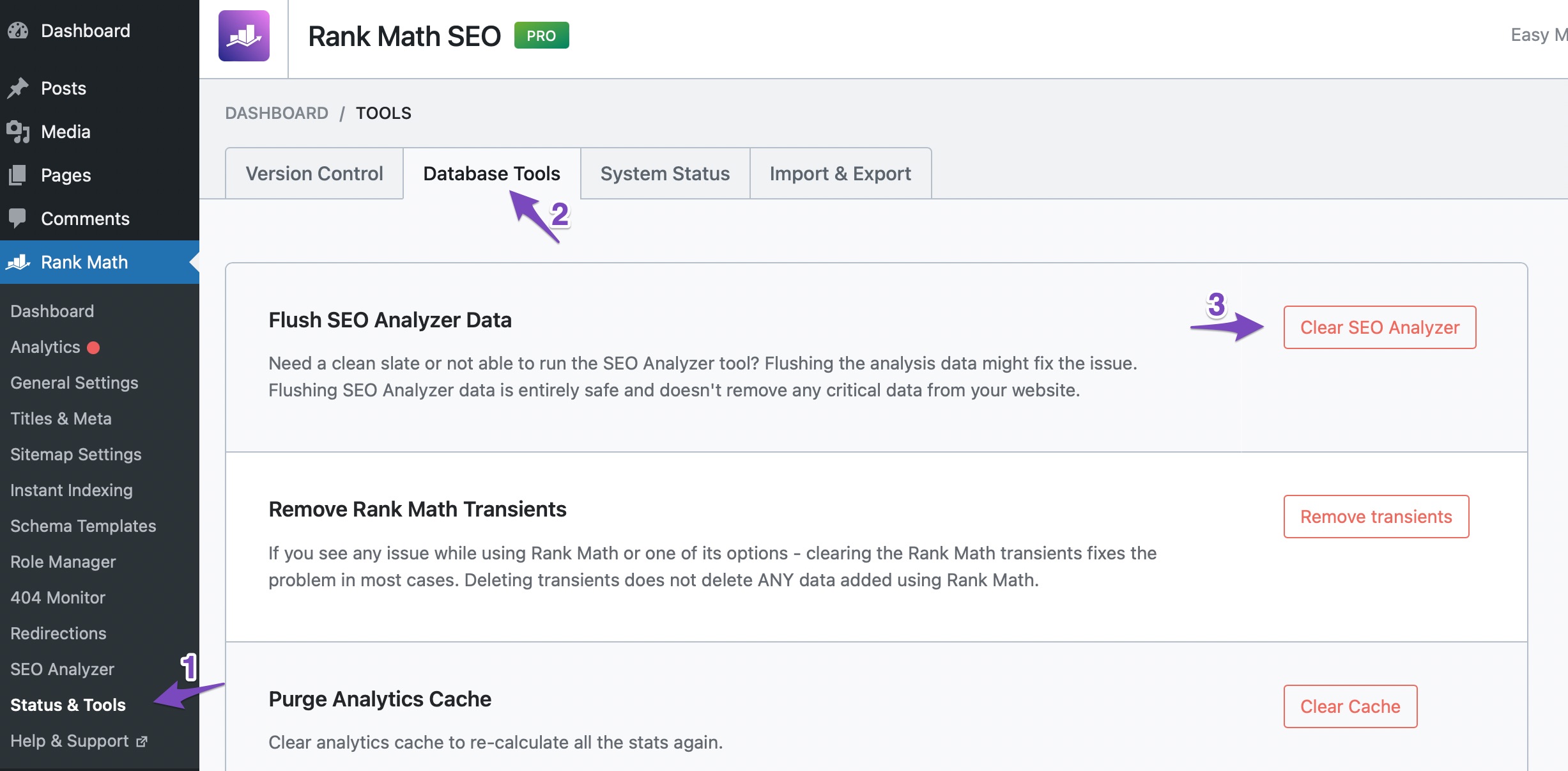Hello,
We apologize for the issue you are facing with image keyword recognition in Rank Math SEO. It seems that the tool is having difficulty recognizing multi-word keywords in your images, which can be frustrating.
To address this issue, we recommend ensuring that the ALT text for your images includes the full multi-word keyword. You can add or edit the ALT text in the Gutenberg editor or Classic editor as follows:
For Gutenberg Editor:
- Click on the image you want to edit.
- In the Block Settings on the right, find the ALT text area and enter your multi-word keyword there.
- Save your changes.
For Classic Editor:
- Click on the image to see the options.
- Click on the pencil icon to open the image settings.
- Enter your multi-word keyword in the ALT text field and click on Update.
If you have already done this and are still encountering issues, it might be helpful to flush the SEO analysis cache. You can do this by going to WordPress Dashboard > Rank Math > Status and Tools > Database Tools and clicking on Clear SEO Analysis. After that, run a fresh analysis to see if the issue persists.
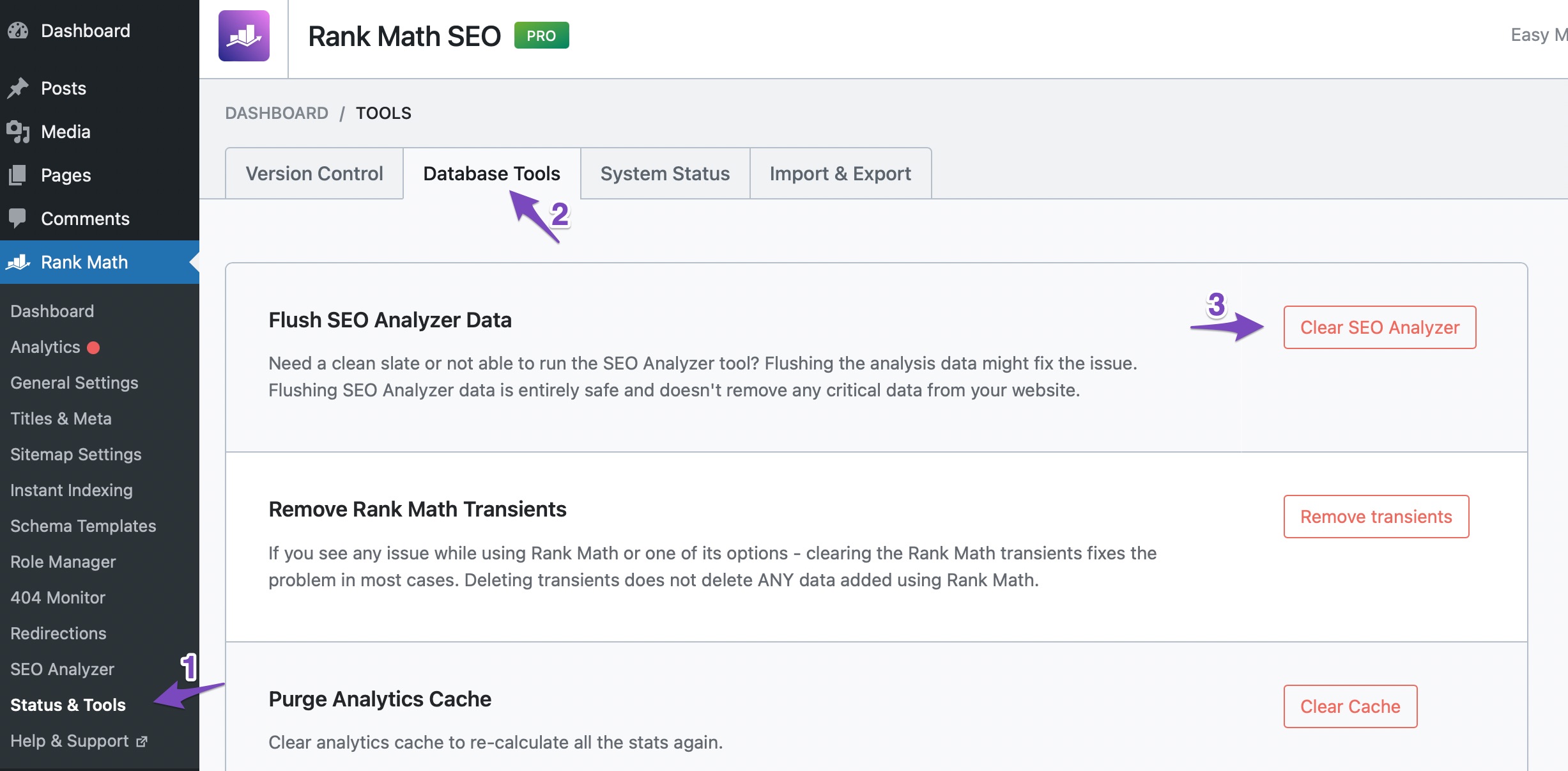
If the problem continues, please reply to this ticket with your site URL so that we can investigate further. A human agent from our support team will take over and assist you with this issue.
Thank you for raising this concern, and we appreciate your patience as we work to resolve it!
Sources:
Analyzing Your Site’s SEO with Rank Math’s SEO Analysis Tool
How to Fix the "No Keywords Found in the Page Title" Test in Rank Math » Rank Math
I have encountered an issue with Rank Math SEO when analyzing image keywords. The problem occurs when the keyword consists of multiple words. Here’s a specific example:
Keyword:
“Jogador” → Recognized ✅
“Jogador de Futebol” → Not Recognized ❌
It seems that Rank Math is unable to detect keywords with more than one word in images. Additionally, when this happens, I see the following error in the browser console:
Thank you in advance for your support.
Hello,
Please note that the focus keywords should match the words in your content exactly to pass the tests.
If your focus keyword is “Jogador de Futebol”, it should be the same in the image alt text (without words between them and in exact order).
Looking forward to helping you.
Hello,
Since we did not hear back from you for 15 days, we are assuming that you found the solution. We are closing this support ticket.
If you still need assistance or any other help, please feel free to open a new support ticket, and we will be more than happy to assist.
Thank you.