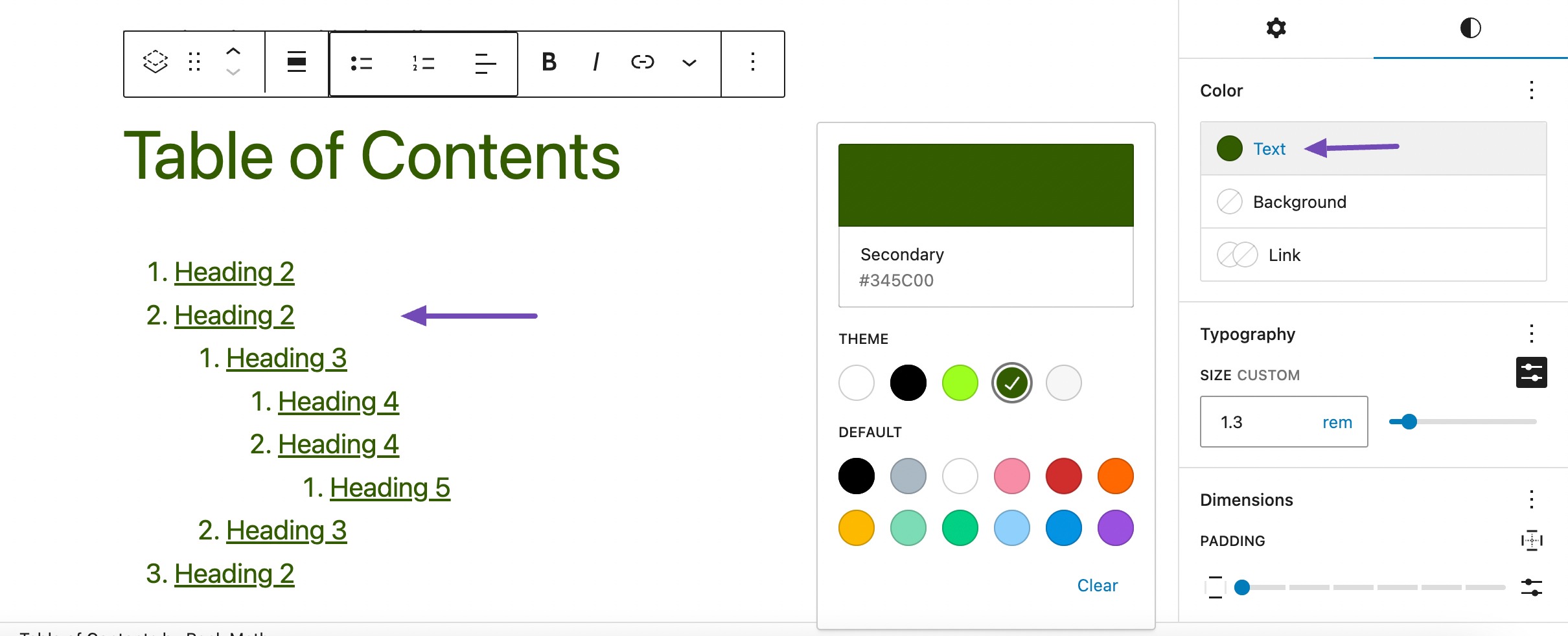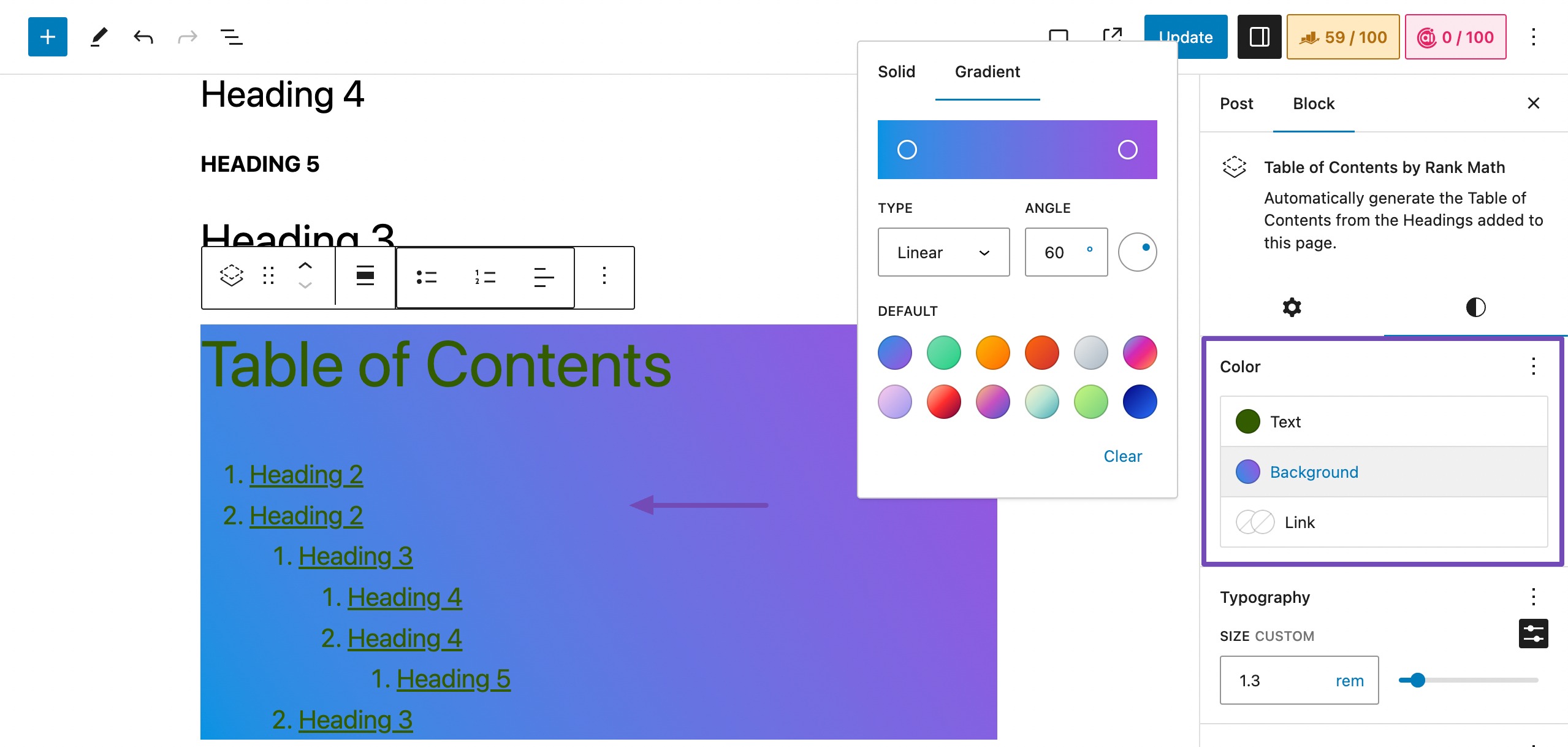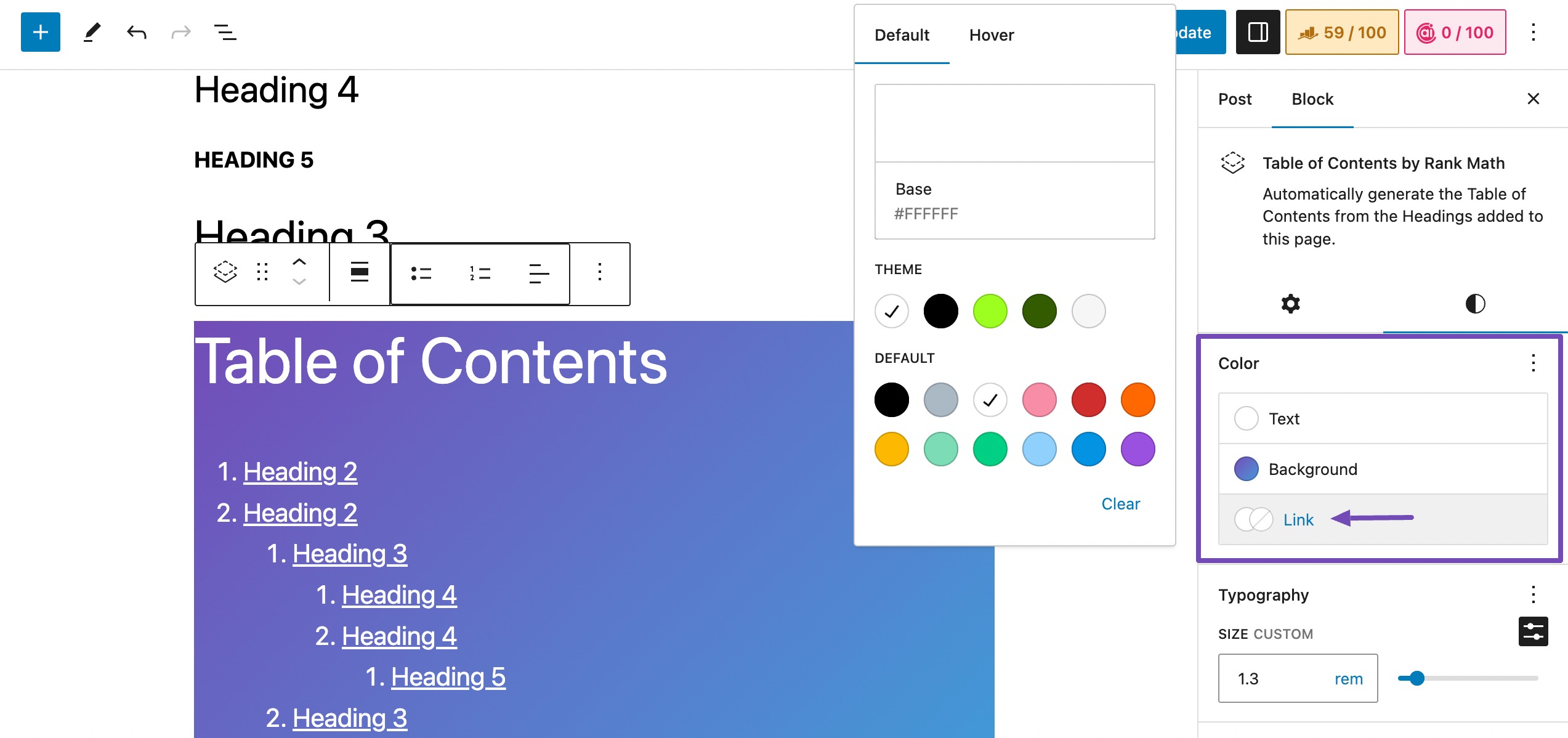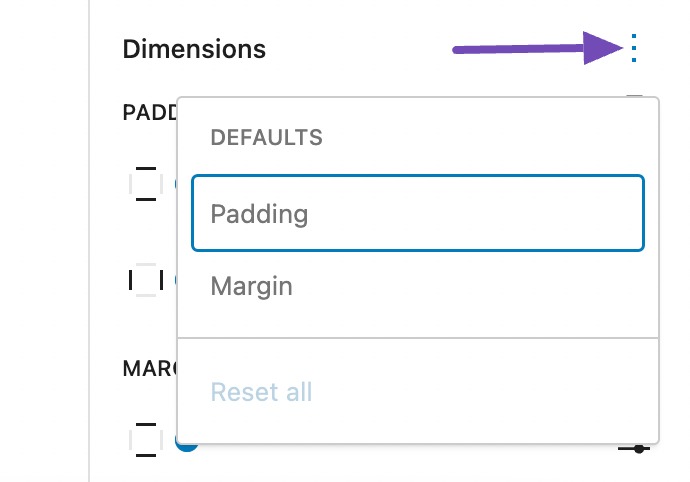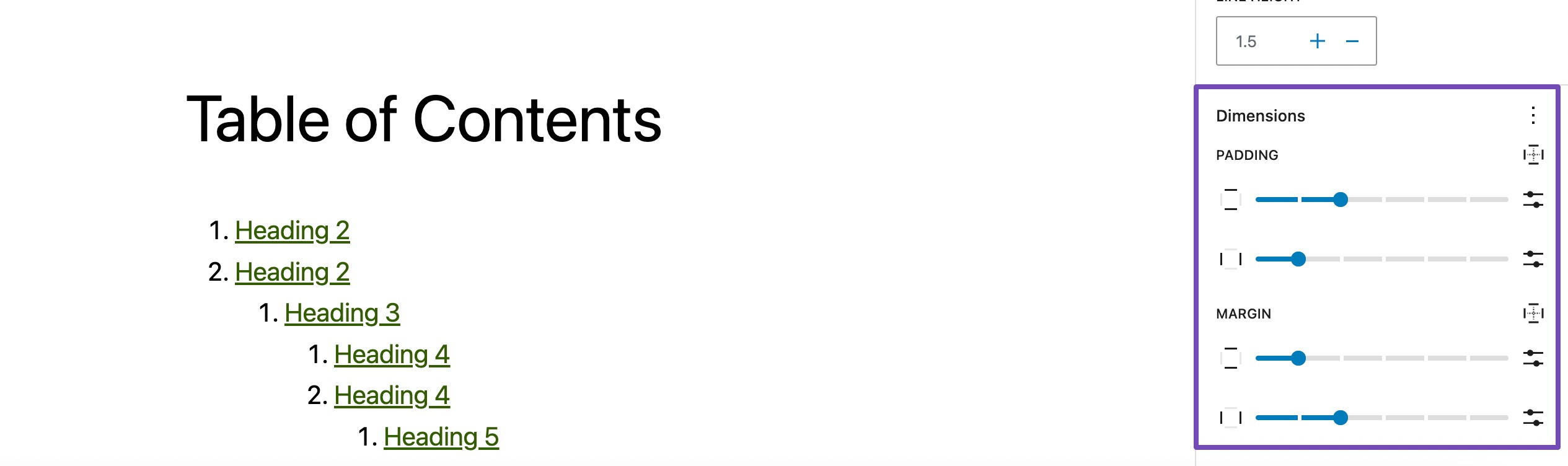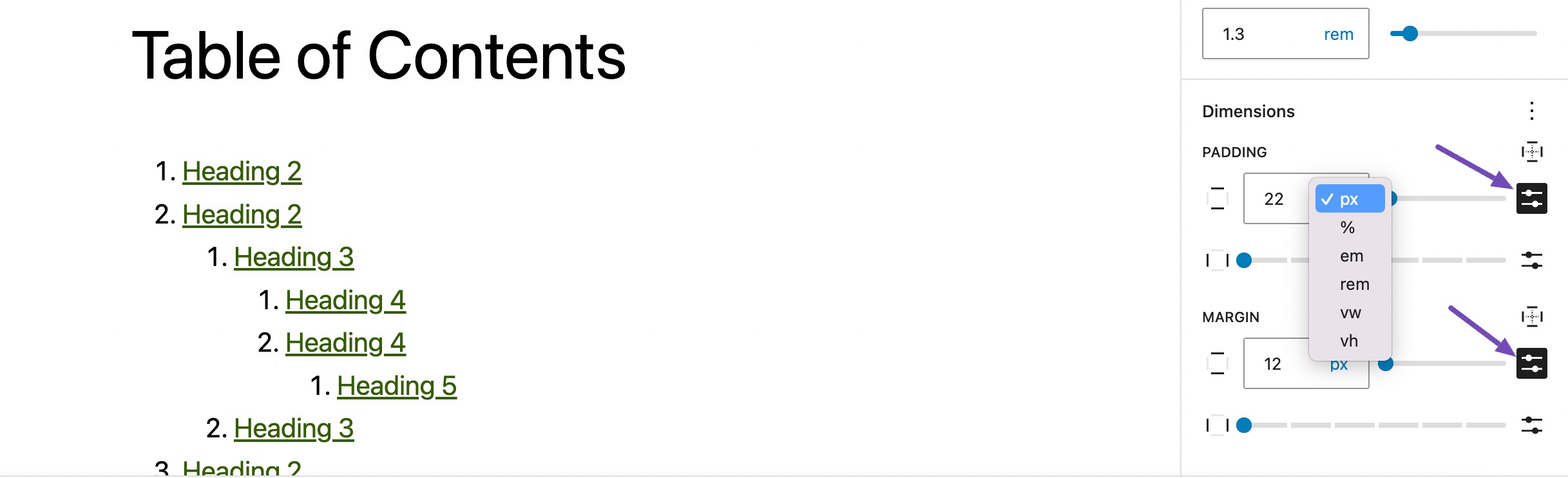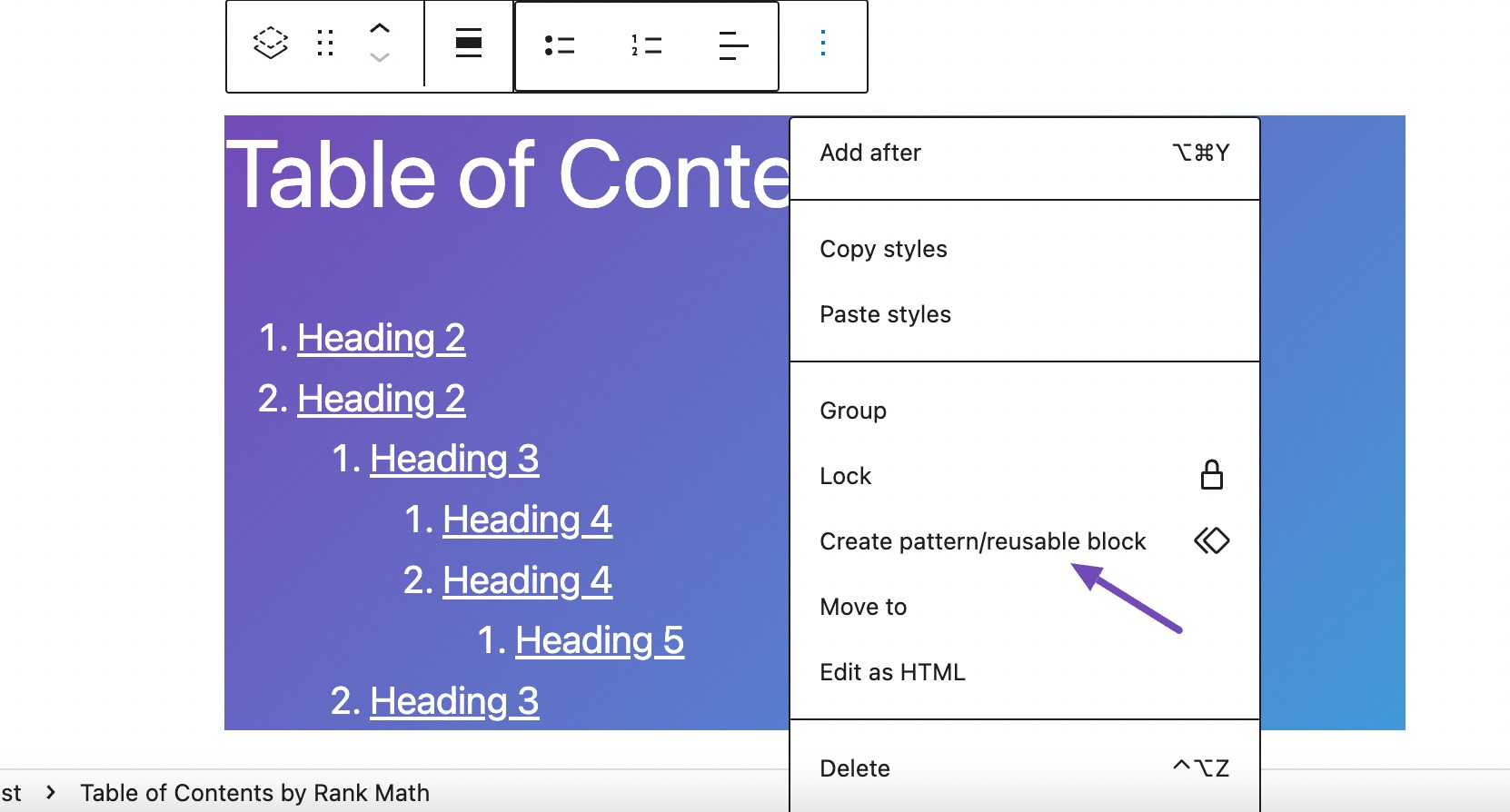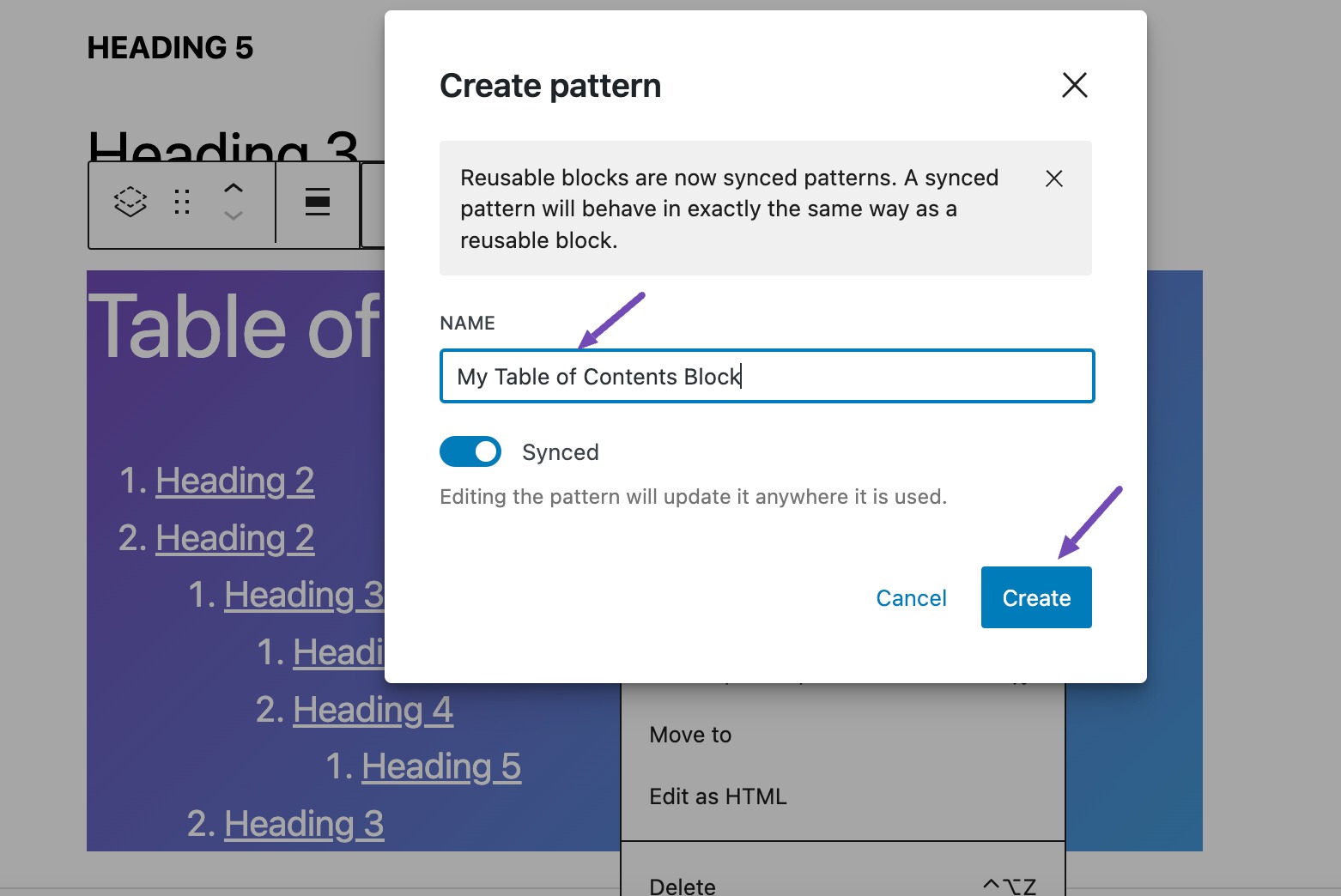Hello,
We apologize for the issues you are facing with the Table of Contents colors and spacing.
Colors Not Reflecting in Preview
If the colors are not appearing as expected in the preview, it could be due to your theme not supporting certain features. You can try using the default themes or contact your theme developer for assistance. Additionally, ensure that you have set the colors correctly in the Styles tab. Here’s how you can set the colors:
-
Text Color: You can select from your theme colors or add a specific color or gradient.
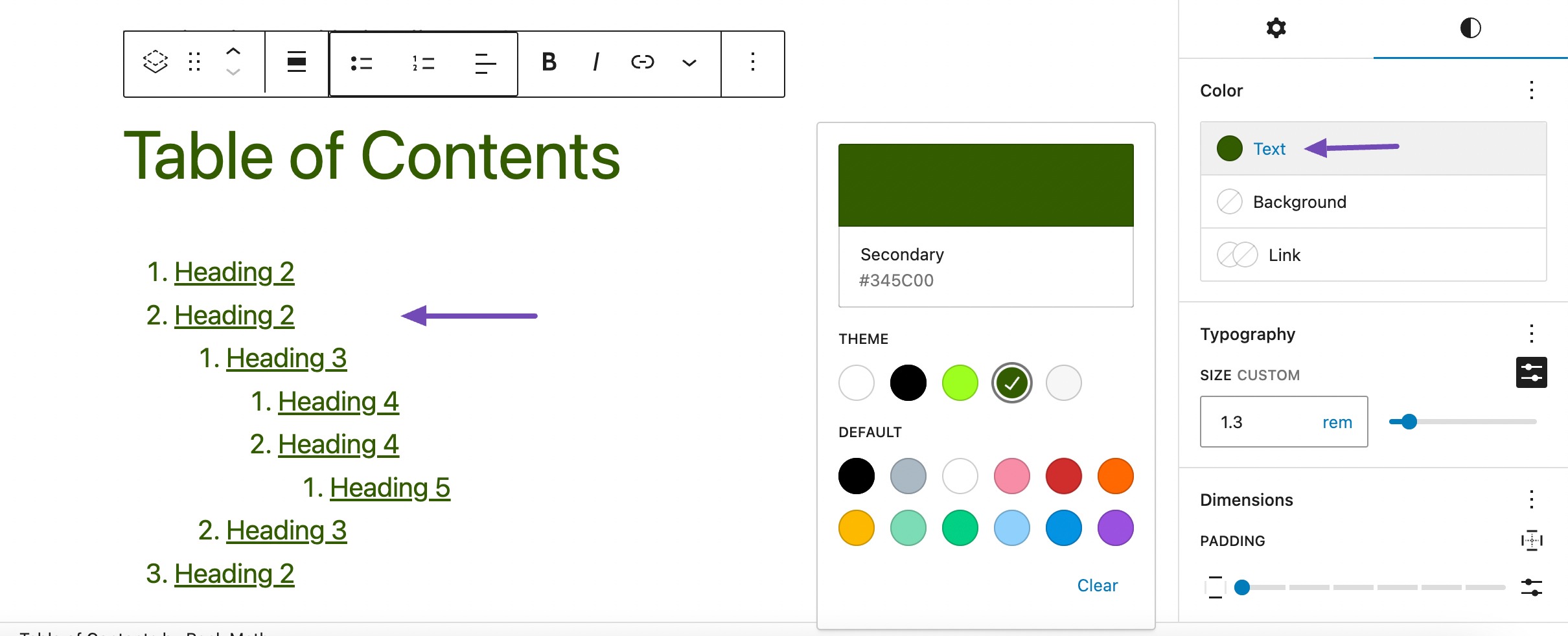
-
Background Color: Similar to text color, you can customize the background color.
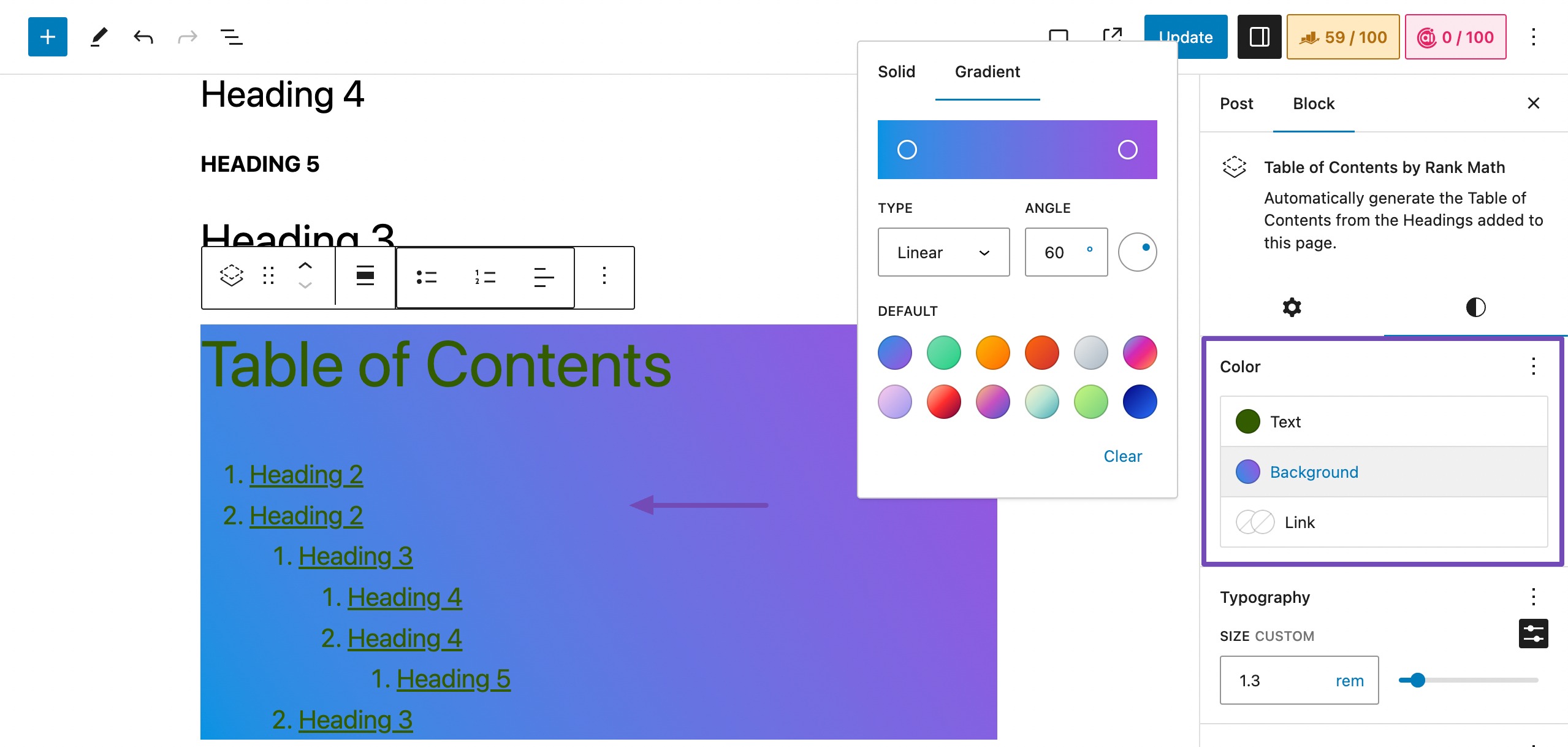
-
Link Color: Set the link color in the Link section.
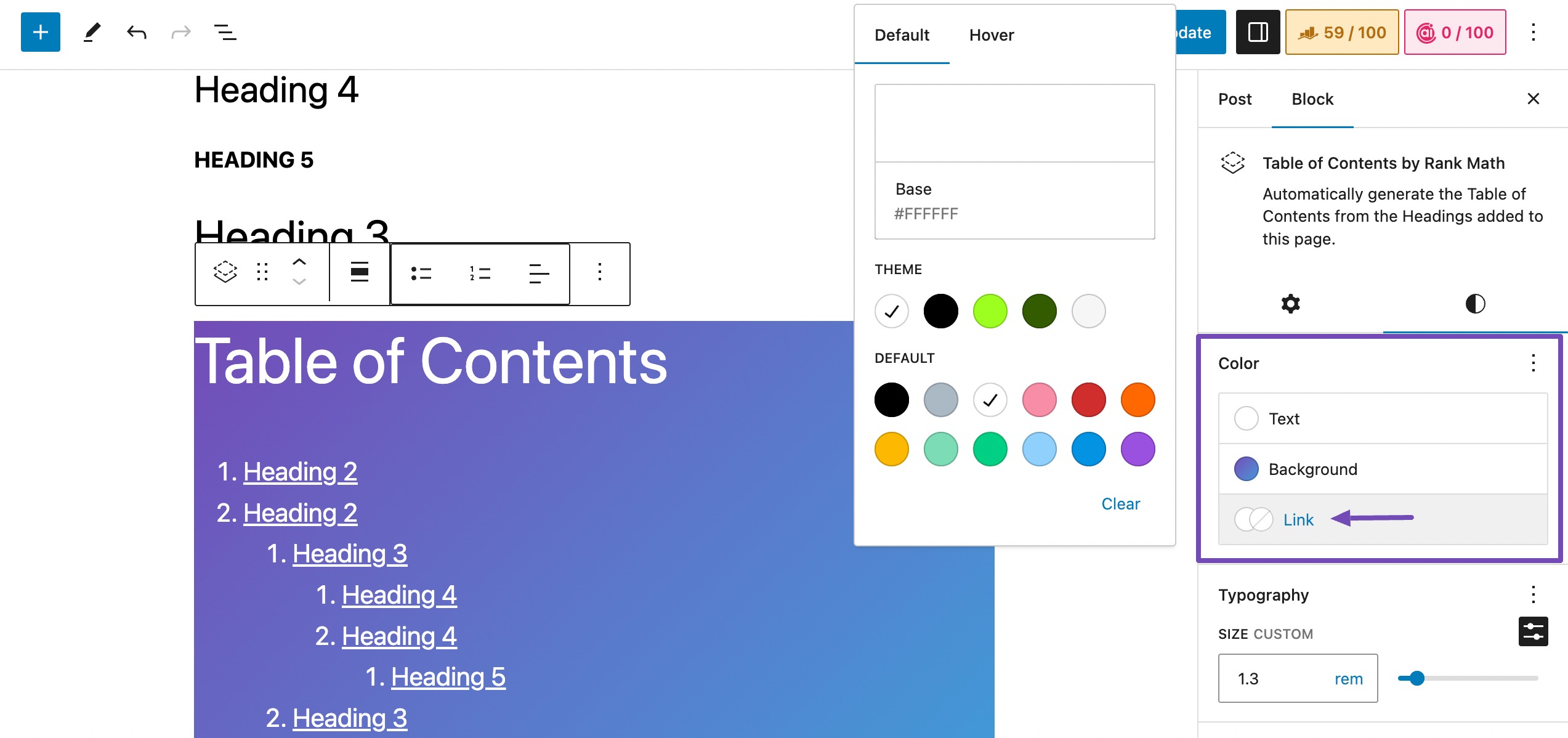
Spacing Issues
For spacing issues with margins and padding, you can adjust these settings in the Styles tab as well. Here’s how:
-
Click on the three dots to access dimension settings.
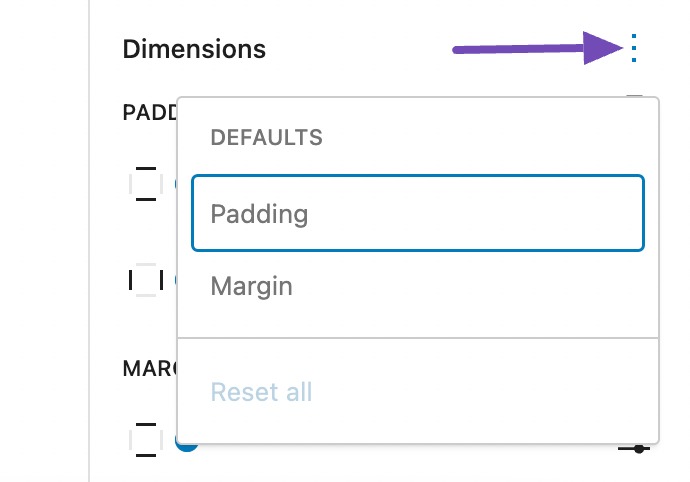
-
Adjust the padding and margin as needed.
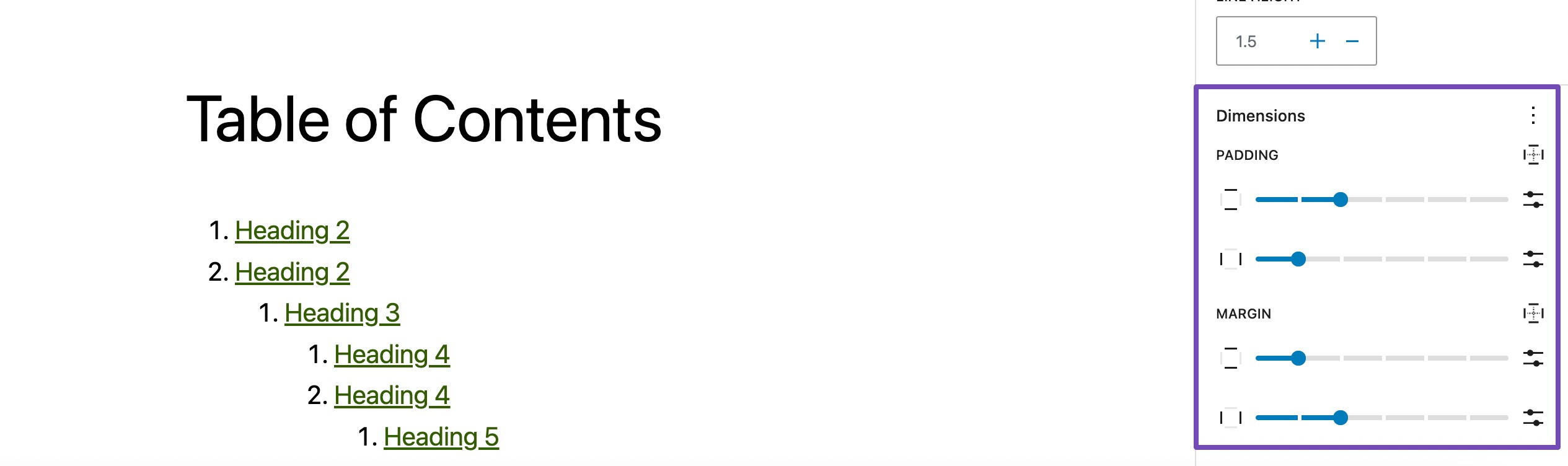
-
You can also set specific values for padding and margins by clicking the slider icon.
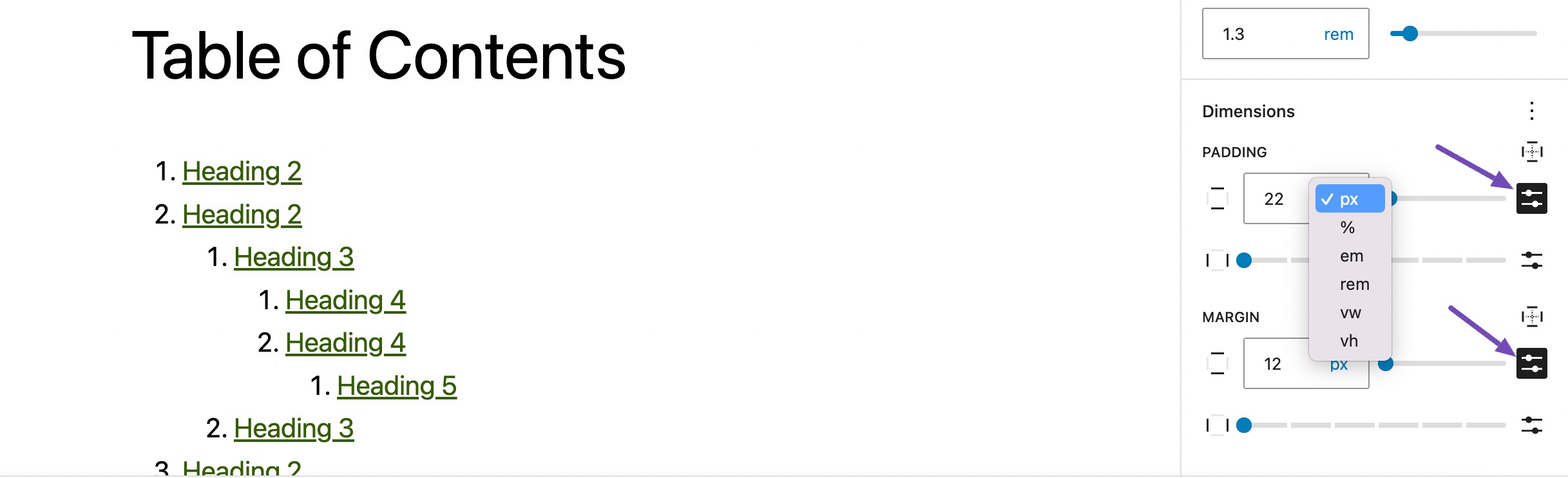
Saving and Reusing Your Table of Contents
To save your customized Table of Contents as a Reusable Block:
- Select the Table of Contents and click on Create pattern/reusable block.
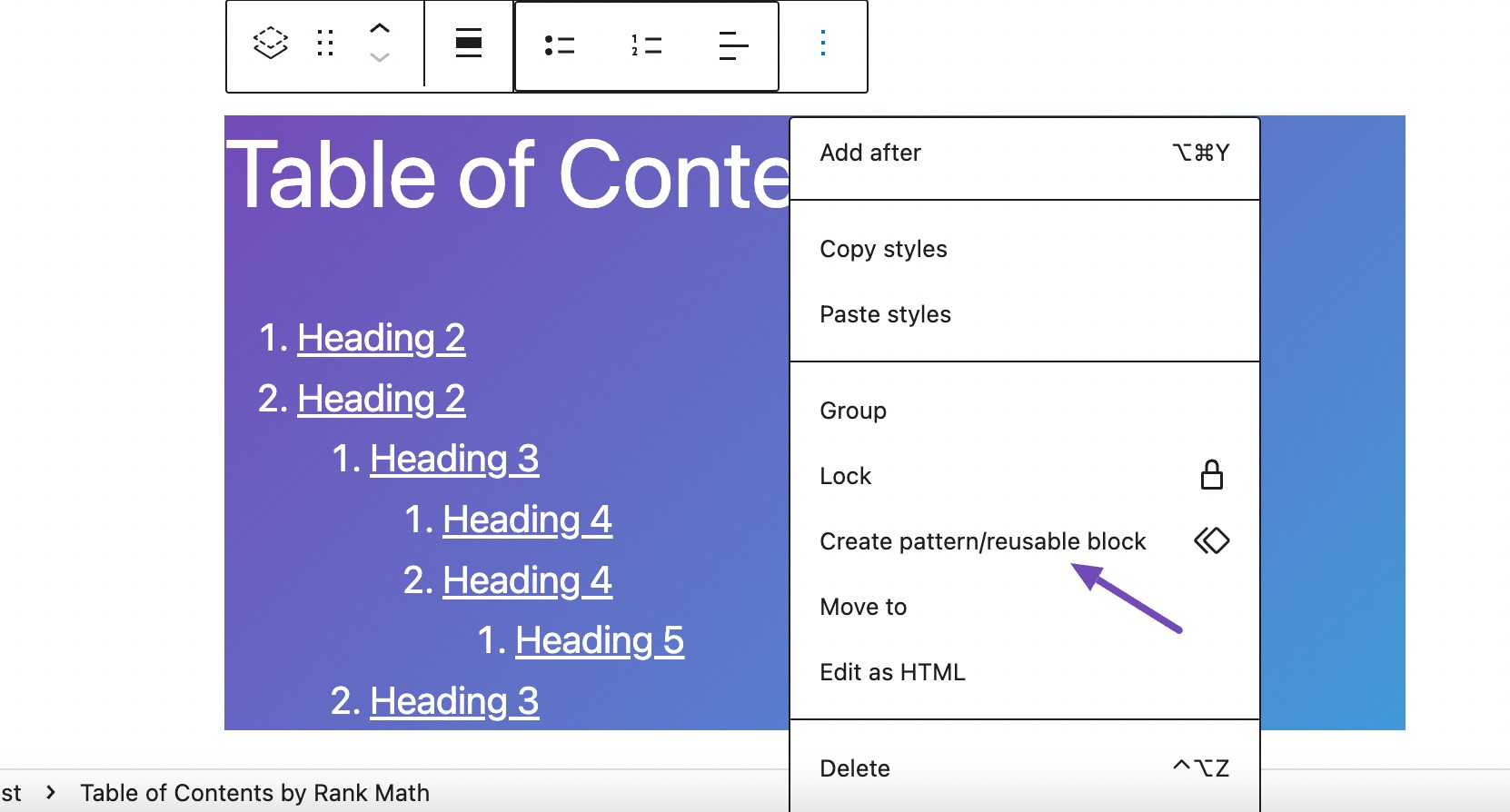
- Add a name to your Reusable block and click on Create.
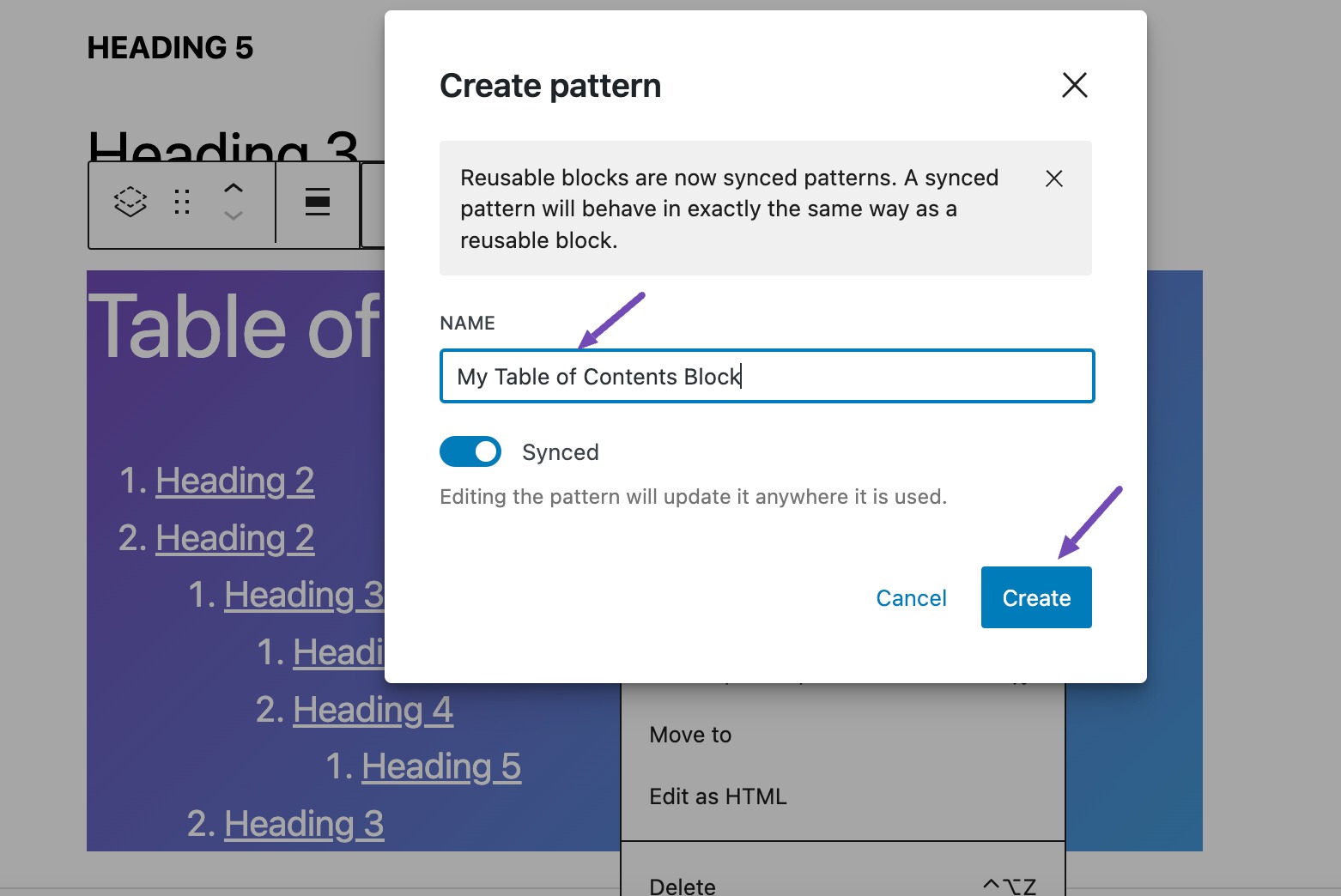
This way, you can reuse your Table of Contents block in other posts and pages while maintaining the same styles.
If you continue to experience issues, please reply to this ticket with your site URL so we can assist you further. Thank you for raising these concerns!
Sources:
How to Add Rank Math’s Table of Contents Block » Rank Math
Still have an issue
1) I don’t see create a reuseable block
2) I don’t see the margin setting
Hello,
That means your theme doesn’t include support for it, and as such, the options don’t show up in the TOC settings.
The theme needs to be compatible with all the features from these WordPress guidelines: https://developer.wordpress.org/block-editor/how-to-guides/themes/theme-support/
Looking forward to helping you.
Hello,
Since we did not hear back from you for 15 days, we are assuming that you found the solution. We are closing this support ticket.
If you still need assistance or any other help, please feel free to open a new support ticket, and we will be more than happy to assist.
Thank you.