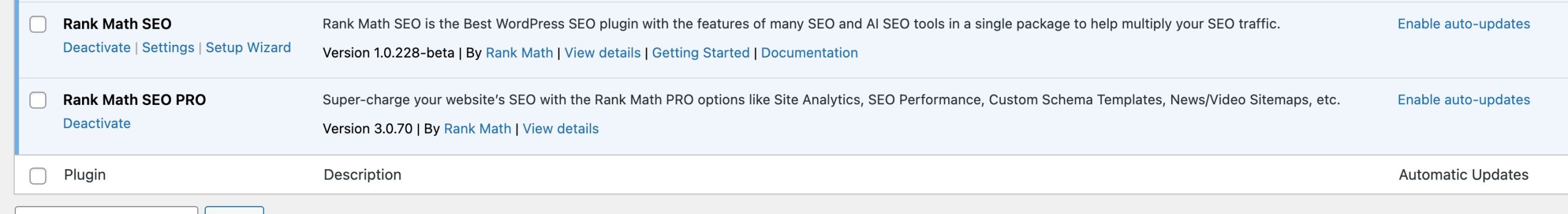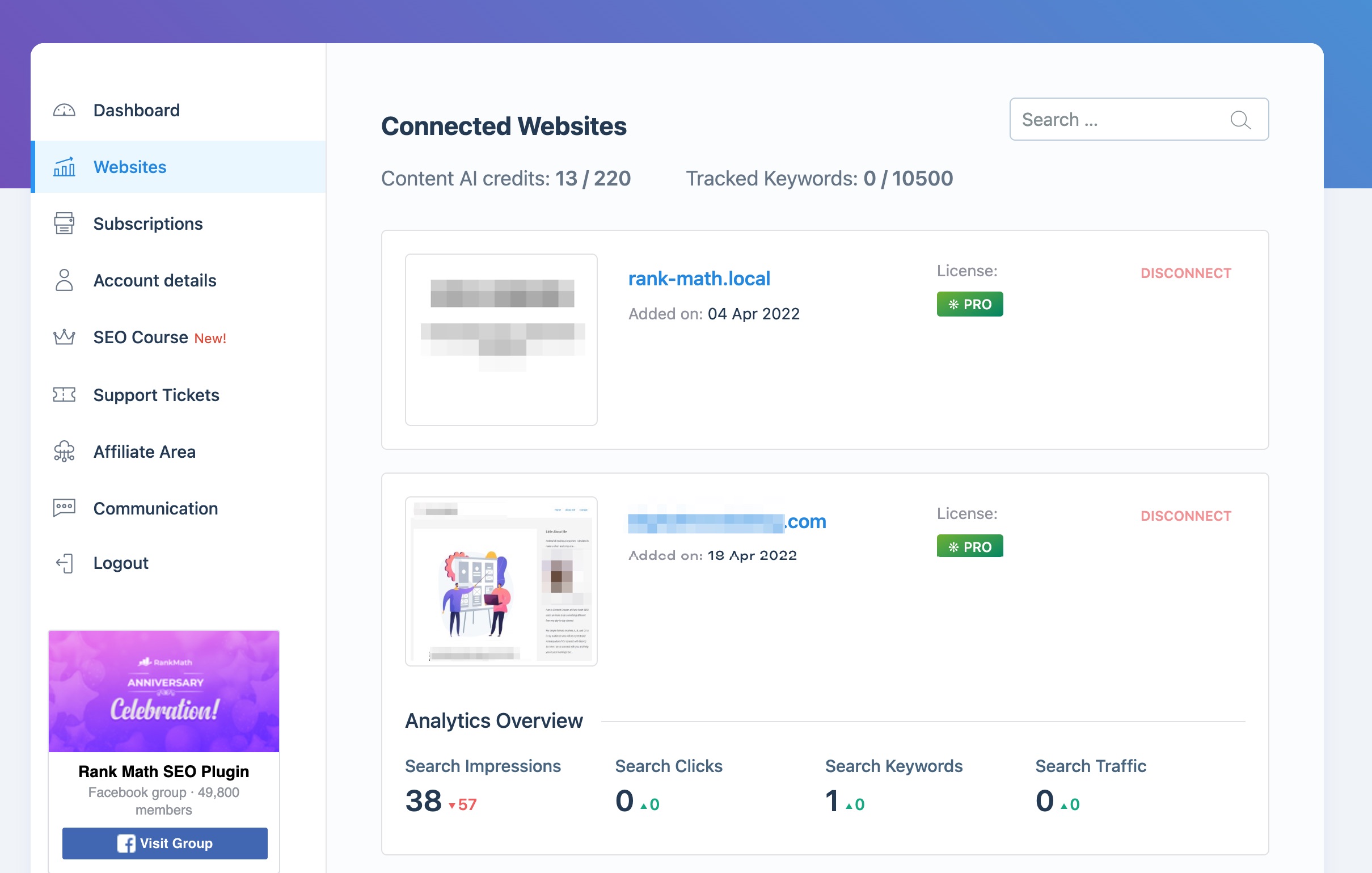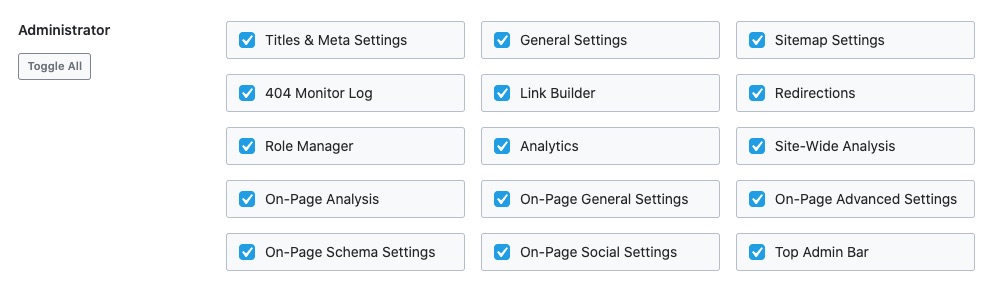-
Trying to follow this guide: “In the Divi page builder: click the Rank Math SEO icon.” But I can’t see that icon.
https://rankmath.com/kb/content-ai-in-divi/I have checked all these things, but still have the same problem. What is the problem then?:
If you can’t see the Rank Math SEO icon in the Divi page builder, here are a few steps you can take:
Ensure Rank Math is Installed and Activated: Make sure that the Rank Math plugin is properly installed and activated on your WordPress site.
Check for Plugin Conflicts: Sometimes, other plugins may conflict with Rank Math. Try deactivating other plugins temporarily to see if the icon appears.
Update Plugins and Themes: Ensure that both the Rank Math plugin and the Divi theme are updated to their latest versions.
Clear Cache: If you are using a caching plugin, clear your cache to see if that resolves the issue.
Check User Permissions: Ensure that your user role has the necessary permissions to access Rank Math settings.
The ticket ‘Can’t access content AI on site.’ is closed to new replies.