-
After clicking connect you account button in the wordpress dashboard, it automatically redirects me to WP dashboard itself instead of going to next window. Due to this i can’t use Rankmath and hence can’t perform SEO on my website
-
Hello,
We apologize for the issue you are facing with connecting your Rank Math account in the WordPress dashboard. This can happen for a few reasons, and we recommend trying the following steps:
-
Ensure Rank Math is Updated: Make sure you are using the latest version of Rank Math. You can check this by going to WordPress Dashboard → Plugins → Installed Plugins and updating if necessary.
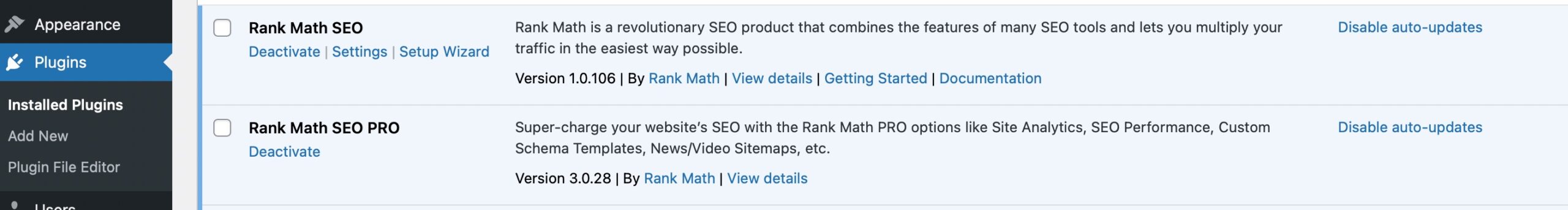
-
Disconnect and Reconnect: If you are still having issues, try disconnecting your account and then reconnecting it. You can do this by navigating to WordPress Dashboard → Rank Math SEO → Dashboard → Help and clicking on Disconnect Account.

-
Check for Conflicting Plugins: Sometimes, other plugins can interfere with the connection process. Try deactivating other plugins temporarily to see if that resolves the issue.
-
Browser Cache: Clear your browser cache or try using a different browser to see if that helps.
If the problem persists after trying these steps, please reply to this ticket with your website URL, and a human agent from our support team will assist you further. Thank you for raising this concern, and we appreciate your patience as we work to resolve it!
Sources:
Resolving Rank Math Analytics Related Issues » Rank MathHello,
Thank you for contacting us and sorry for any inconvenience that might have been caused due to this issue.
Please confirm that the WordPress Address (URL) and Site Address (URL) are the same in WordPress Dashboard > Settings > General. Both need to be the same for the Plugin to function smoothly.
If they were the same, then add this filter to your website:
/** * Filter whether we need to check for URL mismatch or not. */ add_filter( 'rank_math/registration/do_url_check', '__return_false' );Here’s how you can add the filter: https://rankmath.com/kb/wordpress-hooks-actions-filters/
Once done, please clear your website’s cache, and reconnect your Rank Math account one more time.
If that does not help, we might need to take a closer look at the settings. Please edit the first post on this ticket and include your WordPress & FTP logins in the designated Sensitive Data section.
Please do take a complete backup of your website before sharing the information with us.
It is completely secure and only our support staff has access to that section. If you want, you can use the below plugin to generate a temporary login URL to your website and share that with us instead:
https://wordpress.org/plugins/temporary-login-without-password/
You can use the above plugin in conjunction with the WP Security Audit Log to monitor what changes our staff might make on your website (if any):
https://wordpress.org/plugins/wp-security-audit-log/
We really look forward to helping you.
Hello,
I have updated the sensitive data as requested. Can you please check further?
Thank you.
Hello,
We would like to investigate the issue further.
Can you please share your website’s FTP in the Sensitive Data section of this ticket?
Looking forward to helping you.
Hello,
I have updated the sensitive data as requested. Can you please check further?
Thank you.
Hello,
You didn’t share the FTP password in the Sensitive Data section. Can you please share it so we can access the FTP and debug this further?
Looking forward to helping you.
Hello,
I have updated the sensitive data as requested. Can you please check further?
Thank you.
Hello,
We updated the plugin to the latest version and now we can see it is connected properly without any issues.
Now, you can go through the Setup Wizard again by following this guide: https://rankmath.com/kb/how-to-access-setup-wizard/
Hope that helps and please don’t hesitate to let us know if you have any other questions.
Thank you. -
You must be logged in to reply to this ticket.