-
When Rank Math is on Elementor is very slow
-
Hello,
We apologize for the issue you are facing with Elementor being slow when Rank Math is active. This can sometimes happen due to conflicts with other plugins or themes.
To troubleshoot this issue, we recommend checking for any plugin conflicts. You can do this by using the Troubleshooting Mode in Rank Math. Here’s how:
- Navigate to the Troubleshooting Mode in the top bar of Rank Math.
- Hover over the plugins section and click on any one of the plugins to enable it.
- Try reproducing the issue after enabling each plugin one at a time.
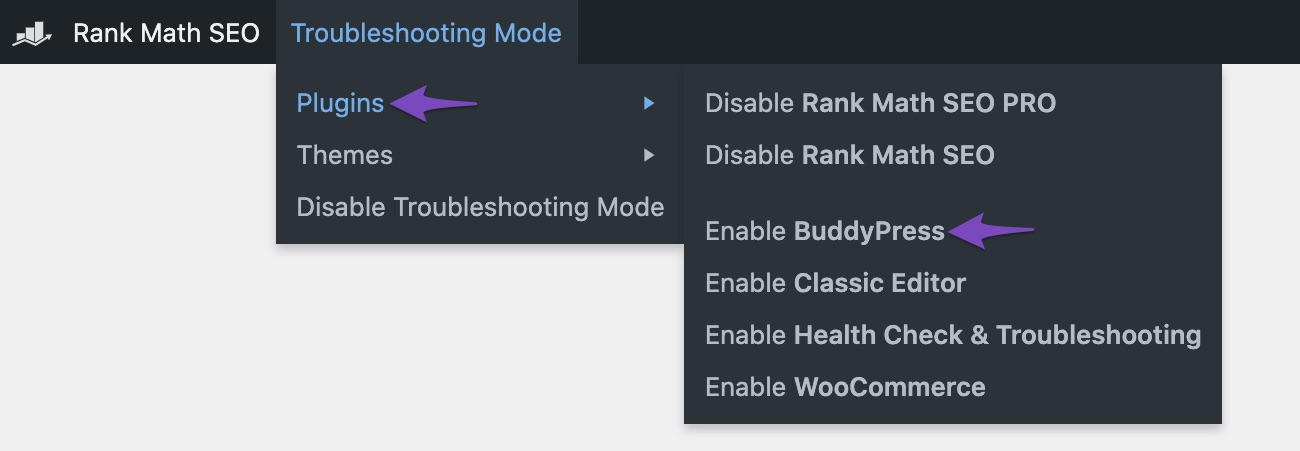
If you find a specific plugin that is causing the conflict, you may want to contact the plugin developer for a resolution. Alternatively, let us know which plugin it is, and we will do our best to help resolve the conflict from our end.
If the issue persists even when only the default WordPress theme and Rank Math are active, please reply to this ticket with your site URL, and a human agent will assist you further.
Thank you for raising this concern!
You dont have Elementor as a conflict plugin
Hello,
In this case, please check your site’s configuration if there are some PHP values that are too low and which you should increase. You can get in touch with your web host and ask them to set the following values (if not yet):
PHP Memory Limit: 512M Max input time: 150 PHP time limit: 120 PHP max input variables: 1000If the issue persists, then please check if there are any Javascript errors in your browser console when the problem happens.
You can take a screenshot of the console and share it here so we can check it. You can upload screenshots using this tool and add the link here.
Looking forward to helping you.
Hello,
I have updated the sensitive data as requested. Can you please check further?
Thank you.
Hello,
We might need to take a closer look at the settings. Please edit the first post on this ticket and include your WordPress & FTP logins in the designated Sensitive Data section.
Please do take a complete backup of your website before sharing the information with us.
It is completely secure and only our support staff has access to that section. If you want, you can use the below plugin to generate a temporary login URL to your website and share that with us instead:
https://wordpress.org/plugins/temporary-login-without-password/
You can use the above plugin in conjunction with the WP Security Audit Log to monitor what changes our staff might make on your website (if any):
https://wordpress.org/plugins/wp-security-audit-log/
Looking forward to helping you.
Thank you.
Hello,
Since we did not hear back from you for 15 days, we are assuming that you found the solution. We are closing this support ticket.
If you still need assistance or any other help, please feel free to open a new support ticket, and we will be more than happy to assist.
Thank you.
The ticket ‘Elementor conflict’ is closed to new replies.